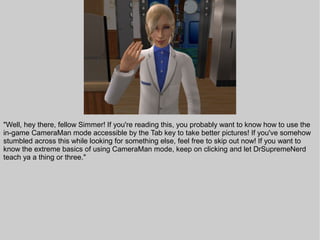
DocNerd's CameraMan Mode for Dummies Tutorial
- 1. "Well, hey there, fellow Simmer! If you're reading this, you probably want to know how to use the in-game CameraMan mode accessible by the Tab key to take better pictures! If you've somehow stumbled across this while looking for something else, feel free to skip out now! If you want to know the extreme basics of using CameraMan mode, keep on clicking and let DrSupremeNerd teach ya a thing or three."
- 2. "If you want to know all about photo composition and how to set up shots and foreground and background and horizon lines and the Rule of Thirds or whatever, I can't help ya there. I don't claim to be an expert on... any of those things. So if that's what you need, there are plenty of tutorials out there that can show you how to do all that stuff. Nope, this tutorial is strictly an Idiot- Proof Guide to how to use CameraMan Mode. Not that I think you're an idiot or anything, but sometimes it's nice to have things set out in plain, basic terms. With pictures!"
- 3. "So, if you're still with me, let's head over to a neighbor's house and get started."
- 4. Right... So, what's wrong with this picture? Well, the walls are down and Einstein's plumbbob is showing. A couple of easy fixes! First, use the Home key to put the walls up (or use the icon in regular gameplay mode). This works in or out of CameraMan Mode. End takes the walls down. Page Up/Page Down moves up a floor/down a floor the same way (or you can use the icon). So we hit Home...
- 5. Better! Now we have walls. We still have Einstein's plumbbob, though. There are a couple of fixes for this: 1) If you have Open For Business or a later expansion, there is a cheat. Pull open the cheat box with shift+ctrl+c and type plumbbobToggle off. That will get rid of all the plumbbobs. 2) Use the spacebar to select another Sim. In regular gameplay mode, this will move the camera to center the new active Sim in the screen; in CameraMan Mode, the camera will stay where it's aimed. We'll hit the spacebar for now...
- 6. ...and now we have Linnaeus's plumbbob instead. So we hit it one more time, and after scrolling back to the dogs...
- 7. ...and we have a picture with walls and without plumbbobs! Our photos are looking better already. The verdict's split on thought bubbles, plus/minus icons, and the like in pictures; some people incorporate them into the story, while others don't want to see them at all. You can crop them out with techniques I'll get into shortly, or you can use a cheat to eliminate them (although this cheat will also get rid of the popups that tell you "So-and-so's carpool is coming in an hour" or "John Doe just gained a skill point"). The cheat is showHeadlines off. With any of the cheats, replace "off" with "on" to turn the plumbbobs or thought bubbles (or whatever) back on. Let's let Linnaeus head upstairs and talk about the Big Question.
- 8. What are the advantages of CameraMan Mode? Well, say I want a picture of Einstein. Using the regular camera in the gameplay mode...
- 9. This is about the best picture I can get. If I try to get much closer, he drops out of the frame.
- 10. Ditto getting a shot of baby Brahe here...
- 11. I can get closer to Brahe than I can to Einstein, because the crib keeps him higher off the ground, but I still can't get super-close before he disappears from the screen. However, if I hit the Tab key and go into CameraMan Mode, it's a totally different story...
- 12. Isn't Brahe cute with his great big eyes and teeny little nose?
- 13. And doesn't Einstein look like he's enjoying his little squeaky chewy-bone? CameraMan Mode allows you to get a much greater variety of camera angles, enabling you to get the perfect shots you need to tell your story. Contrast this picture of Einstein with the one from the regular gameplay mode--this one is much better, wouldn't you agree? But because CameraMan Mode allows for more precision, it's a little harder to use than the regular camera, and there's a lot of fumbling around when you first start. That's why I made this tutorial--hopefully, this will demystify CameraMan Mode for you, and provide you with a starting place to use CameraMan Mode to take awesome pictures for your stories.
- 14. OK. A couple of things before we start: 1) If you're taking pictures to share with the world, you'll want the quality to be as good as possible. That means turning up your Camera and Graphics settings. You can access both of these menus from the "..." button. Under the Camera option, turn your Snapshot Quality to high (and if you want to take shots of births, birthdays, etc, disable the Special Event Camera). You can turn up your Camera settings without causing any lag in your gameplay. Under the Graphics/Performance Options, turn Sim/Object Detail and Texture Detail to High. If your system isn't the greatest, this will probably cause some lag. You can either buy a better system, only turn the settings to high when you want to take photos, or live with it. My personal choice is the third one, because you never know when your Sims are going to do something photo-worthy! If your system is good, you can also turn Shadows and Reflections on.
- 15. 2) Once you start playing around in CameraMan Mode, sooner or later, you'll find that, when you Tab back to regular gameplay mode, you have a bird's-eye view of your Sims, or you're zoomed out, or at some really strange angle. There is, however, an easy solution. First, pick an angle and a zoom you like to play at. Above is the one I prefer. When you've got that ideal setup, hit ctrl+4. This will lock the settings into the '4' key. That way, when you Tab from CameraMan Mode into regular gameplay and find yourself staring at the tops of your Sims' heads, if you hit 4, you'll zip right back to the angle and zoom you like! You can also set various angles to the other number keys from 5 to 9 (1-3 are the speed controls). If you do this with each house you take pictures in, you'll never be frustrated by trying to get the camera to stop looking at the moon again!
- 16. Here are our first two guinea pigs. That's Sagan Faraday on the left with the brown hair and his twin brother Hawking on the right with the nose and the no nice points. This is a shot taken in the regular game mode. You can see that the stairs behind Hawking are semi-visible--not terribly realistic, is it? But if I hit the Tab key and go into CameraMan Mode...
- 17. We have stairs! Much better looking, no? Say "hi" to all the nice people, boys!
- 18. "Hi!" "Hi!" So, now that we're in CameraMan Mode, what can we do, and how do we do it?
- 19. When you're in CameraMan Mode, you'll have to use the C key to take pictures. The best way to give yourself plenty of time to get the perfect shot is to use the P key to pause the action (and unpause it when you've got the photos you need)--that way, you never have to worry about your Sims moving out of that perfect pose! From a story-writing standpoint, you're better off taking more pictures than you think you'll need-- you can always delete them, but you can't always go back and get more if you go to write your story and realize you need pictures of a moment you can't re-create! So now, let's deal with the basic camera controls. We'll start from this gossip pose.
- 20. The A key or the left arrow moves the camera left.
- 21. The D key or the right arrow moves the camera back to the right.
- 22. The S key or the down arrow moves the camera backwards (towards you).
- 23. The W key or the up arrow moves the camera forwards (away from you).
- 24. The Q key moves the camera down, and allows us to see Linnaeus peeking over the top step! The issue with Q is that if you hit it when you're in regular gameplay mode, it's a shortcut to Quit! Fortunately, you'll get a popup that asks if you'd like to Quit without saving, and options of Yes, No, or Cancel. Take a breath, hit Cancel, and you'll go back to your game. Don't Panic--we've all done it!
- 25. The E key moves the camera up. Note that in all of these cases, the camera is moving along a fixed axis (left/right, forward/back, up/down)--there is no rotation. We're not getting a different angle on Sagan and Hawking; we're just getting different parts of them in the frame. Still, though, even without rotation, we have the ability to crop plumbbobs and thought bubbles out of our photos. Is Hawking still the active Sim? Who knows! If it was a juicy bit of gossip, I could easily move the camera up to his thought bubble and spacebar the plumbbob out of the shot.
- 26. Oh, Hawking... You and your zero nice points... Well, this gives us a perfect opportunity to talk about camera rotation. Everything else we could do with the keyboard, but for rotation, we're going to need the mouse. By combining the fixed-axis camera movements with some camera rotation, we can see exactly how Sagan feels about the noogie.
- 27. First, off, we use W (or the up arrow) to move the camera closer to the boys, and Q to move the camera down. Then we scroll up with the mouse, and the camera rotates towards the sky. Sagan does not look like a happy little camper, does he? And Hawking's take on it?
- 28. We use E to raise the camera again, and now we can see that Hawking is much more thrilled with the noogie than his twin brother.
- 29. You can also use the mouse to rotate the camera left and right. Here, I've used Q to lower the camera, D to move it to the right, W to move it forward, scrolled down to rotate the camera down, and scrolled right to rotate the camera to the right.
- 30. And now I've used S, A, E, and rotated the camera to the left to catch a shot of Sagan giving his brother a thoroughly annoyed look. ...Oh, and I said Hawking had a nose--I didn't say it was a PRETTY nose! But there's one more camera control to deal with--zooming. Let's scoot over to Papa Faraday to deal with a common problem in stories.
- 31. They always seem to congregate in bathrooms, don't they? How many Sim babies have been spun out of plumbbobs in that tiny space between the toilet and bathtub? One way to avoid the problem of taking good pictures in a bathroom is to build your bathrooms large enough (minimum 3x3; 4x4 is better) to make picture-taking easy, but Nick and family are in a Maxis-made house, and I was too lazy to remodel, so here we have a 2x3 bathroom. Another solution is to cut away the walls, as I've done here. A third solution is to use the Zoom in CameraMan Mode. Allow me to demonstrate.
- 32. So here, I've put the walls back up, but I can only use S to get so far away from Nick before I start hitting the bathroom/bedroom wall (the blue thing on the right). I can't get far enough back to get a really good shot of Nick.
- 33. If I go way into the corner, backed off as far as I can, I'm able to get a decent shot. But say ol' Nick was giving birth (again)? This doesn't give me a very good shot at that big pregnant belly, does it?
- 34. Rotating the camera down gives me a better shot of his midsection, but now I can't see his face! The solution? Zoom! X and the - key zoom out, and Z and the + key zoom in. If I leave the camera in this location, but rotate the camera back up a little, and hit X to zoom out...
- 35. ...I get a great shot of Nick! If he were in labor right now, you'd be able to see both the pained expression on his face, and the gigantic baby belly. But this particular (alien) baby factory is closed. He looks good for a grandpa, don't you think?
- 36. Zoom In works the same way as Zoom Out. Say I want to get a good shot of Zaphod and his bird chow. First, I use W to get through the bars of the cage...
- 37. And then I use Z/+ to zoom close...
- 38. And the multicolored flakey things are flying! So now, you should have a handle on how to move the camera in three dimensions, rotate it, use the zoom, plus you should be able to put the walls up or take them down in CameraMan Mode, toggle between floors, and eliminate plumbbobs from your pictures. That's everything you need to get started taking your own pictures! But I can perhaps impart a few more nuggets of wisdom, if you can spare another minute or two.
- 39. Cheats can be fun! Hawking may have no nice points, but he's got ten playful. But does he love jumping on the couch...
- 40. ...or trying to balance on the household armchairs? I used the moveobjects on cheat to enable myself to move him from the couch to this chair via Buy Mode. If you're doing this, though, just remember to move them back to their original locations before you hit play!
- 41. This little beauty is another favorite of mine--Paul's Reaction Tester. You get this via the boolprop testing cheat. This cheat can cause some havoc if you play with it on and you don't know what you're doing, but it's safe enough to turn it on long enough to spawn the Reaction Tester (or Tombstone of Life and Death, or Rodney's Death Creator, or whatever), and turn it back off again. To get Paul's Reaction Tester, pull up the cheat box and type boolprop testingcheatsenabled true. Click Spawn, then click Paul's Reaction Tester. You'll get the little cardboard box; move it somewhere out of the way. And then pull up the cheat box again and type boolprop testingcheatsenabled false. To use the Reaction Tester, click one of the Columns, and choose the reaction of your choice. You can run it as an interaction (useful for Consolable Cry) or just the animation. Need an example?
- 42. Aaww, why so sad, Sagan? "My brother was mean to me." This Reaction is "Pine," under Column 1. And I got the boys to wave at the camera at the beginning of the tutorial by using "Wave" under Column 4. The good part about the Reaction Tester is that it'll stay on the lot until you delete it, so you don't have to turn the testing cheat on and off every time.
- 43. There are also totally safe posing hacks you can use, like Squinge's Hula and More, available at The Sims2 Graveyard. Nick looks pretty good with his moose antlers, don't you think? And if those aren't enough, there are literally dozens of user-created pose and animation box game mods available at almost any of the large custom content fansites out there.
- 44. And now for a few last bits of advice: Queue up the interactions several times, just in case you're a little slow with the pause button and miss that perfect shot by a squizillionth of a second, or if you want to catch multiple angles of the same action. Take LOTS of pictures. You never know what you're going to need, what will inspire you, or, well, what's just plain cool. Don't take pictures in Buy or Build Modes. No one wants to see grid lines. With the tools I've shown you, you can show off the floorplan of your house with a bird's eye view going from regular gameplay mode to CameraMan Mode by using E to go up, X to zoom out, and the mouse to rotate down! Don't be afraid of CameraMan Mode! With a few basics and a little adventurous spirit, you'll be taking amazing pictures in no time, and your stories will be all the better for it. So that's it for my little tutorial! I hope it took some of the "scare" out of CameraMan Mode for you, and Happy Simming!