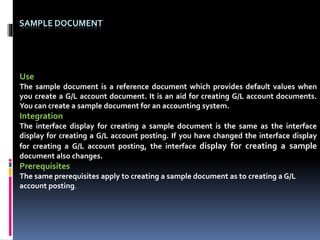
Dora ppt2(fico)
- 1. SAMPLE DOCUMENT Use The sample document is a reference document which provides default values when you create a G/L account document. It is an aid for creating G/L account documents. You can create a sample document for an accounting system. Integration The interface display for creating a sample document is the same as the interface display for creating a G/L account posting. If you have changed the interface display for creating a G/L account posting, the interface display for creating a sample document also changes. Prerequisites The same prerequisites apply to creating a sample document as to creating a G/L account posting.
- 2. ADVANTAGES OF SAMPLE DOCUMENT • This is used for end user testing. • It saves our tiime • We will not forget any amount Basic Steps to Sample Document Creation of General ledger masters (T.code:FS00) Define number range Interval for number range:x2(Tcode:FBN1) Creation of Sample Document(Tcode:F-01) Posting of transaction by copying sample document template (Tcode:F-02)
- 3. RECURRING DOCUMENT Definition Periodically recurring entries posted by the recurring entries program based on recurring entry documents. This process is comparable to the standing order we give to our bank to deduct our rent, premium payments, or loan repayments. Use Recurring entries are business transactions that are repeated regularly, such as rent or insurance.The following data never changes in recurring entries: Posting key Account Amounts We enter this recurring data in a recurring entry original document.This document does not update the transaction figures.The recurring entry program uses it as a basis for creating accounting documents. Integration To post recurring entry documents, we have to set up a separate number range for the company codes that use them. We have to use key X1 for the number range.The system takes numbers for the recurring entry original document from this number range.
- 4. ADVANTAGES OF RECURRING DOCUMENT This is used when date is fixed and amount is fixed Examples: Rent payment, Insurance payment, Loan repayment etc.. Basic Steps to Recurring Document Define number range Interval for number range:x1(Tcode:FBN1) Creation of Recurring Document(Tcode:FBD1) Display Recurring Document(Tcode:F.15) Posting ofTransactions by using recurring document templates by way of batch input session(Tcode:F.14)
- 5. Accounts Payable Accounts Payable is a Subsidiary Ledger account.Accounts payable records and manages accounting data for all vendors.When postingsare madein Accounts Payable simultaneously recorded intheGeneral ledger account. How to create vendor masterdata: This tutorial takes you through the steps to create Vendor Master DataEnterTransactioncode FK01 in SAP Command Field Inthe Initial Screen. Enter the following details. 1.Select Account Group 2.Enter the Company code in which you want tocreate the vendor 3.Enter uniqueVendor id according to number range in Account xko1isakey which integrates financial accounting with other concepts of sap xkeyisused for integration between different sapconcepts.
- 6. In the next screen,InAddressTab Enter the Following details 1.Enter the name of theVendor 2.Enter SearchTerm,for searching the VendorId 3.Enter Street/House Number 4.Enter Postalcode/City 5.Enter Country/Region Next in the Account Control section pageEnter the Corporate Group if the Vendor belongs to a corporate group enter the group key. Next in the Account Management Section 1.Enter the Reconciliation Account 2.Enter the Cash Management Group Next in Payment Accounting Section Enter the Payment Terms Choose Save from the Standard Toolbar Check the Status bar for Confirmation of successful creation of Vendor Master.
- 7. In SAP, we can create OneTimeVendor Master Record for thoseVendors who do not have frequent transactions and we do not want to maintain their master records separately. In such cases we create One TimeVendor in which General Information (Name, Address, Phone no etc) can be maintained at the time of transaction. To Create a OneTimeVendor Master -Enter Transaction Code FK01 in SAP Command Field In the next screen , Select Account Group and Press F4 for Help In the next dialog box, Select the Account Group in which OneTimeVendor Property is Checked. In the main screen, Enter the Following 1. Enter theVendor Id as per the Number range Assigned to the Account Group 2. Enter the Company Code in which the master is to be created In the next screen in the General data – AddressTab, Enter the Following 1. Enter the name for the OneTimeVendor Master 2. Enter the SearchTerm 3. Enter the Communication Language In the next screen in the Company Code Section, in the Account Management Tab 1. Enter the Reconciliation G/L Account Number 2. Enter the Cash Management Group. Then Save. How to Create OneTimeVendor Master Data:
- 8. In the step Maintain terms of payment, we can define rules with which the system can determine the required terms of payment automatically. The rules are stored under a four-character key. We assign the terms of payment specified to the vendors in the master record via the key. The key and the terms determined with it are proposed when entering a document to the vendor account. We can specify a key in the master data area for Financial Accounting . We can use the same key for the terms of payment for both customers and vendors who have the same payment terms. SAP recommends, however, that we use different terms of payment keys for customers and vendors and limit the permitted account type correspondingly within the terms of payment. Maintain Terms of Payment(Tcode:OBB8)
- 9. Dunning is a reminder to the customer or vendor to make payment on outstanding invoices. It typically consists of a letter that summarizes the invoices that are past due and politely requests payment to be made. When we customize dunning we have to create dunning area like at what level we want to use the dunning, like business area level or company code level. After that we have to make settings for dunning procedure, in that we have to define no of due dates and no of dunning levels. there are maximum 9 levels are there. Dunning
- 10. Define Dunning Procedure (T. Code – FBMP),To set up a Dunning Procedure, the following must be specified: number of Dunning Levels (1-9), DunningTexts, StandardText can also be included in the DunningTexts. Dunning Procedure major parameters: Dunning Interval, Number of Dunning Levels, Grace Period Assign Dunning Procedure to Customer /Vendors Accounts (T. Code – XD02). Note: Whenever we schedule more than one dunning run a day, the “Identification” number must change. We may run several dunning runs on the same date but the “Identification” name must be different as well as certain parameters such as the “Dunning Date” and “Documents Posted up to” date. DunningProcedure
