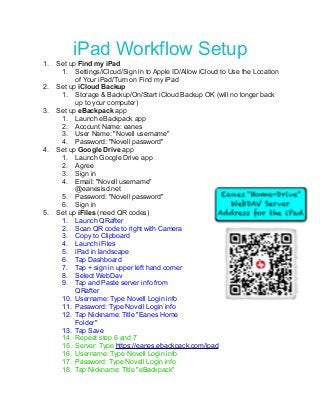
I pad workflow setup comic_complete
- 1. iPad Workflow Setup 1. 2. 3. 4. 5. Set up Find my iPad 1. Settings/iCloud/Sign in to Apple ID/Allow iCloud to Use the Location of Your iPad/Turn on Find my iPad Set up iCloud Backup 1. Storage & Backup/On/Start iCloud Backup OK (will no longer back up to your computer) Set up eBackpack app 1. Launch eBackpack app 2. Account Name: eanes 3. User Name: "Novell username" 4. Password: "Novell password" Set up Google Drive app 1. Launch Google Drive app 2. Agree 3. Sign in 4. Email: "Novell username" @eanesisd.net 5. Password: "Novell password" 6. Sign in Set up iFiles (need QR codes) 1. Launch QRafter 2. Scan QR code to right with Camera 3. Copy to Clipboard 4. Launch iFiles 5. iPad in landscape 6. Tap Dashboard 7. Tap + sign in upper left hand corner 8. Select WebDav 9. Tap and Paste server info from QRafter 10. Username: Type Novell Login info 11. Password: Type Novell Login info 12. Tap Nickname: Title "Eanes Home Folder" 13. Tap Save 14. Repeat step 6 and 7 15. Server: Type https://eanes.ebackpack.com/ipad 16. Username: Type Novell Login info 17. Password: Type Novell Login info 18. Tap Nickname: Title "eBackpack"
- 2. 6. 7. 19. Tap Save 20. Repeat Step 6 21. Select Google Drive 22. Username: Type Eanes email address (including @eanesisd.net) 23. Password: Type password 24. Tap Save Webclip to Homepage 1. Locate MS webpage 2. Tap "share square" 3. Add to Home Screen 4. Type Name of MS 5. Add Set up DocAs (webdav) 1. Launch MS Webclip 2. Tap on Student Resources 3. Scroll to iPad Student Resources 4. Access iPad Oath 5. Tap Download 6. Open in DocAs
- 3. Apps Needed: Google Drive, QRafter, eBackpack,DocAs, iFiles 1: Log in to iCloud with your apple id Settings/iCloud/Sign in to Apple ID/Allow iCloud to Use the Location of Your iPad 2.Make sure Find My iPad is turned on 3. Turn on iCloud Backup Storage & Backup/ iCloud Backup On
- 4. 5. Log in to Google Drive App Account Name: Eanes User Name: Student's Novell username Password: Student's Novell Password 4. Log in to ebackpack app email: student's eanes email (@eanesisd.net) Password: Student's Novell Password Scan me with QRafter app! 6. Use the QRafter app to scan the "Eanes Home Drive" code to the right. 8. Launch iFiles and log in to Eanes Home Drives 7. Copy Link to clipboard for later use 1. Make sure iPad is in landscape 2. Tap Dashboard 3. Tap + sign in upper left hand corner 4. Select WebDav 5. Tap and Paste server info from QRafter 6. Username: Type Student's Novell username 7. Password: Type student's Novell password 8. Tap Nickname: Title "Eanes Home Folder" 9. Tap Save
- 5. 9. Launch Safari and locate the Student Resources panel on the HCMS Home aage 11. Tap the share square and add this page to your Home screen 10. Locate the iPad Student Resources in the lower right hand corner 12. Locate the iPad Oath on the student resources page. Download it and open it in Doc As to review.
