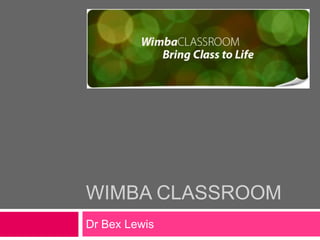
Wimba Classroom (Re-Edit)
- 1. WimbA Classroom Dr Bex Lewis
- 2. Wimba Classroom: The Session Understand the basic functionality offered by Classroom (hand-raise, emoticons, chat) Have experienced time as both a participant and a tutor in the Classroom (including breakout rooms and polling) Uploaded a PowerPoint presentation to the eBoard, experienced ‘app-sharing’ Tweaking ‘settings’, including providing a URL to allow external participants to enter the conversation Archiving a session, and accessing that archive Classroom Etiquette
- 3. Do you have? USB headset with integrated microphone? Module on the Learning Network in which you can practice?
- 4. http://www.youtube.com/watch?v=iPUVurDaWAE Yes, it’s by sales, but it’s a good overview!
- 5. Synchronous/Asynchronous Synchronous e-learning Works in ‘real time’ Uses tools such as Wimba Classroom Videoconferencing Chat Aids the development of learning communities Social Learning, less isolation Avoids frustration in getting fast responses to queries Asynchronous e-learning Occurring at different times Classroom Archives Uses tools such as Email Discussion boards Supports work relations among learners and with teachers Flexible, especially for part-timers Learners can log on to an e-learning environment at any time and download documents or send messages to teachers or peers. Students may spend more time refining their contributions, which are generally considered more thoughtful compared to synchronous communication. http://www.educause.edu/EDUCAUSE+Quarterly/EDUCAUSEQuarterlyMagazineVolum/AsynchronousandSynchronousELea/163445 Image: http://www.kollewin.com/EX/09-15-11/synchronous-vs-asynchronous-collaboration-by-Ramius.gif
- 6. DISCUSS: Learning Situations for Wimba Classroom? Where do you anticipate using Wimba Classroom? What is Wimba Classroom adding to ‘the student experience’? What skills is it offering? What “problem” is Wimba Classroom solving? Who is your audience, what particular things may you need to take into account?
- 7. (Download an information sheet for students: http://wblb.wordpress.com/2010/09/14/wimba-classroom-a-guide-for-students/) PRACTICAL
- 8. Adding Wimba Classroom to a Module Turn Editing On, Choose your week… Create & Return to Course Choose a name that is meaningful to you & the students, can be the same in both. Select Activity
- 10. Recommend: running the day before a session if possible
- 11. Run again if experiencing technical difficulties or have installed new software/ hardware on machine.* Most audio problems on campus seem to be caused by a conflict between sound cards/jack headsets. The Media Services counter sells USB headsets for £7.20 which seem to solve any issues we’ve had!
- 12. http://uowlive.wimba.com/main/classroom.html?channel=_uow_120319988Initially you have ‘participant view’, what differences can you see? Content Frame Content Choices Only the ‘presenter’ sees this area Media Bar Exit Classroom Lobby: All UoW classrooms beware, lots of test classrooms Wimba Help Text Chat Area Participant Area * Drag top, bottom or sides, to resize your view of the classroom.
- 13. Media Bar Who’s Talking? Volume Talk Button: Click mouse or F8 to speak Webcam *Note: ‘Lock Talk’ may constitute bad etiquette. Signal Strength Simulcast Others can join by phone
- 14. Chat Bar Presenter Options Use the [+] to offer presenter options to users Double-click [+] to lock video on Problems? Contact the 24/7 Wimba helpdesk Presenter Options Text Chat Area Just type & press enter, by default it goes to the ‘Main Room’ Dropdown list to send private messages Indicates when people are promoted/demoted to presenter Interactive Area Yes/No Raise Hand Emoticons Room “Buzz”
- 15. EBoard Click to change arrow direction Freehand writing. Click twice for highlighter Click twice for rectangle Line thickness & colour Text Undo last Erase: Remove all annotations Clear Slide: Empty entire eBoard Import Image .gif, .jpg, .png Save: Image of current board is saved to ‘Snapshots’ folder Save & Enable Only visible in Presenter View Enable: Tools for participants: all participants, or individually
- 16. Setting up a PowerPoint 1 Can you hear your tutor? *Include slide for an audio check *Think about whether you want to include ‘rules of engagement’
- 18. Accessing a Pre-Uploaded PowerPoint To return to the blank content area: Press “Go”
- 20. Annotate in the eBoard if desired, or talk to it via the microphone
- 21. Click the orange navigation arrows to go back/forward
- 23. Screen Area: Shows the area contained within a drag & drop box (most control).
- 24. Full Desktop: Your entire screen, warts & all…
- 26. Room & Media Settings Breadcrumbs at the top of every module Find Classrooms in ‘Activities’ Click on one of the Classrooms, and the options at the top will activate.
- 27. Inviting non-Wimba Participants Click ‘settings’ Email the Room ID to invented attendees (with session info) There’s lots of other settings, please experiment!
- 28. Deleting Previous Content Go to Settings Content Delete & Edit
- 29. Breakout Rooms When ‘Breakout Rooms are enabled, next to content ‘Breakout Rooms’ will appear Select ‘Manual’ to drag & drop participants into Breakout rooms. Press & hold CTRL to select multiple names. Select ‘Automatic’ to randomly assign participants to rooms. Select the number of rooms to use. Click move to distribute participants. To return everyone to the main room, select ‘Automatic’, ‘to main room’. Click ‘move’
- 30. Creating a Poll Go to ‘Settings’ & select a room Click on the ‘Content’ button Select the folder that you want to add the poll to. Select ‘New Content’, select a poll type If you select ‘questionnaire’, several questions can be included Type title for poll Type query text in ‘Question’ field Add response options if multiple choice Options: Customised instructions, confirmation message Adjust Preferences Save changes.
- 31. Archiving a Session You will gain some ‘ghost’ participants. A voice will say ‘Archiving has started’ A voice will say ‘Archiving Recording has stopped’
- 32. Access the Archive Click to save An example of an archive: http://bit.ly/wimbaarchive
- 33. Some Points of Etiquette “Can everyone hear me?” Don’t ask this question (just) audibly, as if they can’t hear you, they won’t hear you ask! Use the chat area/slides at the beginning of the session. Set up ‘rules of engagement’, as you would in a regular classroom, at the beginning of the session. Especially consider how to ensure only one person talks at a time. Before AppSharing, ensure that you have removed/ minimised any private information from your screen. Sharing, whether Apps or Video, both use up a lot of bandwidth. Use judiciously to allow the widest possible audience to participate.
- 34. DISCUSS: What Now? What do you now think that you can do with Wimba Classroom? What will you need more help with?
- 35. Thank you for your timeQUESTIONS?
- 36. Further Information Learning Network: http://bit.ly/bllearnnet Twitter: http://twitter.com/blwinch Facebook: http://bit.ly/blfacebook Blog: http://wblb.wordpress.com/ Email: bex.lewis@winchester.ac.uk
Notas del editor
- Wimba Classroom offers a virtual classroom environment, including audio, video, application sharing, content display and archiving facilities.By the end of the session participants will know about:· Understand the basic functionality offered by Classroom (hand-raise, emoticons, chat)· Have experienced time as both a participant and a tutor in the Classroom (if enter a BL module, should be a participant by default, if one of your own modules, tutor by default)· Uploaded a PowerPoint presentation to the eBoard, experienced ‘app-sharing’· Tweaking ‘settings’, including providing a URL to allow external participants to enter the conversation· Archiving a session, and accessing that archiveThis session will also provide space for a discussion of classroom etiquette, and potential uses for the software for both academic and professional services staff within the University of Winchester.
- 4:38
- Synchronous e-learning, commonly supported by media such as videoconferencing and chat, has the potential to support e-learners in the development of learning communities. Learners and teachers experience synchronous e-learning as more social and avoid frustration by asking and answering questions in real time.Synchronous sessions help e-learners feel like participants rather than isolates:Isolation can be overcome by more continued contact, particularly synchronously, and by becoming aware of themselves as members of a community rather than as isolated individuals communicating with the computer.Asynchronous e-learning, commonly facilitated by media such as e-mail and discussion boards, supports work relations among learners and with teachers, even when participants cannot be online at the same time. It is thus a key component of flexible e-learning. In fact, many people take online courses because of their asynchronous nature, combining education with work, family, and other commitments. Asynchronous e-learning makes it possible for learners to log on to an e-learning environment at any time and download documents or send messages to teachers or peers. Students may spend more time refining their contributions, which are generally considered more thoughtful compared to synchronous communication.
- P33 – copy participant interaction icons.
- “Having participants collectively draw an image on the eBoard builds community & collaboration skills. Text shouldn’t appear on the board for everyone else to see until you press enter?!
- Wimba over-rides any transitions, etc. in PPT and uploads them as static slides – you will need to use the eBoard to annotate material (and can then take screenshots of the same). BREAKOUT rooms – to address in this workshop?!
- Wimba over-rides any transitions, etc. in PPT and uploads them as static slides – you will need to use the eBoard to annotate material (and can then take screenshots of the same). BREAKOUT rooms – to address in this workshop?!
- See p30 of instructions for best practice for app sharing – copy!
- Have participants run a quick search on a given topic. Open a search engine in the Content Frame, set a time limit, and then ask participants to type the search term. After the search time has elapsed, push out an open-ended polling question. The polling question will force participants to end their searches and give them a place to report their findings.
- Lanuch: Access room as a presenterAdd an Activity: Link to any room from a Topic/Week, or social activities blockNew: Build a new Wimba ClassroomContent: Upload files, create links to webpages, specify the target area for files & web pages, create advanced polls (we’ll have a quick look at those), reorder, rename & delete contentFILES SUPPORTED ARE: PDF, PPT, PPTX, SWF, WMV, JPG, GIF, PNGReports: Review polling results (haven’t done polling yet), View tracking dataSettings: Adjust media settings, specify room settingsDelete: Delete selected room/archive permanently Search Box: Search for a specific room/archive by its titleRoom Details: View the room information
- This access tab also determines whether archives are open to view or not – determined by if ‘Available’ is ticked. Room Info – add a description that e.g. “We will meet in this room each Tuesday from 7-9pm GMT”. Make presentation tools available to all students if they are working alone, or both students & instructors are presenting content. Archive access, any archives created will automatically be available to students. Media – Can change the access speed, it defaults to most users have a university style network, it might require a change to ‘medium’ if people are on slow broadband (and ‘slow’ if any on dial-up!)Features: Can enable breakout rooms (show you those next)Chat: Private chat cannot be enabled or disabled, but can disable public chats. MP3 & MP4: Which format do you want the archive to record in? (after breakouts)Advanced… well…
- Use a breakout room to hold 1-on-1 conferences with participants. The audio broadcast in the breakout room isn’t heard in other rooms – can also be used for group work.
- Intersperse poll questions with other content to help keep participants engaged and to provide presenters with valuable feedback about the learning process.Avoid colour combos of red-blue, green-yellow, green-white & green-grey = poor contrast.
- P71, getting ready to deliver a live session, p72, checklistArchives can be used to record live sessions, and are also a great way to record frequently repeated information. Consider creating an archive for a new employee or new student orientation. REMEMBER: Lock talk, and that any breakout room activity isn’t included in the archives.
- P50, best practice in using Classroom
