An Introduction To Python - Graphics
•Descargar como PPTX, PDF•
1 recomendación•607 vistas
This presentation is a part of the COP2271C college level course taught at the Florida Polytechnic University located in Lakeland Florida. The purpose of this course is to introduce Freshmen students to both the process of software development and to the Python language. The course is one semester in length and meets for 2 hours twice a week. The Instructor is Dr. Jim Anderson. A video of Dr. Anderson using these slides is available on YouTube at: https://www.youtube.com/watch?feature=player_embedded&x-yt-cl=84503534&v=wj41FZyHIbk&x-yt-ts=1421914688
Denunciar
Compartir
Denunciar
Compartir
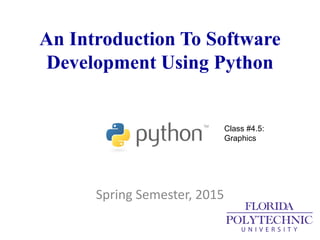
Recomendados
Más contenido relacionado
La actualidad más candente
La actualidad más candente (20)
What is Tuple in python? | Python Tuple Tutorial | Edureka

What is Tuple in python? | Python Tuple Tutorial | Edureka
Destacado
Destacado (16)
An Introduction To Software Development - Software Support and Maintenance

An Introduction To Software Development - Software Support and Maintenance
An Introduction To Software Development - Implementation

An Introduction To Software Development - Implementation
An Introduction To Python - Nested Branches, Multiple Alternatives

An Introduction To Python - Nested Branches, Multiple Alternatives
An Introduction To Software Development - Architecture & Detailed Design

An Introduction To Software Development - Architecture & Detailed Design
An Introduction To Python - Tables, List Algorithms

An Introduction To Python - Tables, List Algorithms
Similar a An Introduction To Python - Graphics
Similar a An Introduction To Python - Graphics (15)
Introduction to the basic mathematical concept with Python Turtle.

Introduction to the basic mathematical concept with Python Turtle.
Último
https://app.box.com/s/x7vf0j7xaxl2hlczxm3ny497y4yto33i80 ĐỀ THI THỬ TUYỂN SINH TIẾNG ANH VÀO 10 SỞ GD – ĐT THÀNH PHỐ HỒ CHÍ MINH NĂ...

80 ĐỀ THI THỬ TUYỂN SINH TIẾNG ANH VÀO 10 SỞ GD – ĐT THÀNH PHỐ HỒ CHÍ MINH NĂ...Nguyen Thanh Tu Collection
Último (20)
Python Notes for mca i year students osmania university.docx

Python Notes for mca i year students osmania university.docx
Exploring_the_Narrative_Style_of_Amitav_Ghoshs_Gun_Island.pptx

Exploring_the_Narrative_Style_of_Amitav_Ghoshs_Gun_Island.pptx
This PowerPoint helps students to consider the concept of infinity.

This PowerPoint helps students to consider the concept of infinity.
Sensory_Experience_and_Emotional_Resonance_in_Gabriel_Okaras_The_Piano_and_Th...

Sensory_Experience_and_Emotional_Resonance_in_Gabriel_Okaras_The_Piano_and_Th...
Jual Obat Aborsi Hongkong ( Asli No.1 ) 085657271886 Obat Penggugur Kandungan...

Jual Obat Aborsi Hongkong ( Asli No.1 ) 085657271886 Obat Penggugur Kandungan...
NO1 Top Black Magic Specialist In Lahore Black magic In Pakistan Kala Ilam Ex...

NO1 Top Black Magic Specialist In Lahore Black magic In Pakistan Kala Ilam Ex...
Food safety_Challenges food safety laboratories_.pdf

Food safety_Challenges food safety laboratories_.pdf
General Principles of Intellectual Property: Concepts of Intellectual Proper...

General Principles of Intellectual Property: Concepts of Intellectual Proper...
80 ĐỀ THI THỬ TUYỂN SINH TIẾNG ANH VÀO 10 SỞ GD – ĐT THÀNH PHỐ HỒ CHÍ MINH NĂ...

80 ĐỀ THI THỬ TUYỂN SINH TIẾNG ANH VÀO 10 SỞ GD – ĐT THÀNH PHỐ HỒ CHÍ MINH NĂ...
ICT role in 21st century education and it's challenges.

ICT role in 21st century education and it's challenges.
An Introduction To Python - Graphics
- 1. An Introduction To Software Development Using Python Spring Semester, 2015 Class #4.5: Graphics
- 2. How To Do Graphics In Python? You Tkinter / Ttk Tkinter is Python's de-facto standard GUI (Graphical User Interface) package. Turtle PythonTurtle strives to provide the lowest-threshold way to learn (or teach) software development in the Python programming language.
- 3. What Is Turtle Graphics? • Logo is an educational programming language, designed in 1967 by Daniel G. Bobrow, Wally Feurzeig, Seymour Papert and Cynthia Solomon. • Today the language is remembered mainly for its use of "turtle graphics", in which commands for movement and drawing produced line graphics either on screen or with a small robot called a "turtle". Image Credit: el.media.mit.edu
- 4. What Is Turtle In Python? • Imagine a robotic turtle starting at (0, 0) in the x-y plane. • Execute the import turtle Python command • Now give it the command turtle.forward(15), and it moves (on- screen!) 15 pixels in the direction it is facing, drawing a line as it moves. • Give it the command turtle.right(25), and it rotates in-place 25 degrees clockwise. Image Credit: www.turtlemob.com
- 5. Tic-Tac-Toe: What It Is X O
- 6. Turtle Motion • turtle.forward(distance) • turtle.back(distance) • turtle.right(angle) • turtle.left(angle) • turtle.goto(x, y=None) • turtle.setx(x) • turtle.sety(y) • turtle.home() Image Creditmegaicons.net
- 8. Turtle Pen Control • turtle.pendown() • turtle.penup() • turtle.pensize(width=None) Image www.clipartpanda.com
- 9. Turtle Color Control • turtle.pencolor(*args) • turtle.fillcolor(*args) Image www.clipartlord.com
- 10. Tic-Tac-Toe: What It Is (0,0) (-200,+200) (+200,+200) (+200,-200)(-200,-200) (-100,+200) (+100,+200) (-100,-200) (+100,-200) (-200,-75) (-200,+75) (+200,-75) (+200,+75)
- 11. Drawing The First Vertical Line # # Python program to use the Turtle library to draw a Tic-Tac-Toe board # # Spring Semester, 2015 # # # Get Turtle library import turtle # Configure Turtle to draw thick red lines turtle.pensize(10) turtle.color("red") # Lift the pen and move to the top of the left vertical line turtle.penup() turtle.goto(-110, 200) # Put the pen down, point South, and move to bottom of Tic-Tac-Toe grid turtle.pendown() turtle.setheading(270) turtle.forward(400) (-100,+200) (-100,-200)
- 12. Drawing The Second Vertical Line # Draw the second vertical line # # Lift the pen up and move to the top of the second vertical line turtle.penup() turtle.goto(100, 200) # Put the pen down, point South, and move to bottom of Tic-Tac-Toe grid turtle.pendown() turtle.setheading(270) turtle.forward(400) (+100,+200) (+100,-200)
- 13. Draw The Top Horizontal Line # Draw the top horizontal line # # Lift the pen up and move to the leftmost start of the top horizontal line turtle.penup() turtle.goto(-200,100) # Put the pen down, point East, and move to right hand side of Tic-Tac-Toe grid turtle.pendown() turtle.setheading(0) turtle.forward(400) (-200,+75) (+200,+75)
- 14. Draw The Bottom Horizontal Line # Draw the bottom horizontal line # # Lift the pen up and move to the leftmost start of the bottom horizontal line turtle.penup() turtle.goto(-200,-100) # Put the pen down, point East, and move to right hand side of Tic-Tac-Toe grid turtle.pendown() turtle.setheading(0) turtle.forward(400) (-200,-75) (+200,-75)
- 15. Turtle Circles • turtle.circle(radius, extent=None, steps=None) • Draw a circle with given radius. The center is radius units left of the turtle; extent – an angle – determines which part of the circle is drawn. If extent is not given, draw the entire circle. If extent is not a full circle, one endpoint of the arc is the current pen position. Draw the arc in counterclockwise direction if radius is positive, otherwise in clockwise direction. Finally the direction of the turtle is changed by the amount of extent. • As the circle is approximated by an inscribed regular polygon, steps determines the number of steps to use.
- 16. Adding An “O” To Tic-Tac-Toe The “O” goes here!
- 17. “O” Code # Add an "O" to the tic-tac-toe grid # # Lift pen, move to center, put pen down, draw a circle turtle.penup() turtle.goto(0,-50) turtle.pendown() turtle.circle(50)
- 18. Adding An “X” To Tic-Tac-Toe The “X” goes here!
- 19. “X” Code # Add an "X" to the tic-tac-toe grid # # Lift pen, move to bottom left of upper left square turtle.penup() turtle.goto(-180,95) turtle.pendown() # Point pen in north east direction and draw a line turtle.setheading(45) turtle.goto(-120,180) # Lift pen, move to upper left of upper left square turtle.penup() turtle.goto(-180,180) turtle.pendown() # Point pen in north east direction and draw a line turtle.setheading(315) turtle.goto(-120,95)
- 20. Turtle Extras • turtle.dot(size=None, *color) • turtle.stamp() • turtle.clearstamp(stampid) • turtle.clearstamps(n=None) • turtle.undo() • turtle.speed(speed=None) – If input is a number greater than 10 or smaller than 0.5, speed is set to 0. Speedstrings are mapped to speedvalues as follows: • “fastest”: 0 • “fast”: 10 • “normal”: 6 • “slow”: 3 • “slowest”: 1 Turtle Stamp Image www.webweaver.nu
- 21. Turtle State • turtle.position() • turtle.towards(x, y=None) • turtle.xcor() • turtle.ycor() • turtle.heading() • turtle.distance(x, y=None) Image www.clipartbest.com
- 22. Turtle Pen Control • turtle.pendown() • turtle.penup() • turtle.pensize(width=None) • turtle.isdown() Image 4vector.com
- 23. Turtle Filling • turtle.begin_fill() • turtle.end_fill() Image www.dreamstime.com
- 24. What We Covered Today 1. Turtle graphics 2. Drawing lines 3. Drawing circles 4. Filling shapes Image Credit: http://www.tswdj.com/blog/2011/05/17/the-grooms-checklist/
- 25. What We’ll Be Covering Next Time 1. IF Statement 2. Relational Operators Image Credit: http://merchantblog.thefind.com/2011/01/merchant-newsletter/resolve-to-take-advantage-of-these-5-e-commerce-trends/attachment/crystal-ball-fullsize/
Notas del editor
- New name for the class I know what this means Technical professionals are who get hired This means much more than just having a narrow vertical knowledge of some subject area. It means that you know how to produce an outcome that I value. I’m willing to pay you to do that.
