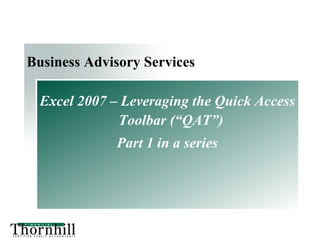
TFI Leverage Excel 2007 (QAT) 011310
- 1. Business Advisory Services Excel 2007 – Leveraging the Quick Access Toolbar (“QAT”) Part 1 in a series
- 2. 2 Why Another Excel Course? In our experience, most advanced Excel training covers extensive topics, but comes up short in translating into improvement in productivity. Typical courses have a lot of “wow”, but very little is acted on by the user subsequent to training. We believe that understanding and applying an introductory level of knowledge regarding more advanced topics (e.g., macros, personal.xlsb workbook, pivot tables) WILL dramatically improve your productivity! The concepts addressed in these presentations have been identified as productivity drivers through years of applied use. Although the focus is on Excel 2007, the majority of what we cover is equally applicable to previous versions of Excel. So, let’s get started!
- 3. 3 Things to Keep In Mind… We are NOT Excel 2007 experts, but rather users who hope that considering some of these tools & methods will make a difference for YOU. There are many different ways to do the same task in Excel. Methods identified here may not be the best OR fastest approach, but they do work and are efficient. You most likely use Excel for different purposes than what is portrayed in this presentation, however, many of the concepts are equally applicable (and our experience has validated this). Just implementing one, or a few of the items addressed, will have an impact on your processes. These are not “all or nothing”. This presentation covers concepts; not the detailed steps to implement every item we discuss. Hopefully, if your curious enough, you will take the initiative to explore and learn more.
- 4. 4 Topics Quick Access Toolbar (“QAT”) Personal.xlsb workbook Introduction to macros
- 5. 5 Quick Access Toolbar (“QAT”) The QAT applies to all applications within Office 2007 (Word, Access, Powerpoint, and Excel). The QAT is a customizable toolbar that contains commands that you want to be quickly accessible for use. Overview video – Source: YouTube (TechTutor.TV) Click to watch video
- 6. 6 Quick Access Toolbar (“QAT”) (cont.) The QAT can be placed above or below the ribbon. To change the location of the QAT, click on the arrow at the end of the toolbar, and select location of toolbar. Adding items to the QAT: Right click on any item in the Office Button or the Ribbon Click Add to Quick Access Toolbar and a shortcut will be added
- 7. 7 Quick Access Toolbar (“QAT”) (cont.) Macros can also be added to the QAT Utilize either current workbook macros, or those macros stored in a Personal.xlsb workbook. See the “Personal.xlsb” section that follows, as well as the subsequent section “Introduction to Macros” Tips Start with basic commands and add items as you began to understand those tasks you return to the most Periodically remove items you don’t use – space is limited on the screen! A “master” QAT can be developed and copied to all Excel 2007 users (specific folder on user PC), if desired. This ensures consistency and eliminates user development time.
- 8. 8 Quick Access Toolbar (“QAT”) (cont.) The next few pages include a list of items used on an actual QAT The different tools are grouped by their “utility”, primarily for ease of reference (of course, they can be placed in any order) A total of 54 shortcuts are included on this QAT Time savings in daily use tasks is invaluable
- 9. 9 Quick Access Toolbar Sample
- 10. 10 Quick Access Toolbar Sample (cont.)
- 11. 11 Quick Access Toolbar Sample (cont.)
- 12. 12 Quick Access Toolbar Sample (cont.)
- 13. 13 Personal.xlsb Workbook Separate workbook file that opens automatically when Excel is opened (by default, this is a hidden workbook) It is a blank workbook that contains macro code and/or user defined functions (“UDF’s”) that are available to be used in other workbooks Sample list of macros (actual list of macros utilized in a personal.xlsb workbook) Modify macros you use to your work situation (Tip – maintain master list in a word document for ease of reference)
- 14. 14 Introduction to Macros A macro is a set of instructions that performs tasks in the order you specify so that a series of actions can be completed in one step Create macros to automate frequently performed tasks that require a series of steps Visual Basic for Applications (“VBA”) is the coding language for macros Methods for developing macros “Recording” a macro (simplest, but least flexible) Modifying previously developed VBA macro code and implementing (more flexible) Writing VBA macro code (most difficult, but the most flexible) Methods for invoking macros Assign keyboard shortcut Assign macro to a Button Form Assign to Quick Access Toolbar (for example, using “personal.xlsb” workbook)
- 15. 15 Introduction to Macros (cont.) Auto_Open macro Macro is run each time workbook is opened • If you want to open to a specific worksheet every time a workbook is opened • Run a specific calculation upon open • etc… This occurs by naming the macro (“Auto_Open”) Using a Personal.xlsb workbook Used to save your own macros or user defined functions which you may want available for general use and which are not specific to (or saved within) a particular spreadsheet When saving a macro you are given the option of whether to save it in the current workbook or in your Personal.xlsb file Macros contained in file can be added to the Quick Access Toolbar
- 16. 16 Introduction to Macros (cont.) Basic steps to Recording a macro Click the View tab on the Ribbon Click Macros Click Record Macro Enter a name (without spaces) Enter a Shortcut Key (optional) Enter a Description (optional) Perform the Macro steps Click Macros on the Ribbon Click Stop Recording
- 17. 17 Introduction to Macros (cont.) Running (or Invoking) a macro To run a Macro from the Keyboard shortcut, simply press the keys (Ctrl + “letter”) that you have programmed to run the macro. You can also view all macros and run by: • Click Macros • Click View Macros • Choose the Macro and click Run Also run macro by: Assigning a macro to a Button Assigning to Quick Access Toolbar
- 18. 18 Editing a Macro The program instructions of a macro are automatically recorded in the Visual Basic for Applications (VBA) programming language Each macro is stored as a module, or program code container attached to the workbook (additionally, many macros can be stored in one module) Editing a macro is done with the Visual Basic Editor
- 19. 19 Editing a Macro (cont.) Code window Macro code Comments Project Explorer with open module Properties window
- 20. 20 About Thornhill Financial We are a local CPA and Business Advisory firm based in Cleveland, Ohio, with approximately 20 employees. Founded in 1995, on the premise that there is a strong need for quality tax, accounting and business advisory services at a reasonable price. Our practice focuses on small to mid-sized businesses, although we service publicly-traded companies with our specific expertise (FAS 109, SEC compliance, and business advisory). Our four principals all have significant “Big 4” experience. The principal overseeing Business Advisory has 20+ years of industry experience, operating in senior finance positions.
- 21. Contact Information Don Tomoff (Principal, Business Advisory) drtomoff@thornhillcpa.com 440-638-7222 LinkedIn Profile If additional information is desired or you would like to better understand what our Business Advisory service capabilities are, please contact: Click for Thornhill Financial LinkedIn Profile
