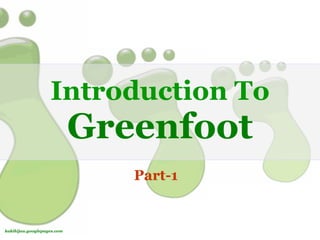
Greenfoot Introduction (1)
- 1. Introduction To Greenfoot Part-1 kakihijau.googlepages.com
- 2. Disclaimer This document is intended to give a beginner an introductory material for the Greenfoot system. Greenfoot is a software framework made by Poul Henriksen and Michael Koelling at University of Kent / Deakin University. More information can be found at http://www.greenfoot.org This document is available „AS IS“ free of charge for personal use and non-commercial redistribution. It may not be sold for profit or included in other packages which are sold for profit without written authorisation. This document is distributed in the hope that it will be useful, but WITHOUT ANY WARRANTY; your use of the document is at your sole risk. Reusing and modifying (part of) this document is allowed, as long as you state explicitly that your work is based on the original document produced by the copyright holder: Eueung Mulyana. The author can be contacted via eueung-[at]-yahoo.com (http://kakihijau.googlepages.com). Introduction to Greenfoot 2 Eueung Mulyana | kakihijau.googlepages.com
- 3. Introduction „Greenfoot is a software tool designed to let beginners get experience with object-oriented programming. It supports development of graphical applications in the Java™ Programming Language“ Designed and implemented at the University of Kent and Deakin University Copyright held by Poul Henriksen and Michael Koelling More information at http://www.greenfoot.org Part of the content of these slides is based on the Greenfoot Tutorial made by Michael Koelling, publicly accesible at the website Introduction to Greenfoot 3 Eueung Mulyana | kakihijau.googlepages.com
- 4. Outline Visual Interface Creating Objects Interaction with Objects Removing Objects Objects‘ Action Simulation „Run“ Scenario plane Scenario turtleGraphics Scenario ants Scenario lunarlander Introduction to Greenfoot 4 Eueung Mulyana | kakihijau.googlepages.com
- 5. Visual Interface (scenario wombats) Introduction to Greenfoot 5 Eueung Mulyana | kakihijau.googlepages.com
- 6. Visual Interface Consists of 3 main parts The world – The large canvas that covers the majority of the window – Has a title e.g. WombatWorld – The enviroment („the world“) where objects exist Class display – Contains all Java classes involved in the scenario – 3 groups: World, Actor and other classes Execution controls – Controls the action of each object: the „Act“ button – Controls simulation: „Run“, „Pause“, slider – Resets the scenario Introduction to Greenfoot 6 Eueung Mulyana | kakihijau.googlepages.com
- 7. Creating Objects (1) (Left-)Click on the Wombat or Leaf class to make it active To create and place an object into the world : – Activate a class then shift+click somewhere in the World – Right-click a class (e.g. Wombat class) to open the class context menu, select the „New Wombat()“ item then click somewhere in the World Introduction to Greenfoot 7 Eueung Mulyana | kakihijau.googlepages.com
- 8. Creating Objects (2) Creating 3 objects and placing Class them into the World context menu Introduction to Greenfoot 8 Eueung Mulyana | kakihijau.googlepages.com
- 9. Interaction with Objects (1) Methods of an object can directly be invoked „A method is a single action that an object can perform“ Right-click on one object to show its (object) context menu, where you can select a method to ask the object to do „something“ turnleft() move() Introduction to Greenfoot 9 Eueung Mulyana | kakihijau.googlepages.com
- 10. Interaction with Objects (2) The world where the wombats live (WombatWorld) is actually an object, too But there may exist only one World object at a time It functions as a container for Actor objects (e.g. Wombat, Leaf etc.) Single method invocation is still possible for the World object; just right-click the title „WombatWorld“ and select a method from the menu Introduction to Greenfoot 10 Eueung Mulyana | kakihijau.googlepages.com
- 11. Interaction with Objects (3) populate() randomLeaves() Introduction to Greenfoot 11 Eueung Mulyana | kakihijau.googlepages.com
- 12. Interaction with Objects (4) A method may have one or more parameters You will be requested to give value(s) of the parameter(s) when you invoke such a method Try the method setDirection() from a Wombat object or the method randomLeaves() from the WombatWorld A method may also return one value (or reference to an object) if it is invoked Try foundLeaf() or getLeavesEaten() from a Wombat object Introduction to Greenfoot 12 Eueung Mulyana | kakihijau.googlepages.com
- 13. Removing Objects (1) An object can be removed by selecting item „Remove“ from the object context menu Clicking the „Reset“ button or creating a new World object from the class context menu may remove all objects; however it actually depends on the constructor implementation of the World class (*) Introduction to Greenfoot 13 Eueung Mulyana | kakihijau.googlepages.com
- 14. Removing Objects (2) Introduction to Greenfoot 14 Eueung Mulyana | kakihijau.googlepages.com
- 15. Objects‘ Action Each Actor object has a special method called act() Pressing the button „Act“ on the control panel means asking Greenfoot to execute act() method for all objects in the world An object acts by doing „whatever it wants to do“ e.g.: – Wombats move forward, if they find a leaf in their path, they will eat it – Leaves do nothing The action depends actually on how act() method is defined; that is, we can program object behaviors!! Introduction to Greenfoot 15 Eueung Mulyana | kakihijau.googlepages.com
- 16. Simulation „Run“ A scenario can be run by clicking the „Run“ button This equivalent to clicking the „Act“ button over and over again very quickly The slider next to the „Act“ and „Run“ buttons sets the „running/simulation“ speed Make an experiment with scenario wombats – Click „Reset“ if you have already some objects – Select Populate() from the WombatWorld menu – Click „Run“ Introduction to Greenfoot 16 Eueung Mulyana | kakihijau.googlepages.com
- 17. Simulation „Run“ Running wombats scenario Introduction to Greenfoot 17 Eueung Mulyana | kakihijau.googlepages.com
- 18. Scenario plane (1) Choose „Open ...“ from the „Scenario“ menu and select the plane scenario from the Greenfoot sample scenarios Press the „Compile all“ button, if necessary Instantiate a Plane object and place somewhere in the world Run the scenario by pressing „Run“ Try to drag the ControlKnob object and observe the result Introduction to Greenfoot 18 Eueung Mulyana | kakihijau.googlepages.com
- 19. Scenario plane (2) Introduction to Greenfoot 19 Eueung Mulyana | kakihijau.googlepages.com
- 20. Scenario plane (3) Introduction to Greenfoot 20 Eueung Mulyana | kakihijau.googlepages.com
- 21. Scenario turtleGraphics (1) Choose „Open ...“ from the „Scenario“ menu and select the turtleGraphics scenario from the Greenfoot sample scenarios Press the „Compile all“ button, if necessary Instantiate several turtle objects (CircleTurtle, SquareTurtle, FlowerTurtle and SpiralTurtle) and place somewhere in the world Run the scenario by pressing „Run“ Observe the result Introduction to Greenfoot 21 Eueung Mulyana | kakihijau.googlepages.com
- 22. Scenario turtleGraphics (2) Introduction to Greenfoot 22 Eueung Mulyana | kakihijau.googlepages.com
- 23. Scenario ants (1) Choose „Open ...“ from the „Scenario“ menu and select the ants scenario from the Greenfoot sample scenarios Press the „Compile all“ button, if necessary By default (standard Greenfoot 1.3 distribution) you will have several objects, which are actually formed together as the World object is created; these objects are instances of the class AntHill and Food; other objects will be created „on-the-fly“ Run the scenario by pressing „Run“ Observe the result Introduction to Greenfoot 23 Eueung Mulyana | kakihijau.googlepages.com
- 24. Scenario ants (2) Introduction to Greenfoot 24 Eueung Mulyana | kakihijau.googlepages.com
- 25. Scenario lunarlander (1) Choose „Open ...“ from the „Scenario“ menu and select the lunarlander scenario from the Greenfoot sample scenarios Press the „Compile all“ button, if necessary By default you will have a Lander object, which is actually formed together as the World object is created Now you are ready to play the game; run the scenario by pressing „Run“ The rocket thrust can be controlled by pressing the „down“ key on the keyboard Introduction to Greenfoot 25 Eueung Mulyana | kakihijau.googlepages.com
- 26. Scenario lunarlander (2) Introduction to Greenfoot 26 Eueung Mulyana | kakihijau.googlepages.com
