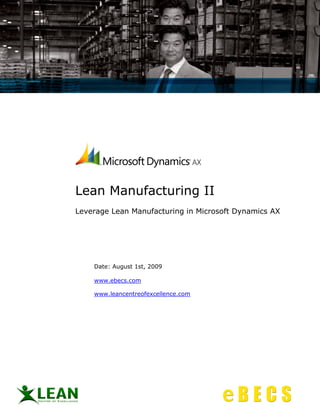
Lean Manufacturing II In Microsoft Dynamics AX
- 1. Lean Manufacturing II Leverage Lean Manufacturing in Microsoft Dynamics AX Date: August 1st, 2009 www.ebecs.com www.leancentreofexcellence.com
- 2. Contents LEAN MANUFACTURING II............................................................... 3 INVENTORY TRACE CONTROL .......................................................... 4 LINE SIDE KANBAN TRACE CONTROL .............................................. 5 REWORK KANBAN ........................................................................... 6 PULL SEQUENCING .......................................................................... 8 PULL TREE ....................................................................................... 9 VISUAL KANBAN MANAGEMENT .................................................... 10 KANBAN PRIORITY SYSTEM .......................................................... 10 CELL CAPACITY MANAGEMENT ...................................................... 11 KANBAN ROUTES ........................................................................... 11 INTER-COMPANY KANBAN............................................................. 12 ABOUT eBECS ................................................................................ 13 ABOUT THE LEAN CENTRE OF EXCELLENCE .................................... 13 2 Lean Manufacturing II Copyright © 2009, eBECS. All rights reserved.
- 3. LEAN MANUFACTURING II Lean Manufacturing in Microsoft Dynamics AX provides the base level functionality any manufacturer committed to Lean requires. Functionality includes: Kanban, Subcontract Kanban, Kanban Call-off, Purchase Kanban, Transfer Kanban, Manufacture without PO’s, Kanban Board, Kanban Inventory Overview, Takt Meter, Bar codes, Lean Order Schedules, Heijunka Board, Sales Schedules, Cost Substitution, and Value Stream Mapping. eBECS offers additional solutions sets with its Lean Manufacturing II, Lean Manufacturing III and the Lean Manufacturing Vendor Enterprise Portal. eBECS has introduced these additional solution sets to address the specific needs of High Tech, Medical Device and Equipment, Aerospace & Defense and the Automotive manufactures. No longer is Lean a manual process improvement program, but now an institutionalized, seamless solution to support your people and their Lean thinking. Lean Manufacturing II provides additional solution sets to leverage Lean Manufacturing in Microsoft Dynamics AX. Manufacturers strive to deliver customer value and reduce waste and at the same time ensure they manage product life cycles, develop new products etc. In addition part of the customer value will be ensuring they also meet regulatory/statuary requirements. With product life cycles being so short, producing products as efficiently as possible with little to no excess inventory is critical. Visibility into the supply chain that is typically global is more important than ever based on the shortened life cycle coupled with the rigorous quality and traceability requirements. Lean Manufacturing II is focused on these issues and more. Lean Manufacturing in Microsoft Dynamics AX is a prerequisite for Lean Manufacturing II. "eBECS Lean Enterprise for Microsoft Dynamics AX helps us drive continuous improvement to reduce costs and increase customer satisfaction." Michael Gerster, President Wika Instruments Inc. 3 Lean Manufacturing II Copyright © 2009, eBECS. All rights reserved.
- 4. INVENTORY TRACE CONTROL Integrates Kanban pull system with batch and serial numbers aiding in industry compliance & inventory traceability throughout the pull chain. From purchasing to sales, achieve more control over inventory at the most detailed levels. Inventory trace control allows batch and serial control for Supplier, Supermarket and Manufacturing Kanbans. Upon replenishment of the Kanban, a new form is used for the entry of batch and/or serial information. The ability to add multiple batch/serial numbers per Kanban is present with the Split functionality: Supplier Kanbans will record the batch/serial information put into stock. Supermarket Kanbans will transfer the batch/serial information and if used with pre-production orders, will update and store the batch/serial information of material on the upper-level Manufacturing Kanban. Manufacturing Kanbans upon firming can now be given a batch/serial number automatically or manually. This then allows for full traceability throughout the entire pull chain using standard Microsoft Dynamics AX tracing functionality: 4 Lean Manufacturing II Copyright © 2009, eBECS. All rights reserved.
- 5. LINE SIDE KANBAN TRACE CONTROL Keep Fixed Supermarket Kanbans held at the work cell while having traceability and compliance throughout the supply chain. The batch/serial information from the line side Kanbans, perhaps containing heat # or other compliance information, are scanned directly onto the Manufacturing Kanban. Those Line Side Kanbans stored at the cell under batch/serial control can now be scanned against the upper level Manufacturing Kanban to store and track this information. The operator would select the Manufacturing Kanban for the assembly they are working on and Scan on the batch number for traceability. Note that a simple scanner and barcode must be available for the operator to scan; otherwise this can be entered manually. The ability to add multiple batch/serial numbers per Kanban is present with the Split functionality. This will update and store the batch/serial information of material on the upper-level Manufacturing Kanban, allowing for full traceability throughout the entire pull chain using standard Microsoft Dynamics AX tracing functionality. 5 Lean Manufacturing II Copyright © 2009, eBECS. All rights reserved.
- 6. REWORK KANBAN Rework Kanbans remove waste associated with complicated rework routers and provides functionality to treat rework instances as normal Manufacturing Kanbans. Now specify components needed to rework the Kanban, and be able to consume the Main item for instances like customer returns. The Rework Kanban is created off of the Kanban Parameter setup for the rework item. This picks up the predefined settings and then additionally asks for specific Rework information: Rework BoM to define the additional material needed for the Rework Quantity to be reworked per Kanban The number of Rework Kanbans needed Date the Rework should be finished For instances such as customer returns, when the Main Item being reworked must also be consumed, functionality exists to consume this item during the rework process and ensure full traceability. 6 Lean Manufacturing II Copyright © 2009, eBECS. All rights reserved.
- 7. Rework the Main Item for instances such as customer returns – further information is then specified Warehouse where the Main Item to consume in the Rework process is stored Location where the Main Item to consume in the Rework process is stored Batch/Serial number of the Main Item to consume in the Rework process for traceability The Rework Kanban is then used to complete the repair in production as normal, with a new filter on the Kanban Manufacturing form to view Rework Kanbans. KANBAN CALCULATIONS Improve performance, reduce waste, and take steps toward achieving true JIT. Extensive overreaction and analysis results in higher costs. Lean Manufacturing II includes four new Kanban calculations: Standard Deviation, Average Demand, MRP Driven, & Max Buffer. Standard Deviation: Kanban Level = (Standard Deviation of usage for item in period + Average daily/weekly usage during Horizon to look Back period) / Kanban Quantity. Usage definable by Microsoft Dynamics AX transaction type. Average Demand: Kanban Level = (Horizon Multiplier * average weekly/daily usage of item in the Horizon to look Back)/Kanban Quantity. Usage definable by Microsoft Dynamics AX transaction type. MRP Driven: Kanban Level = ∑ Demand within date range – Current pending Kanbans + on hand inventory/ Kanban Quantity Demand is calculated from planned purchase orders (Supplier Kanbans) or planned production orders (Manufactured Kanbans) from MRP. Where desired, it will add in demand from PTO Kanbans for Kanban requirements for the item. Max Buffer: Kanban Target Total = ((∑ Demand within Forward horizon –Max )/( Forward Horizon -1)) * Replenish Time Buffer ) + Max Trigger = Target Total – Trigger Quantity Offset Max = Maximum demand in Forward Max horizon; Demand is calculated from planned orders from MRP. This formula helps set inventory levels based on horizons and forecasts to help deal with forecast driven demand with spikes. All Kanban Calculations are very configurable, with the help of Kanban Groups, to fit your organizations needs. Gain more sophisticated control of your Kanban levels using Kanban Calculations to drive down inventory costs. 7 Lean Manufacturing II Copyright © 2009, eBECS. All rights reserved.
- 8. PULL SEQUENCING Synchronize supply chain to factory, coordinating every aspect of your operations. Automatically or manually sequence the pulls on both Cell Schedules and Kanban throughout the entire chain. Reduce WIP, ensure material is at the cell at the right time by sequencing material to the floor at the same time building occurs. Utilizing the new Sequence Assignment, Kanbans are manually or automatically given a sequence assignment for execution. Sequence Assignment on the Kanban Manufacturing Form The sequence assignment is used to print and replenish lower level Kanbans on the Kanban Replenishment form in the correct order to reduce waste by focusing on the needed pull. The Manufacturing Kanban is then processed based on this prioritized sequence assignment as well. 8 Lean Manufacturing II Copyright © 2009, eBECS. All rights reserved.
- 9. PULL TREE Used with Manufacturing Kanbans and Cell Schedules, this is a powerful inquiry tool that allows a quick visual status of pull signals throughout the entire pull. The Pull Tree shows hierarchical levels, available inventory, and lower level Kanban statuses. As a new tab on the Kanban Manufacturing and Cell Schedule forms, the Pull Tree is viewed per Kanban or cell entry: The Pull Tree shows the status of all Kanbans, the inventory positions of material through the use of red and green hands, and shows where lower-level pull to order Kanbans have been received against with a checkmark. The Pull Tree allows the cell to maintain visibility of the entire pull chain for both Cell Schedules and Manufacturing Kanbans. It allows for a quick and powerful visual status of pull signals throughout the entire pull chain. 9 Lean Manufacturing II Copyright © 2009, eBECS. All rights reserved.
- 10. VISUAL KANBAN MANAGEMENT Visually check the status of Kanbans on the floor, removing inconsistencies between shop floor manual boards and Microsoft Dynamics AX. This interactive visual Kanban Board provides at-a-glance status of Kanbans on the floor. No more inconsistencies between shop floor manual boards and Microsoft Dynamics AX, further driving Lean system-wide. Kanban boards now include releasing of Kanbans, inventory coverage info, & customer pull information to incorporate priority and releasing of Kanbans. KANBAN PRIORITY SYSTEM Reduce back order or shortage costs and inventory costs at downstream stations, utilizing a Kanban priority system with the ability to prioritize and execute pulls based on priority. Utilizing the new Sequence Assignment, Kanbans can be manually prioritized or automatically through the use of rules. Once the prioritization is set, this sequence assignment is used to execute. The sequence assignment is used to print and replenish lower level Kanbans on the Kanban Replenishment form in the correct order to reduce waste by focusing on the needed pull. The Manufacturing Kanban is then processed based on this prioritized sequence assignment as well. 10 Lean Manufacturing II Copyright © 2009, eBECS. All rights reserved.
- 11. CELL CAPACITY MANAGEMENT Cell capacity management now provides drumbeat capability for Kanbans. This provides an overview of demand on the cell, scheduling based on drumbeat availability and better sales and operations planning. Maximized profits, less wasted time and resources equals better bottom line performance. KANBAN ROUTES For organizations that operate larger supermarkets where speed and correct replenishment to the production/assembly cells is key, Kanban routes offers significant benefits with planned routes for Kanban cycles. The Lean II solution provides the capability to plan this replenishment taking into account: 1. The ability to the organization to replenish Number of transport mediums e.g. forklift trucks The cycle of replenishments e.g. once every 15 minutes The size of the movements required e.g. container/Kanban size 2. The current Kanban position - i.e. The importance of the Kanban position Using the above considerations, a pull optimization engine suggests the optimum replenishment run/route that keeps the cells supplied with material based on the rate that material is being pulled coupled with the water-spiders ability to: A. Pick material B. Load the Material handling unit C. Replenishment time around the cells/stocking locations The basic principle is one of pull: as the cells consume inventory these pulls are reported to the supermarket and then the engine suggest the best replenishment profile. This profile is then viewed visually to allow minor changes to take place prior to commitment: As items are removed from the supermarket, these in turn pull from the source of supply – e.g. manufacturing or procurement. 11 Lean Manufacturing II Copyright © 2009, eBECS. All rights reserved.
- 12. INTER-COMPANY KANBAN Use Inter-company Kanbans to bridge Purchasing Kanbans and Intercompany orders. Allowing for integration with standard Microsoft Dynamics AX Intercompany and Lean Manufacturing in Microsoft Dynamics AX, Purchasing Kanbans raised in one company and delivered to another are now issue a new status of ‘Transit’ upon sending, updating all associated intercompany sales and purchase orders. Example: Inter-company Purchase Kanban for BBB originating in company A In the background this creates a PO in company A This then produces an Inter-company sales order in company B for BBB Company manufactures BBB (Cell Schedule or Kanban) and dispatches to company A The Purchase Kanban is put into status ‘Transit’ until arrival and is then received as normal The Purchase Order in company A is updated as is the Sales Order in company B Standard Microsoft Dynamics AX Intercompany maintains the linkage between the Purchase Order in company A is updated as is the Sales Order in company B. 12 Lean Manufacturing II Copyright © 2009, eBECS. All rights reserved.
- 13. ABOUT eBECS eBECS, the original authors of the Lean functionality that was sold to Microsoft, are specialists in the design and delivery of world class lean and agile business solutions. Working with customers across manufacturing, distribution and the extended supply chain, eBECS utilise Microsoft Dynamics AX and related technologies to build practical and effective solutions that streamline and integrate processes, minimise waste, optimise the supply chain, and manage demand driven operations. eBECS have a number of offices located around the world. ABOUT THE LEAN CENTRE OF EXCELLENCE Microsoft and eBECS established the Lean Centre of Excellence to serve as a collaborative facility for organisations looking to utilise Lean capabilities within Microsoft Dynamics AX. Microsoft recognises that a successful Lean implementation is not simply about providing the right software tools; just as important are the skills of the team that architect and deliver the solution. If you are an organisation considering the implementation of Lean ERP; investigating discrete areas of the functionality to enhance your traditional approach or already a customer using Microsoft Dynamics AX and perhaps looking to adopt the lean functionality; a Microsoft Dynamics Partner interested in achieving the certification required to sell, support and implement the Lean solutions; a Lean Professional interested in helping others by sharing practical experiences or just simply interested in learning what Lean has to offer, then we would encourage you to become a member of this lean community by visiting www.leancentreofexcellence.com to sign up for free membership. Becoming a member of this community will provide you with a place to ask questions, share your experiences, access the latest materials and ultimately expand your knowledge. Joining The Lean Centre of Excellence will ensure you are kept up to date with news, events and training opportunities through the Centre. You will also be able to learn about the additional capability that eBECS provides in Lean Manufacturing II, III and the Vendor Portal, which addresses some of the more advanced Lean requirements of a Lean Enterprise including the key Lean requirements for the Automotive, Aerospace & Defence, High Tech and the Medical Devices & Equipment Manufacture sectors. Microsoft recently acquired the Lean functionality from eBECS and we are now pleased to announce that Lean Manufacturing for Microsoft Dynamics AX became available as a fully integrated Microsoft product on 1st August 2009 for the UK, US and Canada. For more information about Lean Manufacturing in Microsoft Dynamics AX, please email customer@ebecs.com visit www.ebecs.com and www.leancentreofexcellence.com call UK and Worldwide + 44 1246 888 555 call U.S. and Canada (1) 678 318 3529. The content in this brochure is for informational purposes only and may not be incorporated into a contract. This document is provided for information purposes only, and the contents hereof are subject to change without notice. This document is not warranted to be error free, nor is it subject to any other warranties or conditions, whether expressed orally or implied in law, including implied warranties and conditions of merchantability or fitness for a particular purpose. We specifically disclaim any liability with respect to this document, and no contractual obligations are formed either directly or indirectly by this document. This document may not be reproduced or transmitted in any form or by any means, electronic or mechanical, for any purpose, without our prior written permission. Copyright © 2009, eBECS. All rights reserved. 13 Lean Manufacturing II Copyright © 2009, eBECS. All rights reserved.
