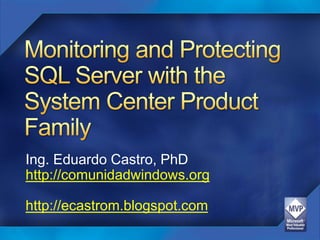
System Center And Sql Server
- 1. Ing. Eduardo Castro, PhD http://comunidadwindows.org http://ecastrom.blogspot.com
- 2. What Is the Infrastructure Optimization Model? Discussion: System Management Experience Overview of System Center How Does Configuration Manager Address System Configuration and Management Challenges?
- 3. Basic Standardized Rationalized Dynamic No SLA’s Implied Service IT-defined SLA Business/IT Level Agreements defined SLA Informal process Formalized Service Desk Change and Business/IT No standard Function Release Scorecard operating system Management image Multiple operating New computers systems Reference image installed with Use of DVDs or (Windows 2000, managed corporate image CDs to deploy Windows XP, manually - by PC vendor. and upgrade Windows Vista) Windows Vista Existing computer with images computers systems manually Automated defined at upgraded by IT update corporate level management Automated Automated application software compatibility distribution testing
- 4. Microsoft Infrastructure Optimization http://www.microsoftio.com/ Core IO University https://www.coreiouniversity.com/
- 6. System Center Service Manager System Center Configuration Manager System Center Operations Manager System Center Data Protection Manager System Center Virtual Machine Manager
- 8. Tools Functionality • System Center • Capacity Virtual Machine management Tools Functionality Manager • Event management Operating • System Center • Change management • System Center Configuration Operations • Performance Manager • Release management Manager management • System Center • Configuration • System Center • Application Essentials management Capacity Planner management • License management • System Center • Operations Essentials management Microsoft Supporting Optimizing System Center Tools Functionality Tools Functionality • System Center • Service Desk • System Center Data • Storage Service Manager Protection Manager management • Service monitoring • Incident management Changing • Problem management
- 9. End to end service monitoring and control with System Center Operations Manager Automated configuration management with System Center Configuration Manager Continuous protection and reliable data recovery with System Center Data Protection Manager Dynamic virtual and physical machine management with System Center Virtual Machine Manager Incident management with System Center Service Manager
- 10. End Users IT Operations IT Business Independent Analyst Software Vendors Self-service Service Manager Portal 2010 Console Process Management Packs Included in Service Manager ISV Developed Process Management Incident Management Problem Management Change Management Packs Service Manager Platform Infrastructure Service Manager 2010 Software Development Kit Configuration Management Database Data Warehouse Database Service Manager 2010 Connectors Active Directory Configuration Operations Other External Domain Controller Manager 2007 Manager 2007 Systems Server Server
- 11. Service Manager will extend the System Center family’s capabilities by adding a comprehensive, easy to use and customizable Service Desk product Includes key Service Desk functionality, including end user self-service, incident management, problem management, change management, and asset and configuration management, and reporting
- 12. Incident Management: out-of-the-box implementation of core ITIL® / MOF functionality Problem Management: end user will be able to easily create a new problem record from an incident or attach an incident to an existing problem Change Management: creating Requests for Change Asset and Configuration Management: workflows to help IT professionals manage the lifecycle of assets from procurement to disposal, and the ability to relate CIs to incidents, RFCs
- 13. Users IT IT business Customizers Operations analysts Analyst User Interfaces Self- Service Manager Authoring Service console Console portal Process Asset Management Incident Problem Management Change Packs Management Management (partner) Management Active Directory® Service Manager SDK External Platform Systems Infrastructure ConfigMgr Data CMDB Knowledge Warehouse Base OpsMgr
- 14. Performance Monitoring Event Monitoring Alerts Knowledge Base Automatic Response to incidents Distributed Application Designers Audit Collection Services Agentless Exception Monitoring Management Group
- 15. It delivers unified data protection for Windows servers such as SQL Server, Exchange, SharePoint, Virtualization and file servers -- as well as Windows desktops and laptops DPM utilizes Volume Shadowcopy Services (VSS) to ensure the best protection and most supportable restores for your Microsoft applications. Centrally managed System State and Bare Metal Recovery DPM also provides native site-to-site replication for Disaster Recovery to either another DPM server or an off-site cloud provider DPM seamlessly uses disk, tape, and cloud-based repositories
- 16. Online Snapshots (up to 512) Disk-based Recovery Active Directory System State Up to Every 15 minutes DPM 2007 sp1 DPM 2007 sp1 Disaster Recovery with offsite replication & tape Windows Server 2003 Windows XP Windows Vista® Windows Server 2008 Tape-based file shares and directories Backup
- 18. Service-oriented monitoring for the enterprise Centralized Security Event log auditing Scales to thousands of servers, clients, and applications Reduces complexity and improves time-to- value
- 19. OpsMgr 2007 management pack for SQL Server The management pack now includes the SQL Server 2008 discovery and monitoring management packs. SQL Server 2008 monitoring is identical to the SQL Server 2005 management pack, including the new functionality added in this release for SQL Server 2005 monitoring.
- 20. Monitors have been added for log shipping Support for Enterprise, Standard and Express editions of SQL Server 2000, 2005 and 2008 and 32bit, 64bit and ia64 architectures. Support for both simple and complex SQL configurations such as clustered installations, multiple instances and 32bit roles running on a 64bit OS. Discovery and monitoring of SQL Server roles such as DB Engine, Reporting Services, Analysis Services, Integrations Services.
- 21. Discovery of SQL components such as databases, the SQL Agent and SQL jobs. Over 20 views covering areas such as database free space, SQL related performance, SQL related alerts, and lists of the various SQL roles and components which are discovered and their related state.
- 22. Reports for longer-term analysis of common problem areas related to SQL Server such as SQL Server lock analysis and top deadlocked databases, SQL Server service pack levels across discovered roles, user connection activity. Role and component specific tasks which provide access to common tools, triage information, or corrective actions without needing to leave the Operations Console in most cases. Monitoring of databases covers database status, database free space, log shipping monitoring for both the source and destination, and transaction log free space.
- 23. Monitoring of key SQL related services. Monitoring for persistent SPID blocking. Monitoring of numerous SQL events and performance data points. Alerts bring the issue to your attention and provide knowledge on the impact and possible resolutions.
- 24. The MP is designed to monitor the SQL Server 2000, 2005, and 2008 in the following configuration: 32-bit SQL Server on 32-bit operating system, 64-bit SQL Server on 64-bit operating system. For SQL Server 2005, only SP2 or later is supported 32-bit SQL Server on 64-bit operating system. SQL Server 2000 is NOT supported
- 26. Online Snapshots (up to 512) Disk-based Recovery Active Directory® System State Up to Every 15 minutes DPM 2007 sp1 DPM Disaster Recovery with offsite replication & tape Tape-based Backup file shares and directories DPM • Continuous Data Protection (CDP) for Windows application and file servers • Rapid and reliable recovery from disk instead of tape • Advanced technology for enterprises of all sizes
- 27. Microsoft platforms with VSS capabilities Microsoft® Office SharePoint® Server 2007 Windows® SharePoint® Services version 3.0 Microsoft® Office SharePoint® Portal Server 2003 – protected as SQL databases Windows® SharePoint® Services version 2.0 – protected as SQL databases Microsoft® SQL Server 2000 Service Pack 4 Microsoft® SQL Server™ 2005 Microsoft® SQL Server™ 2008 Microsoft® Exchange Server 2003 Service Pack 2 Microsoft® Exchange Server 2007 – including LCR, CCR, and SCR configurations Microsoft® Virtual Server 2005 R2 Service Pack 1 Hyper-V™ Server and Windows Server 2008 with Hyper-V Windows Server® 2003 Service Pack 1 Windows Server® 2008 Windows® XP Professional Service Pack 2 Windows Vista® Business or higher
- 31. CY 2008 2009 2010 2011 2007 SP1 2007 R2 vNext 2008 2008 R2 vNext 2007 R2 2007 SP2 2007 R3 vNext 2007 SP1 2010 2010 vNext 2009 & 2010 & 2011 & 2008 R2 R2 R2 V1 V2 & V3 Desktop Manager Online 2007 SP1 2010
- 33. Unified solution for midsize businesses A unified solution with a single console for managing your physical and virtual servers, desktops, hardware, software, and IT services Unified Experience Monitoring, troubleshooting and asset tracking to Proactive keep your IT environment secure and up-to-date Management Simple execution of complex management tasks like troubleshooting end user issues, monitoring, creating and managing virtual servers, software Increased deployment Efficiency
- 34. Do It Yourselfer (DIY)* IT Specialist User info IT Generalist Manages server as Manages server 1-2 full time IT secondary 5-10 full time IT Specialists per workload as primary but Generalists Generalists with some responsibility shared area of focus responsibility Segment Home Users MS Small Business Midsize Business Enterprise Lower Midmarket Core Midmarket Upper Midmarket 10 25 50 100 250 500 PCs # of Platform Products System Center Workgroup Edition
- 35. Integrated management designed for medium sized companies with up to 50 servers and 500 Clients
- 36. Essentials Essentials SP1 2007 2010 May March May Sept Winter Spring ‘07 ’08 ’09 ‘09 ‘10 ’10 RTM SP1 CTP Beta RC RTM
- 37. •Integrated Virtualization Management •Dynamic Computer Grouping •Server limit increased to 50 Unified Experience •Auto-Manage Updates & Deadline •Software Distribution Targeting •Management Pack Importer for Proactive Monitoring Management •Quick provisioning of new virtual machines •Easy machine conversions from physical- Increased to-virtual Efficiency •Intelligent placement of virtual workloads
- 38. Unified Experience • Single view of the IT environment • Overviews w/ summaries and health • Integrated virtualization that’s simple to use • Easy to find workspaces w/ pertinent data • In-line tasks, reporting and help • New in 2010 • Overview pages w/ contextual click- thru • Streamlined group creation for common attributes • Notification Banners for new MP’s • Streamlined management tasks • Custom views w/ search support
- 39. Unified Experience Keep track of hardware and software assets 60+ HW & SW inventory attributes HW – WMI properties SW – Add/Remove Programs Inventory is preset and reported every 22 hours Inventoried only if a change is detected Delivered from signed inventory rules file Visibility thru ready-to-use reports Daily Health Report providing quick status 180 reports available New reports available w/ each imported MP Key reports on each overview page New in 2010 Virtualization Candidates Host Virtual Machine Utilization Security & Critical Update Compliance Report
- 41. Proactive Management Monitor your IT environment end-to-end Rich knowledge out of the box to help diagnose & fix alerts Simple in-line tasks to click and “fix it now.” Remote control support for managed clients & servers Ability to customize monitoring Network devices with SNMPv1 or v2 Notification of problems via email, pager, or SMS 2010 Investments Monitoring import & maintenance via the web Inline Notification Creation Service Level Wizards & Reports
- 42. Proactive Management Management Packs Essentials uses same MP’s as Operations Manager Refined for midsized environments to cut noise Add custom monitoring from partners & vendors Microsoft MP’s available for download http://technet.microsoft.com/en-us/sce/cc462787.aspx Remote Troubleshooting Detailed information on user’s PC configuration Perform remote tasks right from the console Ping, List Processes, IPConfig, etc.
- 44. Increased Efficiency Quickly Administer & Distribute Software Deploy software applications for clients & servers Simple 5-step application install wizard Support for MSI and EXE applications Deployment status reporting Install now support Easily uninstall applications deployed New in 2010 Support for common targeting filters Modify properties of existing packages Localized title/description during package creation
- 45. Increased Efficiency Easily Configure & Track IT Updates Update management for Microsoft and 3rd parties Multi-member group support for flexible targeting Compliance & status reports across the IT environment “Big Red Button” for installation of pressing updates Built upon WSUS technology New in 2010 Auto-manage the software updates needed Auto-approval deadlines- “Set and Forget” Ability to sync with MU multiple times daily Simple view for „Needed updates‟
- 47. Increased Efficiency Maximize your resources Virtualization management incorporated Reduced learning curve with workspace integration Comprehensive monitoring of total physical and virtual server environments Rapid provisioning of new hosts and virtual machines Fast and reliable P2V and V2V conversion Flexibility for your environment Win 2008 Server & Hyper-V for new 64-bit Win 2003 Server & Virtual Server for 32-bit Virtualization as a setup component Import of existing virtual servers & VMWare
- 48. Increased Efficiency 2010 Virtualization Features Host Configuration Virtual Machine Creation Copy VM from another server (P2V or V2V) Snapshots of VM’s for quick backups Intelligent Placement Simplicity from the start Pre-configured virtual machine templates Short task based wizards Automated network configuration Enterprise-class functionality for midsized businesses
- 49. Increased Efficiency Intuitive and easy to use Core feature of Essentials, no additional infrastructure or costs per conversion 5 step wizard based experience Automatically retrieves source configuration Configurable storage, memory, CPU, etc. Preserves network settings and MAC addresses Optional source shutdown Intelligent Placement to identify hosts Automatically determines best host for a VM Uses VM properties and host configuration Factors in Memory, Disk size, Network, CPU Recommendations for easy decision
- 50. Beta now available on http://www.microsoft.com/sce Tech Center (for documentation and downloads): http://technet.microsoft.com/sce/default.aspx Microsoft System Center Homepage http://www.microsoft.com/systemcenter/ Self Help Resources TechNet http://www.microsoft.com/technet/sce/selfhelp.mspx Product Blog: http://blogs.technet.com/systemcenteressentials
- 51. For more information, see: Microsoft System Center Data Protection Manager Homepage http://www.microsoft.com/systemcenter/dpm/default.mspx System Center Data Protection Manager TechCenter http://technet.microsoft.com/en-us/dpm/default.aspx Data Protection Manager Blog http://blogs.technet.com/DPM Scripting with Windows PowerShell http://www.microsoft.com/technet/scriptcenter/hubs/msh.mspx Discussions in Data Protection Manager forum on TechNet http://www.microsoft.com/technet/community/newsgroups/dgbrowser/en-us/ default.mspx?dg=microsoft.public.dataprotectionmanager Appendix B. DPM Management Shell and Windows PowerShell (Included in course materials)
