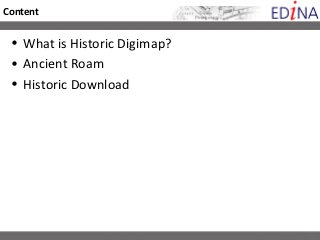
Historic Digimap
- 1. Content • What is Historic Digimap? • Ancient Roam • Historic Download
- 2. What is Historic Digimap? • JISC funded – maps licensed from Landmark Information Group • Provides access to historic maps of GB from 1843 to the late 1990s • EDINA design and host the service at Edinburgh University
- 3. What can I do with it?
- 4. What historic maps? • Town Plan maps at 1:500, 1:528 and 1:1056 scales published from 1848 and 1939, for towns with a population in excess of 4000 at the time of survey, • County Series maps at 1:2,500 and 1:10560 scales published between 1846 and 1969, • National Grid maps at 1:1,250, 1:2,500 and 1:10560/10,000 scales, published from 1948 – 1996 (before the introduction of the Ordnance Survey's digital Land-Line product). http://edina.ac.uk/digimap/description/products/historic_products.shtm
- 5. Map revisions • A map series covers a time period, for example the County Series 1:10560 series ran from the 1840s to the 1960s. • Within that time period, the maps were resurveyed periodically and the maps were revised. • Not all areas were resurveyed, only those with significant change. •1st Edition 1849 – 1899 •Maps available in blue areas (note this map availability tool is in Historic Download)
- 6. Map revisions • County Series 1st revision 1888 - 1914
- 7. Map revisions • County Series 2nd revision 1900 - 1949
- 8. Map revisions • County series 3rd revision 1922 - 1969
- 9. Content • What is Historic Digimap? • Ancient Roam • Historic Download
- 10. Ancient Roam overview Timeline Tasks: search, clear overlapping maps, save maps Tools: annotate, measure, 2map view, map details, print
- 11. Ancient Roam maps • Fixed scales – user cannot select scale • Zoom in and out to different fixed scale map views • 5 modern map views – to help you zoom into the right location • 12 historic map views – different historical maps viewed at an optimal scale
- 12. 12 Historic map views Views What maps? Print scale Plan 1-4 Town Plans 1:500, 1:1056, 1:250, 1:500, 1:750, (most National Grid 1:1250 1:1000 detailed) Street 1-2 County Series 1:2500, 1:1250, 1:1800 National Grid 1:2500 Parish 1-2 County Series 1:2500, 1:2500 ,1:5000 National Grid 1:2500 Shire 1-4 County Series 1:10560, 1:7500, 1:10000, (least National Grid 1:15000, 1:20000 detailed) 1:10560/1:10000
- 13. Plan view 1 1876, Town Plan, scale 1958, National Grid, 1:1056 scale 1:1250
- 14. Street View 1899, County Series 1989, National Grid, scale 1:2500 scale 1:2500
- 15. Parish View 1875, County Series 1951, National Grid, scale 1:2500 scale 1:2500
- 16. Shire View 1934, County Series 1988, National Grid, 1:10560 scale 1:10000
- 17. Search • Place name, full postcode or grid reference search options • Place name database does not include street names
- 18. Viewing historical maps • The Timeline is located above the map pane. The timeline is not activated until a historical map is generated. • Shows the availability of historical maps over each decade, for the current location and view level. Simply click on a decade to view the available map. •Currently selected decade is highlighted in red •Decades in blue mean there are maps available for that decade. Where there is more than one map available in a decade, the earliest map is shown. •Decades in grey mean there are no historical maps available for that decade, at that location and map view. •Your decade selection is retained when you move around and zoom in/out.
- 19. Viewing historical maps To zoom in/out of the map, you can: • Double click to zoom in • Use the mouse scroll wheel to zoom in or out. • Use the drag zoom tool to zoom to a specific area. Select the tool, then draw a box on the map. • Use the zoom slider bar to zoom in or out: To pan around: • Click and drag the map i.e. click and hold the left mouse button, then drag to move the map. • Use the navigation control to move north, south, east or west
- 20. Viewing historical maps No available maps? •Search again •Pan around •Zoom in or out •Try a different decade
- 21. Map availability
- 22. Map availability
- 23. Viewing historical maps Click and drag the red box to move to a new location
- 24. Overlapping maps •Overlapping map selection tool will be highlighted in red if overlapping maps occur (happens when neighbouring counties surveyed the same area more than once in the same time period – the maps are on top of each other in Ancient Roam) •Sometimes overlapping maps cause blurring, as above
- 25. Overlapping maps Select a county from the list to display only one map
- 26. Map details Click then once anywhere on map - Map series, tile, publication year…we do not have survey year for England and Wales county series
- 27. 2 up view
- 28. 2 up view •Select the decades for the maps that you wish to view by clicking the decades in the Timelines. •Click or to return to the one map view
- 29. Map Information
- 30. MyMaps • Click here to save maps • Available anytime you login • Give you details such as View, date of creation
- 31. Save a map image • Save a PNG map image to your computer, insert into documents • Click the save as image to disk icon in the top right
- 32. Save a map image • A new browser window opens: Right click on image, select Save Image as…or Save picture as
- 33. Print PDF map • Click Print icon opens new window • Preview map area • Options – title, grid lines, include annotations • A3/A4 PDF maps • Include copyright statement
- 34. Annotations • Toolbar appears at the top of the screen – can be moved around • Main options to add annotations in the Draw & Create area - add: • Add symbols, text, lines, polygons, pre-defined shapes • Annotations remain on your map at the same scale as you zoom in and out • Options: save annotations within Digimap, make visible on PDF print, export, import
- 35. Recreate this map • Search with Lancaster University postcode, LA1 4YW. • Generate 2up view. Compare 1890s, 1970s.
- 36. Ancient Roam practise 1. Create a map centred on Greenwich Park, Shire view, 1870s. Remove overlapping maps – select Middlesex. 2. Zoom into Royal Naval College (near the Thames) to look at Plan views. We may have to switch decades for available maps. 3. Click i then click on the map for map details. Add some markers
- 37. Content • What is Historic Digimap? • Ancient Roam • Historic Download
- 38. Select map data product Click on any map series to select it for download
- 39. Select product 2 Select Original map sheets, National Grid tiles or both
- 40. Search & Select Tiles screen Search, List of Select tiles select selected tiles here…once map appears here you are in the edition right location
- 41. Search Additional search option – Historic County or Parish
- 42. Select tiles •Once you are in the right location, and can see tiles marked on the map… •Click Select tiles and click on the map to select the tiles of interest
- 43. Select tiles • Selected tiles are highlighted on the map in red • Selected tiles are in the list on the right
- 44. Download screen Here, you: 1. name your order and confirm your details, 2. refine your data order, 3. order your data. 1. Name your order, confirm email address
- 45. Download screen 2. Refine your data order – you can delete any unwanted tiles here. Note that map sheets are included automatically, if you asked for map sheets AND National Grid tiles at the start
- 46. Download screen 3. Select zip option and order data
- 47. Confirmation received You will receive an on-scren confirmation, which explains: • You will receive an email when your order is ready. • That your order will typically be ready within 48 hours (although generally it is much faster). • You can check the status of your order on the My Account page
- 48. Email received when ready • Includes a link to collect data – note you must already be logged in to Historic Digimap to use the link
- 49. Collect data
- 50. Data download file contents • Unzip the zip file to see the contents • Sub-folder for National Grid tiles and map sheets….IF you requested both!
- 51. Data download file contents National Grid folder: • A TIFF file, for each tile of map data you selected. • An ESRI tfw world file, for each map data tile. These files are read by ESRI GIS software to place the TIFF map image in the correct geographic location – KEEP THESE FILES IN THE SAME FOLDER AS THE TIFF FILES. • A MapInfo tab world file which is read by MapInfo GIS software to place the TIFF map image in the correct geographic location
- 52. Data download file contents Map sheets folder: • A TIFF file, for each original map sheet you selected. • A MapInfo tab world file which is read by MapInfo GIS software to place the TIFF map image in the correct geographic location
- 53. My Account • My Account allows you to view details of your data orders and to check their status
- 54. My Account • Click on any order to see details • Resend order collection email option
