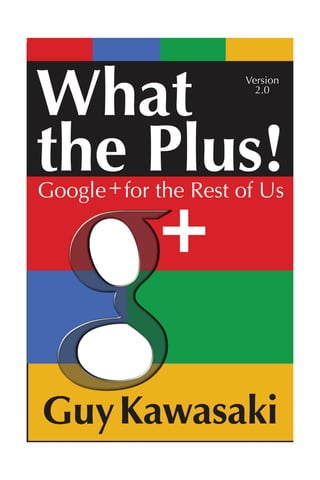
Google+'dan en iyi şekilde nasıl yararlanabilirsiniz?
- 2. For more information and to buy additional formats of What the Plus!— Google+ for the Rest of Us (including print, Kindle, iBookstore, and Nook), visit WhatThePlus.com.
- 3. What the Plus! Google+ for the Rest of Us Guy Kawasaki Copyright © Guy Kawasaki, 2012 All rights reserved.
- 4. About the Author Guy Kawasaki is the author of eleven books, including Enchantment, Reality Check, The Art of the Start, Rules for Revolutionaries, How to Drive Your Competition Crazy, Selling the Dream, and The Macintosh Way. He is also the cofounder of Alltop and a founding partner at Garage Technology Ventures. Previously, he was the chief evangelist of Apple. Kawasaki has a BA from Stanford University and an MBA from UCLA, as well as an honorary doctorate from Babson College.
- 5. Contents About the Author IV Contents V Preface VI Acknowledgments IX CHAPTER 1: Why I Love Google+ 11 CHAPTER 2: How to Get Started 20 CHAPTER 3: How to Master Circles and Streams 36 CHAPTER 4: How to Make an Enchanting Profile 46 CHAPTER 4+: How to Achieve Trustworthiness 62 CHAPTER 5: How to Comment 65 CHAPTER 6: How to Share Posts 72 CHAPTER 6+: How to Optimize for Social Search 90 CHAPTER 7: How to Share Photos 99 CHAPTER 8: How to Respond to Comments 112 CHAPTER 9: How to Hang Out and How to Chat 120 CHAPTER 10: How to Get More Followers 131 CHAPTER 10+: How to Be a Little Fish in a Big Pond 137 CHAPTER 11: How to Deal with Bozos 141 CHAPTER 11+: How to Thrive in the All-Boys’ Club 149 CHAPTER 12: How to Avoid Cluelessness 153 CHAPTER 13: How to Get Google+ Help 155 CHAPTER 14: How to Master Google+ 159 CHAPTER 15: How to Evangelize Google+ 173 Afterword 177
- 6. Preface Never ask what sort of computer a guy drives. If he’s a Mac user, he’ll tell you. If not, why embarrass him? Tom Clancy S ix years ago, you probably would not have joined Facebook—if you even knew what Facebook was. Ditto for Twitter. Today, you’re probably using at least one of the services if you’re reading this book. Both services, to use Malcolm Gladwell’s term, “tipped.” Do you remember when everyone predicted that Myspace would control the world? Today, its traffic is a rounding error. Myspace didn’t tip. It imploded. Things change. Rapidly. Unexpectedly. Unbelievably. Will Google+ do a Facebook or do a Myspace? My prediction is that Google+ will not only tip, but it will exceed Facebook and Twitter. That said, the first time I shared a post, no one responded or commented. I shared another post, and again nothing happened. After a few days, I circled (“friended” and “liked” in Facebook-speak and “followed” in Twitter-speak) two dozen people, and I received a handful of responses to my posts. Still, Google+ was a ghost town compared to Facebook and Twitter. Why was my buddy Robert Scoble beaming about the wonderfulness of Google+? I was dumbfounded—what was I missing? Then I figured out that only people whom I had circled could see my posts. When I started sharing publicly, I received dozens of comments, and all good- ness broke loose. Compared to Twitter and Facebook, Google+ comments came in quicker, slicker, and thicker.
- 7. What the Plus!—Google+ for the Rest of Us The clouds parted, and Google+ enchanted me. I reduced my activity on Facebook and Twitter, and Google+ became my social operating system. However, many people, particularly pundits, did not (and still don’t) share my passion for Google+. After initially writing positive reviews, many of them predicted Google+’s demise. On the home front, I tried to get my wife and two teenagers to use Google+, but the service didn’t stick for them because (a) my wife has no time for any social networking at all and (b) my sons’ friends weren’t on Google+. My experience as an Apple evangelist flashed before my eyes: Macintosh was a better computer, and many people didn’t “get it.” Now, Google+ is a better social network, and many people don’t get it, either. Isn’t it about time the Macintosh was simply discontinued—put down like an old dog? John Dvorak, PC Magazine, June 17, 2002 It [Google+] may not be dead, and it’s entirely possible I’m shoveling dirt on something that’s still writhing around, promising me it is in fact the next big thing, but I’m now deaf to its cries. Paul Tassi, Forbes, August 15, 2011 From my perspective, Google+ is to Facebook and Twitter what Macintosh is to Windows: better, but fewer people use it, and the pundits prophesy that it will fail. As a lover of great products, this rankles my soul. I hate when people don’t use the best tool. Sometimes people don’t know that a better tool exists. Sometimes they know it exists but not that it’s better. Some- times they try the better tool, but the tool doesn’t stick for them. The year 1987 was the last time I wrote a book about a product (The Macintosh Way). After using Google+ for a few months, I felt the need to write another prod- uct-oriented book. This book explains “what the plus” makes Google+ as special as Macintosh. - vii -
- 8. What the Plus!—Google+ for the Rest of Us My goals are to help you to derive as much joy and value from Google+ as I do and that we can make Google+ tip. - viii -
- 9. Acknowledgments We’ve heard that a million monkeys at a million keyboards could produce the complete works of Shakespeare; now, thanks to the Internet, we know that is not true. Robert Wilensky H alley Suitt Tucker is the mother of What the Plus! because she convinced me to write and self-publish it during a dinner in Boston. Along the way, these folks also performed midwife magic: ●● Content: Fraser Cain, Marylene Delbourg-Delphis, Malaika Frijimersum, Michael Hermeston, Bradley Horowitz, Bill Meade, Jaana Nyström, and Katie Watson. ●● Contribution: Peg Fitzpatrick, Dave Powell, and Lynette Young. ●● Construction: Rachelle Mandik copyedited this book. Then Shawn Welch designed and produced it. Ana Frazao designed the cover. Chris Howard, Will Mayall, Karen Minster, Gina Poss, and Derek Scott also helped get it out the door. Near the end of the writing process, I asked my closest 1.1 million friends on Google+ if they’d like to test this book. Approximately 240 people responded, and I sent the manuscript to them. Within a week, approximately 100 people provided their feedback. They found 147 typos and twenty-seven factual errors as well as showed me sixty-seven ways to improve the book. (I counted duplicates of advice only once.)
- 10. What the Plus!—Google+ for the Rest of Us These are the members of the beta-test team: Michele Abraham, Matt Acuff, Zach Alcorn, Jeff Angcanan, Terry Babij, Jennifer Bailey, Mike Bainbridge, Leonardo Benveniste, Lici Beveridge, Paul Biedermann, Jan Borgwardt, Darla Brown, Tim Burrows, Roland Byrd, Pat Byrne, Matt Campbell, Arjun Chandrappa, Jonathan Chu, Katie Clark, Marlies Cohen, Michael Cunningham, Kenken Clarin, Robert Coller, John Daddow, Kishore Dandu, Jerry M. Denman, Ben Diaz, Tim Dippel, Jeff Dorchester, Tracey Edgar, Jon Elbery, Brandy Ellis, Connie Feil, Bryan Fuselier, John Gallagher, Sriram Gopalan, Greg Gorman, J. H. Grace, Matt Gray, Terrie Gray, Jon Greer, Dawn Groves, Gustavo Guiomar, Hakan Gül, Jose Hanchi, Jophn Heckendorn, Siddhartha Herdegen, Dave Hidding, Adam Howard, Kim Josephs, Jeremie Kanter, Jennifer Karr, Josh Keene, Scott Knaster, Remo Kommnick, Kimberly Lau, Gary Lee, Ken Lee, Steven Lowe, Allison Makowski, Dusko Maksimovic, Daniel Mandel, Didier J. Mary, Chrisann Merriman, Linda Michels, Allen Moran, Rollin Morris, Marc Myton, Nasir Naeem, Chetan Naik, Claudia Neumann, Brandon Odegard, Gary Oppenhuis, Dan O’Shea, Frank Ouimette, Yashdeep Patil, Jessica Pierce, Katherine Pereira, Crystal Ponti, Peter Prescot, Tzafrir Rehan, Neil Roberts, Paul Roustan, Silvino Pires dos Santos, Daiva Rackauskiene, Jacqueline Samoise, Jeff Schultz, Josef Siewruk, Bob Soltys, Martha Spelman, Keith Spiro, Patrick Stainier, Tara Stuttler, Jirapong Supasaovapak, Thomas Tenkely, Chet Thaker, David Thomas, Hal Thompson, Pat Toal, Alvin Toro, Pablo Valcárcel, Gideon van der Westhuysen, Danielle Violot, Lisa Kalner Williams, Scott Yates, Aygul Zagidullina, and Keivan Zolfaghari. -x-
- 11. CHAPTER 1 Why I Love Google+ Life is a process of becoming, a combination of states we have to go through. Where people fail is that they wish to elect a state and remain in it. This is a kind of death. Anaïs Nin, Winter of Artifice Yet Another Social-Media Platform M ore than 1,000,000 people follow me on Twitter, and 250,000 people subscribe to my Facebook account, so I’m not a newbie to social media. Like many people, I need another social-media service like I need more e-mail or my dog to throw up on my carpet. Figure 1. My Twitter stats: really, I’m not a newbie to social media. And yet I jumped on Google+ (after I figured out how to publicly share posts, anyway). I spend two hours a day on Google+ because it’s enjoyable and good for my brand as a writer, speaker, and startup-company advisor. Or, more truthfully, Google+ is so enjoyable that I rationalize that it’s good for my brand.
- 12. What the Plus!—Google+ for the Rest of Us In addition to my fondness for its members and their comments, Google+ embodies many appealing attributes that make social networking better. Here’s how Google+, Facebook, Twitter, and Pinterest compare along some parameters that are important to me: Google+ Facebook Twitter Pinterest Post size limit 100,000 charac- 63,206 characters 140 characters 500 characters ters Profile One profile photo, One large profile One small profile One profile one to five picture photo, one photo and 160 photo, 200 photos area smaller inset characters characters, displayed at once, profile photo, multiple text multiple text and multiple text fields fields fields Video Yes, ten people One-to-one only No No conferencing total, unlimited watch-and-listen only guests Visibility of Any follower as “Edgerank” Any follower as Any follower posts well as the public determines which well as the public as well as the friends and fans public can see your posts After-the-fact Yes Sometimes, if No Yes editing of you edit within posts seconds of posting After-the-fact Yes Yes No Yes editing of comments Grouping Yes Yes Not really, unless Yes posts with you are willing to comments search through and responses every @ mention Display of Yes Yes, but smaller No, reader must Yes photos in in size unless click on a link posts you choose to “feature” it Display photo Yes Yes, but probably No No albums in 80% as good posts as Google+’s, contain ads - 12 -
- 13. What the Plus!—Google+ for the Rest of Us Google+, Facebook, Twitter, and Pinterest are in a constant features race, so this chart is ever-changing. However, it shows a trend: Google+ has powerful and sophisticated features that the competition doesn’t, and Google+ does things in ways that make more sense to me. For example, did you know that all your friends and followers on Facebook cannot see your updates? This Facebook “Insights” report shows that only 6,799 of the 33,754 fans of my Enchantment book page could have seen my updates. (Some studies indicate that only 12 percent of one’s buddies on Facebook can see your updates.) By contrast, 100 percent of my followers on Google+ can see what I post there. Figure 2. Facebook Insights report. Also, Facebook groups individual photos from separate posts and makes them into one post. For example, during a visit to the University of Oregon, I posted three photos over a eight-hour period. Each post was separate, and Face- book decided to glom them together. If I wanted them together, I would have made an album. I wanted separate posts. Figure 3. Facebook decided to put together three pictures from three separate posts. - 13 -
- 14. What the Plus!—Google+ for the Rest of Us Google+ would win if Facebook and Twitter launched today. However, Face- book and Twitter started more than five years before Google+, and they amassed large customer bases before Google+ entered the market. A good analogy is that people don’t enjoy a small party (Google+) where they don’t know anyone, compared to a big party (Facebook and Twitter) where they know lots of people. My counterargument is that it’s your own fault if you don’t have a good time at a small party where there are many beautiful and interesting people. Rational Exuberance If Google+ was “two guys/gals in a garage with seed funding,” I would adopt a wait-and-see attitude, but this is hardly the case. Although new projects have failed at Google before (like at many large companies), this doesn’t mean that search is the only thing Google can do. Google+ is Google itself. We’re extending it across all that we do—search, ads, Chrome, Android, Maps, YouTube—so that each of those services contributes to our understanding of who you are. Bradley Horowitz, vice president, products for Google+, Google. Wired, September 27, 2011 As my mother used to say, “Some things need to be believed to be seen,” so here is why I believe in Google+ before I’ve seen 800 million people (the number that Facebook bandies about) get on it: ●● Google has a track record. Google has delivered better mousetraps when most people didn’t think better mousetraps were necessary. For example, Yahoo!, Inktomi, and AltaVista were good enough for searching, and Hotmail was good enough for e-mail. Google’s record isn’t flawless, but no company’s is—even Apple had the Apple III, LISA, Newton, and Macintosh Office. - 14 -
- 15. What the Plus!—Google+ for the Rest of Us ●● Google is dead serious about this business. Insiders tell me Google+ is one of the top priorities of Google. It’s not an experiment or project buried within another business unit. The guy who runs Google+, Vic Gundotra, reports directly to Larry Page, the CEO of Google. Google+ is a core part of the functionality of all of Google, and it would be astoundingly embarrassing for Google+ to fail. ●● Google has infinite money and talent. Infinite money and talent doesn’t mean an organization is infallible, as Webvan ($1.2 billion invested so people could order asparagus online), Lehman Brothers, and Enron have proven. But infinite money and talent doesn’t guar- antee you’ll fail, either. Google is assaulting two big companies on their established turfs, so money and talent are necessary in this battle. ●● Google owns the river. In ancient lore, one of the labors given to Hercules was to clean the huge Augean stables in a day. Hercules accomplished this herculean task by diverting the Alpheus and Peneus Rivers through the stables. Google owns one of the biggest rivers of Internet traffic (search), and it can divert people to Google+ anytime it wants. For example, when Google put an arrow on its search page pointing to the button to click to join Google+, hundreds of thousands of people joined. ●● Google owns the playing field. Google can do more than merely tilt the playing field, because it owns the playing field. For example, Google integrated Google+ into search results, and Samsung phones and tablets come with the Google+ application pre-installed. Google bought Motorola’s phone business, so we can assume similar inte- gration will happen with Motorola phones and tablets too. Gmail account holders automatically have a Google+ account. In the future, Chrome, Google’s browser which recently passed Firefox in popu- larity, will incorporate Google+ also. When you add up these factors, Google brings indomitable power to Google+—roughly equal, I’d say, to Apple having Steve Jobs as a CEO. (This state- ment is a compliment to both Google and Steve.) - 15 -
- 16. What the Plus!—Google+ for the Rest of Us Perceptions, People, Pictures, or Passions? The key to social media is to use the right tool for the job. Not “everyone” should use Facebook or Twitter or Pinterest or Google+, because everyone’s needs are different. Moreover, these services are not mutually exclusive, so you can use each for different purposes. Still, the question remains: Should you use Google+? Here’s how to decide: Figure 4. For Twitter, think Speakers’ Corner, Hyde Park, London, where on Sunday afternoons, anyone can get up on a soapbox and speak about almost anything. Twitter = Perceptions. Twitter is great for getting or sending immediate perceptions such as witnessing news and events. In other words, if you want to learn that there was an earthquake in Chile before CNN and you like getting updates from Chileans at ground zero, then Twitter is for you. In short, Twitter is for real-time perceptions. - 16 -
- 17. What the Plus!—Google+ for the Rest of Us Figure 5. For Facebook, think “Best Friends Forever.” Facebook = People. Facebook is the way to learn what’s going on in the lives of people you already know (friends, relatives, and colleagues). It’s great for learning that their cats rolled over, that they went to a great party, or that they had sex, kittens, or children. In short, Facebook is for people. Figure 6. For Pinterest, think pictures of cool stuff. - 17 -
- 18. What the Plus!—Google+ for the Rest of Us Pinterest = Pictures. Pinterest is an online bulletin board where people post pictures of what they consider beautiful, cool, and neat. Where pictures are 5 percent of the action on Twitter and 25 percent of the action on Facebook and Google+, they are 95 percent of the action on Pinterest. Pinterest is light, playful, and fun. In short, Pinterest is for pictures. Figure 7. For Google+ think: meeting people who share your passions (photo credit: Peter Adams). Google+ = Passions. Google+ enables you to pursue your passions with people you don’t know. Your 200 friends and family on Facebook may not share your passion for photography, but on Google+ you can have a blast with a commu- nity of photographers (I’ll explain how shortly). In short, Google+ is for passions. Conclusion Do you want to enhance and expand the number of people who share your passions and interact with them via posts and comments? If you do, focus on Google+. If you don’t, stick with Facebook, Twitter, and LinkedIn until Google+ reaches crit- ical mass. If you just want to have fun posting pictures of cool stuff, use Pinterest. - 18 -
- 19. What the Plus!—Google+ for the Rest of Us Figure 8. The Social Media Decoder by Dan Roam, founder of the Napkin Academy and author of The Back of the Napkin, Unfolding the Napkin, and Blah Blah Blah. Or, you may decide you need multiple services: Twitter for perceptions, Face- book for people, Pinterest for pictures, and Google+ for passions. That’s OK too. - 19 -
- 20. CHAPTER 2 How to Get Started Vitality shows in not only the ability to persist but the ability to start over. F. Scott Fitzgerald, “The Crack-Up” Google+ Terminology H ere’s a quick summary of social-networking terms so you can feel right at home on Google+. At some level, every service performs similar func- tions, so you’ll feel right at home in a short time and sound like you’ve been using Google+ since the beta test started in June 2011.
- 21. What the Plus!—Google+ for the Rest of Us Facebook Twitter Google+ Update or share (verb) Tweet Post or share News feed (noun) Timeline, stream, or feed Stream Timeline (noun) Not applicable Not applicable Profile (noun) Profile Profile Friend (verb) Follow Circle Unfriend (verb) Unfollow Uncircle Liked (verb) Favorited +1-ed or plussed Share (verb) Retweet, RT, or via Share or reshare List (noun) List Circle Friends (personal accounts) Followers Followers or fans (organizations and celebrities) Video calling Not applicable Hangout Not applicable Verified account (noun) Verified account Common name (noun) Handle Common name Tag with “+” or “@” (noun and Mention or @mention +Mention with “+” or “@” verb) Message (noun and verb) Direct message or DM Private message Not applicable Hashtag (noun) Hashtag Fan page (noun) Not applicable Page Not applicable Follow Friday Circle Sunday Sign Up Since Google can divert the river and owns the playing field, you may find it hard to avoid Google+. In case you haven’t run across it, you can sign up here for a Google account that enables you to use all the Google products. This takes less than a minute. - 21 -
- 22. What the Plus!—Google+ for the Rest of Us Figure 9. Signing up for a Google account. Keep your name simple—for example, using your first name and your last name. Do this right because it’s hard to make a name change stick—this is akin to changing your company or product name after you’ve launched. A simple name will make it easier for people to remember you and find your Google+ post. To wit, it’s easier to remember and type in “Guy Kawasaki” than “G. Kawasaki,” “GT Kawasaki,” or “G. T. Kawasaki.” There’s a world of difference when people search for “Guy Kawasaki” versus “G Kawasaki.” Start Circling People Now you’re at the party, but you don’t know anyone yet, so the next step is to find people to “circle” (“friend” or “follow”). When you’ve circled approximately fifty people, Google+ gets really interesting. This process will only take a few minutes but will yield many hours of enlightenment, engagement, and enjoyment. - 22 -
- 23. What the Plus!—Google+ for the Rest of Us The first time you use Google+, you’ll see a page like the one below. (Note: Google is constantly updating the Google+ site, so what you see may differ from the pages and sequences that I show throughout this book. Don’t sweat this—just poke around and you’ll be fine.) Figure 10. Initial screen after signing up. Google+ provides multiple options to get started. First, you can click on “Find people” to search for people you already know. Don’t be disappointed if all your BFFs (best friends for life) aren’t already on Google+—this is a chance to make new BFFs. - 23 -
- 24. What the Plus!—Google+ for the Rest of Us Figure 11. Finding people that you already know. Second, you can click on categories of people such as “Entertainment,” “Fashion,” “Food & Drink,” and “Fun & Interesting.” Google compiled a list of “Picks” based on the fame and level of activity of the people. You can add these entire preselected circles or individual people. * (There’s an ”*” at the end of the previous paragraph. I compiled a list of the best ways to evangelize Google+ in Chapter 15: “How to Evangelize Google+.” I placed an “*” as a marker throughout this book so that you can easily find these methods.) - 24 -
- 25. What the Plus!—Google+ for the Rest of Us Figure 12. Finding “interesting and famous” people by clicking on the “Fun & Inter- esting” link. However, fame and true interaction are usually inversely proportional, and if People has written about a person, his or her “people” may be doing the inter- acting. Here are a few simple ways to decide whether to circle someone: ●● Does the person have a pleasant profile photo? The lack of a profile photo indicates that the person is clueless, a newbie, or a spammer. When there is a photo, you can infer a lot about the person by the profile photo he or she uses even though my profile photo reminds some people of Silence of the Lambs. ●● What’s in the person’s photo area? The lack of a photo again indicates cluelessness, newness, or spamminess. On the other hand, beautiful and clever photos show an element of good taste and thoughtfulness. - 25 -
- 26. What the Plus!—Google+ for the Rest of Us ●● How many people have circled the person? Lots of followers doesn’t necessarily mean the person is worth circling, but it’s a pretty good data point. There might not be a good reason for someone to have thousands of followers, but there’s usually a bad reason someone only has a handful of followers. ●● When was the last time the person shared a post? This will show if the person is active on Google+. There’s no sense following someone who is not active because the purpose of circling a person is to generate interaction. ●● Are the person’s posts +1ed, shared by many people, and commented upon? (I’ll explain these terms soon.) People who share posts that generate more than ten shares and more than ten comments tend to be interesting. An easy way to check out a person is to use Chrome, Google’s browser (download Chrome here), and install a Chrome browser extension called “Circle- Count.” Then when you mouse over a person’s name, you’ll see the follower history and the average number of shares and comments. (You should try using Chrome because it optimizes your Google+ experience and is a very good browser in its own right.) Figure 13. Checking out a person using CircleCount. - 26 -
- 27. What the Plus!—Google+ for the Rest of Us How to Navigate Google+ Now that you’ve circled a few people, let me back up and explain how to navigate Google+. You’ll see a web page that looks like the one below. The top part of the window containing white type on a black background is a way to navigate most of Google’s services such as Search, Maps, and Gmail. The buttons in the vertical navigation ribbon on the left side are the primary ways to navigate Google+ itself. Figure 14. Navigating the Google+ page. Here’s what these buttons do: ●● Home. Unlike the old saying, on Google+, home is where the “stream” is. This button displays your “stream” of what the people you follow have posted. You don’t have to read every post any more than you have to read every story in your newspaper. Think of Home as your “news feed.” ●● Profile. When you want to see what you’ve posted, click on this button. It will show you all your posts, and it’s a good way to manu- ally check for new comments on your posts. Think of your Profile as your own blog or journal. - 27 -
- 28. What the Plus!—Google+ for the Rest of Us ●● Explore. If you’d like to find out “what’s new and interesting” on Google+, this is the button for you. It will take you to a page that explains the cool features of Google+ as well as the posts that have the most comments and shares. Think of Explore as a way to find cool stuff. ●● Events. You can use Events to plan and invite people to your parties, meetings, and Google+ hangouts. You create an invite, choose a theme picture, set a day and time, invite people and circles of people. You can think of Events as Evite for Google+. ●● Photos. This button takes you to photo collections, including those you and your friends have posted as well as photos you’ve been tagged in. Think of Photos as a big photo album. ●● Circles. You create circles in order to organize and filter who you interact with. Circling on Google+ does not involve sending people a friend request like on Facebook. You circle people unilaterally without their permission, although they are notified that you circled them. Think of Circles as a way of organizing collections of people. ●● Local. Google Local helps you find “recommended places” such as restaurants and hotels near your geographic location. It provides Zagat scores and summaries plus the recommendations of people you know on Google+ and “top reviewers.” Think of Local as your Yellow Pages. ●● Games. Games is the front door to playing games on Google+. You have control over “when you see games, how you play them, and with whom you share your experiences.” Think of Games as Dave & Busters. ●● Hangouts. Hangouts is a killer feature of Google+ that enables you to have a video chat session with up to nine other people. You could, for example, get your family on a hangout and discuss that latest developments in quantum physics or the Stanley Cup playoffs. We’ll discuss hangouts more in Chapter 9: “How to Hang Out and How to Chat.” Think of Hangouts as Skype on steroids. - 28 -
- 29. What the Plus!—Google+ for the Rest of Us ●● More. The More button enables you to add navigation buttons such as Pages and anything you’ve previously removed. Pages provides links to the pages that you have created or have access to. (Pages are Google+ accounts for organizations as opposed to people.) Think of More as a customization tool for your navigation ribbon. By dragging and dropping these buttons, you can change their order. You can also drag a button off to the side, and it will disappear from the navigation ribbon. If you’d like to add a button back, click on More to select it.* More Google+ Assistance There are more ways Google+ helps you find people to circle. After all, if Google can’t help you find relevant search results, what can? First, you can search for people at any time by using the Google+ search area (as opposed to the regular Google search area). When you find a person, Google+ also displays more people who might interest you. You can specify exact matches by adding quotation marks to your search in order to narrow results. Figure 15. Searching for people you know. - 29 -
- 30. What the Plus!—Google+ for the Rest of Us Second, you can enter keywords that describe your interests and passions. For example, try words such as “knitting,” “photography,” “adoption,” “UCLA,” “UC Berkeley,” “Macintosh,” or “football.” The results of a keyword search change significantly before and after clicking on the blue magnifying glass. Initially, Google+ takes its best shot at finding people. After the search, it displays people, posts, people, and pages. * Figure 16. A keyword search for “knitting” before clicking on the blue magnifying glass shows only people. - 30 -
- 31. What the Plus!—Google+ for the Rest of Us Figure 17. After clicking on the blue magnifying glass, Google+ provides posts (“Most recent” and “Best of”), people, and pages. A word like “adoption” is used in many contexts such as babies, pets, and new products, so the more “niche” the term, the better. For example, “football” can refer to what Americans call soccer as well as the high school, college, and professional game with an oblong leather object. If you want to find Green Bay Packers fans, a search for “Packers” would work better than “football.” The result of your search can include “everything” which means people, pages, posts, sparks (keyword searches of news), and hangouts from your circles, from you, and from locations. Click on the “Everything” next to the search term under the search entry area to make your choices. - 31 -
- 32. What the Plus!—Google+ for the Rest of Us Figure 18. Determining the breadth of your search results. When you find people who share your sensibilities, circle them so you may continue to read their posts. Then take the additional step of reading the comments on their posts. Comments provide much of the magic of Google+, and they can also help you find people to circle, too. Third, as mentioned before, you can import your address book from other services, so that you can invite your friends and family to join you on Google+. This is a great way to add your existing relationships to Google+. Fourth, you can add people to circles from your Gmail contacts database. Google+ is deeply integrated into Gmail, so you can even use circles to filter your e-mail. Use the Work of Others Early adopters of Google+ realized that new members had difficulty finding people to circle, and they did something about it. (The fact that so many “evan- gelists” worked so hard on this problem is another similarity to the Macintosh phenomenon and bodes well for Google+.) ●● Compiled shared circles. People have compiled thematic circles and shared them so that others may benefit from their research. Here are three: Chris Porter’s database of circles, Gabriel Vasile’s list of popular circles, and the Public Circles Database. - 32 -
- 33. What the Plus!—Google+ for the Rest of Us ●● Shared-circle search. You can search for every kind of shared circle by typing in “shared a circle with you” including the quotation marks in the Google+ search bar. (Hat-tip to Mike Elgan for this idea.) This will display all the circles that people have recently shared. Figure 19. Searching for all shared circles. To find a smaller number of shared circles, type in “shared a circle with you” (again, with the quotation marks) and then a keyword such as “Packers” to find shared circles about the Green Bay Packers football team (it doesn’t matter if you include quotation marks around “Packers”). Once you’ve found a circle that you like, click on the blue “View shared circle” and then create a new circle for it or add the people to an existing circle. You can select individuals from the shared circle by clicking on them—you do not need to add the entire circle. - 33 -
- 34. What the Plus!—Google+ for the Rest of Us Figure 20. Adding a circle. Figure 21. Creating a new circle or adding to an existing circle from a shared circle. ●● Compilation sites. Early adopters of Google+ compiled lists of people according to interest and expertise. Like with the database of shared circles, you’ll find hundreds of topics, so you’re likely to find many people to follow. - 34 -
- 35. What the Plus!—Google+ for the Rest of Us □□ Find People on Plus □□ GGPL □□ GGLPLS □□ Google+ Counter □□ GPEEP □□ Group/AS □□ Plus Friend Finder □□ Recommended Users □□ Suggested Circles ●● Ranking sites. Several sites rank people according to their number of followers and level of activity. The sites are useful for finding popular people, but don’t assume that popular equals interesting, intelligent, or worth circling. □□ CircleCount □□ Social Statistics Conclusion There are a plethora of ways to find cool people who share your sensibilities and passions on Google+. You may not know these people or have even heard of them before, but they (and you) will make Google+ interesting. Spend a few minutes finding people, and you’ll reap hours of enjoyment in return. Additional Documentation on Google’s Website Note: At the end of each chapter, I will provide a link (or links) to additional infor- mation on Google’s website. Search - 35 -
- 36. CHAPTER 3 How to Master Circles and Streams You only have as many animals as the ecosystem can support and you only have as many friends as you can tolerate the bitching of. Randy K. Milholland, “Something Positive” Social Segmentation D uring the process of finding interesting people, you can organize them into circles such as family, colleagues at work, hockey team, and class- mates. Then you can use circles in two ways: first, to share posts with specific groups of people; second, to read posts from specific groups. Here is a comparison of how Google+’s circles compare to Facebook’s and Twitter’s lists: Function Google+ Facebook Twitter Organize who you Yes Yes No share posts with Organize whose Yes Yes but limited Yes posts you see control Shareable with others Yes No Yes
- 37. What the Plus!—Google+ for the Rest of Us Circles are a powerful Google+ feature that Facebook and Twitter do not match. Facebook’s lists are handy but few people use them—perhaps because they were unavailable when Facebook started and because most people only have friends and family on Facebook, so it’s less necessary to segment them. (The primary segmentation happens when kids don’t “accept” their parents’ friend requests!) Twitter’s lists are useful for filtering content from categories of people—for example, scientists. Like Google+ circles, you can also share Twitter lists with others. However, you cannot use a Twitter list to determine who receives your posts. There are two ways to populate your Google+ circles: First, you can create circles such as “Family,” “Friends,” and “Colleagues” if the type of relationship you have with them determines what you want to share with them and receive from them. The “Family” circle, for example, would only contain relatives. Second, you can create circles such as “Knitters” and “Macintosh” if your common passions, interests, or sensibilities determine what you want to share with them and receive from them. Then the “Knitters” circle could contain family, friends, or colleagues. Removing People from Circles Circles are flexible, so you can create circles based on either of the aforementioned principles (by relationship or by interest), and people can appear in more than one circle. Later, you can delete circles or completely redo them. The people in the circles don’t see the name of the circles you put them in—so you could, for example, create a circle called “Buttheads.” You can remove anyone from a circle by going to the circle and clicking on the “X” in the upper-right corner of the person’s photo. - 37 -
- 38. What the Plus!—Google+ for the Rest of Us Figure 22. Removing Scott Monty, head of social media for Ford, from one of my cir- cles because he didn’t send me a GT 500 Shelby Mustang for my birthday. Note that circling is unilateral—that is, you don’t have to ask for and receive permission to circle someone. Uncircling people is also much less emotional and personal than ending a “friendship” on Facebook, so tweak your circles without hesitation. Also, uncircling people who are in your Gmail contacts database will not remove them from your contacts database. Similarly, if you delete someone from your contacts database, they will not be automatically uncircled. Circles and Who Sees Your Posts Circles enable you to control who can read your posts. As I explained in the preface, I didn’t understand at first that when you share a post with a specific circle, only people in that circle can read it. There are in fact four options for using circles to determine who can read your posts: ●● Public. Anyone on the Internet can see your posts, and your posts also will appear in anyone’s search results. I use this setting 99.9 percent of the time. - 38 -
- 39. What the Plus!—Google+ for the Rest of Us ●● Your circles. Anyone who is in at least one of your circles will see your posts. You can control which circles are in “Your circles” by customizing your settings. ●● Extended circles. The people in your circles and the people in their circles can see your posts if you publicly display who you’ve circled on your profile. ●● Circles. You can select the specific circle or circles that see your posts. This limits the exposure of these posts, although not in a bulletproof way, as I’ll explain shortly. Figure 23. Choosing who can see your posts. - 39 -
- 40. What the Plus!—Google+ for the Rest of Us Relevancy, Not Privacy Before you go nuts attempting to use circles as a privacy method, “lock” the posts that you don’t want people to reshare with their followers. Otherwise, for example, a student could share a post with her school friends, and any of them could reshare that post with her parents. Figure 24. Locking a post to prevent it from being reshared. Of course, even if you lock the post, people can still copy and paste your text, take a screenshot of your photo, and share it with others. In other words, privacy is an illusion, and nothing is truly private once you press the Share button. Don’t be paranoid, but don’t be stupid, either. A better way to think of circles is as a method to increase the relevancy of posts to groups of people rather than to ensure privacy. For example, a photo of my team that won a beer-league hockey championship might only be relevant to my hockey circle—if that. - 40 -
- 41. What the Plus!—Google+ for the Rest of Us Sharing Circles You can share your circles with others. This is a fabulous way to help your followers find new people to circle. For example, if you compiled a circle of the best knitters on Google+, you can share this circle with your followers to help them find people who share a passion for knitting. I found a bunch of science geeks to circle via this post by Fraser Cain. All I had to do was click on “Add circle” to start following several hundred people who share stories about science. When I, in turn, shared this circle with my followers, members of the circle told me that they gained hundreds of followers. You can also add a circle for a short-term purpose. For example, Robert Scoble shared a circle of tech writers who were likely to cover the Consumer Electronics Show (CES) in January 2012. People could add this circle for the short duration of the show to get the latest news and then delete the circle afterward if they so desired. Even better, people could “silence” the circle (I’ll explain how to do this shortly) after the show and then reactivate it during the next big tech event. Circles and Your Stream The flow of posts that you see is called your “stream.” You access the stream by clicking on the Home button. The primary determinant of what’s in your stream is the members of your circles. You might become too successful at finding good stuff—or simply want to reduce the volume of your stream. You can adjust the quantity of posts you see from each circle by doing the following: 1. Click on the Home button. 2. Click on the name of a circle to the right of the Home button. If you don’t see a circle’s name, click on the More button. 3. Adjust the quantity of posts you’d like to see from that circle by using the slider. - 41 -
- 42. What the Plus!—Google+ for the Rest of Us Figure 25. In this case, I want to see most of the posts from my circle called “Friends.” For example, you can choose to see all posts from your family but fewer from your circle of tech friends and even fewer from your hockey circle. Or you can silence a circle completely. Why would you create a circle if you didn’t want to read its posts? There are two reasons: first, to temporarily silence a circle but read its posts at another time, such as during the next tech show for the situation I described earlier; second, to share your posts with members of the circle but not read their posts. Finally, you can click on a circle and make it the only visible stream. For example, if you want to read your family’s posts and nothing else. Many people put me in a separate circle because I share so many posts. By doing so, they can choose to read my posts only at a convenient time. Unfortunately, the selection of a circle doesn’t “stick,” so you have to reselect the circle when you open a new browser window or change computers. “What’s Hot” and Hashtags Google and the community have created two additional ways to increase the quality of your stream: ●● “What’s hot.” Google compiles content that is “exemplary, inter- esting, and appropriate” to show you “serendipitous and diverse information.” You get to it by clicking on “Explore” in the left sidebar. - 42 -
- 43. What the Plus!—Google+ for the Rest of Us You’ll see a collection of stories that Google decided would interest you. It provides a rich and eclectic selection of cool stuff, so give it a try sometime. And there’s a slider bar to adjust volume that works in the same way as adjusting volume from a circle. Figure 26. Selecting “What’s hot.” ●● Hashtags. A hashtag is the “#” symbol followed by a word. People informally agree on the word (usually called the “keyword”) so that the community can find posts about a subject. For example, “#bacon” is in many posts about bacon. To get started with hashtags, search for “#” followed by the keywords that describe topics that interest you. You’ll see that Google+ autocompletes hashtags to help you discover which tags to use. To find the posts that the bacon-loving community has shared with the specific inclusion of the hashtag “#bacon,” search for ”#bacon” and include the quotation marks—typing not simply #bacon but “#bacon.” - 43 -
- 44. What the Plus!—Google+ for the Rest of Us You can then select the context in which the hashtag is used, including everything, people and pages, posts, and more. Figure 27. Include the quotation marks to find posts containing a hashtag then select the contexts in which people used the hashtag. This is a list of interesting and eclectic hashtags. You’ll see two that include the names of days of the week: #ScienceSunday and #BuggyFriday. This refers to the day of the week when people use the hashtag. □□ #Bacon □□ #BuggyFriday □□ #Food □□ #Gadgets □□ #Photography □□ #ScienceSunday □□ #Social Media - 44 -
- 45. What the Plus!—Google+ for the Rest of Us When you create a hashtag search (or any other search) that you like, click on “Save this search,” and it will be saved in the left sidebar for you to access in the future. Conclusion Circles are one of the most important Google+ concepts because they enable you to segment your relationships on the service. This means you can fine-tune the stream of content that you consume as well as determine what content people receive from you. Tweaking your circles is a good investment to optimize your Google+ experience. Additional Documentation on Google’s Website Circles Google+ Safety Center Streams - 45 -
- 46. CHAPTER 4 How to Make an Enchanting Profile When I’m working on a problem, I never think about beauty. I think only how to solve the problem. But when I have finished, if the solution is not beautiful, I know it is wrong. R. Buckminster Fuller A n enchanting profile is crucial because people look at profiles and make snap judgments about whether you’re worth paying attention to and worth circling. This chapter explains how to edit and optimize them. Figure 28. What people see when they click on “Posts.”
- 47. What the Plus!—Google+ for the Rest of Us Figure 29. What people see when they click on “About.” Editing Your Profile The starting point of editing your profile is to click on the Profile button in the Google+ navigation ribbon on the left side of the window. Then click on the blue box that says “Edit profile.” - 47 -
- 48. What the Plus!—Google+ for the Rest of Us Figure 30. Getting to the profile editing page. Figure 31. The profile editing page. Now you can edit your profile page. There are five areas: name, photos, profile photo, contact settings, and biographical information. - 48 -
- 49. What the Plus!—Google+ for the Rest of Us Name The initial registration process created your Google+ name. If you haven’t regis- tered yet, let me remind you to keep your name as simple as possible so that people can easily find you and your posts. You can also use a nickname in addition to your regular name. To add a nickname, go to your profile, click on “Edit Profile,” select your name, click on “More options,” and add your nickname. If Google suspects your nickname isn’t legitimate, you’ll have to provide references to your use of it in the news, a copy of your driver’s license, or proof of a large following on another social-media service. Your Google+ account will have a friendly format such as http://plus.google. com/112374836634096795698 which is not exactly a vanity URL like http://www. facebook.com/guy. However, you can use a service called gplus.to or gplusid to create a vanity URL for Google+. You’ll need the twenty-one digit account number—for example, “112374836634096795698” is my account number. You can grab it from the URL when you’re on your profile or posts page. Then send the custom URL to people who want to locate you on Google+. You may notice a check mark (√) within a gray circle next to some people’s names. This signifies that Google+ has verified their identity. Verification is done to ensure that the accounts of celebrities, egomaniacs, and narcissists are the real thing. You need to contact Google to ask it to verify your account in you’re a celeb- rity, egomaniac, or narcissist. Figure 32. The √ means it’s a verified account. The reason to keep your name simple is the “+mentions” in posts and comments. When you type in the + sign and then a person’s name, Google+ will display the names that match so that you can select the right individual. First Google+ presents the people in your circles and then it searches outside your circles. - 49 -
- 50. What the Plus!—Google+ for the Rest of Us Figure 33. Creating a +mention. The people who you’ve +mentioned will receive an e-mail notification (unless they turned off notifications) that you mentioned them. This is a useful capability that increases the likelihood that people see your comments, responses, and mentions of them—especially people with lots of mentions. * +Mentions enhance the Google+ experience by making it more interactive. The ability to receive +mention notifications is one of my favorite features of Google+ because I like to respond to people. However, don’t set yourself up for disappointment by +mentioning famous people just to see if you can get them to read your posts and respond to you. That’s not a proper use of +mentions. Photos The photos area is beneath your name. It can display from one to five photos or GIFs. If a picture is worth a thousand words, Google+ is giving you 5,000 words to express yourself. Click on the photos area to edit it. Then you can pick landscape, “cover photo” template or the five-photo template. The dimensions of the cover photo are 940 x 180 pixels. The dimensions of the five-photo template are 110 x 110 pixels. Click on “Add Photo” in order to upload photos for the photos area. - 50 -
- 51. What the Plus!—Google+ for the Rest of Us Figure 34. Editing the photos area the first time. The first five photos in the album are the ones that appear in the photos area. You don’t have to use five photos, but your page may look strange without five. You can change these five photos and reorder them later. - 51 -
- 52. What the Plus!—Google+ for the Rest of Us Figure 35. Editing the photos area after you’ve already placed photos in your album. The photos area is the best place to communicate what’s important to you and where you can get whimsical and personal. My photos area contains five photos of people holding Enchantment in order to communicate that lots of people are reading my book. I change the photos every two weeks or so. Figure 36. My photos area. If you want to show your cat, dog, baby, car, or logo, this is the place to do it—not in your profile photo. Here are other examples of good photo areas: - 52 -
- 53. What the Plus!—Google+ for the Rest of Us Figure 37. Dave Powell’s scrapbook shows that he likes Japan and Audis. Figure 38. Allison Sekuler’s scrapbook shows that she loves science. Figure 39. Mari Smith’s scrapbook shows that she published a book, is my buddy, spoke at Google, visited Facebook, and is much taller than Suze Orman. Finally, if you’d like to impress your followers with your graphics ability, you can use one picture and split it into five pieces using Gpluspic. - 53 -
- 54. What the Plus!—Google+ for the Rest of Us Figure 40. The photos area of Lynda Giddens is a good example of a photo split into five pieces. Do not, unless you want to look clueless, leave your photos area empty, so that it looks like this to people. Figure 41. What happens if you leave your photos area blank. Profile Photo Your profile photo is usually the first thing people see about you, and people being people, they’ll make an instant judgment. You may think these tips about profile photo are “duh-isms,” but I see crappy profile photos every day. The dimensions of the profile photo are 250 x 250 pixels. Here’s how to create an enchanting profile photo: - 54 -
- 55. What the Plus!—Google+ for the Rest of Us ●● Show your face. Don’t use a logo, graphic, or cartoon. Find or take a photo where you have a “Duchenne smile” (the kind of smile that uses both the jaw and eye muscles, named after French neurologist Guillaume-Benjamin Duchenne). The goal is to look likable and trustworthy. ●● Use a tight shot. Emphasize your face. It’s not necessary nor desir- able to show everyone in your family including your dog and the setting sun. You have 62,500 pixels at your disposal. Use them wisely. ●● Go asymmetrical. Symmetry is overrated. Don’t stick your face exactly in the middle of the photo. It’s a lot more interesting off to one side or another. Professional photographers seldom place a face in the middle of a photo. ●● Do it well. Ensure that your photo is in focus, your face is well lit, and there isn’t any redeye. Don’t use a cheesy photo from your ten-year-old, one-megapixel camera phone. You don’t have to be Yousuf Karsh or Annie Leibovitz, but don’t be a clown, either. I stumbled upon this photo album by Kris Krüg of several hundred photos of people. He didn’t create this album for this purpose, but it provides examples of photos that would make good profile photos. Also, here are examples of good profile photos from two of my friends on Google+: - 55 -
- 56. What the Plus!—Google+ for the Rest of Us Figure 42. Marcy Massura’s profile photo shows that her head is in the clouds and that she’s an Instagram fan. - 56 -
- 57. What the Plus!—Google+ for the Rest of Us Figure 43. This profile photo shows that Peg Fitzpatrick is cheerful, charismatic, and marvels at life. Contact Settings Click on “Change contact settings” to control who can send you a message or e-mail via your profile. I make it easy for people to do this—my logic is you never know what opportunity might appear if you’re accessible. - 57 -
- 58. What the Plus!—Google+ for the Rest of Us Figure 44. Changing contact settings. Biographical Information The Profile page on Google+ outshines similar functionality on Facebook. Twitter, and Pinterest. Twitter, for example, provides you with only 160 characters of space. This background section is a way to establish your coolness, credibility, and character. ●● Tagline. This is your personal elevator pitch. Imagine you get in an elevator that’s going from the second floor to the lobby. In the elevator is the hottest guy or gal you’ve ever seen, and out of the blue, he or she asks, “What do you do?” What will you say? “I live with my mother, and we have dead cats in our refrigerator.” “I am the master of disaster.” “I deliver mail at Goldman Sachs.” I don’t think so. Or, at least I hope not. ●● Introduction. This time, imagine that you get in an elevator that’s going from the fifth floor to the lobby, so you’ve got much more time to talk. In the elevator is the hottest guy or gal you’ve ever seen. He or she asks you who you are. That’s what the introduction is for. - 58 -
- 59. What the Plus!—Google+ for the Rest of Us ●● Bragging rights. My theory is that Google included this field as a test to see who is clueless. Pass the test by restraining and underselling yourself or bragging about something sensible such as being happily married as opposed to driving a car made by a company whose name ends in “i” (other than Audi). ●● Occupation. Keep it short, serious, and accurate, yet enticing. You are the only person who thinks “master of disaster” is clever. Everyone else thinks it’s dorky. ●● Employment. Imagine that you are applying for your dream job, and that the company will check your work history. This is a way to establish credibility (“you worked at Apple!”) and professional connections. When people mouse-over your name, they’ll see what’s either in the occupation or employment field. I’ve seen both fields used, and I don’t know how Google+ decides which one to display. ●● Education. Again, you’re applying for your dream job, and the company will verify your educational background. This is also a way to establish credibility and make connections with fellow alumni. ●● Places lived. This is an opportunity to demonstrate your worldliness and establish connections with people with similar pasts or roots. ●● Home. You don’t have to put in your precise address or display this field. The city and state/country is enough. Many people want to socialize with people who live and work close by. ●● Work. Treat this the same way as your home address. ●● Relationship. This is your call—to either attract people or dissuade them. ●● Looking for. This is another opportunity to make a fool of yourself, so show some restraint. ●● Gender. Surely you don’t need my advice for this. - 59 -
- 60. What the Plus!—Google+ for the Rest of Us ●● Other names. You can enter your maiden name, alternate spellings, and other names that people might know you by. ●● Profile discovery. This is where you determine whether people can find your profile via a Google+ search. By definition, if you’re on Google+ you probably want to be found, so I would enable discovery. ●● Other profiles. Add your other social-media accounts on Facebook, Twitter, LinkedIn, and additional networks for people who want to learn more about you. Ensure that your other profiles are consistent or only include the ones that are consistent with how you position yourself on Google+. ●● Contributor to. If you have a blog or contribute to other websites, this is the place to provide this information. ●● Recommended links. This section is akin to your scrapbook. You can show the breadth, depth, and whimsy of your soul here. After editing your profile, click on the button that says “Done editing” and then click on “View as…” to see your profile as others do. Figure 45. Seeing your profile as others see it. - 60 -
- 61. What the Plus!—Google+ for the Rest of Us Mousing Over When people mouse over your name, they will see your photos area, your profile photo, and limited biographical information such as your current company. This info is grabbed from your profile. Figure 46. What people see when they mouse over a name. Conclusion Your Google+ profile is your résumé, a sales pitch, and a window into your soul. Many people don’t even add a profile photo or fill out the information. It’s one of the primary ways that people will judge you on Google+, so spend an hour or two to make it enchanting. Additional Documentation on Google’s Website Google+ Privacy Policy Names Profiles - 61 -
- 62. CHAPTER 4+ How to Achieve Trustworthiness We should give as we would receive, cheerfully, quickly, and without hesitation; for there is no grace in a benefit that sticks to the fingers. Seneca, Morals A Short Course in Trustworthiness A n enchanting profile is necessary, but not sufficient, to successfully using Google+. To take your presence to the next level, you need to project trustworthiness. Take it from the guy who wrote the book on Enchantment; here are the best ways for doing so: ●● Show up. You get points on Google+, just as in life, for showing up— that is, for sharing, commenting, and adding to the flow of infor- mation. You don’t need to pen Pulitzer Prize–quality stuff—sharing posts two to three times a day and commenting on three to five posts of other people for a few months allows people to get to know you. Familiarity breeds consent.
- 63. What the Plus!—Google+ for the Rest of Us ●● Make the community better. People trust folks who add value to the Google+ community. People distrust people who don’t. It’s that simple, so try to help someone every day. This can take many forms: technical assistance, pointing to online resources, and even simple empathy for the plight of others. Give without expectation of return, and ironically, you’ll probably increase the returns that you reap. ●● Don’t be an orifice. If you want a trustworthy reputation, don’t attack folks or denigrate their efforts. Stay positive. Stay uplifting. Or stay silent. Let someone else be the orifice—there are plenty of volunteers. Like my mother used to say, “If you don’t have anything good to say, shut up.” ●● Keep it clean. There’s a high correlation between being an orifice and frequent swearing. My advice is that you should hardly ever swear—once or twice a year for the rare time that you need to make a profound impact. Frequent profanity is the enemy of trustworthi- ness. ●● Trust others first. If you want to be trusted, you have to trust others first. This isn’t a chicken-and-egg issue—there’s a definite sequence: you trust, then you’re trusted. Give people the benefit of the doubt and assume that they are good until proven bad. For example, I trusted 240 strangers with the manuscript for this book. ●● Disclose your interests. There’s nothing wrong with making a living and using Google+ to do so. What’s wrong is if you don’t disclose conflicts of interest or if you are promoting things more than 5 percent of the time. For example, when I shared three posts about Microsoft Office templates for raising money, I added the text “Promotional consideration paid by Microsoft.” I took some heat for doing a promotion, but not for trying to hide it. - 63 -
- 64. What the Plus!—Google+ for the Rest of Us ●● Gain knowledge and competence. People trust experts, so discuss what you really know or become an expert and a reliable resource. Or, make people aware of what you know if you’re already an expert. Don’t jeopardize your credibility by expressing yourself about topics that are outside your expertise. ●● Bake a bigger pie. There are two kinds of people: eaters and bakers. Eaters think the world is a zero-sum game: what you eat, someone else cannot eat, so they eat as much as they can. Bakers think that the world is not a zero-sum game—they can just bake more and bigger pies. Everyone can eat more. People trust bakers and not eaters. ●● Resist bad means. The use of bad means to achieve good ends is a slippery slope that has caused the downfall of many people throughout history, not just in this era of social media. When you find yourself justifying actions—for example spamming people—for a good cause, double-check what you’re doing. Conclusion Don’t get the impression that the key to trustworthiness is simply projecting trust- worthiness. That would be putting lipstick on a pig—it’s still a pig underneath. The underlying fundamentals are the key, so that you can be conveying trustwor- thiness. If you are a good and honest person at your core and you project it, you’ll enjoy a trustworthy reputation on Google+ and such a reputation will make your Google+ experience all the better. - 64 -
- 65. CHAPTER 5 How to Comment The skill of writing is to create a context in which other people can think. Edwin Schlossberg Breaking the Silence N ow that you’ve found interesting people to follow, created an enchanting profile, and honed your trustworthiness, the next step is to make a dent in the Google+ universe by posting comments. This will enable you to: ●● Provide positive feedback to the author of a post. ●● Help the author and readers of posts. ●● Express a difference of opinion with the author and other commenters. ●● Interact with influencers, authorities, and leaders who probably wouldn’t answer your e-mail if you wrote them one. ●● Increase the value of the post with additional information and insights. ●● Position yourself as an interesting and credible person worth circling. ●● Find new people to circle. You’d be surprised at the number of people who comment on posts solely in order to draw attention to themselves, attack others, and spam links to sites that no one in their right mind would visit. But you know better and won’t do that.
- 66. What the Plus!—Google+ for the Rest of Us Drive-By Comments Before we get to long-form comments, there are several quick ways to provide feedback on posts. These “drive-by” comments require less effort and may be enough for what you want to communicate. ●● +1 = “Thanks for getting my car. Here’s a buck.” A +1 is like a tip for the valet or bellman. Any single +1 is not a big deal, but as with tips, +1’s can add up to significant compensation, so you should throw them around liberally. A +1 is the equivalent of a Facebook “Like” and should be given and judged in the same way. ●● Share = “You’ve got to see this!” You can “share” another person’s post. This means that you like it so much that you’re willing to bet your reputation by providing it to others. Finding something worth sharing is good, but adding value by appending new information is even better. If I had a choice between a comment and a share on my posts, I would pick the share because it increases the exposure of the post whereas a comment does not. Figure 47. +1 and sharing a post. - 66 -
- 67. What the Plus!—Google+ for the Rest of Us ●● Share by e-mailing link = “You’re such a late adopter that I’m sending you this the old-school way.” There’s one more way to spread a Google+ post: copying the link for the post and forwarding it via e-mail or posting the link on other social-media services. There are two ways to copy the link. First, click on the time stamp of the post. Second, click on “Link to this post” in the drop-down arrow in the upper-right corner of the post. Note: the second method only works on public posts. Private or limited-share posts require clicking on the time stamp. Figure 48. Clicking on “Link to this post” to obtain the post’s URL. ●● One-word comments. Many people make one-word comments such as “cool,” “wow,” “LOL,” or “hah!” They do it to “join the party” out of sheer enthusiasm for the post. (When I see an NHL player score with a slap shot from sixty feet, all I can say is “Wow!” too.) So one-word comments are OK, but you’ve got a lot of space so why not let it rip and show more emotion? “Cool, it rocks that you posted this,” “Wow, this is totally cool,” or “Please keep this kind of post coming, baby!” If you don’t have the time or inclination to make a substantive comment, consider using a +1 instead. - 67 -
- 68. What the Plus!—Google+ for the Rest of Us +1’s, shares, shares via e-mail, and one-word comments are not mutually exclusive, so you can do any combination of the three. In a perfect world, people would share the post with their followers, +1 it, and write a comment. Long-Form Comments: “This Is What I Think” The quality, breadth, and depth of Google+ comments compared to Facebook, Twitter, and Pinterest blow me away. This level of interaction separates Google+ from those other services, and it’s the reason Robert Scoble and thousands of other early adopters love Google+. A good model for long-form comments is that you are talking to people who have invited you into their homes for dinner. As a guest, you should show a high level of civility and class and behave in the following ways: ●● Create value. Good comments make a post even better. This doesn’t mean that people should only say positive things—negative feed- back that is honest, supportive, and respectful is as valuable as posi- tive feedback. ●● Stay on topic. You can provide supplemental information and even add color and drama, but you must stay on topic. If I share a post about hockey, God bless you if you want to talk about other sports or even about your nonsports passions. But don’t make a comment about why Newt Gingrich should be president. Certainly a link to your website is in poor form. ●● Show some class. Refrain from profanity and the big three “isms”: racism, sexism, and ageism. The fact that the world doesn’t know you don’t have class doesn’t mean you should remove all doubt. Remember: you’re a guest in someone’s home. ●● Limit arguments to three rounds. The best (and worst) interactions often occur between commenters. It’s enchanting to watch strangers develop relationships and take posts in deeper and serendipitous (albeit related) directions. That’s the good news. The bad news is that commenters sometimes get into knock-down fights and post mean-spirited comments that they would never utter in person. - 68 -
- 69. What the Plus!—Google+ for the Rest of Us My suggestion is to embrace the rules of amateur boxing and fight for only three rounds. The opening bell is when the author shares a post. Round 1: Person A posts a comment. Round 2: Person B responds to the comment. Round 3: Person A responds to the response. End of fight—even if Person B responds again. If Person A and B want to go more rounds, they can start their own thread and fight someplace else. ●● “Reply to” the author with +mention. Remember to type in “+” and then start typing the author’s name until you see it pop up in a list of people with similar names. Then select the correct name, and it will turn blue and link to the author’s profile. ●● “Reply” to another commenter. You’ll often reply to people who posted comments in a post shared by someone else. In this case, you should +mention the commenter and not the originator of the post. Ensure that you’re +mentioning the right person. The All-Important +Mention The +mention is so important that I’m dedicating a separate section to it. In the screenshot below, I got a Gmail notification of Michael Interbartolo’s response. I did not get one for Dan Boissy’s. On Facebook, similar functionality is called “@name,” and on Twitter it’s called an “@mention.” Figure 49. A +mention of me in comments means I’ll get a notified via Gmail. - 69 -
- 70. What the Plus!—Google+ for the Rest of Us If you don’t do a +mention, then it’s less likely that the person you mentioned or replied to will know about your action. You are depending on the person manu- ally checking old posts for new comments instead of getting notifications. There are two ways to do a +mention. I explained how earlier, but in case you missed it, you type in a “+” and then start typing the person’s name until it shows up in the list. An easier way to create a +mention is to install a Chrome browser extension called “Replies and More for Google+.” This extension makes it possible to “reply” to the author and commenters by adding a link to click on. Figure 50. Using Replies and More for Google+ to reply to the commenter (Corky Kouture) or the author of the post. Replies and More does one more cool thing: it enables you to share Google+ posts (yours or others) on Facebook and Twitter. It’s the most valuable Google+ extension in the world, and I am amazed that Google hasn’t added this function- ality into Google+ so that installing an extension isn’t necessary. Go ahead and install it now. (Note: when Google changes, Google+ extensions often cease to function until they are revised.) - 70 -
- 71. What the Plus!—Google+ for the Rest of Us Figure 51. Sharing a post on Twitter and Facebook with Replies and More. And while you’re at it, install Google Translate for Google + so that you can read any comments you get in other languages. Remember, though, that Translate is a website taking its best shot at translating text. This is not the same thing as a fluent person translating the text. Conclusion The quality and quantity of comments on Google+ is one of the crown jewels of the service. By observing some simple practices, such as behaving like a guest and acting in a positive and constructive manner, you’ll be a great commenter who makes Google+ even better. Additional Documentation on Google’s Website +1 +1 Spelling Conventions - 71 -
- 72. CHAPTER 6 How to Share Posts A scrupulous writer, in every sentence that he writes, will ask himself at least four questions, thus: 1. What am I trying to say? 2. What words will express it? 3. What image or idiom will make it clearer? 4. Is this image fresh enough to have an effect? George Orwell, Politics and the English Language, 1946 Just Have Fun T he goodness of Google+ increases by an order of magnitude when you craft and share your own posts. Although many experts recommend strat- egizing about your goals for using a social medium, I advise you to loosely consider these conceptual questions: ●● Why are you using Google+? Is your goal to brand yourself, meet new people, learn about social media, or generate business leads? ●● How do you want to position yourself on Google+? For example, it could be as a content expert in entrepreneurship, a good dad, or an all-around nice guy. ●● What’s your best guess for what interests your followers? If you’re a professional photographer, your followers may only want photo- graphs and photography tips.
- 73. What the Plus!—Google+ for the Rest of Us The answers to these questions determine your content, writing style, and frequency of posts. Generally, your posts to the public should be consistent with why you’re using Google+, how you want to position yourself, and what people are looking to read by following you. Then you can use other, smaller circles for posts that are outside these boundaries—this is why circles are so important. For example, if you’re trying to establish yourself as an expert in venture capital and entrepreneurship, then most of your public posts should cover these topics. Then use your hockey and photography circles for your other passions in order to avoid dilution. (By the way, if you want to see the top photos on Google+ every day, check out PhotoExtract.com.) On the other hand, don’t overthink sharing. Eclecticism is a good thing, so after you establish a reputation for a particular expertise, then you can and should include posts about your other passions. This will make you more enchanting because you’re multidimensional and “human.” In any case, people will adjust and self-select whether they circle you. You may even attract more followers if they see that your Google+ presence is richer and deeper than a single dimension. Also, if Google+ becomes a chore because you have to stick to a script, you won’t enjoy it as much. At all times, remember what I like to call the first amendment of Google+: You have the right to post anything that you want. “Congress shall make no law respecting an establishment of religion, or prohibiting the free exercise thereof; or abridging the freedom of speech, or of the press; or the right of the people peaceably to assemble, and to petition the Government for a redress of grievances.” First Amendment, US Constitution Be a Curator I salute anyone who can regularly generate content that’s informative, analytical, helpful, amusing, or amazing. This is called “blogging.” I did it for a few years, but I couldn’t sustain blogging because I have a wife, four kids, one dog, two chickens, two turtles, three guinea pigs, and two lizards. - 73 -
- 74. What the Plus!—Google+ for the Rest of Us By necessity I became a curator, which means that I find good stuff and point people to it. Curating is a valuable skill because there is an abundance of good content but many people don’t have the time to find it. The best curators find things before anyone else does. For example, Fraser Cain, the science-circle guy, monitors astrophotography forums to find new astrophotos and then shares them with his followers. Where to Look How hard is it to find interesting stuff all the time? On a scale of 1 to 10, it’s an 8 because curating takes knowing where to look and what to look for. How does one do this? Allow me to use a hockey analogy: a “face-off” is when the official drops the puck between two players, and they battle to control it. I asked Jamie Baker, a former San Jose Sharks player, how to win face-offs, and his response was, “Cheat.” In other words, do whatever it takes. Curating requires doing whatever it takes too. In other words, piggybacking on people and sites that are already curating content. I share posts five to ten times a day on Google+, and here are my main sources: ●● People you follow. Cherry-pick what the people who you’ve circled have posted. (You followed them because they were interesting, right?) When you find an interesting post, click on “Share,” add your own thoughts, and let it rip. Figure 52. Step one of sharing someone else’s post. - 74 -
- 75. What the Plus!—Google+ for the Rest of Us Figure 53. Step two of sharing someone else’s post. ●● StumbleUpon. StumbleUpon is a community of approximately twenty million people. They “stumble upon” websites and rate them. This enters the pages into the StumbleUpon system for the rest of the community. StumbleUpon has categorized websites so that members can select topics such as gadgets, design, or sports. ●● SmartBrief. SmartBrief curates content for trade associations. It employs people who pore over blogs and websites in order to select the best articles. You can benefit from this work because SmartBrief makes its selections available to the public. For example, to find stories about social media, use the social-media SmartBrief page. ●● Pinterest. Pinterest is a “virtual pinboard” that people use to share “all the beautiful things you find on the web.” It’s a great place to find cool stuff to share with your followers, such as this pasta pot with holes in the cover for easy drainage. If appealing to female (and increasingly male) followers is important to you, Pinterest is a great source for content. - 75 -
- 76. What the Plus!—Google+ for the Rest of Us ●● Alltop. I am the cofounder of Alltop. Our goal is to provide an online “magazine rack” of topics ranging from A (Adoption) to Z (Zoology). Our researchers selected RSS feeds from more than 25,000 websites and blogs that cover more than 1,000 topics. Alltop displays the headline and first paragraph of the five most recent stories from each source. Let’s say you want to find stories about Google+, food, photography, Macintosh, or adoption. Alltop will take care of you. ●● HolyKaw. I’m also the co-founder of HolyKaw. The purpose of this site is to find twenty to thirty stories every day that make you say, “Holy cow!” (Holycow.com was taken, but since Kawasaki is pronounced like “cow-asaki,” I thought HolyKaw would work.) HolyKaw represents twenty intelligent people who are looking for good stuff. ●● The Big Picture and In Focus. These sites represent Alan Taylor’s vision of how to create photo essays about current events. He started with The Big Picture as a feature on the Boston Globe’s website Boston. com and then moved to In Focus at The Atlantic. The photos on both sites are always breathtaking. ●● NPR. NPR delivers great content every day of the year—remarkably so. My favorite shows are TechNation, Fresh Air, and Wait, Wait Don’t Tell Me. You can find something every day on NPR that’s worth posting. ●● TED. TED produces some of the most intellectually stimulating videos in the world. Its eighteen-minute limit forces speakers to get to the point. The expansion of TED to local conferences makes this source even richer. ●● Futurity. The basis of many stories in the mainstream news is press releases from research universities. Futurity enables you to beat the press because it publishes research findings from a consortium of universities in the United States, Canada, the United Kingdom, and Australia. An easy way to access Futurity is to use Futurity.alltop. - 76 -
- 77. What the Plus!—Google+ for the Rest of Us ●● Specialized search engines. The folks at OnlineUniversities.com compiled a list of one hundred search engines. It includes links to sources such as the Library of Congress, NASA Historical Archive, and David Rumsey Map Collection. If you want to out-hardcore even the hardcore, this is the place for you. What to Look For Knowing where to look is half the battle. Knowing what to look for is the other half. There are five main categories of material to use as Google+ posts: ●● Information. “What just happened?” Examples: Google incorporates Google+ circles into Gmail and new evidence on whether videog- ames are good or bad for kids. ●● Analysis. “What does it mean that this happened?” Example: Brian Solis explains the effect of a Twitter facelift. ●● Assistance. “How do I get this to happen for me?” (If it’s a good thing.) Or, “How do I avoid this?” (If it’s a bad thing.) Examples: how to get more Facebook comments and how to get your résumé past automated-screening software. ●● Amusement. “How funny is this?” Examples: a Diet Coke and Mentos–powered car or my family is going to raise chickens. ●● Amazement. Can you believe this? Examples: jumping through a cave in a wingsuit with your mother watching or watching Cana- dians do a little skating. Extra Credit In addition to information, analysis, assistance, amusement, and amazement, there are other types of posts that work well for me. (I can get away with more than most people, but I’m also held to a higher standard.) Here are some types of posts that I encourage you to try. - 77 -
- 78. What the Plus!—Google+ for the Rest of Us ●● Studies. People enjoy reading analyses of studies because it helps them stay on the cutting edge of research. Studies about social media, marketing, and security are popular on Google+. ●● Assistance. I mentioned earlier that posts that provide assistance is effective, but you can also request assistance when you need help. For example, when I wrote this section of the book, I asked people about using some features of Google+ posting. ●● Food and recipes. People love food and recipes. You don’t need to be a chef to pull this off. In fact, the less connected you are to stuffy haute cuisine, the better. Here’s my post about making ice-cream- cone cupcakes and my apple gyoza at Wagamama. ●● Everyday frustration. Document an everyday frustration such as setting up a HP printer, the line for a taxi at the Las Vegas airport, or traffic in São Paolo and watch the empathetic comments roll in. ●● Everyday satisfaction. Good experiences work too. For example, share how well wireless works on Virgin America, the access speed of Verizon 4G LTE, or how a genius at the Palo Alto Apple Store fixed your MacBook—after the store was closed! ●● Titillation. Titillation occurs when something cool happens to you. For example, Porsche loaned me a Panamera to drive for a week. People loved this post because they could live vicariously through my blind, dumb luck. ●● Celebs. People love to discuss celebrities, so posts about famous folks generate comments—pro and con. Here’s one about Wine Library TV founder and tech celebrity Gary Vaynerchuk speaking in Istanbul. ●● Travel. No matter where you go, share a post about your experience. Almost every place in the world holds interest for some people. Here’s an extreme example from my visit to the San Quentin Prison. - 78 -
- 79. What the Plus!—Google+ for the Rest of Us The Elements of Google+ Style With a 100,000-character limit, there’s a lot of space to express yourself—or bore people. Let these practices guide your writing style: ●● Be brief. The sweet spot for posts is two to three paragraphs of two to three sentences each. If in doubt, it’s better to be too short than too long. ●● Edit. Hallelujah! On Google+ you can edit a post after you’ve shared it—unlike Facebook and Twitter. Don’t hesitate to refine, supple- ment, and correct your posts. (You can also edit the comments you’ve made on other people’s posts.) Not editing your posts and comments is like visiting Hawaii and not going swimming. * Figure 54. Editing a post after you’ve shared it. ●● Provide a link to the source. Your expository posts—à la a blog post—might not contain any links to external sources, but when you’re acting as a curator, you should link to your source document. The goals are threefold: first, to enable readers to learn more from the document; second, to send traffic to the source as an act of gratitude; third, to increase your popularity by increasing the page count and visibility of others. - 79 -
- 80. What the Plus!—Google+ for the Rest of Us ●● Use the active voice. “Apple announced a new iPhone today” is more powerful than “A new iPhone was announced by Apple today.” Brevity and the active voice are two sides of the same coin. ●● Include a photo, photo album, or video. Every post should contain some “eye candy.” Including a website link will usually automati- cally bring in a photo or video. You can also take screenshots or use the images at Wikimedia Commons and Flickr Creative Commons. There’s more information about using photos on Google+ in Chapter 7: “How to Share Photos.” ●● Organize with bulleted and numbered lists. If you’re going longer than four paragraphs, use a bulleted or numbered list. This makes grasping multiple points much easier for people. I often decide whether a long post is worth reading by seeing whether it has a bulleted or numbered list. ●● Stylize your text. Google+ enables you to do a tiny amount of styl- izing if you put certain characters on both sides of your text. They are bold (asterisk on each side: *your text*), italics (underscore on each side: _your text_), and strikethrough (hyphen on each side: -your text-). ●● Add a hashtag. In Chapter 3: “How to Master Circles and Streams,” I explained how to use a hashtag to find interesting content. The flip side is to add hashtags so that other people can find your posts. For example, if you’re sharing a post about bacon, add “#bacon” to the post. ●● Post regularly. Share a post at least once a day. Sometimes I share twenty posts in a day, but that’s too many for most followers. Three to five posts per day is about right. ●● Give credit. Acknowledge the work of your sources. The ideal way to do this includes a +mention—for example, “Hat-tip to +Halley Suitt Tucker.” Then the person you are crediting will get a notifica- tion of your action. - 80 -
