The+flipped+classroom
•
0 recomendaciones•337 vistas
The document discusses the flipped classroom model, where teachers create online content for students to access at home as homework, allowing class time to be used for facilitating learning, addressing individual needs, and reviewing key topics. It provides information on creating and sharing content using tools like Screencast-o-Matic, benefits like more coaching time for teachers, and potential drawbacks like technology issues and requiring student discipline.
Denunciar
Compartir
Denunciar
Compartir
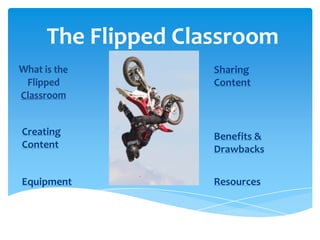
Recomendados
Recomendados
A Web-base 3D application
Provides elements for creating 3D Avatars using personal headshots and voice
Import photos, images, videos, and audio
Customize camera angles, presenter’s gestures, and backgroundDemonstration Using TVnima for Creating Multimedia Presentations T Jones

Demonstration Using TVnima for Creating Multimedia Presentations T JonesCollege of Southern Maryland Faculty
Más contenido relacionado
La actualidad más candente
A Web-base 3D application
Provides elements for creating 3D Avatars using personal headshots and voice
Import photos, images, videos, and audio
Customize camera angles, presenter’s gestures, and backgroundDemonstration Using TVnima for Creating Multimedia Presentations T Jones

Demonstration Using TVnima for Creating Multimedia Presentations T JonesCollege of Southern Maryland Faculty
La actualidad más candente (20)
Enhancing language learning through ict matefl november 2013

Enhancing language learning through ict matefl november 2013
Screencasting Broadcast Your Teaching & Learning in Your Classroom!

Screencasting Broadcast Your Teaching & Learning in Your Classroom!
Demonstration Using TVnima for Creating Multimedia Presentations T Jones

Demonstration Using TVnima for Creating Multimedia Presentations T Jones
Destacado
Destacado (15)
UI Design Principles for Data Visualization in Financial Services Software

UI Design Principles for Data Visualization in Financial Services Software
UI Design Principles for Data Visualization in Health Care and Life Sciences...

UI Design Principles for Data Visualization in Health Care and Life Sciences...
WARCs, WATs, and wgets: Opportunity and Challenge for a Historian Amongst Thr...

WARCs, WATs, and wgets: Opportunity and Challenge for a Historian Amongst Thr...
Similar a The+flipped+classroom
Similar a The+flipped+classroom (20)
Flipping Learning: the Good, the Bad, and the Ugly

Flipping Learning: the Good, the Bad, and the Ugly
Último
Mehran University Newsletter is a Quarterly Publication from Public Relations OfficeMehran University Newsletter Vol-X, Issue-I, 2024

Mehran University Newsletter Vol-X, Issue-I, 2024Mehran University of Engineering & Technology, Jamshoro
Making communications land - Are they received and understood as intended? webinar
Thursday 2 May 2024
A joint webinar created by the APM Enabling Change and APM People Interest Networks, this is the third of our three part series on Making Communications Land.
presented by
Ian Cribbes, Director, IMC&T Ltd
@cribbesheet
The link to the write up page and resources of this webinar:
https://www.apm.org.uk/news/making-communications-land-are-they-received-and-understood-as-intended-webinar/
Content description:
How do we ensure that what we have communicated was received and understood as we intended and how do we course correct if it has not.Making communications land - Are they received and understood as intended? we...

Making communications land - Are they received and understood as intended? we...Association for Project Management
Último (20)
Making communications land - Are they received and understood as intended? we...

Making communications land - Are they received and understood as intended? we...
Kodo Millet PPT made by Ghanshyam bairwa college of Agriculture kumher bhara...

Kodo Millet PPT made by Ghanshyam bairwa college of Agriculture kumher bhara...
ICT role in 21st century education and it's challenges.

ICT role in 21st century education and it's challenges.
Mixin Classes in Odoo 17 How to Extend Models Using Mixin Classes

Mixin Classes in Odoo 17 How to Extend Models Using Mixin Classes
Asian American Pacific Islander Month DDSD 2024.pptx

Asian American Pacific Islander Month DDSD 2024.pptx
Seal of Good Local Governance (SGLG) 2024Final.pptx

Seal of Good Local Governance (SGLG) 2024Final.pptx
The+flipped+classroom
- 1. The Flipped Classroom Sharing Content Creating Benefits & Content Drawbacks Equipment Resources
- 2. Overview of the Flipped Classroom The flipped classroom is an ideology/model that allows the teacher to step out of the role of content deliverer to that of a content facilitator/curator. It places the ownership of learning back on the students and the teacher takes on the role of a coach/learner. Teachers create content: lectures, lessons, presentations for students to access at home. Homework and assignments are then worked on in class where the teacher can help students individual needs, review key topics, and facilitate better learning. Main Menu Video
- 3. Video of Flipped Classroom Back Menu
- 4. Creating Content Teachers can create content in a variety of ways. Content is similar to a lesson in class but has been converted to a digital resource. There are a vast amount of tools available for creating content. Menu Tools
- 5. Screencast-o-matic Features Benefits Tool that allows you to record Records what you are doing on what you are doing on your your screen and your voice. screen. Give lectures, presentations, and Record in HD demonstrate lessons through Up to 15 minutes of recording your computer screen. time. Easily share with students. Convert file to MP4 Share on YouTube or Google Converts to many different Sites. formats. FREE ONLINE TOOL Upgradeable to a Pro-Version. Back Menu
- 6. Equipment Certain equipment can be used to enhance the creation of content. Microphones if your device is not equipped with one. Tools for writing on your screen. Wacom tablets. Allows you to work out problems by drawing on the screen. Omni Dazzle for Mac Gives you tools for eye-catching screen effects. Highlight, flashlight, cut-out, pixie dust, etc. Screen- Menu marker
- 7. Screen Marker Piece of software that lets you make annotations on your computer screen. Easily downloadable. Free resource No registration required Use marker, shapes, highlighter, etc. Back Menu
- 8. Sharing Content Teachers must find a resource that allows students to access content online and at home Learning Management System My Big Campus Google Sites YOUTUBE Menu Teacher Tube
- 9. Teacher Tube Upload videos online Create groups Create an online classroom Align content with common core standards View collections Upload docs Share content with other teachers Free to sign up Back Menu
- 10. Benefits & Drawbacks Benefits Drawbacks Enables teachers to spend more Not for every classroom. time coaching and facilitating. Students must be disciplined Takes lectures out of the Students need a way to access classroom. content. Great for Math and Science. Technology can be Students get more 1 on 1 time in unpredictable. the classroom. Does require some skills with Can be done for free! tech tools and resources. Menu
- 11. Resources Websites http://www1.teachertube.com/ http://screenmarker.com/ http://screencast-o-matic.com/ http://www.educationdreamer.com/ Video http://www.youtube.com/watch?v=2H4RkudFzlc&feature=pla yer_embedded Pictures http://www.geograph.org.uk/photo/2586161 http://www.freefoto.com/preview/04-20-48/Laptop-Computer Menu