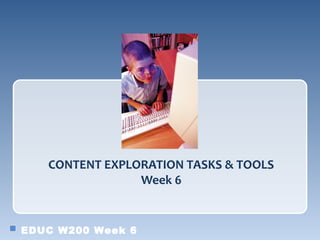
Fa12 w200-w6-part 5
- 1. CONTENT EXPLORATION TASKS & TOOLS Week 6 EDUC W200 Week 6
- 2. WHAT ARE THEY? WHAT IS THE DIFFERENCE? TOOLS vs TASKS EDUC W200 Week 6
- 3. WHAT IS A TOOL & task? • A tool is: o an instrument used for doing work o anything that helps you accomplish a goal o Tools can help your students do meaningful work • A task is: o An activity assigned with a goal in mind o Tasks use tools in certain ways to meet their goals EDUC W200 Week 6
- 4. ABOUT OUR CATEGORIES • We have five categories of tasks that we explore in W200 Unit 2* o Content Exploration Tasks o Production Tasks o Communication Tasks o Data Collection and Analysis Tasks o Productivity Tasks • Let’s revisit the “Tasks” section of Case Analysis Project * Click HERE for more info on the five types of tasks EDUC W200 Week 6
- 5. ABOUT OUR CATEGORIES • We have categorized our tasks o Not exclusive, categories can overlap o Tools can be used in more than one category • It’s all about how you use a tool for a task o Depends on who is using the tool (Student? Teacher?) o Ex. You can view a PPT as a tool for teacher content exploration task or it can be treated as a tool for a student production task EDUC W200 Week 6
- 6. Standard Objective Compare and contrast Shapes Compare and contrast Shapes Task 1 Compare Compare shapes with shapes with Task 2 real-life real-life objects objects Too Tool Glo- gster Prezi l3 4 Context EDUC W200 Week 6
- 7. TOOLS FOR VARIOUS TASKS: FIVE MAIN CATEGORIES This week, we will start with this category... EDUC W200 Week 6
- 8. DEFINITION • Content Exploration Tasks o Helps students/teachers obtain knowledge of the content (exploring new knowledge, reviewing knowledge, & applying knowledge) • Intro to Content Exploration Tasks o Video by a former W200 student! EDUC W200 Week 6
- 9. KNOWLEDGE IS THE PURPOSE OF THE TOOL FOR CONTENT EXPLORATION TASK Explore New Knowledge Review Knowledge Apply Knowledge EDUC W200 Week 6
- 10. BREAKING DOWN CONTENT EXPLORATION TASKS A LITTLE MORE Explore New Knowledge Review Knowledge 1. Textbook Apply Knowledge 2. Science Lab EDUC W200 Week 6
- 11. BREAKING DOWN CONTENT EXPLORATION TASKS A LITTLE MORE Explore New Knowledge Review Knowledge Apply Knowledge 1. Flash Cards 2. Cliff Notes EDUC W200 Week 6
- 12. BREAKING DOWN CONTENT EXPLORATION TASKS A LITTLE MORE Explore New Knowledge Review Knowledge Apply Knowledge 1. Foreign Language Practice 2. Math Word Problems EDUC W200 Week 6
- 13. TYPES OF TOOL FOR CONTENT EXPLORATION TASKS Reference Least Complex Drill & Practice Tutorials Educational Games Simulations Open Ended Tools Most Complex EDUC W200 Week 6
- 14. TYPES OF TOOL FOR CONTENT EXPLORATION TASKS • Purpose REFERENCE o Providing information for |Explores Knowledge| students • Format o Text; Image; Animation o No significant interaction • Examples o Low Tech (Instructional TV) o High Tech (YouTube, Wikipedia) EDUC W200 Week 6
- 15. TYPES OF TOOL FOR CONTENT EXPLORATION TASKS • Purpose DRILL & PRACTICE o Reinforce concepts o Allows for feedback |Reviews Knowledge| • Format o Flashcard, Animation • Examples o Flash Card Ex. OnLine FlashCard o Typing Programs Ex. OnLine Typing Program EDUC W200 Week 6
- 16. TYPES OF TOOL FOR CONTENT EXPLORATION TASKS • Purpose TUTORIAL o Introduces new material o Instruction with practice and review |Explores / Reviews Knowledge| Entire instructional sequence • Format o Content is presented and then evaluated whether content is learned (includes drill & practice) o Linear or Hypermedia • Examples o Rosetta Stone (Installed in the TTL) o Lynda.com (Free for IU Students…) EDUC W200 Week 6
- 17. TYPES OF TOOL FOR CONTENT EXPLORATION TASKS EDUCATIONAL • Purpose GAMES o Present and review content |Reviews / Applies • Format Knowledge| o Content is packaged in a sequence of game rules • Examples o Oregon Trail (IPAD Version) o Quest Atlantis o Reader Rabbit EDUC W200 Week 6
- 18. TYPES OF TOOL FOR CONTENT EXPLORATION TASKS • Purpose SIMULATION o Emulation of real thing, state of affairs or process |Applies Knowledge| Allows the user to see the impact of one’s decisions and/or actions • Format o Models physical phenomena and hypothetical situations Simulation builders Microworlds • Examples o Mars-Earth Orbits o Curiosity Mars Lander Simulation o SimCity EDUC W200 Week 6
- 19. FROG DISSECTION SIMULATION • One more simulation using the Smartboard (Or the iPad!) EDUC W200 Week 6
- 20. TYPES OF TOOL FOR CONTENT EXPLORATION TASKS • Purpose OPEN ENDED o Provide opportunities to interact with TOOLS content o Tools to help students solve problems |Explores/Reviews / Applies Knowledge| • Format o Tool can be manipulated to accommodate various content areas o Not necessarily a goal • Examples o Google SketchUp – VIDEO (Part I) o Google Earth – VIDEO (Historical Imagery) o Geometer Sketchpad – VIDEO (Understanding what GS is) EDUC W200 Week 6
- 21. HANDS-ON ACTIVITY: CONTENT EXPLORATION TASKS AND TOOLS • Six categories of content exploration tools o We looked at these, and many examples o Now, let’s work with some of them – go to the Week 6 webpage, and you will find a list of tools for your subject area and some generic tools o In addition, we have ipad apps for different subject areas… o Go ahead and explore these tools as a group o Post your tool on your Teacher Website Class Materials Page • Title • Screenshot • Description: What the tool is (Which CE task?), how it can be used. EDUC W200 Week 6
Notas del editor
- Content Exploration Tasks : Help students obtain knowledge of the content (exploring new knowledge, reviewing knowledge, applying knowledge Production Tasks : Help students create something to showcase the knowledge they ’ ve gained (product an artifact, create a presentation) Communication Tasks : Help students interact, collaborate, and connect with others (could be parents, teachers, other students, experts) Data Collection and Analysis Tasks : Help students gather real world information about a problem and study/evaluate to come up with a conclusion/solution for the problem Productivity Tasks : Help teachers and/or students complete teaching and/or learning activities more efficiently (e.g., templates, editing papers, graphing calculators)
- Cliff Notes (Study guides)
- Purpose Providing information for students Format Text; Image; Animation No significant interaction Examples Low Tech Reference books; textbooks News Sources (traditional format) Instructional TV; Video Ex. Reading Rainbow; Nat. Geo. High Tech Online reference materials; Online video Wikipedia TeacherTube; YouTube News Sources Education Podcasts
- Benefits: Gives immediate private feedback Motivates students to practice Saves teacher time correcting student work. Whereas tutorials may present new material, drill-and-practice software is designed to reinforce previously presented content. Drill-and-practice software is used to question learners on key content points, giving them the opportunity to practice content by responding to specific questions. This type of softwure provides instant feedback as to the correctness of a response. Some drill-and-practice software packages track correct answers and move the level of questioning to more complex content as the students' responses indicate increased mastery. Drill-and-practice software, like tutorials, ranges from fairly simple text-based, flash-card-type software to complex and sophisticated multimedia software. Drill-and-practice software allows the student to control the pace of the interaction, but users typically cannot alter the path of the review until they have mastered each level. Unlike answering review questions or taking a pop quiz for content practice, using drill-and-practice software provides instant feedback, and it may respond with additional drills targeting diagnosed weaknesses. Critics of this type of software refer to it as "drill-and-kill" software, expressing the notion that it can be a boring and passive learning experience. Indeed, some drill-and-practice software lacks quality and interest.
- BENEFITS: Same as drill-and-practice (immediate private feedback / time saving) Offers instruction that can stand on its own http://www.superkids.com/ ROSETTA STONE Tutorial software presents new material, usually in a carefully orchestrated instructional sequence with frequent opportunities for practice and review. These software packages are often self-contained lessons designed and planned according to the principles of instructional design. Tutorial software programs can either be linear or use a hypermedia approach. Linear tutorials take the learner step-by-step through each phase of the instructional process for each objective. Tutorials give the student control of the pace and, in the case of hypermedia tutorials, the path of instruction. Tutorials are limited by their ability to respond to stu dents' questions or concerns outside their programming. Even the bestdesigned tutorial software may not be able to respond to the divergent thinking of many learners. For many users, tutorials are viewed as limiting and potentially boring because of their rigidity in the presentation of topics. Still. a well-written tutorial that is programmed with multimedia components in the presentation of materials can hR very useful for support or review of material or even as an additional strategy in the communication of content. Whereas tutorials may present new material, drill-and-practice software is designed to reinforce previously presented content. Drill-and-practice software is used to question learners on key content points, giving them the opportunity to practice content by responding to specific questions. This type of softwure provides instant feedback as to the correctness of a response. Some drill-and-practice software packages track correct answers and move the level of questioning to more complex content as the students' responses indicate increased mastery. Drill-and-practice software, like tutorials, ranges from fairly simple text-based, flash-card-type software to complex and sophisticated multimedia software. Drill-and-practice software allows the student to control the pace of the interaction, but users typically cannot alter the path of the review until they have mastered each level. Unlike answering review questions or taking a pop quiz for content practice, using drill-and-practice software provides instant feedback, and it may respond with additional drills targeting diagnosed weaknesses. Critics of this type of software refer to it as "drill-and-kill" software, expressing the notion that it can be a boring and passive learning experience. Indeed, some drill-and-practice software lacks quality and interest.
- Among the oldest forms of computer-based educational games are quiz games, where quizzes arc embedded in a quiz show context. For example, Games2Train (http://www.games2train.com/games) produces a game maker called Pick-it! for teachers to construct quiz games (sec Figure 3.7). The game maker resembles the television quiz show Jeopardy, allowing game player.; to select topics and values and play against others. The degree of meaningfulness of the learning from these games depends on the nature of the responses that are required. More often than not, quiz games require only memorization performance. While memorization of domain content may be important, these games do not readily engage students in deeper-level, meaningful learning activities (e.g., application and synthesis). More complex games, such as the different versions of Sid Meier's Civilization (http://simcity.ea.com/),engagestudentsincomplexproblemsolving while trying to manage their civilization. Students can select different civilizations to explore, from Swncrians to the mystical Mayans. In the game, students can map the world using satellite images. They can form allies and attack other civilizations or forge alliances with them. They can choose the form of government they wish to impose on their civilization (e.g., fascism, feudalism, tribal council, or imperialism). They can also use a weU-developed trade system to manage resources, trade routes, and Whereas tutorials may present new material, drill-and-practice software is designed to reinforce previously presented content. Drill-and-practice software is used to question learners on key content points, giving them the opportunity to practice content by responding to specific questions. This type of softwure provides instant feedback as to the correctness of a response. Some drill-and-practice software packages track correct answers and move the level of questioning to more complex content as the students' responses indicate increased mastery. Drill-and-practice software, like tutorials, ranges from fairly simple text-based, flash-card-type software to complex and sophisticated multimedia software. Drill-and-practice software allows the student to control the pace of the interaction, but users typically cannot alter the path of the review until they have mastered each level. Unlike answering review questions or taking a pop quiz for content practice, using drill-and-practice software provides instant feedback, and it may respond with additional drills targeting diagnosed weaknesses. Critics of this type of software refer to it as "drill-and-kill" software, expressing the notion that it can be a boring and passive learning experience. Indeed, some drill-and-practice software lacks quality and interest.
- BENEFITS: Compress time or slows down processes Gets students involved Makes experimentation safe Makes the impossible possible Saves money and other resources Allows repetition with variations Allows observation of complex processes Multiple simulations: http://www.design-simulation.com/IP/simulationlibrary/flash-simulations.php Flight Simulator: http://www.youtube.com/watch?v=Tzqpl1THYbs&feature=related It's amazing how really simple, yet amazingly effective this can be. There are so many computer simulation programs (kids will call them games), that it's impossible to list them all. "Games" like Flight Simulator (pictured to the right) are just one example of a simulation. Flight simulation on the computer is so good that you could actually learn the ground school portion of what is required for a beginner's pilot's license on the computer. And you'd probably be quite comfortable on your first flight as a student pilot. There is quite a bit of educational shareware available as well. GPS Lessons Students in Chelsea, Massachusetts, High School worked with the local fire department and the Envirorunental Protection Agency to design and react to a simulated. toxic chemical spill by tracking the spill, rerouting traffic, and warning the public. • Students in Perham, Minnesota, used GIS and Global Positioning Systems (GPS) to help track newly reintroduced wolves into the Minnesota wilderness. • Students in Raleigh, North Carolina, created a cultural anthropological view of the history of Raleigh by tracing annexations. They also created individual "life maps" showing the geographical progressions of individuals as they moved around the city. These students developed a new understanding of history. Whereas tutorials may present new material, drill-and-practice software is designed to reinforce previously presented content. Drill-and-practice software is used to question learners on key content points, giving them the opportunity to practice content by responding to specific questions. This type of softwure provides instant feedback as to the correctness of a response. Some drill-and-practice software packages track correct answers and move the level of questioning to more complex content as the students' responses indicate increased mastery. Drill-and-practice software, like tutorials, ranges from fairly simple text-based, flash-card-type software to complex and sophisticated multimedia software. Drill-and-practice software allows the student to control the pace of the interaction, but users typically cannot alter the path of the review until they have mastered each level. Unlike answering review questions or taking a pop quiz for content practice, using drill-and-practice software provides instant feedback, and it may respond with additional drills targeting diagnosed weaknesses. Critics of this type of software refer to it as "drill-and-kill" software, expressing the notion that it can be a boring and passive learning experience. Indeed, some drill-and-practice software lacks quality and interest.
- BENEFITS: Challenging activities to motivate students to spend more time on the topic From literature to environmental science, Google Earth can help you bring a world of information alive for your students. You can use Google Earth demos to get your students excited about geography, and use different Google Earth layers to study economics, demographics, and transportation in specific contexts. For instance: you can use real-time coordinates to demonstrate distance calculations and verify the results using our measurement tools; view tectonic plate-shift evidence by examining whole continents, mountain ranges and areas of volcanic activity; study impact craters, dry lake beds and other major land forms. Students can also use Google Earth to explore topics like the progress of human civilization, the growth of cities, the impact of civilization on the natural environment, and the impact of natural disasters like Hurricane Katrina. Using Google SketchUp and historic overlays, students can recreate entire ancient cities. The only limit to Google Earth's classroom uses is your imagination. Don't limit your imagination to our lonely planet, though, launch your student's imagination with Sky in Google Earth . And if you prefer to explore the night sky from your browser, you can now try Google Sky on the web. Whether you stargaze, explore Hubble telescope images, or check out current astronomical events, you'll capture the wonder of the universe without leaving your classroom. Here are some other ideas for using Google Earth in your classroom: Biology : Track routes of chimpanzees in Tanzania's Gombe Forest. See the Jane Goodall Institute Chimpanzee blog here . Ecology : Create a short quiz like this one . Environmental Science : Have students check Alaska's global warming problems. See how the Sierra Club used Google Earth to depict this problem here . Geology : Find images, links, and descriptions, with information about thousands of volcanoes around the globe, thanks to organizations like the Smithsonian Institution's Global Volcanism Program. Global Awareness : Study the Crisis in Darfur with the US Holocaust Memorial Museum's unprecedented project. History : Explore Tutankhamun's Tomb. Humanities : Have your students scout film shoot locations like this teacher did with The Golden Compass . Literature : Bring class or contemporary tales to life with Google LitTrips . Math : Explore distance, velocity, and wave properties of tsunamis .
- This should take about 15 min.