Video Editing & Production Using MovieMaker
•Descargar como PPTX, PDF•
3 recomendaciones•1,062 vistas
In this presentation, quick steps in producing and editing your educational or teaching video files will be introduced.
Denunciar
Compartir
Denunciar
Compartir
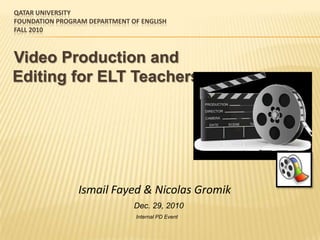
Recomendados
Recomendados
Más contenido relacionado
La actualidad más candente
La actualidad más candente (7)
Destacado
Destacado (6)
Moodle: Enhancing Students’ ESL & Motivation Using an E-Learning Platform

Moodle: Enhancing Students’ ESL & Motivation Using an E-Learning Platform
Technology Skills for the 21st Century ESL Teacher

Technology Skills for the 21st Century ESL Teacher
Similar a Video Editing & Production Using MovieMaker
Similar a Video Editing & Production Using MovieMaker (20)
Effective Ways to Involve and Engage Students with Videos

Effective Ways to Involve and Engage Students with Videos
Presentation on ShotCut - How to edit video and audio

Presentation on ShotCut - How to edit video and audio
2010 Creating Videocast Lectures for Online Courses

2010 Creating Videocast Lectures for Online Courses
Más de Edu Nile
Más de Edu Nile (9)
Exploring the Impact of Using Tablet Devices in Enhancing Students Listening ...

Exploring the Impact of Using Tablet Devices in Enhancing Students Listening ...
Engaging students in practical authentic learning situations using social net...

Engaging students in practical authentic learning situations using social net...
Content Management Systems for English Language Educators 

Content Management Systems for English Language Educators
Designing and Implementing Synchronous Language Tasks

Designing and Implementing Synchronous Language Tasks
Último
Último (20)
Vishram Singh - Textbook of Anatomy Upper Limb and Thorax.. Volume 1 (1).pdf

Vishram Singh - Textbook of Anatomy Upper Limb and Thorax.. Volume 1 (1).pdf
HMCS Max Bernays Pre-Deployment Brief (May 2024).pptx

HMCS Max Bernays Pre-Deployment Brief (May 2024).pptx
On National Teacher Day, meet the 2024-25 Kenan Fellows

On National Teacher Day, meet the 2024-25 Kenan Fellows
Python Notes for mca i year students osmania university.docx

Python Notes for mca i year students osmania university.docx
ICT Role in 21st Century Education & its Challenges.pptx

ICT Role in 21st Century Education & its Challenges.pptx
ICT role in 21st century education and it's challenges.

ICT role in 21st century education and it's challenges.
General Principles of Intellectual Property: Concepts of Intellectual Proper...

General Principles of Intellectual Property: Concepts of Intellectual Proper...
Unit-IV; Professional Sales Representative (PSR).pptx

Unit-IV; Professional Sales Representative (PSR).pptx
Micro-Scholarship, What it is, How can it help me.pdf

Micro-Scholarship, What it is, How can it help me.pdf
Jual Obat Aborsi Hongkong ( Asli No.1 ) 085657271886 Obat Penggugur Kandungan...

Jual Obat Aborsi Hongkong ( Asli No.1 ) 085657271886 Obat Penggugur Kandungan...
Video Editing & Production Using MovieMaker
- 1. Qatar UniversityFoundation Program Department of EnglishFall 2010 Video Production and Editing for ELT Teachers Ismail Fayed & Nicolas Gromik Dec. 29, 2010 Internal PD Event
- 2. Workshop Objectives: By the end of the workshop participants will be able to: identify some of the potentials of using Movie maker or other video production and editing programs for teaching create their first videoproject edit their video project and add media content add transitions and visual effects add credits and finalize their project render and save their final video file
- 3. Videos in ESL Contexts* 1. Focus on theme or content area. 2. Pair and group work. 3. Enthusiasm. 4. Students out of their seats. 5. Students out of control. 6. Different learning styles overlooked. 7. Learner choices. 8. Students memorizing lists of vocabulary. 9. Integrated skills. 10. Role play. *L. Opp-Beckman & K. Westerfield,(2006). Shaping the way we teach English. University of Oregon
- 4. STEP 1 Save all your images, video clips and audio files in one main folder in your hard drive or desktop. DON’T remove or rename that folder for any reason until you are done with the whole project.
- 5. STEP 2: Start a new project
- 6. Step 3 Importing Images: Click file, import into collection and choose the images you like to use in your project.
- 7. STEP 4 Importing Sounds: Click file, import into collection and choose the audio files you like to use in your project.
- 8. STEP 5 Importing Video Clips: Click file, import into collection and choose the video files you like to use in your project.
- 9. STEP 6 Insert your video content into the storyboard.
- 10. STEP 7 Add transitions and visual effects
- 11. STEP 8 Add transitions to your images and/ or clips.
- 12. STEP 9 Click on “Make Title or Credits” from the Tools menu.
- 13. STEP 10 Add sound/ music background(s). Change the position of the audio/ sound files as required for each image or clip. You may like to record your own narration instead using the Mic icon. Click ‘done’ when finished.
- 14. STEP 11 To save your project as a “video” In the movie task pane, click FINISH movie, save to my computer Click browse and choose folder or destination Type the new file name and click OK. Choose the movie quality setting as you plan to use it (i.e. best quality is for local playback in your computer, less quality can be used for online broadcasting or uploading purposes).
- 15. STEP 12 Upload your video online: www.youtube.com www.teachertube.com http://blip.tv/
- 16. More Resources: Free Images to download: http://www.bigfoto.com/ Free video clips: http://www.mp4point.com Free sound effects to download: http://www.a1freesoundeffects.com Video storyboard template: http://schools.shorelineschools.org/home_education/Forms/Video%20Storyboard.pdf Movie Maker 2 Free tips and tricks:http://www.mightycoach.com/articles/mm2/index.html Microsoft Windows Movie Maker: http://juliazanglcolby.wikispaces.com/file/view/JZC+MovieMaker+Handout.pdf Atomic Learning Free Tutorial on Movie Maker: http://movies.atomiclearning.com/k12/moviemaker2
