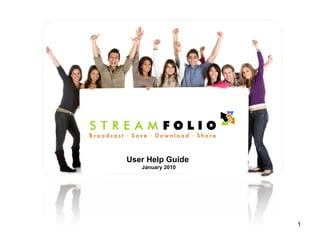
2010 Streamfolio Users Guide V1
- 1. User Help Guide January 2010
- 2. Menu Slide Description 4 Key Features 5 Uses 6 Logging In 7-11 Activating & Using The Broadcast Function 12 Adjusting The Flash Player Settings 13-16 Activating & Using The Stand Alone Player Function 17-18 The Video Management Function 19 Using The Inset Video Player 20 Using The Edit Function 21 Using The Delete Function 22-23 Using The Upload Function 24 Using The Download Function 25-27 Using The Audio Chat Function 28 Adjusting Audio Settings 29 Future Developments
- 4. Examples of Streamfolio use in education & training: Classroom Connectivity Using the Streamfolio broadcaster and stand alone viewer from each remote site, real time connectivity is possible between differing sites. Streamfolio dual channel connection is recommended on the Advanced plan. Peer-to-peer A Streamfolio.com user can live broadcast to any person permissioned into that channel in real time. Performance support Real time feedback to a user in the performance of an activity. Uses Back To Menu
- 6. Activating The Broadcast Function After completing the login process click on the Broadcaster function. This will open the Broadcaster window in a new popup window. Instruction Step 1 Back To Menu
- 9. Activating The Broadcast Function After you see your camera in the player window, press the Start Broadcast button Step 4 Back To Menu
- 12. Activating The Stand Alone Player Function After completing the login process, select and click on the Streamfolio Player link to open the stand-alone video player window. Step 1 Back To Menu
- 16. The Video Management Function Play - As with the stand alone player, this embedded player function allows you to view a live broadcast or video file from your allowed channels Edit - With this function you can rename and alter the description of any of your video files Delete - Allows you to delete any video file from your channels Upload - Allows you to upload video files from an external source to your video channels Download - Allows you to download any video file from your channels to your PC or device Back - Returns you to the previous window Back To Menu