How to Create Your Own Knowledge Base
•
19 likes•31,359 views
Setting up a centralized knowledge base for your library can be a great way to collaboratively brainstorm ideas, gather specialized knowledge, organize instructional resources, and even replace intranets. Creating a private, personal knowledge base will keep you organized, store your files, and provide an online space for brainstorming, reading lists, project ideas, to-do lists, and even travel plans. Learn how to create your own personal and organizational repositories of information and knowledge with no technical skills required!
Report
Share
Report
Share
Download to read offline
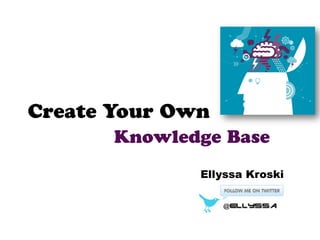
Recommended
Recommended
More Related Content
What's hot
What's hot (20)
The business today - PowerApps, Power BI y Microsoft Flow

The business today - PowerApps, Power BI y Microsoft Flow
Intranet success: Information Architecture (Part 1)

Intranet success: Information Architecture (Part 1)
Similar to How to Create Your Own Knowledge Base
Similar to How to Create Your Own Knowledge Base (20)
More from Ellyssa Kroski
More from Ellyssa Kroski (20)
Empowering Creativity: Exploring Makerspaces and Engaging STEM Programming in...

Empowering Creativity: Exploring Makerspaces and Engaging STEM Programming in...
DIY Escape Rooms & Immersive Experiences in the Library

DIY Escape Rooms & Immersive Experiences in the Library
Makerspaces in Libraries: Embracing DIY Culture in Your Library

Makerspaces in Libraries: Embracing DIY Culture in Your Library
Social Networking & Libraries: Best Practices & Challenges

Social Networking & Libraries: Best Practices & Challenges
Recently uploaded
Recently uploaded (20)
Apidays Singapore 2024 - Building Digital Trust in a Digital Economy by Veron...

Apidays Singapore 2024 - Building Digital Trust in a Digital Economy by Veron...
2024: Domino Containers - The Next Step. News from the Domino Container commu...

2024: Domino Containers - The Next Step. News from the Domino Container commu...
Handwritten Text Recognition for manuscripts and early printed texts

Handwritten Text Recognition for manuscripts and early printed texts
Advantages of Hiring UIUX Design Service Providers for Your Business

Advantages of Hiring UIUX Design Service Providers for Your Business
IAC 2024 - IA Fast Track to Search Focused AI Solutions

IAC 2024 - IA Fast Track to Search Focused AI Solutions
[2024]Digital Global Overview Report 2024 Meltwater.pdf![[2024]Digital Global Overview Report 2024 Meltwater.pdf](data:image/gif;base64,R0lGODlhAQABAIAAAAAAAP///yH5BAEAAAAALAAAAAABAAEAAAIBRAA7)
![[2024]Digital Global Overview Report 2024 Meltwater.pdf](data:image/gif;base64,R0lGODlhAQABAIAAAAAAAP///yH5BAEAAAAALAAAAAABAAEAAAIBRAA7)
[2024]Digital Global Overview Report 2024 Meltwater.pdf
Boost Fertility New Invention Ups Success Rates.pdf

Boost Fertility New Invention Ups Success Rates.pdf
TrustArc Webinar - Stay Ahead of US State Data Privacy Law Developments

TrustArc Webinar - Stay Ahead of US State Data Privacy Law Developments
Bajaj Allianz Life Insurance Company - Insurer Innovation Award 2024

Bajaj Allianz Life Insurance Company - Insurer Innovation Award 2024
How to Troubleshoot Apps for the Modern Connected Worker

How to Troubleshoot Apps for the Modern Connected Worker
08448380779 Call Girls In Greater Kailash - I Women Seeking Men

08448380779 Call Girls In Greater Kailash - I Women Seeking Men
Understanding Discord NSFW Servers A Guide for Responsible Users.pdf

Understanding Discord NSFW Servers A Guide for Responsible Users.pdf
Mastering MySQL Database Architecture: Deep Dive into MySQL Shell and MySQL R...

Mastering MySQL Database Architecture: Deep Dive into MySQL Shell and MySQL R...
How to Create Your Own Knowledge Base
- 1. Create Your Own Knowledge Base Ellyssa Kroski
- 2. Knowledge Bases • Repositories or hubs where information can be collected, organized, shared, stored, searched and utilized. • Public or private • Personal or organizational
- 4. Brainstorming Hub Current Archives
- 5. Article ideas Time Off Tracker LIS course Lesson Plans Most Recent Bio & CV
- 6. Class Reading Lists Library Conference CFP’s Conference Proposals Book Series Plans
- 7. What Else? • Archive past research for articles, courses, etc. • To-Do Lists • Annual Goals Lists • Website Design Notes • Book Ideas • Project Ideas • Grant Ideas
- 10. Collaborations
- 11. Trip and Event Planning
- 13. Staff Intranets
- 14. Staff Intranets
- 15. Forms Policies Collaborative Documents Technical Documentation
- 16. What Else? • Staff Project Pages • Directories • Charters • Planning and Strategy Documents • Meeting Agendas and Notes • Statistics
- 17. Disciplinary or Subject Knowledge Bases
- 18. Subject Guides or Local Info
- 20. CREATE YOUR OWN!
- 21. Software • Wikis – From the Hawaiian, meaning quick or fast, a wiki is a collaborative online space in which many users can work together on a shared document or webpage. A wiki allows users to create documents and websites quickly and easily, sometimes without even logging in. – Special Features • Allows WYSIWYG interface for authors • User Roles/Permissions • Simultaneous Editing • HTML View • Version Control • Many are Free • No Technical Knowledge Necessary • RSS Feeds
- 22. Wikis • Examples – Wikipedia – OpenCongress – wikiHow – Wookieepedia • Great Tools for: – Team projects – Remote collaboration – FAQs – Course instruction – Encyclopedias – Intranets
- 23. Anatomy of a Wiki Add a New Page Edit Page Recent Changes
- 24. Anatomy of a Wiki Show All Pages Search Comments
- 25. Anatomy of a Wiki Upload Files
- 26. Hands-On • Demo • Practice wiki: http://web20practice.pbworks.com – Username: web20student Password: walrus2cherry • Exercise: – Add a new page and some text
- 27. Start a New Wiki • Types of Wiki Software – PBWorks – Wetpaint – Google Sites – Mediawiki – Microsoft SharePoint – Wiki Comparison Matrix • Demo – Starting New – Settings – User Permissions
- 28. Build a Knowledge Base • Create a navigational structure - Although it may change with use, create a menu for navigation at the outset to make it easy for your team to start finding their way around. • Seed your wiki - No one wants to be the first to contribute to a blank wiki, seed it with content that others can add to. • Establish a mission statement and usage policy - Give your team a set of loose guidelines as to what you are trying to accomplish with your wiki. It could be as brief as one sentence, but let them know what the purpose of the wiki is so that they can contribute. • Track changes - As the wiki administrator, you will want to keep abreast of what's happening on your wiki so that you can help out, remove spam, etc.
- 29. Build a Knowledge Base • Utilize permissions levels - Most wikis will enable you to attribute certain rights to specific users, make use of this feature to control access to your wiki. • Create an FAQ - You can save yourself a lot of time and redundant email responses by creating an Frequently Asked Questions page on your wiki. • Create regular backups - You will want to make an effort to backup your data on a regular basis, especially if you are creating a permanent online resource such as a subject guide, etc., most wikis offer this functionality. • Market your wiki – Whether you are creating a public or private resource through a wiki, let people know it's available!
- 30. Training and Buy-In • Gaining Buy-In – Ask for Team Leaders – Give them the ROI – Show them Proof-of-Concept • Training – Live Demo – Technical Documentation – Video Demo – Drop-in Sessions – Help Page(s)
- 32. Access this Presentation http://www.slideshare.net/ellyssa ELLYSSA KROSKI http://www.ellyssakroski.com
