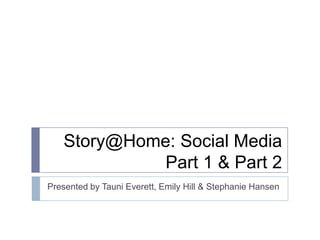
Story@Home: Social Media, Part 1 & Part 2
- 1. Story@Home: Social Media Part 1 & Part 2 Presented by Tauni Everett, Emily Hill & Stephanie Hansen
- 2. Tauni Everett PR Professional & Conference Organizer Website: www.snapcreativity.com & www.snapconference.com Twitter: @taunitweets @snapconf Facebook: www.facebook.com/snaptheconference Pinterest: www.pinterest.com/snapconf Instagram: www.instagram.com/tauni LinkedIn: http://www.linkedin.com/profile/view?id=3881604 Social Media Part 1 Presented by Tauni Everett, Emily Hill, and Stephanie Hansen
- 3. • Launched in February 2004. • Started as a networking site for college students before opening to everyone over the age of 13 with an email address in 2006. • Boasts over 1 billion registered users as of September 2012. • Reports more than a trillion page views a month; about 50 percent are made on a mobile device. • Removes approximately 20,000 profiles a day for various infractions. Social Media Part 1 Presented by Tauni Everett, Emily Hill, and Stephanie Hansen
- 4. Stephanie Hansen Community Manager, Social Media Specialist, & Chief Unicorn Wrangler Website: www.thedailyblarg.com Twitter: @sahans Facebook: www.facebook.com/thedailyblarg Instagram: www.instagram.com/sahans Pinterest: www.pinterest.com/sahans LinkedIn: www.linkedin.com/in/hansenstephanie Social Media Part 1 Presented by Tauni Everett, Emily Hill, and Stephanie Hansen
- 5. What is Twitter? Launched March 21st, 2006…its 7th birthday was yesterday. Started by asking users to share “What are you doing right now?” in 140 characters or less. Reports over 200 million active users sending 400 million tweets each day. Known as a place to share news, debate politics, exchange ideas, tell jokes, share stories, or talk about what you made for dinner…all in real time. Considered micro-blogging--sharing small bits and pieces of life in a few words. Accessed via web browser, online/desktop applications, and mobile Social Media Part 1 Presented by Tauni Everett, Emily Hill, and Stephanie devices. Hansen
- 6. What Does It Look Like? Social Media Part 1 Presented by Tauni Everett, Emily Hill, and Stephanie Hansen
- 7. What Does It All Mean? 1. Navigation Bar Click on an icon to take you to your home screen, mentions, or search. 2. Profile View your recent tweets, profile, followers, and who you are following 3. Compose Tweet Share your 140 characters of wisdom here. 4. News Feed Read what those you follow are saying. 5. Settings Change your profile Social Media Part 1 Presented by Tauni Everett, Emily Hill, and Stephanie image, about info, Hansen
- 8. What is Instagram? Instagram Launched October 2010. The program allows you to take photos, edit, apply filters, and share photos using your mobile device. Instagram is an iOS- (iPhone, iPod Touch) and Android-based photo editing and sharing application. As of January 2013 Instagram had over 90 million active users. Instagram allows you to share photos with other social networks such as Facebook and Twitter. Social Media Part 1 Presented by Tauni Everett, Emily Hill, and Stephanie Hansen
- 9. What Does It Look Like? Social Media Part 2 Presented by Tauni Everett, Emily Hill, and Stephanie Hansen
- 10. Home Screen SearchTake Photo News Feed Profile Focus and Snap What Does It All Mean? Filters Like Photo Leave Commen t Online Profile Social Media Part 1 Presented by Tauni Everett, Emily Hill, and Stephanie Hansen
- 11. Why use Twitter? Quick and easy way to share and get information. It’s fun to be creative in 140 characters or less. Keep track of kids’ online profiles. Communicate easily with like-minded groups participating in moderated chats. Why use Instagram? Instantly take, edit, and share photographs. Easy “mobile scrapbook” on the go. View and enjoy photos from family and friends. Find people with similar interests such as dogs or food or unicorns. Social Media Part 1 Presented by Tauni Everett, Emily Hill, and Stephanie Hansen
- 12. Emily Hill Writer, Editor, Social Media Junkie Specialist Website: www.isthisREALLYmylife.com Twitter: @emihill Facebook: www.facebook.com/isthisREALLYmylife Pinterest: www.pinterest.com/emihill Instagram: www.instagram.com/emihill Google+: plus.google.com/u/0/117193490485837330328 Social Media Part 1 Presented by Tauni Everett, Emily Hill, and Stephanie / Hansen
- 13. What is Google Plus? • Launched in June, 2011. • Started as Google Circles with an emphasis on organizing people in your network—friends, family, business associates, Twitter peeps. • Considered Google’s attempt to compete with Facebook . . . but Google Plus isn’t trying to be Facebook. • Boasted 500 million registered users as of December 2012 but less than half are active on a monthly basis. • Known for Google Hangouts and Communities (covered in Social Media Part 2). Social Media Part 1 Presented by Tauni Everett, Emily Hill, and Stephanie Hansen
- 14. What does it look like? Social Media Part 1 Presented by Tauni Everett, Emily Hill, and Stephanie Hansen
- 15. What does it all mean? 4 1 2 3 1. Navigation bar Click on an icon to view your profile, explore popular posts, browse communities, etc. 2. News feed Select a tab to view posts from your various “circles.” 3. Suggestions & notifications See upcoming events, trending topics, users to follow, etc. 4. Profile & settings Decide who sees what and when and how you want notifications. Social Media Part 1 Presented by Tauni Everett, Emily Hill, and Stephanie Hansen
- 16. What about Google Plus Circles? 1. Organize people into groups (or “circles”); add people to multiple circles. 2. Click on “Find people” to see other Google Plus members you might know. 3. Select “Added you” to see who has added you to their circles. 2 3 1 Social Media Part 1 Presented by Tauni Everett, Emily Hill, and Stephanie Hansen
- 17. (Google Plus Circles continued) Choose which blog posts to share with which circles. Social Media Part 1 Presented by Tauni Everett, Emily Hill, and Stephanie Hansen
- 18. Why use Google Plus? • Google Circles are an easy and intuitive way to manage relationships. • Profile setup and privacy settings are a breeze. • Google+ Hangouts are “chatrooms on steroids” and a great way to interact with like-minded groups. • Google Communities enable you to interact with those who share similar interests. Post photos, videos, events or host discussions in Hangouts. • Sharing content is safe; Google+ lets you instantly assign a privacy level to content as you share it. • Google Photo Galleries allow instant mobile uploading, powerful editing tools and easier photo viewing. Social Media Part 1 Presented by Tauni Everett, Emily Hill, and Stephanie Hansen
- 19. Tauni Everett PR Professional & Conference Organizer Website: www.snapcreativity.com & www.snapconference.com Twitter: @taunitweets @snapconf Facebook: www.facebook.com/snaptheconference Pinterest: www.pinterest.com/snapconf Instagram: www.instagram.com/tauni LinkedIn: http://www.linkedin.com/profile/view?id=3881604 Social Media Part 1 Presented by Tauni Everett, Emily Hill, and Stephanie Hansen
- 20. Social Media Part 2 Presented by Tauni Everett, Emily Hill, and Stephanie Hansen
- 21. Stephanie Hansen Community Manager, Social Media Specialist, & Chief Unicorn Wrangler Website: www.thedailyblarg.com Twitter: @sahans Facebook: www.facebook.com/thedailyblarg Instagram: www.instagram.com/sahans Pinterest: www.pinterest.com/sahans LinkedIn: www.linkedin.com/in/hansenstephanie Social Media Part 1 Presented by Tauni Everett, Emily Hill, and Stephanie Hansen
- 22. The Power of Twitter for Your Family With Twitter you can: • Preserve your online presence. • Micro-blog quick memories on the go. • Create family tracking with # (hashtags) such as #HansenFamilyReunion to keep up to date on family happenings. • Make lists to organize family members, friends, and others. • Provide an example of proper online etiquette for future family members. • Stay up to date on technology younger family members use. Social Media Part 2 Presented by Tauni Everett, Emily Hill, and Stephanie Hansen
- 23. Twitter Lists and # Hashtags Lists: # Hashtags: • Organize people into lists • Easily track and watch such as family, friends, events with # hashtags and companies. (#grammys or • Easily sort and read #unicorns). tweets from each list. • Create your own • Control privacy easily. hashtags for an online chat with family (#FamilyChat). Social Media Part 2 Presented by Tauni Everett, Emily Hill, and Stephanie Hansen
- 24. Online and On the Go Applications Tweetdeck Hootsuite Twitter Tweetcaste r Online and Mobile App Online and Mobile App Online and Mobile App Mobile App Social Media Part 2 Presented by Tauni Everett, Emily Hill, and Stephanie Hansen
- 25. Preserving Memories for the Future Genealogy isn’t all about looking into the past. It’s also about saving information for the future. • Your camera isn’t always in your pocket but your phone usually is. Capture those funny, cute, and amazing moments on Instagram. • Services from sites such as Blurb.com and Keepsy.com allow you to turn your Instagram photos into tangible photo and memory books. • Instagram offers an online feed of your photographs you can send to family members and friends. • Instagram will store your photos for free…but we all know the memories from those photos are priceless. Social Media Part 2 Presented by Tauni Everett, Emily Hill, and Stephanie Hansen
- 26. Emily Hill Writer, Editor, Social Media Junkie Specialist Website: www.isthisREALLYmylife.com Twitter: @emihill Facebook: www.facebook.com/isthisREALLYmylife Pinterest: www.pinterest.com/emihill Instagram: www.instagram.com/emihill Google+: plus.google.com/u/0/117193490485837330328 Social Media Part 1 Presented by Tauni Everett, Emily Hill, and Stephanie / Hansen
- 27. The Power of Google Plus for Family History Do you really need one more social media platform? Circles + Hangouts + Communities + Explore = YES! With Google Plus you can: • Connect with genealogists and family history writers (CIRCLES). • Have real-time conversations with up to 10 people (HANGOUTS). • Join groups built around your areas of interest (COMMUNITIES). • Keep up-to-date with the latest genealogy-related news (EXPLORE). Social Media Part 2 Presented by Tauni Everett, Emily Hill, and Stephanie Hansen
- 28. Google Plus Circles • Organize people into groups (similar to setting up lists in Facebook). • View updates for a specific circle by clicking on that tab on your homepage. • Create a genealogy circle and view updates from those contacts. Social Media Part 2 Presented by Tauni Everett, Emily Hill, and Stephanie Hansen
- 29. Google Plus Hangouts • Chat face to face with up to 10 people. • Connect using your computer, laptop, smartphone or tablet. • Broadcast live video conversations to the public using “Hangouts on Air.” Social Media Part 2 Presented by Tauni Everett, Emily Hill, and Stephanie Hansen
- 30. Google Plus Communities • Give different groups/interests a home base (book club, family, photography, cats,). • Post videos and photos, plan events, exchange ideas and schedule Hangouts. • Create and/or join a community, and then stay up to date with your mobile device. Social Media Part 2 Presented by Tauni Everett, Emily Hill, and Stephanie Hansen
- 31. Genealogy & Family History Communities on G+ Tech for Genealogy & Family History Researchers https://plus.google.com/communities/117080274196807817033 Genealogy https://plus.google.com/u/0/communities/111735994125443153155 Genealogy Tech https://plus.google.com/communities/116370793440106034324 Family History Writers https://plus.google.com/communities/114977011024441632198 Genealogy & Family History for Non-professionals (private) https://plus.google.com/communities/107974370602325784050 DearMYRTLE’s Genealogy Community https://plus.google.com/communities/104382659430904043232 Can’t find a community that fits your needs? Create one! Social Media Part 2 Presented by Tauni Everett, Emily Hill, and Stephanie Hansen
- 32. Google Plus Explore (and Search) 1. Find out what is “trending” (popular) on Google Plus. 2. Decide how many posts should appear in your Home stream. 3. Search for a topic to find new content; save searches for easy future browsing. Note: Fine-tune your Explore page by following different Google Plus pages. 2 3 1 Social Media Part 2 Presented by Tauni Everett, Emily Hill, and Stephanie Hansen
- 33. Presented by Tauni Everett, Emily Hill, and Stephanie Hansen
