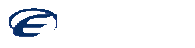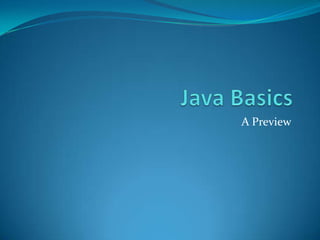
Java Basics
- 1. A Preview
- 2. Primitive Data Types in Java Primitive data types Boolean type Numeric types Integral types Floating-point types Character type Integer types intboolean shortbytechar long float double
- 3. DataTypes Name Size Range boolean 1 true or false char 16 0 to 65535 byte 8 -128 to 127 short 16 -32768 to 32767 int 32 -2147483648 to 2147483647 long 64 -9223372036854775808 to 9223372036854775807 float 32 +/- 1.4023x10-45 to 3.4028x10+38 double 64 +/- 4.9406x10-324 to 1.7977x10308
- 4. Variables A variable stores a value of a particular type. A variable has a name, a type, and a value associated with it. Variables that store reference values of objects are called reference variables. If no initialization is provided for static or instance variables either in the declaration or in an initializer block, it is initialized with the default value of its type when the class is loaded or instantiated respectively. Local variables declared in methods, constructors, and blocks are not initialized when they are created at method invocation or execution of a method. Instance variables, created for each object of the class, exist as long as the object they belong to is in use at runtime. Static variables which not created for any specific object, created when the class is loaded at runtime, and exist as long as the class is available at runtime.
- 5. Class Declarations Class Declaration Syntax <class modifiers> class <class name><formal type parameter list> <extends clause> <implements clause> // Class header { // Class body <field declarations> <method declarations> <nested class declarations> <nested interface declarations> <nested enum declarations> <constructor declarations> <initializer blocks> }
- 6. Method Declarations <method modifiers> <formal type parameter list> <return type> <method name> (<formal parameter list>) <throws clause> // Method header { // Method body <local variable declarations> <nested local class declarations> <statements> }
- 7. Methods Overloading Each method has a signature, which comprises the name of the method, and the types and order of the parameters in the formal parameter list. Several method implementations may have the same name, but different method signatures, which is called method overloading. The overloaded methods have the same name, but their parameter lists must be different.
- 8. Method Overriding A subclass can override instance methods inherited from a superclass providing its own implementation of the method. When the method is invoked on an object of the subclass, the overridden method in the subclass is executed. If the return type of overridden method is a subtype of the return type of base class method, then such methods are called covariant return. An instance method in a subclass cannot override a static method in the superclass. A subclass cannot override fields and static methods of the superclass, but it can hide them. Method overriding always requires the same method signature (name and parameter types) and same or covariant return types.
- 9. Constructor Declarations <accessibility modifier> <class name> (<formal parameter list>) <throws clause> // Constructor header { // Constructor body <local variable declarations> <nested local class declarations> <statements> }
- 10. Constructors A default constructor is a constructor without any parameters. If a class does not specify any constructors, then an implicit default constructor is generated for the class by the compiler. <class name>() { super(); } All instance variables in the object are set to default value of their type, barring those that are initialized by an initialization expression in their declaration. If a class defines any explicit constructors, it can no longer rely on the implicit default constructor to set the state of its objects. Constructors can be overloaded as methods with their differentiating signatures being their parameter lists.
- 11. Parameter Passing All parameters in Java are passed by value, that is, an actual parameter is evaluated and its value is assigned to the corresponding formal parameter. In case of primitive data types, the data value of the actual parameter is passed. If the actual parameter is a reference to an object, the reference value is passed and not the object itself. If the actual parameter is an array element of a primitive data type, its data value is passed, and if the array element is a reference to an object, then its reference value is passed. The order of evaluation in the actual parameter list is always from left to right.
- 12. Parameter Passing continued An actual parameter is an expression that is evaluated first and the resulting value is then assigned to the corresponding formal parameter at method invocation The primitive formal parameters are local to the method, hence any changes made to the primitive formal parameters will not be reflected in actual parameter after the call completes. In case of primitive values, type conversions between actual parameters and formal parameters such as widening primitive conversion and unboxing conversion are allowed. In case of reference values, the actual parameter and the formal parameter are aliases to the object denoted by the reference value during method invocation and changes made to such object via the formal parameter will be apparent after the call returns.
- 13. Interfaces An interface is not a class but a set of requirements for classes that want to conform to the interface. All methods of an interface are automatically public. However, when implementing the interface in a class, the method must be declared as public. An interface variable must refer to an object of a class that implements the interface. The instanceof is used to check whether an object is of a specific class or implements an interface. Fields in an interface are always public static final. A tagging interface has no methods; its only purpose is to allow the use of instanceof in a type inquiry.
- 14. Interface Syntax <accessibility modifier> interface <interface name> <extends interface clause> // Interface header { // Interface body <constant declarations> <abstract method declarations> <nested class declarations> <nested interface declarations> }
- 15. Interfaces and Callbacks The callback pattern needs to specify the action that should occur whenever a particular event occurs. In java an object of some class e.g. ActionListener is passed to the event generating class e.g. Timer which then calls one of the methods e.g. ActionPerformed on that object. Example: ActionListener listener = new TimePrinter(); Timer t = new Timer(10000, listener);
- 16. Proxies Used to construct an object of a class that implements one or more interfaces whose exact nature you may not be known at compile time. The proxy class can create brand-new classes at runtime. The proxy class implements the interfaces specified. The proxy class has all methods required by specified interfaces and methods defined in the Object class. It cannot define new code for these methods at runtime but needs an invocation handler. An invocation handler is an object of any class that implements the InvocationHandler interface with a single method invoke(Object pxy, Method method, Object[] ags). Whenever a method is called on the proxy object, the invoke method of the invocation handler gets called, with Method object and parameters of original call. The invocation handler must then figure out how to handle the call. The proxy object is created using the newProxyInstance method of Proxy class. All proxy classes extend the class Proxy. A proxy class has only one instance field—the invocation handler, which is defined in the Proxy superclass. The names of proxy classes are not defined and proxy classes are always public and final. There is only one proxy class for a particular class loader and ordered set of interfaces. To test whether a particular Class object is a proxy class call method isProxyClass.
- 17. The main() method The java command executes a method called main in the class specified on the command line. The main() method must have public accessibility so that the interpreter can call this method. It is a static method belonging to the class, so that no object of the class is required to start the execution. It does not return any value, and is declared void.
- 18. Class Scope for Members Class scope concerns accessing members (including inherited ones) from code within a class. Static code can only access other static members by their simple names. Static members are always accessible in a non-static context.
- 19. Block Scope for Local Variables Declarations and statements can be grouped into a block using braces, {}. Blocks can be nested, and scope rules apply to local variable declarations in such blocks. A variable declared in a block is in scope inside the block in which it is declared, but it is not accessible outside of this block. It is not possible to redeclare a variable if a local variable of the same name is already declared in the current scope. Local variables of a method include the formal parameters of the method and variables declared in the method body. The local variables in a method are created each time the method is invoked, and are distinct from local variables in other invocations of the same method that might be executing. A local variable already declared in an enclosing block cannot be redeclared in the nested block but can be declared if the blocks are disjoint.
- 20. Some Modifiers for Members synchronized Methods: Only one thread at a time can execute such methods of the object and their execution is mutually exclusive among all threads. native Methods: These are the methods whose implementation is not defined in Java but in another programming language such as C, C++ etc. Serialization transforms objects into an output format that is conducive for storing objects and can later be retrieved in the same state as when they were serialized. transient Fields: The value of a transient field in an object should not be saved when the objects of the class are written to persistent storage using serialization. volatile Fields: During execution, compiled code might cache the values of fields for efficiency reasons. The volatile modifier informs the compiler that it should not attempt to perform optimizations on the field, which could cause unpredictable results when the field is accessed by multiple threads.
- 21. Type Conversions Widening primitive conversions are usually done implicitly, whereas narrowing primitive conversions usually require a cast. Narrowing reference conversions, which require a runtime check and can throw a ClassCastException if the conversion is not legal. A boxing conversion converts the value of a primitive type to a corresponding value of its wrapper type. A unboxing conversion converts the value of a wrapper type to a value of its corresponding primitive type. String conversions allow a value of any other type to be converted to a String type using the string concatenation operator + Type Conversions can occur in assignments, method invocation, and casting for reference values. The instanceof operator is used check if a reference value can be a subtype of the <destination type>. It always returns false if the left-hand operand is null. If the instanceof operator returns true, the corresponding type cast expression will always be valid.
- 22. Initialization When a class is loaded, it is initialized, i.e., its static fields are initialized with the values of the initializer expressions. After the class is initialized it can be instantiated, an instance initializer expression can always refer to any static member of a class. Static initializer blocks can be defined in a class (not in methods) and used for initializing static fields. They are executed only once, when the class is initialized. Instance initializer blocks are used to initialize fields during object creation and serve same purpose as constructors. A typical usage of an instance initializer block is in anonymous classes which cannot declare constructors. Instance initializers are executed in the order they are specified in the class declaration The execution of an instance initializer block can result in an uncaught checked exception, provided the exception is declared in the throws clause of every constructor in the class.
- 23. Initialization continued Class initialization takes place before any instance of the class can be created or a static method of the class can be invoked. A superclass is initialized before its subclasses are initialized. Initializing a class involves initialization of the static fields by executing their static initializer expressions and any static initializer blocks. Initialization of an interface only involves execution of any static initializer expressions for the static fields declared in the interface
- 24. Packages Java allows you to group classes in a collection called a package. All standard Java packages are inside the java and javax package hierarchies. It guarantees the uniqueness of class names. A class can use all classes from its own package and all public classes from other packages. To access the class in a package add the full package name in front of every class name or import a specific class or the whole package. The * notation imports only a single package. Import statement is enhanced to permit the importing of static methods and fields, along with the classes. Identifiers in a class can shadow static members that are imported.
- 25. Break statement The break statement is used to exit a switch block or to break out of a loop e.g. while, for etc. A labeled break statement allows to break out of multiple nested loops. E.g: break label;
- 26. Arrays An array is a data structure that stores a collection of values of the same type. Each individual value is accessed through an integer index. An array variable is declared by specifying the array type followed by [] and array variable name. <element type>[] <array name>; OR <element type> <array name>[]; Array are initialized using the new operator. <array name> = new <element type> [<array size>]; array.length gives the number of elements of an array. Array can be initialized as follows: <element type>[] <array name> = { <array initialize list> }; Anonymous array, allows array creation and initializer block to be combined, to create and initialize an array object without any name: new <element type>[] { <array initialize list> }
- 27. Arrays continued Array initializers: int[] smallPrimes = { 2, 3, 5, 7, 11, 13 }; Anonymous Arrays: new int[] { 17, 19, 23, 29, 31, 37 }; The copyTo() method in Arrays class copies all values of one array into a new array. The sort(type[] a) method sorts the array using a tuned QuickSort algorithm. The binarySearch(type[] a, type v) method uses the binary search algorithm to search for the value v. The fill(type[] a, type v) method sets all elements of the array to v. Multidimensional arrays defined as, double[][] balances = new double[NYEARS][NRATES];
- 28. Exception Handling An exception object is always an instance of a class derived from Throwable. All exceptions descend from Throwable, and then splits into two hierarchies: Error and Exception. The Error hierarchy describes internal errors and resource exhaustion inside the Java runtime system. Error object should not be thrown by the programmer. The Exception hierarchy also splits into two branches: exceptions that derive from RuntimeException and those that do not. A RuntimeException happens due to programming error. Other Non-RuntimeExceptions occurs because of problems, such I/O errror etc. Any exception that derives from the class Error or the class RuntimeException an unchecked exception. All other exceptions are called checked exceptions.
- 29. Exception Handling continued A method must declare all the checked exceptions that it might throw or the compiler will issue an error message. Either declare the exception in method or catch it. If the superclass method throws no checked exception at all, neither can the subclass. The checked exceptions declared by the subclass method cannot be more general than those of the superclass method. When a method in a class declares that it throws an exception that is an instance of a particular class, then it may throw an exception of that class or of any of its subclasses. A method without a throws specifier may not throw any checked exception at all. The syntax to throw an exception in java is as follows: throw new Exception(); Only the objects of subclasses of Throwable can be thrown.
- 30. Catching Exceptions If an exception occurs that is not caught anywhere, it goes to java default exception handler which terminates the program and prints a message and the stack trace to the console. To catch an exception, you set up a try/catch block. If any of the code inside the try block throws an exception of the class specified in catch clause, then the program skips the remainder of the code in the try block and executes the handler code inside the catch block. If there is no exception, then the program skips the catch clause. If you call a method that throws a checked exception, you must either handle it or pass it on. No more throws specifiers can be added to a subclass method than those which are present in the superclass method.
- 31. Catching Exceptions Multiple exception types can be caught in a try block and each type handled differently. An exception can be thrown in a catch clause. To retrieve the original exception when the exception is caught we use the following statement before throw: Throwable e = se.getCause(); The wrapping technique is also useful if a checked exception occurs in a method that is not allowed to throw a checked exception. The checked exception is caught and wrap it into a runtime exception.
- 32. Finally When there is an exception, it stops processing the remaining code in the method and exits, without cleaning some acquired local resource if any. The finally block is executed irrespective of the occurrence of an exception. The finally clause could exist without a catch clause. A finally clause can yield unexpected results when it contains return statements.
- 33. Stack Trace A stack trace is a listing of all pending method calls at a particular point in the execution of a program. The getStackTrace() method gets an array of StackTraceElement objects that can be analyzed in the program. The StackTraceElement class has methods to obtain the file name and line number, as well as the class and method name, of the executing line of code. The toString method yields a formatted string containing all of this information. The static Thread.getAllStackTraces method yields the stack traces of all threads.
- 34. Tips on Exception Handling Exception handling is not supposed to replace a simple test or validations. Do not micromanage exceptions with complex nesting. Make good use of the exception hierarchy and throw/ catch exceptions of appropriate subclasses. Do not squelch exceptions and silently ignore exceptions. When you detect an error throw exceptions instead of returning some dummy values. Propagating exceptions is better sometimes rather than catching them.
- 35. Assertions They are used to document and validate assumptions made about the state of the program at designated locations in the code. The assertion contains a boolean expression which is expected to be true and when it is false, the JVM throws a special error of AssertionError class. Two forms in which assertions are specified: assert <boolean expression> ; // the simple form assert <boolean expression> : <message expression> ; If assertions are enabled, then the <boolean expression> is evaluated. If its value is true, execution continues normally afterwards or if it is false, an AssertionError is thrown and propagated.
- 36. Assertions continued The java.lang.AssertionError class is a subclass of java.lang.Error and are unchecked. They can be explicitly caught and handled using the try-catch construct but are seldom caught. By default, assertions are disabled and not executed. Assertions need to be enabled to execute at runtime. -ea and –da : Applies to all non-system classes. -ea:<package name>... and -da:<package name>...: Applies to the named package and its subpackages. -ea:... and -da:...: Applies to the unnamed package in the current working directory. -ea:<class name> and -da:<class name>: Applies to named class. -enablesystemassertions or –esa: Enable assertions in all system classes. -disablesystemassertions or –dsa: Disable assertions in all system classes.
- 37. Inner Classes An inner class is a class that is defined inside another class. Inner class methods can access the data from the scope in which they are defined including the data that would otherwise be private. Inner classes can be hidden from other classes in the same package. Anonymous inner classes are handy to define callbacks without writing a lot of code.
- 38. Inner Classes continued An inner class method gets to access both its own data fields and those of the outer object creating it. An object of an inner class always gets an implicit reference to the object that created it. Such reference is invisible in the definition of the inner class. The compiler modifies all inner class constructors, by adding a parameter for the outer class reference. The syntax for the outer class reference is, OuterClass.this. The inner object constructor has the syntax outerObject.new InnerClass(construction parameters). It is also possible to set the outer class reference to another object of outer class by explicitly naming it. An inner class is referred as OuterClass.InnerClass when it occurs outside the scope of the outer class. Inner classes are translated by the compiler, and not the virtual machine.
- 39. Static member classes, enum types and interfaces A static class can be instantiated like any ordinary top-level class, using its full name. No enclosing instance is required to instantiate a static member class. A static member class must be declared explicitly with keyword static, as a static member of an enclosing type Nested interfaces and enum types are considered implicitly static. Static member classes, enum types and interfaces can only be declared in top-level type declarations, or within other nested static members. Static member classes & interfaces can directly access other members that are declared static within the same class.
- 40. Non Static Member Classes Non-static member classes are defined as instance members of other classes. An instance of a non-static member class always has an enclosing instance associated with it. Code in a non-static member class can directly refer to any member (including nested) of any enclosing class or interface, including private members. Non-static member class being a class member can have any accessibility i.e. public, private etc. A special form of the new operator is used to instantiate a non-static member class: <enclosing object reference>.new <non-static member class constructor call> An implicit reference to the enclosing object is always available in every method and constructor of a non-static member class. The expression <enclosing class name>.this evaluates to a reference that denotes the enclosing object (of the class <enclosing class name>) of the current instance of a non-static member class.
- 41. Local Inner Classes Local classes are defined in the context of a block as in a method body or a local block were a this reference is available. Local classes are never declared with an access modifier (that is, public or private). Their scope is always restricted to the block in which they are declared. Local inner classes are completely hidden from the outside world. Local inner classes can access the fields of their outer classes, and also its local variables. The local variables of outer class must be declared final to access them. Local classes cannot have static members as they cannot provide class-specific services. A local class can be instantiated in the block in which it is defined.
- 42. Anonymous Inner Classes Anonymous classes combine the process of definition and instantiation into a single step using the new operator. An anonymous inner class is used to create only a single object of the class, without giving the class a name. Instantiated by extending a class or implementing an interface: new <superclass name> (<optional argument list>) { <member declarations> } OR new <interface name>() { <member declarations> } An anonymous inner class cannot have constructors because the class has no name. Only non-static members and final static fields can be declared in the class body. The construction parameters are given to the superclass constructor, were incase of interfaces it cannot have any construction parameters. An anonymous class provides only a single interface implementation. While implementing an interface it implicitly extends the Object class.
- 43. Static Inner Class When the inner class simply hides one class inside another, but doesn’t have a reference to the outer class object, then such inner class is a static inner class. Only inner classes can be declared static. A static inner class object does not have a reference to the outer class object that generated it. Inner classes that are declared inside an interface are automatically static and public.
- 44. Object class The Object class is the ultimate ancestor and every class in Java extends Object. In java all except the primitive types (numbers, characters, and boolean values) are not objects. All array types including the arrays of objects and primitive types, are class types extending Object class. The equals method in the Object class tests whether one object is considered equal to another. A hash code is an integer that is derived from an object and is returned using the hashcode() method. If equals method is redefined, redefine the hashCode() method must also be redefined. The toString() method returns a string representing the value of the object. It is automatically invoked by java when an object is concatenated with a string by the “+” operator. The clone() method creates a clone of the object. The Java runtime system allocates memory for the new instance and copies the memory allocated for the current object.
- 45. Object Cloning The clone method is used to make a copy of an object to be a new object which is identical to original but whose state can diverge over time. The clone method is a protected method of Object, hence only a particular class can clone its objects. The default cloning operation is “shallow” i.e. it doesn’t clone objects that are referenced inside other objects which works fine if subobjects are immutable. When the subobjects are mutable, the clone method must be redefined to make a deep copy that clones the subobjects too.
- 46. Wrappers Classes All primitive types have Wrapper class counterparts. All wrapper classes are immutable (cannot change the wrapped value after been constructed) and final. The Void class is considered a wrapper class, but it does not wrap any primitive value and is not instantiable. Except the Character class, all other wrapper classes have two public one-argument constructors: one taking a primitive value and the other taking a String. Each wrapper class (except Character) defines the static method valueOf(String str) that returns the wrapper object corresponding to the primitive value represented by the String object passed as argument.
- 47. Wrapper Classes continued The integer wrapper classes define an overloaded static valueOf() method taking an argument the base or radix. Each wrapper class overrides the toString() method from the Object class. Each wrapper class defines a typeValue() method which returns the primitive value in the wrapper object. Each wrapper class also implements the Comparable<Type> interface which defines compareTo(Type) method. The compareTo () method returns a value which is less than, equal to, or greater than zero, depending on whether the primitive value in the current wrapper Type object is less than, equal to, or greater than value in the wrapper Type object denoted by the argument.
- 48. Numeric Wrapper Classes The numeric wrapper classes Byte, Short, Integer, Long, Float, and Double are all subclasses of the abstract class Number. Each numeric wrapper class defines a set of typeValue() methods for converting the primitive value in the wrapper object to a value of any numeric primitive type. They are: byte byteValue() short shortValue() int intValue() long longValue() float floatValue() double doubleValue()
- 49. Numeric Wrapper Classes Each numeric wrapper class defines a static method parseType(String str), which returns the primitive numeric value represented by the String object passed as argument else throws a NumberFormatException if the String parameter is not a valid argument. The wrapper classes Integer and Long provide static methods for converting integers to string representation in decimal, binary, octal, and hexadecimal notation.
- 50. Autoboxing Array list of integers is represented using the Integer wrapper class as below: ArrayList<Integer> list = new ArrayList<Integer>(); The elements added and retrieved from array using: list.add(3); which is automatically translated to list.add(new Integer(3)); Such conversion is called autoboxing. Automatic boxing and unboxing even works with arithmetic expressions. The boxing and unboxing is a courtesy of the compiler, not the virtual machine.
- 51. Java.lang.String The String class implements immutable character strings, which are read-only once the string has been created and initialized. Hence its threadsafe. A java.lang.String class is final which implies no class can extend it. Strings are said to be interned, meaning that they share a unique String object if they have the same content. String objects can be used with the += and + operators for concatenation. String, StringBuilder and StringBuffer, all implement CharSequence interface to facilitate interoperability. It defines charAt(int index), length() and toString() methods.
- 52. String Class Methods compareTo(String anotherString): Compares two strings lexicographically. charAt(int index): Returns the character at the specified index. getChars(int srcBegin, int srcEnd, char[] dst, int dstBegin): Copies characters from this string into the destination character array. length(): Returns the length of this string. equals(Object anObject): Compares this string to the specified object. equalsIgnoreCase(String anotherString): Compares this String to another String, ignoring case considerations. toUpperCase(): Converts all of the characters in this String to upper case using the rules of the default locale. Similarly toLowerCase(). concat(String str): Concatenates the specified string to the end of this string. indexOf(int ch): Returns the index within this string of the first occurrence of the specified character. Similarly lastIndexOf(int ch). indexOf(int ch, int fromIndex): Returns the index within this string of the first occurrence of the specified character, starting the search at the specified index. lly lastIndexOf(int ch, int fromIndex) indexOf(String str): Returns the index within this string of the first occurrence of the specified substring. Similarly lastIndexOf(String str). indexOf(String str, int fromIndex): Returns the index within this string of the first occurrence of the specified substring, starting at the specified index. Similarly lastIndexOf(String str, int fromIndex). substring(int beginIndex): Returns a new string that is a substring of this string. substring(int beginIndex, int endIndex): Returns a new string that is a substring of this string. replace(char oldChar, char newChar): Returns a new string resulting from replacing all occurrences of oldChar in this string with newChar. trim(): Returns a copy of the string, with leading and trailing whitespace omitted. split(String regexStr, int limit): It creates an array by splitting the string according to a regular expression pattern.
- 53. StringBuilder The StringBuilder class implements dynamic character strings and is mutable. The capacity of the string builder can also be changed dynamically. It efficiently concatenates strings, without constructing a new String object every time and wasting memory. StringBuilder is used to store character strings that are updated frequently and automatically expands as needed. Appending, inserting, and deleting characters automatically results in adjustment of the string builder’s capacity, if necessary. StringBuilder class does not override the equals() method and the hashcode() method from the Object class. It is identical in all respects to StringBuffer except that it is not synchronized, hence multiple threads accessing it at the same time would create problems. In single-threaded programs avoiding the overhead of synchronization makes the StringBuilder slightly faster. The compiler uses string builders to implement the string concatenation.
- 54. StringBuffer It is a mutable class unlike the String class in terms of capacity and character string. The StringBuffer class is a thread-safe version of the StringBuilder class. StringBuffer can be changed dynamically as StringBuilder. String buffers are preferred when heavy modification of character strings is involved. A String can be obtained from string buffer. Since the StringBuffer class does not override the equals() method from the Object class as StringBuilder, hence the contents of string buffers should be converted to String objects for string comparison.
- 55. StringBuffer Methods capacity(): Returns the current capacity of the String buffer. length(): Returns the length (character count) of this string buffer. charAt(int index): The specified character of the sequence currently represented by the string buffer, as indicated by the index argument, is returned. setCharAt(int index, char ch): The character at the specified index of this string buffer is set to ch toString(): Converts to a string representing the data in this string buffer insert(int offset, char c): Inserts the string representation of the char argument into this string buffer. delete(int start, int end): Removes the characters in a substring of this StringBuffer replace(int start, int end, String str): Replaces the characters in a substring of this StringBuffer with characters in the specified String. reverse(): The character sequence contained in this string buffer is replaced by the reverse of the sequence. append(String str): Appends the string to this string buffer. setLength(int newLength): Sets the length of this String buffer. Note that the StringBuffer class has got many overloaded ‘insert’ and ‘append’ methods which can be used based on the application need.
- 56. Enumerated Types An enumerated type has a finite number of named values, for example: enum Size { SMALL, MEDIUM, LARGE }; Variables can be declared for such type as: Size s = Size.MEDIUM; A variable of such type e.g Size can hold only one of the values listed in the type declaration or the special value null that indicates that the variable is not set to any value at all.
- 57. Enumeration Classes Similar to enumerated types there are enumerated classes. public enum Size { SMALL, MEDIUM, LARGE }; Constructors, methods, and fields can be added to an enumerated type. The constructors are only invoked when the enumerated constants are constructed. Example: enum Size { SMALL("S"), MEDIUM("M"), LARGE("L"); private Size(String abbreviation) { this.abbr = abbr; } } All enumerated types are subclasses of the class Enum. Each enumerated type has a static values method that returns an array of all values of the enumeration. The ordinal method yields the position of an enumerated constant in the enum declaration, counting from zero.
- 58. File Handling The java.io package provides an extensive library of classes for I/O. Java provides streams as a general mechanism for dealing with data I/O. Streams implement sequential access of data. There are two kinds of streams: byte streams and character streams. An input stream is an object that an application can use to read a sequence of data, and an output stream is an object that an application can use to write a sequence of data.
- 59. File Class A File object represents the pathname of a file or directory in the host file system. A File object can also be used to query the file system for information about a file or directory. The File class can be used to create, rename or delete files and directories. A File object created using a pathname can be used to check if File or Directory actually exists in the system.
- 60. ByteStreams Abstract classes InputStream and OutputStream are base classes for handling reading and writing of bytes. Subclasses override their methods to customize read/write. The InputStream class: int read() throws IOException int read(byte[] b) throws IOException int read(byte[] b, int off, int len) throws IOException The OutputStream class: void write(int b) throws IOException void write(byte[] b) throws IOException void write(byte[] b, int off, int len) throws IOException
- 61. InputStream ByteArrayInputStream FileInputStream FilterInputStream ObjectInputStream PipedInputStream SequenceInputStrea m BufferedInputStream DataInputStream PushbackInputStream ZipInputStream ZipInputStream is defined in: java.util.zip InputStream Classes
- 62. OutputStream ByteArrayOutputStream FileOutputStream FilterOutputStrea m ObjectOutputStrea m PipedOutputStream BufferedOutputStrea m DataOutputStream PrintStream ZipOutputStream ZipOutputStream is defined in: java.util.zip OutputStream Classes
- 63. Some InputStream Classes FileInputStream: Data is read as bytes from a file. The file acting as the input stream can be specified by a File object, a FileDescriptor or a String file name. FilterInputStream: Superclass of all input stream filters. An input filter must be chained to an underlying input stream. DataInputStream: A filter that allows the binary representation of Java primitive values to be read from an underlying input stream. The underlying input stream must be specified. ObjectInputStream: Allows binary representations of Java objects and Java primitive values to be read from a specified input stream.
- 64. Some OutputStream Classes FileOutputStream: Data is written as bytes to a file. The file acting as the output stream can be specified by a File object, a FileDescriptor or a String file name. FilterOutputStream: Superclass of all output stream filters. An output filter must be chained to an underlying output stream. DataOutputStream: A filter that allows the binary representation of Java primitive values to be written to an underlying output stream. The underlying output stream must be specified. ObjectOutputStream: Allows the binary representation of Java objects and Java primitive values to be written to a specified underlying output stream.
- 65. Filter Streams A filter is a high-level stream that provides additional functionality to an underlying stream to which it is chained. The data from the underlying stream is manipulated in some way by the filter. The FilterInputStream and FilterOutputStream classes, together with their subclasses, define input and output filter streams. The subclasses BufferedInputStream and BufferedOutputStream implement filters that buffer input from and output to the underlying stream. The subclasses DataInputStream and DataOutputStream implement filters that allow binary representation of Java primitive values to be read and written, respectively, to and from an underlying stream
- 66. DataInput and DataOutput The java.io package contains the two interfaces DataInput and DataOutput, that streams implement to allow reading and writing of binary representations of Java primitive values (boolean, char, byte, short, int, long, float, double). The methods for reading and writing binary representations of Java primitive values are named readX and writeX respectively, where X is any Java primitive data type. To write binary values create a FileOutputStream, then chain it to created DataOutputStream and use writeX() methods to write respective data types.
- 67. Character Streams: Readers and Writers The abstract classes Reader and Writer are the roots of the inheritance hierarchies for streams that read and write Unicode characters using a specific character encoding. A reader is an input character stream that reads a sequence of Unicode characters, and a writer is an output character stream that writes a sequence of Unicode characters.
- 68. Some Reader Classes BufferedReader: A reader that buffers the characters read from an underlying reader. The underlying reader must be specified and an optional buffer size can be given. InputStreamReader: Characters are read from a byte input stream which must be specified. The default character encoding is used if no character encoding is explicitly specified. FileReader: Reads characters from a file, using the default character encoding. The file can be specified by a File object, a FileDescriptor, or a String file name. It automatically creates a FileInputStream that is associated with the file.
- 69. Some Writer Classes BufferedWriter: A writer that buffers the characters before writing them to an underlying writer. The underlying writer must be specified, and an optional buffer size can be specified. OutputStreamWriter: Characters are written to a byte output stream which must be specified. The default character encoding is used if no explicit character encoding is specified. FileWriter: Writes characters to a file, using the default character encoding. The file can be specified by a File object, a FileDescriptor, or a String file name. It automatically creates a FileOutputStream that is associated with the file. PrintWriter: A filter that allows text representation of Java objects and Java primitive values to be written to an underlying output stream or writer. The underlying output stream or writer must be specified.
- 70. Console Class A console is a unique character-based device associated with a JVM. The Console class has methods as follows: Read a line of character-based response: console.readLine(String format, Object... args) Read passwords without echoing characters on console console.readPassword(String format, Object... args) Print formatted strings to the console: Console format(String format, Object... args) Console printf(String format, Object... args) The flush() method flushes the console and forces any buffered output to be written immediately.
- 71. Object Serialization It allows an object to be transformed into a sequence of bytes that can later be re-created (deserialized) into the original object. The object retains its state after deserialization, to one it had when it was serialized. The ObjectInput and ObjectOutput interfaces, allow such reading and writing of objects from and to streams and extend the DataInput and DataOutput interfaces. The ObjectOutputStream and ObjectInputStream classes provide implementation to write and read binary representation of objects as well as Java primitive values to any stream that is a subclass of the OutputStream and InputStream respectively. The class of the object must implement the Serializable interface if we want the object to be serialized. If this object is a compound object, then all its constituent objects must also be serializable.