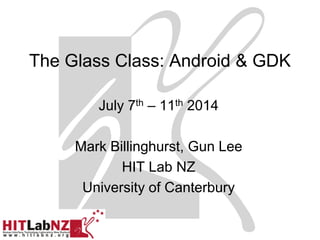
The Glass Class - Tutorial 3 - Android and GDK
- 1. The Glass Class: Android & GDK July 7th – 11th 2014 Mark Billinghurst, Gun Lee HIT Lab NZ University of Canterbury
- 2. An Introduction to Glassware Development GDK Gun Lee * Images in the slides are from variety of sources, including http://developer.android.com and http://developers.google.com/glass
- 3. Glassware Development Mirror API Server programming, online/web application Static cards / timeline management GDK Android programming, Java (+ C/C++) Live cards & Immersions https://developers.google.com/glass/
- 4. GDK Glass Development Kit Android 4.4.2 + Glass specific APIs Use standard Android Development Tools
- 5. GDK GDK add-on features Timeline and cards Menu and UI Touch pad and gesture Media (sound, camera and voice input)
- 6. Dev. Env. Setup JDK (1.6 or above, using 1.7 for the tutorial) http://www.oracle.com/technetwork/java/javase/downl oads/index.html ADT Bundle (Eclipse + Android SDK) http://developer.android.com/sdk/index.html With Android SDK Manager (select Window>Android SDK Manager from Eclipse menu) install: - Tools > Android Build-tools (latest version) - Android 4.4.2 (API19) SDK Platform, Google APIs, Glass Development Kit Preview - Extras > Google USB Driver (only for Windows Platform)
- 8. Android App Components Activity A single screen with a user interface. Most widely used main component. Service Performs operations in the background without a user interface. Content provider Manages a shared set of app data. Broadcast receiver Responds to system-wide broadcast announcements.
- 9. Activities & Back Stack An app usually consists of multiple activities that are loosely bound to each other. An app launches with the "main" activity An activity can start another activity. Navigation between activities managed in Back Stack
- 10. Intent and Activity An Intent is a messaging object used to request an action from another app component. Start an Activity or Service, or broadcast. Target component can be either explicit(class name) or implicit (intent filter) Can carry extra information (key-value pairs) http://developer.android.com/guide/components/intents-filters.html
- 13. Create an Android App Project In Eclipse File > New > (Other > Android>) Android Application Project Fill in the Application name, Project name, and Java package namespace to use Choose SDK API 19: Android 4.4.2 for all SDK settings Minimum Required SDK might need to be lower version (API 15) to match your device Use default values for the rest
- 14. Anatomy of an Android App Project Android App Project AndroidManifest.xml - Package name, version, SDK ver., app settings & permissions, app components (activities) src (source folder) - Java classes organized in namespaces res (resource folder) - layout, drawable, menu, values, raw, xml gen (generated Java files) - res identifier classes assets (other raw assets)
- 15. Live Demo - Creating a new Android App Project - Anatomy of an Android App Project
- 16. User Interface Layout Views Draw on screen + Handle events = UI elements (labels, input controls, ...) Group views with layouts LinearLayout, RelativeLayout, ... Layout parameters XML+GUI (res/layout) or Java code http://developer.android.com/guide/topics/ui/overview.html
- 17. Handling UI Events XML android:onClick attribute designates the name of a public method in your Activity to handle the click event public void yourHanlderMethod(View v) <Button … android:text=“Send" android:onClick=“sendMessage" /> public void sendMessage(View v) { // Do something on button click } res/layout/layout.xml MyActivity.java http://developer.android.com/guide/topics/ui/controls/button.html
- 18. Toast Provides simple feedback about an operation in a small popup. Brief notification message Customizable view Toast.makeText(this, “Message sent.", Toast.LENGTH_SHORT).show(); // Toast with custom view Toast toast = new Toast(getApplicationContext()); toast.setGravity(Gravity.CENTER_VERTICAL, 0, 0); toast.setDuration(Toast.LENGTH_LONG); toast.setView(viewWithLayout); toast.show(); http://developer.android.com/guide/topics/ui/notifiers/toasts.html
- 19. Live Demo - User Interface Layout - Handling UI Events
- 20. Handling views in runtime Programmatically referencing to views (UI elements) in an Activity View findViewById(int resId) Listeners = Java interface Button button = (Button)findViewById(R.id.button_reset); button.setOnClickListener( new View.OnClickListener() { public void onClick(View v) { // Do something in response to button click } } ); http://developer.android.com/guide/topics/ui/controls/button.html http://developer.android.com/guide/topics/ui/ui-events.html
- 21. Menu Fill in the options menu items at creation onCreateOptionsMenu(Menu menu) Default implementation loads xml resource in res/menu/main.xml Override callback method in the Activity onOptionsItemSelected(MenuItem item) item.getItemId() gives resource id of the item http://developer.android.com/guide/topics/ui/menus.html
- 22. Live Demo - Managing views in runtime - Menu
- 23. More Activities Launch another Activity new Intent(context, MyActivity.class) startActivity(Intent intent) startActivityForResult(intent, requestCode) - onActivityResult(int requestCode, int resultCode, Intent data) Close an activity finish() setResult(int resultCode, Intent data) http://developer.android.com/guide/components/activities.html
- 24. Debugging with Logs Logging in the code Log.d(String tag, String message) Log.e(), Log.i(), Log.w(), Log.wtf() Viewing logs LogCat Window>Show View>Other>Android>LogCat Can filter with tags, verbosity, keywords http://developer.android.com/reference/android/util/Log.html
- 25. Live Demo - Launching and closing Activities - Debugging with Log messages
- 26. More Information User Interface http://developer.android.com/guide/topics/ui Animation and Graphics http://developer.android.com/guide/topics/graphics Data Storage http://developer.android.com/training/basics/data-storage http://developer.android.com/guide/topics/data Media and Camera http://developer.android.com/guide/topics/media Location and Sensors http://developer.android.com/guide/topics/sensors Connectivity and Networking http://developer.android.com/guide/topics/connectivity http://developer.android.com/reference/java/net/package-summary.html
- 27. Hello Glass! - Setting up for development
- 28. Dev. Env. Setup for Glass Google USB Driver for Windows Virtual Device Definition for GUI Layout (Processing for this afternoon ...)
- 29. Google USB Driver on Windows Control Panel > System and Security > Device Manager
- 30. Google USB Driver on Windows Choose the path where the inf file is in SDKextrasgoogleusb_driver
- 31. Virtual Device Definition for Glass Window > Android Virtual Device Manager > Device Definitions > New Device 640x360px 3in (hdpi) Landscape
- 32. Using Device Definition in GUI Editor Device: User > Google Glass Theme.DeviceDefault.NoActionBar.FullScreen
- 33. Hello Glass! - Immersions: Android Apps on Glass
- 34. Live Cards vs. Immersions Live cards display frequently updated information to the left of the Glass clock. Integrate rich content into the timeline Simple text/images to full-blown 3D graphics Immersions let you build a user experience outside of the timeline. Build interactive experiences Extra control, less user input constraints
- 35. Live Cards
- 36. Immersions
- 37. Live Cards vs. Immersions
- 38. Develop with GDK Android 4.4.2 (API 19) SDK and GDK Preview from the Android SDK Manager. Project settings: Minimum and Target SDK Versions: 19 Compile with: GDK Preview Theme: None (allows the Glass theme to be applied.) GDK samples File > New Project > Android Sample Project On Glass, turn on USB debugging Settings > Device Info > Turn on debug
- 39. Hello World - Immersion App/Activity without theme Allows the Glass theme to be applied. Add voice trigger for launching Touch input and Menu Voice recognition for text input
- 40. Glass Theme Remove app theme in AndroidManifest.xml
- 41. Voice Trigger for Launching Add intent filter your main Acivitiy in AndroidManifest.xml Add xml/voice_trigger.xml to res folder Can use additional follow up voice recognition prompt if needed <?xml version="1.0" encoding="utf-8"?> <trigger keyword="hello world" /> <uses-permission android:name="com.google.android.glass.permission.DEVELOPMENT" /> … <intent-filter> <action android:name="com.google.android.glass.action.VOICE_TRIGGER" /> </intent-filter> <meta-data android:name="com.google.android.glass.VoiceTrigger“ android:resource="@xml/voice_trigger" /> https://developers.google.com/glass/develop/gdk/input/voice
- 42. Official Voice Triggers on MyGlass listen to take a note post an update show a compass start a run start a bike ride find a recipe record a recipe check me in start a stopwatch start a timer start a round of golf translate this learn a song tune an instrument play a game start a workout https://developers.google.com/glass/develop/gdk/input/voice
- 43. Live Demo - Apply Glass Theme (remove Theme) - Add Voice Trigger for Launching
- 44. Touch Input as Key Input Touch input translated as DPAD key input Tap => KEYCODE_DPAD_CENTER Swipe down => KEYCODE_BACK Camera button => KEYCODE_CAMERA https://developers.google.com/glass/develop/gdk/input/touch @Override public boolean onKeyDown(int keycode, KeyEvent event) { if (keycode == KeyEvent.KEYCODE_DPAD_CENTER) { // user tapped touchpad, do something return true; } … return false; }
- 45. Touch Input onGenericMotionEvent(MotionEvent e) https://developers.google.com/glass/develop/gdk/input/touch @Override public boolean onGenericMotionEvent(MotionEvent event) { switch (event.getAction()) { case MotionEvent.ACTION_DOWN: break; case MotionEvent.ACTION_MOVE: break; case MotionEvent.ACTION_UP: break; } return super.onGenericMotionEvent(event); }
- 46. Touch gestures GDK provides GestureDetector for Glass com.google.android.glass.touchpad.GestureDetector - NOT android.view.GestureDetector BaseListener, FingerListener, ScrollListener, TwoFingerScrollListener Pass MotionEvent from onGenericMotionEvent() gestureDetector.onMotionEvent(event); https://developers.google.com/glass/develop/gdk/input/touch https://developers.google.com/glass/develop/gdk/reference/com/google/android/glass/touchpad/GestureDetector
- 47. Live Demo - Handling Key input - Touch input and Detecting gestures
- 48. Menu Open options menu on tap openOptionsMenu() Add 50x50 pixel icons in the menu resource XML android:icon="@drawable/icon" - https://developers.google.com/glass/tools- downloads/menu_icons.zip Show/hide/update menu items if needed onPrepareOptionsMenu() https://developers.google.com/glass/develop/gdk/ui/immersion-menus
- 49. Live Demo - Menu
- 50. Voice Input Start activity for result with system action Customize prompt with intent extra Recognized strings returned in intent data of onActivityResult() https://developers.google.com/glass/develop/gdk/input/voice intentData.getStringArrayListExtra(RecognizerIntent.EXTRA_RESULTS); http://developer.android.com/reference/android/speech/RecognizerIntent.html intent = new Intent(RecognizerIntent.ACTION_RECOGNIZE_SPEECH); startActivityForResult(intent, 0); intent.putExtra(RecognizerIntent.EXTRA_PROMPT, "What is your name?");
- 51. Live Demo - Voice Input
- 52. Hello World - Immersion ++ Play Sounds & Text-to-speech Take a picture with camera Card based info page
- 53. Playing Sounds & TTS Glass system sounds Text-to-speech Create/destroy TTS in onCreate/onDestroy() https://developers.google.com/glass/develop/gdk/reference/com/google/android/glass/media/Sounds AudioManager am = (AudioManager) getSystemService(Context.AUDIO_SERVICE); am.playSoundEffect(Sounds.ERROR); // DISALLOWED, DISMISSED, ERROR, SELECTED, SUCCESS, TAP TextToSpeech tts = new TextToSpeech(context, ttsOnInitListener); … tts.speak(“Hello world!”, TextToSpeech.QUEUE_FLUSH, null); tts.shutdown(); http://developer.android.com/reference/android/speech/tts/TextToSpeech.html
- 54. Playing Custom Sounds Put sound files in res/raw Load sounds to SoundPool object to play soundPool = new SoundPool(MAX_STREAM, AudioManager.STREAM_MUSIC, 0); int soundOneID = soundPool.load(context, R.raw.sound1, 1); int soundTwoID = soundPool.load(context, R.raw.sound2, 1); … soundPool. play(int soundID, float leftVolume, float rightVolume, int priority, int loop, float rate) http://developer.android.com/reference/android/media/SoundPool.html
- 55. Live Demo - Playing Sounds & TTS
- 56. Camera Calling the Glass built-in camera activity with startActivityForResult() and Action Intent, returned with file path to image/video through Intent extra data. Low level access to camera with the Android Camera API. http://developer.android.com/reference/androi d/hardware/Camera.html https://developers.google.com/glass/develop/gdk/media-camera/camera
- 57. Camera with Action Intent https://developers.google.com/glass/develop/gdk/media-camera/camera private void takePicture() { Intent intent = new Intent(MediaStore.ACTION_IMAGE_CAPTURE); startActivityForResult(intent, TAKE_PICTURE); } @Override protected void onActivityResult(int requestCode, int resultCode, Intent data) { if (requestCode == TAKE_PICTURE && resultCode == RESULT_OK) { String picturePath = data.getStringExtra(Intents.EXTRA_PICTURE_FILE_PATH); // smaller picture available with EXTRA_THUMBNAIL_FILE_PATH processPictureWhenReady(picturePath); // file might not be ready for a while } super.onActivityResult(requestCode, resultCode, data); }
- 58. Live Demo - Taking a picture
- 59. Using Cards as Views Create a Card object then call getView() Card card = new Card(this); card.setText("The HIT Lab NZ"); card.setFootnote("http://www.hitlabnz.org"); card.setImageLayout(ImageLayout.LEFT); card.addImage(R.drawable.hitlabnz); setContentView(card.getView()); https://developers.google.com/glass/develop/gdk/ui/theme-widgets
- 60. Live Demo - Using cards as views
- 61. Scrolling Cards in Activity Set a CardScrollView as the content view Use a custom class extending the CardScrollAdapter class to populate the CardScrollView https://developers.google.com/glass/develop/gdk/ui/theme-widgets https://developers.google.com/glass/develop/gdk/reference/com/google/android/glass/widget/package-summary CardScrollView cardScrollView = new CardScrollView(this); cardScrollView.setAdapter(new InfoCardScrollAdapter()); cardScrollView.activate(); setContentView(cardScrollView);
- 62. Scrolling Cards in Activity In your custom CardScrollAdapter class Create a list of cards Implement abstract methods in your custom CardScrollAdapter class - int getCount() => return the number of cards (items) - Object getItem(int position) => return the card at the position - View getView(int position, View convertView, ViewGroup parentView) => return the view of the card at the position - int getPosition(Object item) => find and return the position of the given item (card) in the list. (return -1 for error) https://developers.google.com/glass/develop/gdk/ui/theme-widgets https://developers.google.com/glass/develop/gdk/reference/com/google/android/glass/widget/package-summary
- 63. Live Demo - Scrolling cards
- 64. Next time: Live cards - Native Glassware sitting on timeline
- 65. More Information Website https://developers.google.com/glass http://developer.android.com http://arforglass.org http://www.hitlabnz.org Gun Lee gun.lee@hitlabnz.org Mark Billinghurst mark.billinghurst@hitlabnz.org
