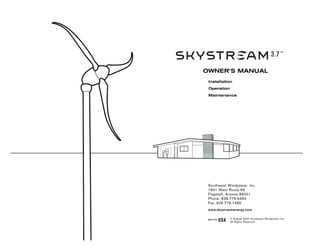
Manual original Aerogerador Skystream 3.7
- 1. TM OWNER’S MANUAL Installation Operation Maintenance Southwest Windpower, Inc. 1801 West Route 66 Flagstaff, Arizona 86001 Phone: 928.779.9463 Fax: 928.779.1485 www.skystreamenergy.com August 2007 Southwest Windpower, Inc. All Rights Reserved
- 3. Southwest Windpower Congratulations on your purchase and welcome to our family! Dear Skystream 3.7™ Owner, Thank you for your purchase of Skystream. You have just selected the most technologically advanced, cost-effective renewable energy appliance available for a home or small business. We congratulate you on your choice and are confident you will experience years of dependable service. Before going any further, please complete and return the enclosed Warranty Registration Card. The conditions of your warranty are dependent upon the proper installation of Skystream. Furthermore, this will assure you of being kept up-to-date with the latest developments from Southwest Windpower. These include new options, performance tips, updated software to maximize output and user notices. It is important to know that we do not sell or distribute your information to any third party. We understand your privacy is important. If you have any questions or comments, we would like to hear from you. Please call during working hours (Monday-Friday – 8:00am to 5:00pm Mountain Standard Time). Our number is 928-779-9463, toll-free 866-807-9463. Again, welcome to our family and thank you for investing in the future of wind energy with Skystream. Sincerely, Southwest Windpower Skystream Installation Manual 3-CMLT-1054 Enter the serial and model number below Revision: H Serial Number __________________________________ Model Number __________________________________ Skystream 3.7TM Owner’s Manual 3
- 4. IMPORTANT SAFETY INSTRUCTIONS READ THESE INSTRUCTIONS IN THEIR ENTIRETY BEFORE INSTALLING OR OPERATING. Professional installation highly recommended 1) SAVE THESE INSTRUCTIONS. This manual contains important instructions for Skystream that must be followed during installation and maintenance. In this manual 2) Read, understand and respect all warnings. 3) Do not install Skystream around standing water. IMPORTANT: 4) Do not install Skystream on a windy day. Please take note 5) Install Skystream in accordance with National Electric Code (NEC) and local building codes. 6) Always obtain a building permit before construction. TIP: Helpful information 7) When moving Skystream or any heavy objects to the site, use a cart to prevent back injury. to ease the installation 8) If unusual noise or abnormal operation is observed from Skystream, turn off the machine and contact authorized service personnel. Professional installation highly recommended 9) Shut Skystream “OFF” if ice accumulates on blades to avoid possible injury resulting from ice flying off blades. Warning: Risk of injury or 10) This wind generator complies with international safety standards and therefore the death - proceed with extreme design or its installation must never be compromised. caution a. Do not open the inverter cover, doing so without factory authorization will void the warranty. b. Apply the proper torque to all fasteners. c. Torque field wire connections to Skystream to 20-25 inch-lbs. (2.3-2.5 N-m). Refer to Electrical Connections section of this manual (Section 2-1-2). d. Install only on a Professional Engineer (PE) certified tower. e. Do not paint the blades. 11) Use only proper grounding techniques as established by the NEC. 12) Properly complete the warranty registration card; failure to complete and return the card may affect your warranty. 13) Skystream must be installed in accordance with this manual and local and national building codes. Failure to comply with the manual and local codes will affect and possibly void your warranty. 14) Skystream uses high voltage and is potentially dangerous. Be sure to use all safety precautions at all times. 4 Skystream 3.7TM Owner’s Manual
- 5. Contents APPENDICES Important Safety Instructions ______________________________ 4 Appendix A: Electrical Diagrams Skystream 3.7 Specifications ______________________________ 6-7 1 Grid Connection Option A _________________________ 3 2 Grid Connection Option B ________________________ 4 1) BEFORE INSTALLATION ______________________________ 8 3 Grid Connection Option C ________________________ 5 4 Grid Connection Option D _________________________ 6 1-1 Package Contents _______________________________ 8 5 Grid Connection Option E _________________________ 7 1-2 Recommended Tools _____________________________ 9 6 Battery Charging Option A ________________________ 8 1-3 Skystream Options _______________________________ 10 7 Battery Charging Option B ________________________ 9 1-4 Skystream Project Preparation _____________________ 11 8 Battery Charging Option C ________________________ 10 1-4-1 Finding the Best Location for Your Skystream ___ 11 9 Battery Charging Option D ________________________ 11 1-4-2 Tower Types _______________________________ 12 10 Battery Charging, Grid Connected Option A __________ 12 1-4-3 Working With Your Utility ____________________ 12 11 Battery Charging, Grid Connected Option B __________ 13 1-4-4 Working With Your Local Zoning Authority ______ 12 12 Battery Charging, Grid Connected Option C __________ 14 13 Skystream Block Diagram _________________________ 15 2) INSTALLATION ______________________________________ 13 2-1 Electrical _______________________________________ 13 Appendix B: Tower Grounding 2-1-1 Wiring _____________________________________ 13 1 Introduction ______________________________________ 4 2-1-2 Electrical Connections _______________________ 15 2 Grounding Techniques _____________________________ 4 2-1-3 Wire Sizing _________________________________ 17 2-1-4 Grounding _________________________________ 17 Appendix C: Compliance/Certification Documents 2-1-5 Fusing/Circuit Breaker ______________________ 17 1 UL (US & Canada) ________________________________ 1 2-1-6 Battery Charging ___________________________ 18 2 CE (Europe) _____________________________________ 2 2-1-6-1 Battery Charging Option A _________________ 19 2-1-6-2 Battery Charging Option B_________________ 20 2-1-6-3 Battery Charging Option C ________________ 21 2-1-7 Batter Voltage Sensor Installation _____________ 22 2-2 Installing Skystream on a Tower ____________________ 23 2-2-1 Mounting Skystream to the Tower ______________ 24 2-3 Testing on the Ground ___________________________ 24 2-3-1 Electrical Test ______________________________ 24 2-4 Blade, Nosecone and Antenna Assembly _____________ 26-27 3) OPERATION AND MAINTENANCE _____________________ 28 3-1 Key Operating Characteristics ______________________ 28 3-2 Electronic Stall Regulations ________________________ 29 3-3 Redundant Relay Switch Control ____________________ 29 3-4 Shutting Down the Skystream for Maintenance________ 30-31 3-5 Frequently Asked Questions _______________________ 32 Skystream 3.7TM Owner’s Manual 5
- 6. Skystream 3.7TM Technical Specifications Model Skystream 3.7 PERFORMANCE GRAPH Rated Capacity 1.8 kW rated 2.4 kW peak 2.5 Weight 170 lbs. / 77 kg 2.4 Rotor Diameter 12 feet / 3.72 meters 2.1 1.8 Power (kw) Swept Area 115.7 ft 2 / 10.87 m2 1.5 Type Downwind rotor with stall regulation control 1.2 0.9 Direction of Rotation Clockwise looking upwind 0.6 Blades 3 Fiberglass reinforced composite 0.3 0 Rated Speed 50 - 330 rpm mph 0 11 22.3 33.5 44.75 60 67.1 m/s 0 5 10 15 20 25 30 Shutdown Speed 370 rpm Wind Speed Tip Speed 66 - 213 f/s / 9.7 - 63 m/s Alternator Slotless permanent magnet brushless Yaw Control Passive ENERGY CHART Grid Feeding Southwest Windpower Utility Interactive 120/240 VAC 50-60 Hz 900 and 120/208 VAC, 60 Hz, 3 Ph. 800 kW hours per month Braking System Electronic stall regulation w/redundant relay switch control 700 600 Cut-in Wind Speed 8 mph / 3.5 m/s 500 Rated Wind Speed 20 mph / 9 m/s 400 300 User Control Wireless 2 way interface remote system 200 Survival Wind Speed 140 mph / 63 m/s 100 Total Harmonic Distortion 2.7% at 2400W, meets UL1741 and IEEE1547.1requirements. 0 mph 5.6 7.9 10 12.3 14.5 16.8 19 21.2 23.5 24.6 Frequency Accuracy +/- 0.02 Hz m/s 2.5 3.5 4.5 5.5 6.5 7.5 8.5 9.5 10.5 11 Average Annual Wind Speed Voltage Accuracy +/- 2.0 V (line to neutral) Surge Rating IEEE 1547 Surge Rating B 6 Skystream 3.7TM Owner’s Manual
- 7. Skystream 3.7TM Technical Specifications (continued) Voltage and Frequency Trip Points Condition Value Units Trip Time (sec) Voltage stop minimum 105.6 volts 1.5 Voltage stop maximum 132 volts 0.75 Voltage fast stop minimum 60 volts 0.117 Voltage fast stop maximum 144 volts 0.117 Voltage start minimum 106.6 volts — Voltage start maximum 127 volts — Frequency stop minimum 59.3 Hz 0.1 Frequency stop maximum 60.5 Hz 0.1 Frequency start minimum 59.4 Hz — Frequency start maximum 60.4 Hz — Minimum Start Time after grid fault 300 seconds — Tower Data (Loads calculated at 145 mph - 65 m/s) Note: Loads do not include safety factor. Southwest Windpower recommends minimum safety factor of 1.5 Shaft Thrust 2802 N 630 lbs Downward 932 N 210 lbs Bending Moment 1532 N.M. 1130 ft-lb Skystream 3.7TM Owner’s Manual 7
- 8. One - Before Installation Instructions in this guide apply to the following Skystream Land and Box Two: Skystream 3.7 wind generator assembly Marine models: ● Box dimensions: 40”L x 22”W x 27”H (102 cm L x 56 cm W x 69 cm H) ● 120/240VAC, 60Hz ● Weight: 175 lbs (80 kg) ● 120/208VAC, 60Hz ● 230VAC, 50Hz Your Skystream comes in several versions in accordance with local utility ● 120VAC, 60Hz requirements. Be sure to inspect the package and confirm you have the right voltage and frequency. If you have ANY questions, call your dealer or Please specify “land” or “marine” and voltage and frequency when ordering the factory before continuing. parts or requesting service as components differ. 1-1 Package Contents Before you begin, inspect the contents to make sure there is no damage or missing parts. ● Identify the parts of your Skystream system using the information on the next two pages. ● Inspect for damage and/or missing parts. Your Skystream wind generator is shipped in two boxes: Box One: rotor blades (three each) ● Box dimensions: 76” L x 15” W x 12” H (193 cm x 38 cm x 31 cm) ● Weight: 40 lbs (18 kg) Upon opening, carefully inspect each of the blades to make sure there are no fractures or cracks in the surfaces. Although the Skystream rotor blades are comprised of a durable compression molded fiberglass, damage can occur to the blades during shipping. Once inspected, be sure to set them away from the construction site and protect them from any damage until they are ready for assembly. 8 Skystream 3.7TM Owner’s Manual
- 9. Your Skystream shipment includes: Your Skystream shipment includes the following components. A spare of each fastener (bolt, washer or nut) is included. The quantities indicated below are quantities required to assemble Skystream: RF Antenna Yaw vibration isolators with mounting hardware ● Vibration Isolators (quantity 8) Loctite 242 ® ● M12-1.75 x 90 hex head bolt, grade 10.9 (quantity 8) ● M12-1.75 nuts, grade 10.9 (quantity 8) Turbine assembly with blade hub, retaining nut, blade plate ● M12 flat washers, A2 stainless steel (quantity 8) and nosecone ● M12 lock washers, A2 stainless steel (quantity 8) ● M12 snubbing washers (quantity 8) Blades and blade mounting hardware ● M10-1.5 x 120 socket head bolts, grade 10.9 (quantity 12)* Yaw shield (two halves) with mounting hardware ● M10-1.5 nuts, grade 10.9 (quantity 12) ● M5-0.8x12 button head screws (quantity 4) ● M10 flat washers, A2 stainless steel (quantity 12) ● M10 lock washer, A2 stainless steel (quantity 12) Strain relief cover assembly with mounting hardware ● Blade plate ● Strain relief cover with ground wire ● Blade hub ● M5-0.8 x 12 socket head bolt (quantity 4) ● M42, hub nut ● M5 lock washer A2 stainless steel (quantity 4) Nose cone with mounting hardware ● M6-1.0 x 12 socket head bolts, grade 8.8 (quantity 3) TIP: See exploded view on pages 26-27 *Three blade bolts are shipped on blade hub, not in bolt kit bag. 1-2 Recommended Tools You will need the following tools to complete assembly of Skystream and install on the tower: ● 17 and 19 mm combination wrenches ● Torque wrench, 0-100 lb-ft (135 N-m) ● 19 mm socket for torque wrench ● Torque wrench, 0-50 lb-inch ( 5.6 N-m) ● Wire stripper, cutter ● 8 mm “allen” socket for torque wrench ● Phillips head screwdriver ● 3, 4, 5 & 8 mm allen wrenches ● Flat blade screwdriver socket for torque wrench ● Multi-meter Note: This list does not include tools you will need for the construction of the tower or wire trench. Skystream 3.7TM Owner’s Manual 9
- 10. 1-3 Skystream Options There are a number of options that can enhance the experience of using a Skystream wind appliance. Although your Skystream will operate without them, we suggest reviewing this chapter. Contact Southwest Windpower or your dealer if you have questions. Wireless Remote Display The optional remote display allows you to observe Skystream’s performance in real time. You can also collect data such as KWh per day, per month and per year. The display wirelessly connects via a 900 MHz frequency and works up to 1000 feet (305 m). Actual range may depend on local conditions. TM r e m o t e i n t e r f a c e Remote Monitoring escape status There are a number of benefits to remote monitoring. A subscription to Fat Spaniel Technology allows a third www.skystreamenergy.com enter party company to monitor the performance of your Skystream and communicate with a local dealer in the event there is a problem. Additionally, for states with “green tags” you could receive added revenue for each KWh your Skystream produces. Contact your dealer or Southwest Windpower directly for more information. USB Converter & DataLogger Software The USB converter allows you to connect the remote display to your computer and monitor Skystream real time. Specialized software allows you to create your own power curves, monitor performance remotely and even download and transmit the latest software directly to your Skystream to maximize performance. To connect Skystream to your computer, you must also use the wireless remote. Battery Voltage Sensor The battery voltage sensor enables use of Skystream with battery based or battery backed systems. Sensor monitors battery voltage and sends charging information to Skystream by rapid frequency. Tower Adaptor The tower adaptor allows you to attach your Skystream to a tower constructed of 5 inch schedule 40 pipe. Nominal internal diameter of 5 inch (12.7 cm). Images shown are not to scale. 10 Skystream 3.7TM Owner’s Manual
- 11. 1-4 Skystream Project Preparation There are several considerations before you begin the installation process VERY IMPORTANT: Proper siting is essential to a well performing wind of your Skystream. These considerations are more important if you intend generator. to connect your machine to the electrical utility. Although Skystream is UL 1741and IEEE 1547 certified, your local utility and zoning authority may require additional information prior to installation. This chapter will provide an overview of what to expect when working with your zoning authority The taller the tower, the more energy your Skystream will produce. But and utility. Southwest Windpower has a number of resources that may keep in mind, this will also increase the cost of the installation. It is assist you in the permitting and interconnection processes. extremely important to balance performance (tower height) to installed cost in order for you to achieve the lowest cost of energy and quickest To learn more go to: www.skystreamenergy.com payback. Also, keep in mind zoning regulations that may restrict the height of your tower. See section 1-4-4 regarding zoning. 1-4-1 Finding the Best Location for Your Skystream Our General Rule: For optimal performance, Skystream should be 20 feet We have worked at simplifying the installation process of Skystream, but (7 m) above any surrounding object within a 250 foot (76 m) radius. each installation is likely to be different. Skystream may require a different tower depending on trees, obstructions and soil types. TIP: Your dealer can help you determine the best location for Skystream on your property. 20 feet Fig. 1 Optimal Skystream location. 250 feet Skystream 3.7TM Owner’s Manual 11
- 12. 1-4-2 Tower Types Depending on your site needs, Skystream can be mounted on several different tower types as long as they meet the tower load specifications determined by Southwest Windpower and are certified by a Professional Engineer (PE). While a guyless mono- pole tower is the most desired tower type, it may be more expensive than some other options such as a guyed tower or latticed tower. You can find out more about available tower options provided by Southwest Windpower at: www.skystreamenergy.com. guyed tower monopole tower lattice tower Fig. 2 Tower types 1-4-3 Working With Your Utility Call your local electric utility, tell them your intentions and ask for their “Interconnection Agreement”. They should have one. Depending on your utility, the interconnection agreement may be one page or many. Keep in mind that TIP: See our website: www.skystreamenergy.com small utility-connected solar and wind systems are relatively new industries and utility connection requests may be for a sample interconnection unfamiliar to them. If you are the first, realize the process may take longer. Southwest Windpower has people and agreement that may be used tools that may assist in the process. by a utility that has yet to establish a program. Your utility may request documentation demonstrating that Skystream is UL 1741 and IEEE 1547 certified. You can download the UL Certificate of Compliance at our website: www.skystreamenergy.com 1-4-4 Working With Your Local Zoning Authority Like your utility, the local planning and zoning authority may or may not have experience with an individual installing a small wind generator at their home or small business. The most important issue is the height of the tower. Prior to purchasing your Skystream tower, check for local zoning limitations. Determine what your community allows for towers and determine if the height is appropriate. Specific data and statistics that may be required by your zoning authority can be found at www.skystreamenergy.com. 12 Skystream 3.7TM Owner’s Manual
- 13. Two - Installation 2-1-1 Wiring Southwest Windpower designed the installation process of Skystream to be Skystream has a built-in utility-connected inverter compliant with UL 1741 as easy as possible by minimizing the number of connections between the and IEEE 1547. This means Skystream connects directly to your existing machine and circuit breaker. Depending on your local utility requirement, electrical system. Appendix A includes reference drawings for utility-sup- you may or may not need to install a separate disconnect and/or second plied power interconnection of your Skystream generator. These drawings meter. are for reference and may be modified for submittal and approval by your local authorities. You will notice the rotor shaft on Skystream is extremely difficult to turn. This is normal. As a safety precaution, the default position of Skystream is Refer to Fig. 3 on following page for an overview of a typical residential in brake mode when the inverter is disconnected from the utility-supplied Skystream wiring installation power. The reason is if there is a fault in the utility line, Skystream must shut down to prevent back feeding of electricity into the line while it is being repaired. Warning: For your safety, make sure power is turned off before working on any and all electrical 2-1 Electrical connections. One of the most common causes of wind generator failures is a poor elec- trical connection. Be sure to follow the instructions and tighten all fasteners appropriately. IMPORTANT: It is extremely important that the installation of your Skystream is done in accordance with local and national building codes as specified by the NEC, UBC (Uniform Building Code) or IBC (International Building Code). These codes will vary from city to city and country to country. The AC input and AC output circuits are isolated from the enclosure. System grounding, if required by section 250 of NEC, ANSI/NFPA 70, is the responsibility of the installer. Skystream 3.7TM Owner’s Manual 13
- 14. AC Service Panel Yaw ground wire Transition to larger gauge wire if required due to dis- tance between Skystream and panel. Main disconnect Yaw connectors. See Fig. 4 (page 16) Optional kilowat-hour 20A meter 20A G N L2 L1 G N L2 L1 N/G N N White L1 L1 Black L2 L2 Red G Gnd Bare or green Disconnect switch 2-pole 30A, 250VAC Tower ground system Aluminum wires may be used for home/utility connection if transition is made in junction box. 14 AWG wire must be copper only. Note: Refer to Appendix A for detailed wiring drawings Use only copper wire at the generator terminals Fig. 3 Wiring diagram, 240V, 60Hz, split phase. 14 Skystream 3.7TM Owner’s Manual
- 15. 2-1-2 Electrical Connections CAUTION – Be sure power is turned off when making electrical connections. ● 120 V, 60 Hz, 1 Phase Systems: Connect the black and white wires to the corresponding color coded terminals on the Skystream ● Position Skystream on its side to access the wire terminals. yaw. Connect green or bare copper wire to green terminal. There is ● Remove approximately 2 inches (5 cm) of protective sheathing from no wire connection to bare yaw terminal as shown in Fig. 4c. cable and strip approximately 0.375 inches (1 cm) of insulation off wire leads. Before attaching the strain relief cover, test the electrical connections by ● Note the maximum wire size that can be connected directly to turning on power and measuring voltage at the yaw terminals. Additionally, Skystream is #8 AWG. Refer to Wire Sizing Section of this manual with AC power switched on, wait 5-7 minutes and attempt to rotate the for instructions on selecting correct size wire. blade shaft. The shaft should be noticeably easier to rotate. Turn* off ● Pass cable through strain relief cover so approximately 1 inch (2.5 power and Skystream should revert to “brake” mode. If Skystream fails this cm) of cable sheath protrudes through as shown in Fig. 4a. Tighten test, check all connections and repeat test. Test must be passed before strain relief clamp to secure cable. proceeding. ● 120/240 V, 60 Hz, Split Phase and 120/208 V, 60 Hz, 3 Phase systems: Connect the red, black and white wires to the correspond- ● Turn power off and secure strain relief cover using four M5-0.8 x 12 ing color coded terminals on Skystream yaw. Connect green or bare socket head screws and split lockwashers. Use Loctite 242 and ® copper wire to the green terminal. Tighten wire terminal screws to torque screws to 20-25 inch-lbs (2.5 N-m). 20-25 inch-lbs (2.3-2.5 N-m). See Fig. 4a. ● 230 V, 50 Hz, 1 Phase systems: Connect the brown, blue and green/yellow wires to the matching corresponding color coded terminals Caution: Make sure on Skystream yaw. There is no wire con- AC power is switched nection to bare yaw terminal as shown in “OFF” before proceed- Fig 4b. Tighten wire terminal screws ing with installation. to 20-25 inch-lbs (2.3-2.5 N-m). Skystream 3.7TM Owner’s Manual 15
- 16. G: green or L2: Yellow/Green bare copper L1: black N: Blue N: white L2: red L1: Brown No Connection Fig. 4a Wire run to the yaw connection (120/240 V, 60Hz, Split Ph Fig. 4b Wire run to the yaw connection (230V, 50Hz, single phase). and 120/208V, 60 Hz, 3 Ph). Wiring Symbol Definitions - 120/240 V, 60 Hz, Wiring Symbol Definitions - 230 V, 50 Hz, Split Phase and 120/208 V, 60 Hz, 3 Phase Single Phase Systems L1 = Line 1, AC Line Voltage, Black Wire (240V, 60 Hz, systems) L1 = Line 1, AC Line Voltage, Brown Wire (230V, 50 Hz, systems) L2 = Line 2, AC Line Voltage, Red Wire (240V, 60 Hz, systems) N = AC Neutral, Blue Wire, (230V, 50 Hz, systems) N = AC Neutral, White Wire, (240V, 60 Hz, systems) G = Gnd. = AC Ground, Green/Yellow Wire G = Gnd. = AC Ground, Green or Bare Wire Indicates AC Ground Indicates AC Ground G: green or bare copper No Connection Wiring Symbol Definitions - 120 V, 60 Hz, Single Phase Systems L1 = Line 1, AC Line Voltage, Black Wire L1: black N: white N = AC Neutral, White Wire G = AC Ground, Green or Bare Wire Indicates AC Ground Fig. 4c Wire run to the yaw connection (120 V, 60 Hz, single phase). 16 Skystream 3.7TM Owner’s Manual
- 17. 2-1-3 Wire Sizing 2-1-5 Fusing/Circuit Breaker Measure distance from AC Service panel to Skystream including tower height. Refer Skystream connects directly into your electrical panel. Wiring to the Wire Size Table and based on system voltage and measured distance deter- will vary with local zoning authority and utility. Refer to Appendix mine appropriate wire size. A for drawings for each voltage, frequency and phase configu- ration. Some installations will require a visible lockable discon- The maximum wire size that can be connected to Skystream yaw is 8 AWG nect switch located next to the electrical meter and/or at the (10mm2) therefore if a larger wire size is required because of the installed distance, base of the tower. The disconnect switch is utilized by your local Southwest Windpower recommends installing a Power Disconnect Switch box close utility in the event of a power outage to ensure no voltage is to the base of the tower and transitioning to the appropriate size wire. Refer to Figs. placed on the utility line during repair. Again, it is extremely 3, 4 and Appendix A for detailed information. important to install in accordance with local and national zoning Battery charging systems may utilize smaller gauge wire than indicated in the Wire regulations. SizeTable. Refer to diagrams in Appendix A for wire sizes. The smaller wires are Note: Only 20 Amp circuit breakers may be used to connect based on allowing 4% voltage line loss for battery charging systems compared to Skystream to AC service panel. Refer to Fig. 3, wiring diagram. 2% line losses indicated in the Wire Size Table. Maximum Distance 2-1-4 Grounding Wire Size 120 V 120/208 V 230 V 120/240 V All electrical systems must be grounded in accordance with local and national stan- 4 AWG (25 mm2) 646 ft (197 m) 885 ft (270 m) 934 ft (285 m) 1017 ft (310 m) dards. Grounding provides protection from electrical shock, voltage surges and static charge build up. 6 AWG (16 mm2) 407 ft (124 m) 557 ft (170 m) 588 ft (179 m) 640 ft (195 m) 8 AWG (10 mm2) 256 ft (78 m) 351 ft (93.3 m) 371 ft (113m) 403 ft (123 m) The figures in Appendix A provide information for grounding the tower and 10 AWG (6 mm2) 161 ft (49 m) 220 ft (67.0 m) 232 ft (70.7m) 253 ft (77 m) Skystream at the service panel by means of the ground lead coming from the yaw terminals of the turbine. 12 AWG (4 mm2) 101 ft (31 m) 139 ft (42.4 m) 146 ft (44.5) 159 ft (48.5 m) 14 AWG (2.5 mm2) 64 ft (20 m) 87 ft (26.5 m) 92 ft (28 m) 100 ft (30.5 m) Appendix C provides information for grounding the tower according to the National Electrical Code (USA only). Information about grounding electrodes, grounding con- ductors, and connections is provided. Use copper conductors only - Minimum wire temperature rating is 75° C (167° F). Distances and wire sizes are based on 1800 W power The turbine must be grounded to the tower as depicted in Fig. 5. production and maximum 2% voltage line loss. Distances for 120 V system based on 3000 W power production and 8% voltage line loss. Note: The AC output neutral is NOT bonded to ground within Skystream. The AC neutral is bonded to ground at the AC service panel. The instructions in this section and Appendix A are provided as reference, local electrical codes and standards have precedence over these instructions. Skystream 3.7TM Owner’s Manual 17
- 18. 2-1-6 Battery Charging In addition to conventional grid connected systems, Skystream may be used with battery based systems or grid connected systems with battery back up. In the great majority of these applications the same Skystream is utilized as in grid con- nected system with the exception that a voltage sensor is required to transmit battery charge information to Skystream. This means that if in the future battery back up is no longer required or if connectivity to the grid is available the same Skystream may be utilized to supply power. The following sections present the three most common Skystream battery charg- ing or battery backup installation configurations. The best configuration for your particular application depends on a many factors including system type: battery based or battery backup, availability of existing equipment such as inverters, required voltage, wire run distance and of course cost. Fig. 5 Proper grounding of the yaw connection 18 Skystream 3.7TM Owner’s Manual
- 19. 2-1-6-1 Option A 120/240 Volt Skystream, Two Inverters This option is a good choice for grid connected homes requiring battery backup and 240 volts. The same model Skystream is used for grid connected homes without battery backup therefore the system is adaptable if there is no longer a requirement for battery backup. The system is depicted below. System Components: Battery Sensor ● Skystream 3.7, Land unit part number 1-SSL-10-240, Marine unit part number 1-SSM-10-240 Battery ● Wireless Battery Voltage Sensor, part number 2-SSUP-102-02 ● Wireless Display (optional), part number 2-SSUP-100-02 Inverter 1 ● Inverter (2 required), Southwest Windpower recommends Outback FX Series or 240V Xantrex SW Series Inverters. Inverter 2 Breaker System Wiring Box Wiring requirements for Battery Charging systems differ from Battery Backed - Grid Connected systems. Refer to Appendix A for specific wiring schematics. 240V Consult with your inverter supplier regarding inverter and battery installation. Due to the large number of inverter and battery system configurations it is not possible for Southwest Windpower to provide specific wiring instructions. Fig. 6 Battery charging Option A Skystream 3.7TM Owner’s Manual 19
- 20. 2-1-6-2 Option B 120/240 Volt Skystream with Transformer This option is a good choice for systems with an existing inverter. It supports 240 volt loads and may be transitioned to a dedicated grid tied system if required in the future. The system differs from Option A in that a transformer takes the place of the second inverter. There is an inefficiency of approximately 20 watts associated with the trans- former, however the inefficiency may be worth the reduced cost of the transformer compared to a second inverter. Battery Sensor Skystem Components: Battery ● Skystream 3.7, Land unit part number 1-SSL-10-240, Marine unit part number 1-SSM-10-240 Inverter ● Wireless Battery Voltage Sensor, part number 2-SSUP-102-02 240V ● Wireless Display (optional), part number 2-SSUP-100-02 Transformer ● Inverter (1 required), Southwest Windpower recommends Breaker Outback FX Series or Xantrex SW Series Inverters. Box ● Transformer, Southwest Windpower recommends the Outback PSX240 or Xantrex T24 transformers. System Wiring 240V Wiring requirements for Battery Charging systems differ from Battery Backed - Grid Connected systems. Refer to Appendix A for specific wiring schematics. Fig. 7 Battery charging Option B Consult with your inverter supplier regarding inverter and battery installation. Due to the large number of inverter and battery system configurations it is not possible for Southwest Windpower to provide specific wiring instructions. 20 Skystream 3.7TM Owner’s Manual
- 21. 2-1-6-3 Option C 120 Volt Skystream, Single Inverter This option is a good choice for homes that do not require 240 volt service. It is an economical system, however, it uses a different model Skystream than 240 volt systems, and therefore if conversion to 240 volt service is required in the future this system may not be a good choice. And because this is strictly a 120 volt system if long wire runs are necessary Option Battery B may be a more economical choice. Peak power in high winds is also reduced Sensor because this is a 120 volt system, therefore, this wind turbine may not be a good Battery choice for high wind locations. The system is depicted below. System Components Inverter 120V ● Skystream 3.7, Land unit part number 1-SSL-10-120, Marine unit part number 1-SSM-10-120. Breaker ● Wireless Battery Voltage Sensor, part number 2-SSUP-102-02 Box ● Wireless Display (optional), part number 2-SSUP-100-02 ● Inverter (1 required), Southwest Windpower recommends Outback FX Series or Xantrex SW Series Inverters. 120V System Wiring Wiring requirements for Battery Charging systems differ from Battery Backed - Grid Fig. 8 Battery charging Option C Connected systems. Refer to Appendix A for specific wiring schematics. Consult with your inverter supplier regarding inverter and battery installation. Due to the large number of inverter and battery system configurations it is not possible for Southwest Windpower to provide specific wiring instructions. Skystream 3.7TM Owner’s Manual 21
- 22. 2-1-7 Battery Voltage Sensor Installation The Battery Voltage Sensor is shown at the right. Customer is required to supply two battery connection terminals and color coded wire. Install sensor as follows: ● The battery voltage sensor connector will accept #20 to #14 AWG wire. Use largest gauge wire compatible with battery connection terminals. Follow good practice and color code wires – red for positive, black for negative is typical. ● Determine sensor mounting location, maximum recommended wire length is 150 ft and 30 ft for #14 and #20 AWG wire respectively. ● Strip approximately 1/4” of insulation from wires and insert in green connector supplied with Battery Voltage Sensor. Tighten screws to secure wires. Correct wire locations (battery + and -) are indicated on Battery Voltage Sensor cover. Refer to Fig. 9. ● Strip insulation from other end of wires ends and install battery connection terminals following manufacturer’s recommended procedure. Connect battery connection terminals to batteries. ● Insert green connector into Battery Voltage Sensor. The sensor is now powered and ready for configuration with your system. Do not leave sensor connected to batteries without configuring sensor and Skystream for battery charging. Battery — Battery + Fig. 9 Battery Sensor IMPORTANT: Battery voltage sensor and Skystream must be configured for battery charging or serious damage to batteries may result. 22 Skystream 3.7TM Owner’s Manual
- 23. 2-2 Installing Skystream on a Tower There are several types of towers that can be used with Skystream. It is essential that Skystream is installed on a properly engineered tower. One of the leading causes of wind generator failure is use on a poorly designed tower. Southwest Windpower has made available various tower designs that meet our criteria. We have established a program allowing tower manufacturers to include their designs on Southwest Windpower’s website list of recommended towers. Regardless of the tower design and height you select, there are two critical areas that must be considered when selecting the tower. These are the stub tower height and blade clearance (see Fig. 10). IMPORTANT: Southwest Windpower’s Warranty is only extended to installations that are made on a properly engineered tower. Southwest Windpower reserves the right to deny any Stub tower Not to exceed warranty claim in which an improperly designed tower is used. 7 feet (213 cm) 1 ½ feet (46 cm) (30 cm) 1 foot Fig. 10 Blade tip clearances Skystream 3.7TM Owner’s Manual 23
- 24. 2-2-1 Mounting Skystream to the Tower ● You will need a crane, or equivalent device, capable of hoisting 170 lbs (77 kg), and be able to reach the tower-top. Refer to Figs. 9-15 for visual aid. ● The assembled Skystream can be hoisted to the top of the tower using a large width nylon strap. The nylon strap should be secured Note: The following directions assume Skystream will be bolted to the around the nacelle and cinched tight prior to hoisting. tower on the ground and the tower tilted into position as in the case of ● The Skystream can be hoisted with the rotor blades and hub already the 33 Ft. tower. Alternately, Skystream may be hoisted to tower top using attached. a crane in the case of larger towers that cannot be tilted into position. ● The location of this strap is midway between the rotor blades and yaw, Instructions for hoisting Skystream are given below. at the approximate balance point on the Skystream assembly. Do not stand under the Skystream while it is being raised. Warning: Working on towers is dangerous and should be left to professionals with proper safety equipment and training. 2-3 Testing on the Ground To ease mounting Skystream, support the upper end of the tower approxi- Though Skystream is thoroughly tested at the factory, it is very important mately 2-3 feet (0.6-1.0 m) above the ground. to conduct one more test prior to erecting the tower. Skystream should be wired and mounted to the top of the tower. The blades should not be ● Install the vibration isolators on yaw flange as shown in Fig. 11 (also attached. To do this test, you must have all wires and breakers installed see Fig. 15, page 26). Install snubbing washers and bolts in vibration with at least one disconnect switch open (off). isolators. 2-3-1 Electrical Tests Note: The orientation of the vibration isolators is very important. Refer to Fig. 15 (page 26). ● Attempt to rotate the rotor shaft. It should be difficult to turn. ● Now turn on all power going to Skystream. Turn on all breakers, ● Using an appropriate lifting device and sling, lift Skystream and align connect all switches and wait 5-7 minutes. vibration isolator bolts with holes in tower flange. ● Grab the rotor shaft again and try to spin it. If assembled correctly, it ● Install nuts, flat washers and lock washer on bolts to secure Skystream should spin easily. to tower. ● Before you go any further, turn the power off and disconnect any ● Ground the turbine to the tower as depicted in Fig. 5 and accompany- switches. Again, try spinning the shaft. It should be difficult to turn. ing photographs. ● Verify Skystream is grounded to tower by measuring resistance ● Torque vibration isolator bolts to 80 lb-ft (108 N-m) in two steps. First between Skystream nacelle and tower flange. Resistance = < 1 ohm. torque all bolts to 40 lb-ft (54 N-m) then to 80 lb-ft (108 N-m). ● Mount yaw shield halves using four M5 button head screws. See Fig. If Skystream does not spin freely after electrtical test, then check for loose 15 (page 26). Use Loctite 242 supplied with Skystream. ® or disconnected wires. Repeat the test until you are successful. Note: If you are using a tower that is not a tilt-up design, then the Skystream can be hoisted to the top of the tower. 24 Skystream 3.7TM Owner’s Manual
- 25. Fig. 11 Placing vibration isolators Fig. 12 Tightening bolts Fig. 13 Grounding turbine to tower Fig. 14 Ready to attach yaw shield Skystream 3.7TM Owner’s Manual 25
- 26. 2-4 Blades, Nosecone and Antenna Assembly IMPORTANT: Liberally lubricate blade and vibration mounting nuts and bolts with oil. Fasteners have extra plating to prevent corrosion and lubri- Refer to Fig. 16 (page 27) for visual aid. cation will ease assembly and disassembly. The Skystream blades may be bolted to the blade hub and mounted on Skystream as a complete assembly by 1 performing the following steps. ● Remove the blade mounting hub and plate from Skystream by “unscrewing” the hub while holding the rotor shaft stationary. 2 ● Place a blade between the blade hub and blade mounting plate. Refer to Fig. 16 (page 27) for proper orientation. Note: the blades may only be installed in one position due to the “triangular” boss cast into one side of the blade root (base). ● Loosely install the bolts, flat and lock washers for one blade 3 leaving enough play so remaining blades can be installed. ● After all blades and bolts are loosely installed between blade 4 hub and mounting plate, tighten bolts enough to clamp blades between hub and blade plate. ● Torque blade bolts to 50 lb-ft (68 N-m) in two steps. First torque all bolts to 25 lb-ft (34 N-m) then to 50 lb-ft (68 N-m). ● Blade assembly may now be mounted on Skystream. Slide blade assembly completely onto shaft. With assembly completely on shaft, large mounting nut can be started on shaft threads. ● Completely “spin” on blade assembly. Securely tighten blade assembly by holding blades and tightening “flat” on rotor shaft. Note: the blade assembly is self-tightening in operation; however 7 it should be securely tightened during assembly (200lb-ft). 5 ● Install nosecone with three M6-1.0x12 socket head bolts. Use Loctite 242 supplied with Skystream. ® ● Install RF Antenna on matching fitting on top of Skystream. Finger-tight is sufficient. 9 6 Important: Do Not Forget to install RF Antenna 10 Even if you have not purchased the optional remote display, the RF antenna may be used by service personnel to diagnose, troubleshoot or upgrade your Skystream without removing it from the tower. 8 14 11 Fig. 15 Yaw and 12 antenna assembly 13 26 Skystream 3.7TM Owner’s Manual
- 27. 24 Yaw Components # DESCRIPTION QTY. 23 1 RF Antenna 1 2 M12 x 1.75 x 90mm Hex Bolt Grade 10.9 8 3 Snubbing Washer 8 4, 5 Vibration Isolation Ring (4) and Bushing (5) 8 6 Strain Relief Cover Assembly 1 7 Shield 2 8 M5 x .8 x 12mm Button Head grade 8.8 4 9 M5 Lock Washer A2 stainless steel 4 10 M5 x .8 x 12mm Bolt SHCS grade 8.8 4 11 Flat Washer (M12) A2 stainless steel 8 19 20 21 22 12 Lock Washer (M12) A2 stainless steel 8 13 M12 x 1.75 Nut grade 10.9 8 14 5” Tower Insert (optional) 1 Blade Components 15 16 17 # DESCRIPTION QTY. 15 M10 x 1.5 Nut grade 10.9 12 16 Lock Washer (M10) A2 stainless steel 12 18 17 Blade Plate 1 18 Blade 3 19 Blade Hub 1 20 Flat Washer (M10) A2 stainless steel 12 21 M10 x 1.5 x 120mm Bolt SHCS grade 10.9 12 22 Nose Cone 1 23 Hub Retaining Nut grade 10.9 1 Fig. 17 Completed assembly 24 M6 x 1 x 12mm Bolt SHCS grade 8.8 3 IMPORTANT: Liberally lubricate blade and vibration mounting nuts and bolts with oil. Fasteners have extra plating to prevent corrosion and lubrication will ease assembly and disassembly. Fig. 16 Blade and nosecone assembly Skystream 3.7TM Owner’s Manual 27
- 28. Three - Operation & Maintenance 3-1 Skystream 3.7™ Key Operating Characteristics If a condition occurs that causes the rotational speed to exceed 360 rpm, Skystream will shut down for approximately 10 minutes after which it will Procedure for Starting and Stopping Skystream resume normal operation unless a fault is detected causing it to remain The procedure to start and stop the Skystream is at the dedicated shut down. This is an unlikely scenario that should never occur in normal Skystream breaker on the main electrical panel. The Skystream is turned operation. It is important to set the elevation for the turbine to operate cor- on by switching the breaker “ON”, thereby connecting the Skystream to rectly. If it is not set, the turbine may experience premature shut downs. the electrical grid. After a five minute delay, the Skystream will release the internal brake, and begin producing electricity (when there are suf- If a wind gust exceeds 56 mph (25 m/s), then the Skystream will shut- ficient winds). The procedure for turning off the Skystream is to switch down for 1 hour. After 1 hour, the Skystream will turn back on, and resume the electrical breaker to “OFF”, thereby disconnecting the Skystream from normal charging. If the wind is still above 56 mph (25 m/s), then the the electrical grid. The Skystream can be turned off, at any time, for any Skystream will shutdown for another hour. reason. When the Skystream is “OFF”, there is no live electrical wires between the main electrical panel and the Skystream. In addition to adjusting its operation in response to wind conditions Skystream also monitors the electrical utility grid and its own inter- Warning: Power to Skystream MUST BE nal health. Should the electric utility voltage or frequency differ from TURNED OFF prior to servicing Skystream’s voltage, for example due to a power failure, Skystream will disconnect from the grid and enter a “braked mode”. While in this mode The Skystream 3.7 operates by converting the kinetic energy of the wind the blades are held stationary while the Skystream monitors the utility into rotational motion that turns an alternator and ultimately produces power. If Skystream determines that the power has returned to within usable electric power. In actuality this is a great over simplification of specification, it will re-connect to the grid and resume normal operation. Skystream’s operation since it must very precisely match the frequency This is the same cycle that occurs when Skystream is initially powered. and voltage of the electricity supplied by the local utility company in order to power your home and its appliances. Additionally, Skystream monitors Additionally, should Skystream determine an internal fault exists it will exe- and adjusts its performance to provide safe operation and extract the cute an emergency shutdown – an E-stop. An E-stop will only take place maximum energy from even low speed winds. if a severe fault that requires servicing internal components has occurred. For that reason resetting an E-stop requires gaining access to the interior Skystream will begin producing power in a wind of approximately 8 mph of Skystream. It cannot be reset from the ground. (3.5 m/sec). At that speed the blades will rotate at approximately 120 rpm. Once it has started producing power, it will continue to produce power at As a final note, Skystream is factory configured for operation up to lower speeds down to 80 rpm and less than 3 m/s. As the wind speed 3,300 feet (1000 m) above sea level. If your installation exceeds this increases the blade speed will also increase. At about 20 mph (9 m/sec) elevation please consult Southwest Windpower technical service for the blades achieves a rotational speed of 330 rpm. This is Skystream’s assistance in resetting the configurations for your elevation. rated speed. Should the wind speed increase above 20 mph the blade speed will remain essentially fixed at 330 rpm. 28 Skystream 3.7TM Owner’s Manual
- 29. 3-2 Electronic Stall Regulation 3-3 Redundant Relay Switch Control The Skystream 3.7 has the ability to adjust the rotational speed of its As a redundant measure of safety to guarantee stopping the turbine in blades or even stop the blades if required by ambient conditions. This case of a winding fault or a lost connection to the alternator; there are referred to as Stall Control and it is accomplished by adjusting the cur- seven connections to the alternator windings, but only three are neces- rent draw from the alternator. The higher the current draw the greater the sary to control or stop the turbine. And as a final measure of safety, if the electromagnetic torque applied to the rotor and if enough torque is applied inverter is unable to control the rotational speed and Skystream exceeds the blades will slow or even stop. In simple terms the inverter is demand- approximately 400 rpm, the rectified voltage will exceed the Zener (Z) ing more power than the available wind can provide thus causing the blade voltage on the relay board, causing the latching relay (RL4) to open. This rotational speed to decrease. will cause the relays RL1, 2, and 3 to close and apply all the available electromechanical torque to the rotor, stopping Skystream completely. The As a safety feature the alternator is capable of producing approximately inverter power path will also be disconnected from the grid my means of five times the torque required to control the turbine. This extra available relay RL_G. This is the final level of control and is only applied when all power means that even if segments of the alternator windings are dam- other methods of control have failed. As such, once set, (latched) RL4 may aged there is still sufficient torque to stop the turbine. only be reset by gaining internal access to Skystream – it cannot be reset via the Remote Display. While Skystream is connected to the utility grid it constantly monitors that all conditions, for example grid voltage and frequency, are within limits. If the inverter determines that all operating conditions are within limits, Warning: Power to Skystream MUST BE it opens three Normally Closed (NC) relays, RL1, 2 and 3, removing the TURNED OFF prior to servicing short from the alternator windings and allowing the blades to spin freely. Only then will it operate the DPDT Grid Relay RL_G to allow the inverter to export power to the grid. Refer to the Skystream Block Diagram in Appendix A. Should the inverter sense an abnormal condition, for example high current in the alternator windings by means of the current sensors on the relay board it will close relays RL1, 2, and 3 thereby stopping the tur- bine. In turn, the DPDT Relay RL_G will be operated to the position where the inverter power exporting circuitry is disconnected from the grid. Skystream 3.7TM Owner’s Manual 29
- 30. 3-4 Shutting Down the Skystream for Maintenance The second part of the yearly inspection is to make detailed observations Power to Skystream MUST be turned off prior to servicing. Turn off power of the Skystream from the ground. Shut off the Skystream by discon- by opening the disconnect switch at the base of the tower, if available, or necting the Skystream from the grid, by turning the breaker to “OFF”, by opening the appropriate circuit breakers in the main service panel. at the main electrical panel (see “Procedure for Starting and Stopping Skystream”). Turning off the Skystream will cause the blades to stop or Turning off the power accomplishes two objectives: removal of the electri- spin very slowly in all wind speeds. With a pair of binoculars take very care- cal shock hazard and locking the Skystream rotor by causing the inverter ful observations of the Skystream. Look for any problems with the blades to close relays RL1, RL2 and RL3 and thereby shorting the alternator such as cracks, or damage to the edges of the rotor blade. Look at the windings as described in Section 3 -2 Electronic Stall Regulation. It also face and nacelle of the Skystream and note any potential damage. If you disconnects the inverter power path from the grid by means of relay RL_G. notice any damage during your yearly inspection, then write down your observations in your Skystream Logbook, and call Southwest Windpower The Skystream rotor will remain locked in this manner up to any speed Technical Support. within the IEC Class II regime (less than 140 mph or 62.5 m/s). Refer to Section 3 -1 Skystream Key Operating Characteristics for a description of Turbine Access the wind speed conditions that may cause Skystream to shut down. In the event you have a need to gain access to the Skystream, for what- Maintenance and Inspection ever reason, then the following procedures should be followed. Turn off the Skystream by disconnecting the Skystream from the electrical grid The Skystream is designed for 20 years of maintenance-free operation. (see “Procedure for Starting and Stopping Skystream”). This is done at All bearings and components were designed for a 20 year life at a site the dedicated Skystream electrical breaker located at the main electrical with an average annual wind speed of 19 mph (8.5 m/s). This type of site panel. This disconnect procedure will both stop the rotor, and disconnect corresponds to a an IEC wind class II, under the IEC 61400-2 Small Wind the grid power to the Skystream, thereby making it safe to work on. Turbine Safety Standard. Warning: Prior to lowering or gaining access to Skystream with a Yearly Inspection man-lift, follow the procedure for the proper shutdown of the wind turbine. DO NOT work on Skystream if it is connected to the grid. Although the Skystream is designed to be maintenance-free for 20 years, the Skystream owner should perform the following yearly inspections. The Be sure the Skystream is shutdown before proceeding any further. If you yearly inspection can be performed without lowering the tower, or other- have a tilt-up tower, then lower the tower following the procedure for your wise gaining access to the turbine. The results from this yearly inspection particular tower. Rest the tower on a few supports before it gets to the should be written in a Skystream logbook. ground. There is not a need to lock the rotor and yaw prior to working on the Skystream if it was lowered to the ground on a tilt-up tower. While the turbine is operating in moderate winds, listen for any abnormal noises. After the first year of operation, you should be aware of the normal If you are gaining access to the tower through the use of a man-lift, or operating sounds from the Skystream. Normal noises include aerodynamic equivalent, then it is important to lock the rotor and yaw prior to working swishing, and the humming of the power electronics. If you notice any on the Skystream at the top of the tower. This can be done by tightly tying abnormal sounds, then record your observations in your Skystream log- a rope around the rotor blades and tower. book, and then call Southwest Windpower Technical Support. 30 Skystream 3.7TM Owner’s Manual
- 31. One such method for doing this is to tie a clove-hitch, or equivalent, around If you are using a tilt-up tower, then raise the tower following the instruc- the tower, and then wrap the rope ends around the blades and tie together tions for your tower. If you are at the tower-top in a man-lift, then remove with a square knot. This will prevent the Skystream rotor blades from spin- the rope tying the rotor blades to the tower, prior to being lowered back to ning, and the nacelle from yawing, while you are working on the unit on the the ground. Check that the tower is properly secured to the foundation. tower-top. Turn on the Skystream by switching the dedicated Skystream breaker The following items should be checked while you have access to the to “ON”, at the main electrical panel (see “Procedure for Starting and Skystream: Stopping Skystream”). After a five minute delay, the Skystream inter- nal brake will release, and then the blades will be free to rotate. The • Remove the yaw shield, and wipe off any grease that may have Skystream will then be back online and ready to produce electricity from seeped from the yaw bearing. the wind.” • Verify the yaw bearing snap ring is still properly seated in the snap ring groove within the nacelle. (this is the spiral ring located just below the yaw bearing). • Check the tightness of the (8) yaw bolts with a torque wrench. All yaw bolts should be torqued to 80 ft-lbs (108 N-m). • Reinstall the yaw shield and secure the fasteners using Loctite 242 (i.e. removable blue threadlocker). • Check tightness of blade bolts with torque wrench. All blade bolts should be torqued to 50 ft-lbs (68 N-m). • Clean the rotor blades with a mild soap and water. Remove as much of the dead bug matter as possible from the blades. • Look for any problems with the blades such as cracks, or damage to the edges of the rotor blade. • Inspect the face, nacelle, and the rest of the Skystream and note any potential damage or problem. • If you notice any damage or problem during your inspection, then write down your observations in your Skystream Logbook, and call Southwest Windpower Technical Support. Skystream 3.7TM Owner’s Manual 31
- 32. 3-5 Frequently Asked Questions 7) When should I contact an authorized service technician? a. If there is any unusual vibration coming from Skystream. 1) What happens if I lose power from my utility company? b. If you hear any noise that sounds like mechanical interference. If there is a power outage the Skystream will shut down within one second. c. If the Skystream is connected to the utility power (i.e. all breakers and It will resume normal operation when power is restored. There are many disconnects are turned on), the wind is blowing, but the Skystream is safety requirements of a utility-tied inverter. The Skystream meets all of not turning very fast. these requirements per UL 1741. 8) Can I mount Skystream to my roof? 2) Does the Skystream have lightning protection? Roof and building mount is not recommended. Because of the size and Yes, the Skystream has lightning protection. The Skystream can handle weight of the wind generator, Skystream needs to be mounted on a PE 6000 Volts as required by UL 1741. If you live in a lightning prone area certified tower to ensure the quietest and safest system. Roof mounting SWWP recommends an additional lightning arrestor at the base of the will invalidate the warranty. tower. 9) What should I do if ice forms on Skystream blades? 3) What should I do if I’m expecting a severe storm? To avoid the possibility of injury from ice breaking loose from the blades The Skystream is designed for very high winds, but it is always a good idea and injuring anyone, Skystream should be turned OFF if ice accumulates to shut Skystream down if there is going to be a severe storm to protect on the blades. against any flying debris. 4) How do I shut down Skystream? To turn off Skystream all you need to do is turn off the breaker Skystream is connected to. This will cause NO damage to the unit. 5) Can I leave Skystream unattended? Yes, the Skystream is designed to operate without any user input. If there is any fault it will shut down on its own. 6) What do I do if Skystream is facing upwind even though there is a strong wind? If the Skystream is not tracking correctly, you should check to see if the tower is level. 32 Skystream 3.7TM Owner’s Manual