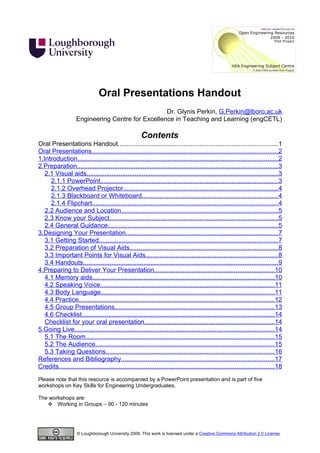
Oral Presentations Handout
- 1. Oral Presentations Handout Dr. Glynis Perkin, G.Perkin@lboro.ac.uk Engineering Centre for Excellence in Teaching and Learning (engCETL) Contents Oral Presentations Handout..........................................................................................1 Oral Presentations.........................................................................................................2 1.Introduction.................................................................................................................2 2.Preparation.................................................................................................................3 2.1 Visual aids............................................................................................................3 2.1.1 PowerPoint....................................................................................................3 2.1.2 Overhead Projector.......................................................................................4 2.1.3 Blackboard or Whiteboard............................................................................4 2.1.4 Flipchart.........................................................................................................4 2.2 Audience and Location........................................................................................5 2.3 Know your Subject...............................................................................................5 2.4 General Guidance................................................................................................5 3.Designing Your Presentation......................................................................................7 3.1 Getting Started.....................................................................................................7 3.2 Preparation of Visual Aids...................................................................................8 3.3 Important Points for Visual Aids..........................................................................8 3.4 Handouts..............................................................................................................9 4.Preparing to Deliver Your Presentation....................................................................10 4.1 Memory aids......................................................................................................10 4.2 Speaking Voice..................................................................................................11 4.3 Body Language..................................................................................................11 4.4 Practice..............................................................................................................12 4.5 Group Presentations..........................................................................................13 4.6 Checklist............................................................................................................14 Checklist for your oral presentation.........................................................................14 5.Going Live................................................................................................................14 5.1 The Room..........................................................................................................15 5.2 The Audience.....................................................................................................15 5.3 Taking Questions...............................................................................................16 References and Bibliography......................................................................................17 Credits.........................................................................................................................18 Please note that this resource is accompanied by a PowerPoint presentation and is part of five workshops on Key Skills for Engineering Undergraduates. The workshops are: Working in Groups – 90 - 120 minutes © Loughborough University 2009. This work is licensed under a Creative Commons Attribution 2.0 License.
- 2. Technical Report Writing - 90 minutes Sourcing Material and Writing a Literature Review – 90 - 120 minutes Preparing for Placement – 120 - 150 minutes. Please note there is also an introductory document providing general instructions on the workshops. Oral Presentations 1. Introduction As undergraduate engineers it is inevitable that you will, during your undergraduate course, be required to deliver a presentation as part of an assessed module, for example, a group coursework assignment or final year project. You may be required to deliver a presentation as part of a recruitment exercise and it is likely that this skill will be required by future employers. This comprehensive handout provides information starting with the initial preparation that is required through to the day of your presentation. A checklist of important points is also included. As speech is a fundamental means of communication it is important that you are able to give a professional presentation when required. The purpose of the workshop and handout is to provide you with enough information to enable you to plan, prepare, produce and deliver an effective oral presentation. There are some important stages on your journey to deliver a successful presentation. Section 2 of this handout looks at preparation, section 3 gives information on designing your presentation, section 4 offers advice on delivering your presentation and section 5 details points to address on the day of your presentation. 2
- 3. 2. Preparation Levin and Topping (2006:4) describe a presentation as follows, "By presentation we mean a talk or speech given by a presenter (sometimes more than one) to an audience of two or more people". It is usual to use some form of visual aid to complement and enhance your oral presentation. If you are preparing a presentation as part of an assigned piece of coursework you may have been instructed to use a certain form of visual aid such as PowerPoint. If a visual aid has not been specified then there are several choices open to you. You also need to determine your audience, know your subject, be selective about what you intend to present as, inevitably, you will be given a time limit for your presentation. You also need to decide if you are going to distribute handouts. Importantly you need to practice your presentation in advance of the event. 2.1 Visual aids The most frequently utilized forms of visual aids that are use to enhance the oral component are PowerPoint and Overhead projectors. Other visual aids include whiteboards, blackboards, flipcharts and video clips. All of these have varying pros and cons. Well-designed visual aids help to keep an audience interested and are of particular importance for portraying information in a graphical or diagrammatic format. 2.1.1 PowerPoint PowerPoint is easy to use and enables you to deliver professional visual support for your presentation. It is also possible to incorporate video clips, photographs and animation. Additionally you can print off the slides to use as handouts for your audience. One danger with using PowerPoint is that it is all too easy to lose sight of the fact that the visual aid should be supporting your presentation. The temptation is to include too much and make it too 'busy' so that instead of being a visual aid it is a visual distraction. For example, an appropriate tune at the beginning may well gain the attention of your audience, however, if you have tunes and noises throughout your presentation your audience will soon get bored and probably feel irritated too. It is also tempting to include too much information. This defeats the object of your oral presentation as then you will just be reading aloud what is written on the screen, and inevitably, your audience will be reading the information at a different pace. Other pitfalls involve showing graphs with the scale on the axes being so small that the audience is unable to read them and complicated diagrams, which cannot be read at a distance. It is also distracting if your words keep appearing on the screen from 3
- 4. different directions, unless, of course, you are demonstrating what PowerPoint can do. Once you have prepared your PowerPoint presentation and started to use it, the order of your slides is determined. It does not look professional to skip slides and it is not easy to go back to a particular slide if, at a later stage, a member of your audience asks to see it again. 2.1.2 Overhead Projector You can use pre-prepared transparencies, write on them as you are talking or add information to a pre-prepared one to demonstrate a particular design or outcome. Using colour, whether by printing in colour or by using coloured pens makes them more interesting. It is easy to change the order as you are presenting. You also have the opportunity to refrain from showing all of the transparencies if you are running out of time, provided of course that the ones you miss out do not contain essential information and your presentation will make sense without them. Care needs to be taken to carefully align the edges of the transparency parallel with the projector table otherwise the image will not be straight, i.e. vertical lines will not be vertical. Ensure that you remove backing paper from transparencies prior to delivering your presentation. 2.1.3 Blackboard or Whiteboard These can be very useful if you wish to do a quick sketch to emphasise a particular point. By drawing a diagram you could involve your audience, for example, asking them what the effects of forces applied at certain points would be. The down side is that unfortunately, you will have your back to the audience. It also requires some practice to write uniformly and in straight lines on a black or whiteboard. If you are using this visual aid throughout your presentation you will also have to spend time wiping it clean and then your information is lost and you cannot return to it. 2.1.4 Flipchart These can be particularly useful if your presentation has included some audience participation as the sheets could then be displayed round the room after your presentation. It is also possible to prepare sheets in advance, for example, by drawing a pencil outline of a drawing you wish to develop during your presentation. Negative aspects are that if the room is large not all your audience will be able to see the detail and you also need to be able to write neatly. 4
- 5. 2.2 Audience and Location If possible you need to establish whom your audience will consist of, for example will it be students from your department, lecturers, an assessment panel or the general public? Your prospective audience will influence the content of your presentation. For example, if your audience are not experts in your field you must be careful not to include technical words or subject specific jargon that they may not be familiar with. However, you need to be careful not to end up sounding condescending or patronising. It is important that you hold your audience in high regard. Remember, they may have spent considerable time and money to attend your presentation. Another consideration is the location of the venue and the seating arrangements in the room. For example, the presentation may take place in a large lecture theatre or a small seminar room. If it is in a large lecture theatre then using flipcharts will not be a viable option. It may be a good idea to pay a visit to an empty lecture theatre and position yourself at the front and look at where your audience will be - the perspective is very different to sitting in lectures looking downwards to the lecturer. 2.3 Know your Subject It will be impossible for you to deliver a good presentation unless you have adequate knowledge of the material you include. If you have been given a brief then the first task is to ensure you actually do what is required. You will need to do some comprehensive reading, you may have been given a reading list or it may be that you are expected to find relevant journal articles for yourself. If you encounter any difficulties with finding journal articles then visit one of the information desks in the library. Try not to become bogged down in all the detail of what you are reading; annotate passages that will answer your brief and inform your knowledge. Alongside this reading you should also be thinking of the structure of your presentation. Do not be tempted to include material that you do not understand. If a member of the audience asks you a question on this you will be unable to answer. Provided you refrain from pretending to know more about the subject than you actually do it will not matter if a member of the audience is more knowledgeable about the subject than you yourself are. 2.4 General Guidance If you have opportunity to attend presentations given by others, then do so. You should pay particular attention to what other presenters do well and also look at their weak areas. For example, could you hear everything that the presenter said, could you read all the material on the visual aids, was the presenter smartly dressed, was the presenter chewing gum? Chewing gum is definitely NOT acceptable. 5
- 6. If your presentation is part of an assessed piece of work then you must ensure that you have fulfilled all the requirements. In your presentation you will need to mention your goals and objectives and demonstrate that you have achieved them. If you are presenting to a small informal group and anticipate audience participation then it is acceptable for you to deliver your presentation whilst sitting down. However, with larger groups or in a formal situation you will need to stand at the front. It is natural to feel nervous and there is one benefit of this. With anxiety comes a flow of adrenalin and this makes you more alert and enables you to think more quickly. 6
- 7. 3. Designing Your Presentation This section will give information on how to structure your presentation so that it is audience friendly and memorable. It is important to remember that an oral presentation uses less formal language than an academic paper or technical report. 3.1 Getting Started Once you have collected the information for your presentation it is a good idea to make a rough paper-based draft of the structure of the talk and/ or a diagram. Next you need to write out your script as you would write out a report taking care not to make any exaggerated claims or include any technical details that you do not fully understand. Then consider the objective of your presentation and identify the key points you wish to make, taking into account the time that you have available. Determine the visual aid or aids that you intend to use, for example, if you are using PowerPoint or transparencies then allow approximately three minutes per slide. Your presentation requires an introduction followed by your findings with a conclusion at the end. Ensure that your slides have a logical progression with a suitable heading on each one. If appropriate try to relate your material to something topical in the news, to your own experience or to an event/ enterprise that is happening locally. It is important that the opening of your presentation gains the interest of your audience and, of course, it must remain interesting throughout. Never insult your audience with a slapdash presentation - you will immediately alienate them. A golden rule of presentations is to: tell the audience what you are going to tell them (Introduction) then tell them (Body of Presentation) finally tell them what you have told them (Conclusion) The introduction is your opportunity to introduce yourself and your presentation and also to: gain the attention of the audience, interest the audience and establish a rapport with them. The body of your presentation is where you will present your findings and you should ensure that you make it clear to the audience the point of transition from introduction to body. It is the body of your report that will be easiest to write first. You can then pick out the main points and include them in the introduction. The conclusion is where you summarise the main points you have made and if applicable give the conclusions reached. When you finish speaking you must signal to your audience that you have finished. You should be aware that English may not be the first language of all those attending your presentation. You must not use jargon or colloquial language and must not refer to something that might not be common knowledge outside of the UK without explaining it. For example expressions such as fingers crossed and time flies will be 7
- 8. meaningless in some other languages. Use simple words where possible; a presentation is not the time for an ostentatious demonstration of vocabulary. 3.2 Preparation of Visual Aids As mentioned earlier there are different visual aids that you may use to support your oral presentation. We will now look in more detail at two of these, which can be prepared in advance, namely, PowerPoint and transparencies. Once you have prepared your material it is a good idea to let someone else read it. If you have made a spelling, grammar or punctuation mistake it will be visible to your audience for several minutes. On your first slide you need the title of your presentation and your own name. You will introduce yourself to the audience, welcome the audience and inform them of the title of your talk. Your second slide should give an overview of what you will be covering. This will provide a clear structure for your audience. Your next slide will be the introduction to your talk. You will then show the slides that form the main body of your presentation followed by the conclusion. You must indicate to your audience when you have finished and then thank them for their attention. If you were told to allow time for questions then either you or the person chairing the session will invite questions from the audience. 3.3 Important Points for Visual Aids To make good use of visual aids there are several points you need to take heed of: 1. Your font must be sufficiently large to enable the audience to read your slides. Typically use 24pt or more for headings and 18pt or more for the information – increase the font for large rooms. You must also be consistent with your choice of fonts and layout. 2. A report includes lengthy explanations whereas a visual aid contains edited information. One way to do this is to use bullet points. You must ensure that your slides are easy to read and uncluttered. 3. Make your slides more interesting by use of colour but take care if using a background colour that the text is still legible. Too much colour is also distracting. One easy to read choice is yellow text on a blue background. Try to avoid blue/green and red/green combinations, as these are difficult for some people to read. 4. A simple (not detailed) diagram or picture can replace a lengthy explanation and helps to maintain audience interest. 5. If you include any quotations only select short ones and you must reference them. 6. Be prepared for all eventualities - equipment may fail. If possible, it is best to have a contingency plan. For example, if you plan to give a presentation using 8
- 9. PowerPoint you may feel more confident if you also take transparencies with you. 7. If you intend to distribute handouts ensure you take a sufficient number with you. If you are using transparencies it is possible to block out your text and reveal it line by line, simply by covering it with a piece of paper. This is very useful if you want to build up suspense and reveal a surprising outcome on the last line. However, in general, this is not recommended, your audience may view it as patronising, the inference being that you do not feel that they are capable of reading more than one line of text whilst listening to you. If you need to show a transparency or PowerPoint slide more than once then it is important that you repeat it and fit it into your visual aids at the appropriate place. This will eliminate the need for you to shuffle through your transparencies or search through your PowerPoint slide show. Finally, it is important that you do not take longer than the specified time for your presentation otherwise you may find that you are told to finish before you have reached your conclusion. The key is to be selective when deciding what information to include in your presentation - only include the most pertinent and relevant facts. This is often referred to as the Keep it Short and Simple (KISS) principle. 3.4 Handouts Providing a handout not only gives your audience material to annotate but it also helps them to remember you and your presentation. You need to decide whether you will distribute the handout at the beginning or at the end of your presentation. If the handout contains a lot of information and you distribute it at the beginning it is highly likely that the audience will be reading it rather than listening to you. If you provide a handout at the end, the audience will not know how much information it contains and it is likely that they will try to write down everything. One solution to this is to provide a handout that contains the same information that is on your visual aids. A model is a useful way of demonstrating what you are saying, provided it is large enough to be seen by everyone in the audience. Avoid passing round objects (unless you have a very audience) not only may they disappear but they are also a distraction. People are curious as to what is being passed round, anxious that they may miss the object(s) and become impatient at having to wait. 9
- 10. 4. Preparing to Deliver Your Presentation At the start of your presentation you must tell the audience what materials, if any, you will be providing, for example handouts. As you progress through your presentation you need to signify to the audience the stage at which you are. You are (or should be) familiar with your presentation but the audience is not. It will be helpful to your audience if at appropriate points in your presentation you provide a signpost. For example: I have now covered all the information associated with point one and will now move on to point two which is concerned with ... . The following sections discuss key points associated with the delivery of your presentation. These involve the use of memory aids for the oral part of your presentation, your speaking voice, your body language, your communication with the audience and the delivery of group presentations. 4.1 Memory aids There are some people who can stand up and deliver an interesting and engaging presentation without recourse to notes, but such people are rare. It is usual for presenters to take some pre-written notes or prompts with them. If you are nervous, the knowledge that you have notes with you may provide a boost to your confidence. Some presenters write a script and then learn this line by line, however, this can sound stilted and there is a tendency to rush through the material. If you lose your place or forget what comes next it may be difficult to continue with the flow of what you were saying. You may become flustered and start to repeat yourself. Other presenters write a script and read from it for the entirety of their presentation. This is not engaging for the audience and is not recommended except under special circumstances. For example, if you deliver a presentation on behalf of someone else or if you have been given a brief, but only allowed a short time scale to research the topic and prepare the presentation. The most generally adopted method is to take some notes with you that summarise what you will be saying as you show each visual aid. These notes should be in the form of bullet points or key words. For this to work you need to be familiar with your material as this will enable you to talk about each visual aid in an engaging manner with the knowledge that you have help with you if you need it. It may be advantageous to use an index card, for each visual aid you intend to show, summarising the main points you wish to make with a heading matching that of your visual aid. Index cards have two advantages over sheets of paper. The first is that it may be difficult to find your place on a sheet of paper and secondly paper does tend to show up every tremble of your hand. An alternative to index cards is to have a paper or card copy of each visual aid and write a few additional sentences on each one. If you are anxious try to think of your presentation as a series of short statements rather than one long presentation. What is most important is that you choose the way of presenting with which you feel most comfortable. 10
- 11. 4.2 Speaking Voice When giving your oral presentation you will need to speak much more slowly and clearly than you do in everyday conversation. You will also need to pause when you deliver the key points in your presentation, as this will emphasise the importance of what you have said. You also need to vary the pitch of your voice to avoid a boring monotone delivery, which may send your audience to sleep. Ways to do this are to vary slightly your pace of delivery. Asking questions or rhetorical questions (questions that do not require an answer) will raise the pitch of your voice. Varying the pace of your delivery will also help to maintain audience interest, for example, slow down when making an important point and speed up slightly when giving an example, Remember to speak to your audience; if you lean over the OHP you will not be projecting your voice to the audience and will probably start to mumble. Likewise do not turn your back to the audience and talk to the image on the screen. It is important that you portray to the audience your interest in the subject or topic you are presenting. You need to be both enthusiastic and natural. Take care to articulate clearly and try to avoid regional talk and slang where, for example, consonants are lost, as in: going pronounced as goin' Nottingham pronounced as Nottin'ham Yes pronounced as yeh 4.3 Body Language You can aid your presentation by using effective body language which helps to clarify meaning and maintain interest. Effective body language includes: making eye contact straight but relaxed posture natural and friendly facial expressions use of hand gestures and movement Making eye contact with your audience demonstrates that you believe in the material you are presenting - if the purpose of your presentation is to sell your own product it is vital that the audience believe what you are saying. Without making eye contact it is difficult to communicate with your audience; you will find yourself talking at them rather than to them. However, you need to take care not to stare at one person. You should also observe the body language of your audience, for example, are they fidgeting, do they look puzzled or do they appear to be listening to your every word. You should refrain from slouching, propping up the side of the lectern or sitting on the edge of a table. You need to stand up straight but appear relaxed not rigid. Do not put your hands in your pockets; apart from looking unprofessional there is, especially if you are nervous, temptation to jingle any keys or loose change that may be in your pockets. 11
- 12. You must ensure that your use of body language is appropriate and will not offend participants from any country. Smile at the audience especially when you introduce yourself. The audience will warm to you if you appear friendly. If you look terrified your audience will be anxious and uncomfortable. If you appear uncertain about what you are saying the audience is unlikely to have confidence in your presentation. The more presentations you give, the greater will be your confidence. By using hand gestures you can give emphasis to what you are saying, but be careful not to end up waving at your audience or pointing at an individual. Remember, your audience are important – do not threaten them. Likewise, body movement, such as leaning forward, will also add emphasis to what you are saying. Take care not to pace up and down as this will distract your audience. Resist all temptation to hide from the audience by turning your back on them or bending over the OHP, which will obscure your visual aids. Also try to suppress nervous habits such as playing with your hair or stroking your face. Many people are nervous when speaking in public but this does not prevent them from giving a good presentation. 4.4 Practice Practice your presentation in private until you feel comfortable with what you intend to say. If you find that there are certain words or sentences that you stumble over then change them. If you are using technical words check your pronunciation is correct. Without considerable practice it is difficult to use a laser pointer to identify precisely a word or part of a diagram to which you may wish to draw attention. If your hand is unsteady this will be obvious to your audience. It is better to use a traditional pointer or if you are using transparencies point with a pen or pencil at the point you wish to demonstrate. The next stage is to book a room and ask your friends to attend your presentation and give you constructive feedback. If your friends spread themselves around the room it will make it easier for you to glance around. Anxiety generally diminishes as you progress through your presentation. It may be helpful to memorise your opening sentence or sentences to enable you to start your presentation in a professional manner. A deep breath before you start is also advantageous. If during your practice presentation you feel tempted to say something along the lines of: ‘I don't know if those of you at the back will be able to see this’, then you obviously have doubts about the slide and should remove it or increase the font/ diagram size before you do your scheduled presentation. Your friends will be able to tell you if you have any nervous habits or annoying mannerisms and also other important factors such as whether the audience can see your visual aids and hear you clearly. Ask your friends to notice if you use jargon or 12
- 13. Americanisms such as guys, and also if you use meaningless words such as 'um' and 'er' or repeatedly use words such as 'OK'. This practice session will also determine whether you have explained terminology at an appropriate level for your intended audience. Encourage your friends to ask questions at the end of your presentation, this will provide you with an opportunity to plan answers for likely questions that may be asked when you go ‘live’. It is also a good opportunity to ensure that your presentation lasts the required length of time. If it is too long, do not talk more quickly - you must remove some material. 4.5 Group Presentations If you are undertaking a group presentation then practice and communication between members of the group is vital. Each member of the group needs to be familiar with not only their own part of the presentation but also the content being presented by the other members, otherwise material may be covered twice or not covered at all. Timing is also critical, if there are four speakers and the first three take one minute longer than planned then the final speaker will have insufficient time to do justice to his/ her presentation. Thought needs to be given as to how each speaker will hand over the floor to the next speaker, not only does this need to be a smooth and polished performance but the audience needs to be clear as to the identity of each speaker and what they will be talking about. It is also important that members of the group who are not speaking pay attention to the one who is speaking and refrain from whispering or fidgeting. Prepare, Plan and Practice 13
- 14. 4.6 Checklist Checklist for your oral presentation □ My presentation addresses the question that was posed □ Audience identified □ Draft presentation written □ Clear structure developed □ Visual aids are clear □ All cited material has been accurately referenced □ Spelling, grammar and punctuation is correct □ Timing is correct □ Handouts produced □ Contingency plan in case of equipment failure □ Memory aids/ prompts developed □ Practiced alone □ Practiced in front of friends □ Prepared for questions □ Checked out the room where presenting □ Familiar with the equipment ENJOY DELIVERING YOUR PRESENTATION 5. Going Live 14
- 15. If possible arrive early and visit the room in which you will be giving your presentation. This will ensure that you do not have a last minute panic trying to locate it. You do not want to arrive flustered and sticky. You also need time to familiarise yourself with the equipment. If appropriate you will be there to greet your audience as they arrive. 5.1 The Room Once you have located the room you need to check the equipment, for example is the overhead projector working and is it correctly focused. You should familiarise yourself with any equipment you have not used before and also locate the light switches. It is useful to make a mental note of where the power cables are - you do not want to trip over them. You also need to ascertain whether you will be introducing yourself or if someone else will be doing this. If another person will be introducing you, check that he or she has the necessary information to do so. You also need to determine if you will receive a warning when your allotted time is coming to an end, if there will be additional time for questions and if so how long this will be. It is also useful to know whether it will be up to you to invite questions from the audience or if this will be undertaken by the chairperson. If you would like furniture in the room to be rearranged now is the time to check whether this is feasible. 5.2 The Audience It is true that first impressions count. The first impression of you will be founded on what you look like rather than your presentation. It is important that you are well groomed and smartly dressed. If so, you will look like you want to be there and you will also demonstrate that your audience is important to you. When you commence your presentation smile at the audience, look enthusiastic and pleased to be giving your presentation. At this stage you need to make it clear when you will be taking questions. The audience need to know whether they can ask questions throughout or whether questions will be invited at the end. In small groups, without a strict time allowance, questions can be successfully posed throughout a presentation. With larger groups this creates problems with timing. Questions may well be asked about material that you intend to present later. You may also find yourself deviating from your planned presentation and losing track of what you are saying. 15
- 16. 5.3 Taking Questions You should prepare in advance for questions that may be asked, ask friends to generate as many likely questions as possible. Even with this preparation you are likely to be asked a question for which you are unprepared - it is a good idea to repeat the question, this is for two reasons. The first reason is that all the audience may not have heard the question and secondly it gives you time to formulate your answer. If you are unable to answer a question do not try to bluff your way through an answer. You are not expected to know everything; it is quite acceptable to say that you do not know the answer or that it is an aspect you didn't take into consideration. Thank the person who raised the question and if feasible take contact details so that you can send an answer at a later date. If asked to repeat an answer to a question, as opposed to explain further, do not be tempted to rephrase your answer, it may be that the person is not a native English speaker and has already translated or understood almost all of what you have said. Try not to let one person dominate the time that is allowed for questions. If you do find this happening, politely explain that you will discuss the point raised after your presentation but in the remaining few minutes you would like to take some more questions from the audience. 16
- 17. References and Bibliography References LEVIN, P., & TOPPING, G (2006) Perfect Presentations. The Open University Press, Berkshire, UK. Bibliography BUDINSKI, K.G. (2005) Preparing and Delivering Technical Presentations. American Society for Testing Materials Standards (ASTM) International, PO Box C700, West Conshohocken, USA. GOODLAD, S. (1990) Speaking Technically: A handbook for professional scientists and engineers on how to improve technical presentations. Sinclair Goodlad, Petersham Hollow, 226, Petersham Road, Richmond, Surrey, UK. INSTITUTION OF ELECTRICAL ENGINEERS (IEE) (1998) Effective Presentations. IEE, London, UK. LOUGHBOROUGH UNIVERSITY LIBRARY. Oral Presentation Skills. Loughborough University , UK. TURNER, B.T. (1974) Effective Technical Writing and Speaking. Business Books Limited, London, UK. WALTERS, D.E., & WALTERS, G.C. (2002) Scientists Must Speak: bringing presentations to life. Routledge, London, UK. 17
- 18. Credits This resource was created by Glynis Perkin, Loughborough University and released as an open educational resource through the Open Engineering Resources project of the HE Academy Engineering Subject Centre. The Open Engineering Resources project was funded by HEFCE and part of the JISC/HE Academy UKOER programme. © Loughborough University 2009 This work is licensed under a Creative Commons Attribution 2.0 License. The name of Loughborough University and the logo are the name and registered marks of Loughborough University. To the fullest extent permitted by law Loughborough University reserves all its rights in its name and marks which may not be used except with its written permission. The JISC logo is licensed under the terms of the Creative Commons Attribution-Non-Commercial-No Derivative Works 2.0 UK: England & Wales Licence. All reproductions must comply with the terms of that licence. The HEA logo is owned by the Higher Education Academy Limited may be freely distributed and copied for educational purposes only, provided that appropriate acknowledgement is given to the Higher Education Academy as the copyright holder and original publisher. 18
