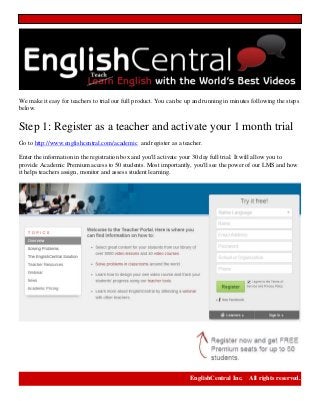
Teacher Quick Start Guide
- 1. We make it easy for teachers to trial our full product. You can be up and running in minutes following the steps below. Step 1: Register as a teacher and activate your 1 month trial Go to http://www.englishcentral.com/academic and register as a teacher. Enter the information in the registration box and you'll activate your 30 day full trial. It will allow you to provide Academic Premium access to 50 students. Most importantly, you'll see the power of our LMS and how it helps teachers assign, monitor and assess student learning. EnglishCentral Inc. All rights reserved.
- 2. Step 2: Make Your First Class And Class Page Students study on your class page and that is where you add the video lessons and courses for them to study. So you’ll have to start by making a class page. Select + Add Class. Add your class name and CREATE. You will now have a class page with a unique URL where your students will enroll and study. You can make as many schools, classes and groups as you wish on EnglishCentral. Also Invite fellow teachers to your school on EnglishCentral (so you’ll all be using the same School account). Step 3: Set Goals And Assign Video Curriculum Students are motivated to study each week or month through the goals you set. Set your goals, select if weekly or monthly and also select if students can achieve them by only studying the videos you select or by studying any video lesson on EnglishCentral. Click NEXT. Next, select video lessons or courses. Browse our video selection, over 9,000 video lessons! Or select from our course catalog. Select from many topics and also specialized courses to select from. Add content by selecting Add To Class when logged in as a teacher. Click I’M DONE. EnglishCentral Inc. All rights reserved.
- 3. Step 4: Invite Your Students To Enroll In Your Class It’s easy to get students upgraded, enrolled and studying immediately. Just share the URL for the class page you created. Students will be asked to quickly register or sign in. They’ll also automatically get one of your Academic Premium seats for unrestricted study. Or you can send an email invite if you know the email addresses of your students. Just click Send Invite. Have many students to enroll with an email invite? Contact us and we can pre-register your students. Step 5: Sit Back And Track Student Learning! Your students will love studying on EnglishCentral. Teachers monitor with our comprehensive reports. Set the date range for any class and see how well the students have done. More info. on reports here >>>> EnglishCentral Inc. All rights reserved.
- 4. Want more information? We are here to help! Please contact us at teachers@englishcentral.com Get more info. with these presentations below or also in our comprehensive Student Guide. EnglishCentral Inc. All rights reserved.
