Register noodle tools 09 13
•
0 likes•224 views
Instructions for how to set up your personal NoodleTools account. Also includes instructions for creating your first Works Consulted, using NoodleTools, in the form of a Practice Task.
Report
Share
Report
Share
Download to read offline
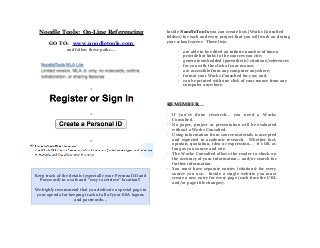
Recommended
Recommended
More Related Content
More from enidwray
More from enidwray (20)
Recently uploaded
God is a creative God Gen 1:1. All that He created was “good”, could also be translated “beautiful”. God created man in His own image Gen 1:27. Maths helps us discover the beauty that God has created in His world and, in turn, create beautiful designs to serve and enrich the lives of others.
Explore beautiful and ugly buildings. Mathematics helps us create beautiful d...

Explore beautiful and ugly buildings. Mathematics helps us create beautiful d...christianmathematics
Mehran University Newsletter is a Quarterly Publication from Public Relations OfficeMehran University Newsletter Vol-X, Issue-I, 2024

Mehran University Newsletter Vol-X, Issue-I, 2024Mehran University of Engineering & Technology, Jamshoro
Recently uploaded (20)
Explore beautiful and ugly buildings. Mathematics helps us create beautiful d...

Explore beautiful and ugly buildings. Mathematics helps us create beautiful d...
Ecological Succession. ( ECOSYSTEM, B. Pharmacy, 1st Year, Sem-II, Environmen...

Ecological Succession. ( ECOSYSTEM, B. Pharmacy, 1st Year, Sem-II, Environmen...
Unit-V; Pricing (Pharma Marketing Management).pptx

Unit-V; Pricing (Pharma Marketing Management).pptx
SECOND SEMESTER TOPIC COVERAGE SY 2023-2024 Trends, Networks, and Critical Th...

SECOND SEMESTER TOPIC COVERAGE SY 2023-2024 Trends, Networks, and Critical Th...
Beyond the EU: DORA and NIS 2 Directive's Global Impact

Beyond the EU: DORA and NIS 2 Directive's Global Impact
Russian Escort Service in Delhi 11k Hotel Foreigner Russian Call Girls in Delhi

Russian Escort Service in Delhi 11k Hotel Foreigner Russian Call Girls in Delhi
Web & Social Media Analytics Previous Year Question Paper.pdf

Web & Social Media Analytics Previous Year Question Paper.pdf
Register noodle tools 09 13
- 1. Noodle Tools: On-Line Referencing GO TO: www.noodletools.com and follow these paths.... > > > Keep track of the details (especially your Personal ID and Password) in a safe and “easy to retrieve” location!! We highly recommend that you dedicate a special page in your agenda for keeping track of all of your ESA logons and passwords... Inside NoodleTools you can create lists (Works Consulted folders) for each and every project that you will work on during your school career. These lists: · are able to be edited an infinite number of times; · provide hot links to the sources you cite; · generate embedded (parenthetic) citations/references for you with the click of your mouse; · are accessible from any computer anywhere; · format your Works Consulted for you; and, · can be printed with one click of your mouse from any computer anywhere. REMEMBER... · If you’ve done research... you need a Works Consulted. · No paper, project or presentation will be evaluated without a Works Consulted. · Using information from source materials is accepted and expected in academic research. Whether fact, opinion, quotation, idea or expression... it’s OK as long as you source and cite. · The Works Consulted allows the reader to check on the accuracy of your information... and/or search for further information. · You must have separate entries (citations) for every source you use. Inside a single website you must create a new entry for every page (each time the URL and/or page title changes).
- 2. Your Practice Task STEP #1: Login to your NoodleTools account and titled “Practice Works Consulted.” STEP # 2: From your dashboard, under “Components”, choose STEP #3: Refer to the materials you have been provided with to cite. Select your citation type and choose “create citation” to enter them into your “Practice Works Consulted” list. Fill in as much information as you are able to. STEP # 4: your Practice Works Consulted. Your options include the following: As long as you have no need to further edit your list (you shouldn’t at this point), then choose the option to “Preview as Web Page (HTML)”... and do a screen dump (File > Print). STEP #5: Compare your printed list with a partner. • How similar or different are your printed lists? • Where are any modifications required? STEP #6: Go back to your “Practice Works Consulted” and make any necessary changes by selecting the “Edit” option from the right hand side of any given citation entry.
