How to Install Wordpress Manually
•Descargar como PPT, PDF•
0 recomendaciones•390 vistas
Denunciar
Compartir
Denunciar
Compartir
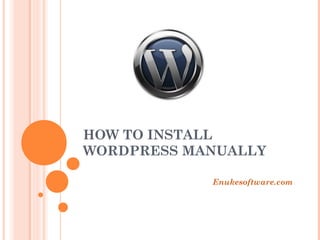
Recomendados
Recomendados
Más contenido relacionado
Más de Enuke Software Pvt Ltd
Más de Enuke Software Pvt Ltd (7)
Top 7 reasons why users and app store hate your mobile app

Top 7 reasons why users and app store hate your mobile app
Mobile Apps Portfolio | Portfolio For Android iPhone - Enuke 

Mobile Apps Portfolio | Portfolio For Android iPhone - Enuke
Healthcare Portfolio | Healthcare Industry Portfolio Samples - Enuke

Healthcare Portfolio | Healthcare Industry Portfolio Samples - Enuke
Último
Último (20)
08448380779 Call Girls In Diplomatic Enclave Women Seeking Men

08448380779 Call Girls In Diplomatic Enclave Women Seeking Men
[2024]Digital Global Overview Report 2024 Meltwater.pdf![[2024]Digital Global Overview Report 2024 Meltwater.pdf](data:image/gif;base64,R0lGODlhAQABAIAAAAAAAP///yH5BAEAAAAALAAAAAABAAEAAAIBRAA7)
![[2024]Digital Global Overview Report 2024 Meltwater.pdf](data:image/gif;base64,R0lGODlhAQABAIAAAAAAAP///yH5BAEAAAAALAAAAAABAAEAAAIBRAA7)
[2024]Digital Global Overview Report 2024 Meltwater.pdf
Mastering MySQL Database Architecture: Deep Dive into MySQL Shell and MySQL R...

Mastering MySQL Database Architecture: Deep Dive into MySQL Shell and MySQL R...
How to Troubleshoot Apps for the Modern Connected Worker

How to Troubleshoot Apps for the Modern Connected Worker
Handwritten Text Recognition for manuscripts and early printed texts

Handwritten Text Recognition for manuscripts and early printed texts
The 7 Things I Know About Cyber Security After 25 Years | April 2024

The 7 Things I Know About Cyber Security After 25 Years | April 2024
08448380779 Call Girls In Friends Colony Women Seeking Men

08448380779 Call Girls In Friends Colony Women Seeking Men
Presentation on how to chat with PDF using ChatGPT code interpreter

Presentation on how to chat with PDF using ChatGPT code interpreter
Exploring the Future Potential of AI-Enabled Smartphone Processors

Exploring the Future Potential of AI-Enabled Smartphone Processors
Automating Google Workspace (GWS) & more with Apps Script

Automating Google Workspace (GWS) & more with Apps Script
Boost PC performance: How more available memory can improve productivity

Boost PC performance: How more available memory can improve productivity
Bajaj Allianz Life Insurance Company - Insurer Innovation Award 2024

Bajaj Allianz Life Insurance Company - Insurer Innovation Award 2024
2024: Domino Containers - The Next Step. News from the Domino Container commu...

2024: Domino Containers - The Next Step. News from the Domino Container commu...
Strategies for Landing an Oracle DBA Job as a Fresher

Strategies for Landing an Oracle DBA Job as a Fresher
Workshop - Best of Both Worlds_ Combine KG and Vector search for enhanced R...

Workshop - Best of Both Worlds_ Combine KG and Vector search for enhanced R...
Raspberry Pi 5: Challenges and Solutions in Bringing up an OpenGL/Vulkan Driv...

Raspberry Pi 5: Challenges and Solutions in Bringing up an OpenGL/Vulkan Driv...
How to Install Wordpress Manually
- 1. HOW TO INSTALL WORDPRESS MANUALLY Enukesoftware.com
- 2. Step 1: Download the installation archive from the WordPress download section by clicking on "Download.zip" or "Download.tar.gz". This way you will get the latest stable release of the WordPress application. Step 2: Upload it to the public_html folder of your hosting account. You can do that via FTP with a client like Filezilla or via cPanel -> File Manager -> Upload file(s). This way, after the installation is completed, the WordPress blog will appear once you visit your website. Another option is to create a subfolder in your hosting account and upload the archive in it. The WordPress installation will be accessible at: http://www.yourdomainname.com/subfolder
- 3. Step 3: When you are in cPanel -> File Manager, navigate to the uploaded file and extract it by clicking on "Extract". The other option is to extract the file on your computer and then to upload the content in the desired folder via FTP. Step 4: Once the files are extracted in the desired folder, you should create a MySQL database for WordPress. You can do that from cPanel -> MySQL Databases. Detailed instructions how to do so can be found in our MySQL tutorial.
- 4. Step 5: Rename wp-config-sample.php to wp-config.php and edit it. Fill in your database connection details in the following lines: define('DB_NAME', ''); // The name of the database define('DB_USER', ''); // Your MySQL username define('DB_PASSWORD', ''); // ...and password Please note that you should type the full name of the database and the MySQL user. Let's assume that your cPanel username is "mynewsit" and your domain name is mynewsite.com. If the name of your database is "wpress", the user is "wpuser" and the password for the MySQL user is "0la;mip" you should update the lines in the wp- config.php file to: define('DB_NAME', 'mynewsit_wpress'); define('DB_USER', 'mynewsit_wpuser'); define('DB_PASSWORD', '0la;mip'); You can also change the default database prefix in order to secure your WordPress installation.
- 5. Step 6: Open in your browser: www.yourdomainname.com/where_wordpress_is_ extracted/wp-admin/install.php This should set up the tables needed for your blog. If there is an error, double check your wp- config.php file, and try again. Step 7: The installation procedure is finished. You can save the administrative username and the password. You will need them to access the WordPress installation admin backend in the future.
- 6. WORDPRESS CUSTOMIZATION SERVICES INDIA Reference website: -http://www.siteground.com/tutorials/wordpress/wordpress_manual_install ation.htm
