Second Life - basic applications & meetings
•Download as PPTX, PDF•
1 like•232 views
Slides that were used in the VirtualESC meeting on 6/6/11
Report
Share
Report
Share
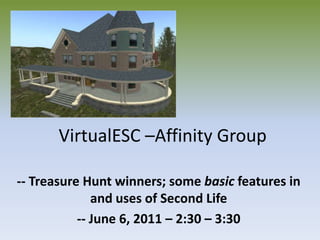
Recommended
More Related Content
More from Eileen O'Connor
More from Eileen O'Connor (20)
Master's Graduate Program's Use of Virtual Reality

Master's Graduate Program's Use of Virtual Reality
STEM / STEAM - integrating into a master's program 

STEM / STEAM - integrating into a master's program
Institute for New Paradigms - poster materials (higher ed) 

Institute for New Paradigms - poster materials (higher ed)
Open Simulator Community Conference: VR in Higher Ed 

Open Simulator Community Conference: VR in Higher Ed
Lessons Learned When Using Virtual Reality with Middle School Students

Lessons Learned When Using Virtual Reality with Middle School Students
Using virtual reality for learning foreign languages

Using virtual reality for learning foreign languages
CIT2017 - Virtual Reality & Student-Created Video for Learning

CIT2017 - Virtual Reality & Student-Created Video for Learning
Socially networked learning - Empire State College - All College

Socially networked learning - Empire State College - All College
Recently uploaded
Mehran University Newsletter is a Quarterly Publication from Public Relations OfficeMehran University Newsletter Vol-X, Issue-I, 2024

Mehran University Newsletter Vol-X, Issue-I, 2024Mehran University of Engineering & Technology, Jamshoro
Recently uploaded (20)
Micro-Scholarship, What it is, How can it help me.pdf

Micro-Scholarship, What it is, How can it help me.pdf
ICT Role in 21st Century Education & its Challenges.pptx

ICT Role in 21st Century Education & its Challenges.pptx
Food Chain and Food Web (Ecosystem) EVS, B. Pharmacy 1st Year, Sem-II

Food Chain and Food Web (Ecosystem) EVS, B. Pharmacy 1st Year, Sem-II
Z Score,T Score, Percential Rank and Box Plot Graph

Z Score,T Score, Percential Rank and Box Plot Graph
General Principles of Intellectual Property: Concepts of Intellectual Proper...

General Principles of Intellectual Property: Concepts of Intellectual Proper...
Measures of Dispersion and Variability: Range, QD, AD and SD

Measures of Dispersion and Variability: Range, QD, AD and SD
Web & Social Media Analytics Previous Year Question Paper.pdf

Web & Social Media Analytics Previous Year Question Paper.pdf
Basic Civil Engineering first year Notes- Chapter 4 Building.pptx

Basic Civil Engineering first year Notes- Chapter 4 Building.pptx
Russian Escort Service in Delhi 11k Hotel Foreigner Russian Call Girls in Delhi

Russian Escort Service in Delhi 11k Hotel Foreigner Russian Call Girls in Delhi
Presentation by Andreas Schleicher Tackling the School Absenteeism Crisis 30 ...

Presentation by Andreas Schleicher Tackling the School Absenteeism Crisis 30 ...
Second Life - basic applications & meetings
- 1. VirtualESC –Affinity Group -- Treasure Hunt winners; some basic features in and uses of Second Life -- June 6, 2011 – 2:30 – 3:30
- 2. Agenda Treasure Hunt winners -- $1,000 Lindens Mechanics Sitting / World Map / camera adjustments Talking: via headset / via text Saving meetings – text / machinima Basic applications & examples Meetings via images Meetings via website Designing . . . what is in your future? from the elegant (28 Union) to importing images (MAT Science Center)
- 3. Treasure Hunt Winners - $1,000 Lindens each Sunshine Lionheart – most interesting location Michael301 Mancini – best hairdo LysaBurnstein – best outfit
- 4. Basics To adjust view & voice-zooming: hold Alt on your keyboard > bring mouse over object to view/hear > click > zoom in & out with mouse wheel To see all ESC locations: click World (at screen top) > World Map > click-and-drag around the map > double-click to be teleported to a location on the map
- 5. ADJUSTING SPEECH: click Me (top of screen) > Preferences > Sound & media > open Input/Output > test headset Toggle on & off Speech at screen bottom; it is green when active; turn off when not using to avoid feedback Text chat at screen bottom; similar to Elluminate
- 6. Saving meeting interactions Text chat can be saved to computer Save action too (machinima): www.fraps.com But it takes a good bit of space; image capturing Save sound: http://audacity.sourceforge.net/ Having “context” & community at a distance is a huge advantage and, yes, it can be VERY synchronous, but other options too
- 7. Testing the different ways to work with meetings Make or get a large cube / a box Change the textures (images) in the box: Create images in PowerPoint & bring into SL as textures Drag-and-drop images onto the box Create a website / wiki that is linked into the box (details on implementation are in the wiki)
- 8. Getting / sending notification Reading what is next to you; text chats “Friending” others Sending message – when online / when offline Many ways – start with the following: Right-click an avatar; make
