Using EOL: Adding Text to an EOL Taxon Page
•Descargar como PPTX, PDF•
1 recomendación•1,560 vistas
Denunciar
Compartir
Denunciar
Compartir
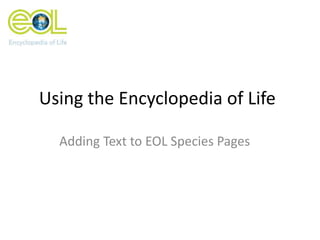
Recomendados
Recomendados
Más contenido relacionado
Destacado
Destacado (8)
Similar a Using EOL: Adding Text to an EOL Taxon Page
Similar a Using EOL: Adding Text to an EOL Taxon Page (20)
Creating wikispaces tutorial adapted and modified from

Creating wikispaces tutorial adapted and modified from
Real Estate Blog International Author Selection And Set Up

Real Estate Blog International Author Selection And Set Up
Más de Encyclopedia of Life Learning + Education
Using Online Natural History Databases to Support Innovation in Undergraduate...

Using Online Natural History Databases to Support Innovation in Undergraduate...Encyclopedia of Life Learning + Education
Más de Encyclopedia of Life Learning + Education (6)
Using Online Natural History Databases to Support Innovation in Undergraduate...

Using Online Natural History Databases to Support Innovation in Undergraduate...
Último
Último (20)
How to Troubleshoot Apps for the Modern Connected Worker

How to Troubleshoot Apps for the Modern Connected Worker
Apidays Singapore 2024 - Modernizing Securities Finance by Madhu Subbu

Apidays Singapore 2024 - Modernizing Securities Finance by Madhu Subbu
Apidays New York 2024 - The Good, the Bad and the Governed by David O'Neill, ...

Apidays New York 2024 - The Good, the Bad and the Governed by David O'Neill, ...
Apidays Singapore 2024 - Building Digital Trust in a Digital Economy by Veron...

Apidays Singapore 2024 - Building Digital Trust in a Digital Economy by Veron...
2024: Domino Containers - The Next Step. News from the Domino Container commu...

2024: Domino Containers - The Next Step. News from the Domino Container commu...
Boost Fertility New Invention Ups Success Rates.pdf

Boost Fertility New Invention Ups Success Rates.pdf
Repurposing LNG terminals for Hydrogen Ammonia: Feasibility and Cost Saving

Repurposing LNG terminals for Hydrogen Ammonia: Feasibility and Cost Saving
Apidays Singapore 2024 - Scalable LLM APIs for AI and Generative AI Applicati...

Apidays Singapore 2024 - Scalable LLM APIs for AI and Generative AI Applicati...
Apidays New York 2024 - Scaling API-first by Ian Reasor and Radu Cotescu, Adobe

Apidays New York 2024 - Scaling API-first by Ian Reasor and Radu Cotescu, Adobe
Powerful Google developer tools for immediate impact! (2023-24 C)

Powerful Google developer tools for immediate impact! (2023-24 C)
Web Form Automation for Bonterra Impact Management (fka Social Solutions Apri...

Web Form Automation for Bonterra Impact Management (fka Social Solutions Apri...
Strategies for Landing an Oracle DBA Job as a Fresher

Strategies for Landing an Oracle DBA Job as a Fresher
Connector Corner: Accelerate revenue generation using UiPath API-centric busi...

Connector Corner: Accelerate revenue generation using UiPath API-centric busi...
Mastering MySQL Database Architecture: Deep Dive into MySQL Shell and MySQL R...

Mastering MySQL Database Architecture: Deep Dive into MySQL Shell and MySQL R...
Using EOL: Adding Text to an EOL Taxon Page
- 1. Using the Encyclopedia of Life Adding Text to EOL Species Pages
- 2. Contributing Text to EOL Anyone can contribute text articles to EOL, subject to review and approval by a member of the EOL Curator community. If you are contributing content that is derived from another source, please take care to read EOL’s Licensing Policy for Content Providers and be mindful of whether or not your use of that content is permissible.
- 3. How to Add Text to an EOL Page 1. Login to EOL with your username and password. 2. Select the Detail tab on any EOL taxon page and look for the button at the top of the page marked add an article to this page. 3. When you click on the add an article to this page button you will be given the opportunity to write an article on one of a large number of topics.
- 4. Choose a Topic When you click on the add an article to this page button you will be given the opportunity to write an article on one of a large number of topics.
- 5. Enter Text Enter in your text. References should be cited inline with the text.
- 6. Format Text Use the buttons provided to format text, such as putting a species name in italics.
- 7. Enter References Enter in references. Put each references on a new line.
- 8. Article Information and Choosing a License Choose the language you are writing in. Choose a Creative Commons License for your work. Suggested licenses for student contributions are: • CC BY-NC • CC BY Please review the EOL Licensing policy for more information.
- 9. Authorship and Attribution Make sure add your full name to the Rights Holder field. You can add multiple authors, as well as an editor. Complete other sections if they are applicable to you. When you are done, make sure to click on the Add Article button on the bottom of the page. Complete other sections if they are applicable to you.
- 10. Authorship and Attribution Example
- 11. Editing an Article To go back and edit an article: 1. Go to the taxon page you added the article to 2. Click on the Details tab 3. Locate your article on the page, click on Learn more about this article 4. Click on Edit this article. When you are done editing, click on the Save Article button at the bottom of the page.
- 12. Questions? If you have any problems or questions, please email us at: education@eol.org
