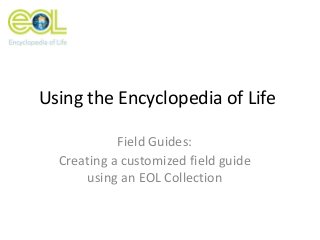
Creating a Customized Field Guide Using an EOL Collection
- 1. Using the Encyclopedia of Life Field Guides: Creating a customized field guide using an EOL Collection
- 2. Field Guides The Encyclopedia of Life has teamed up with iNaturalist.org to create a new field guide application that integrates EOL content with species observations and can be used on a computer, mobile devices or offline*. Field guides can also be printed in different formats. * Please note, this tutorial is for creating a field guide using a desktop computer/ laptop
- 3. Field Guides at a Glance The new field guide tool enables you to create customized field guides based on authoritative EOL content. Start with an EOL Collection (or a list of species) and then choose which text and images to include from EOL.org in your field guide on iNaturalist.org. You can also edit the text to suit your own needs. • You will create your Collection on EOL.org and create your field guide on iNaturalist.org. You will need a (free) login for both websites. • The EOL Collection will be the species list that you enter into your field guide on iNaturalist.org • Entering in your EOL Collection URL will populate your field guide on iNaturalist.org with the names of the species in your Collection. You can also import content and information from those EOL taxon pages.
- 4. Steps to Create a Field Guide 1. Create a Collection on EOL or choose an existing EOL Collection. Use only Collections of species pages to create a field guide. 2. Create a field guide on iNaturalist.org and use your EOL Collection URL to add species to the guide. 3. Import content from EOL into your field guide. 4. Edit and customize your field guide. Make sure to SAVE your guide. 5. Publish your field guide. 6. Use your guide on your computer, mobile device or print it out to take with you!
- 5. Or choose an existing EOL Collection. Use only collections of species pages to create a field guide. Step 1: Create a Collection on eol.org EOL Collections allow you to organize lists of species, information, media, maps, and sounds in a virtual collection, that you can annotate and share. You will use the Collection URL to populate your field guide on iNaturalist with EOL content.
- 6. Go to iNaturalist.org , create a free login → Click on Guides → Click on Create a guide → Use your EOL Collection URL to add species to your field guide. Step 2: Create a Field Guide on iNaturalist.org
- 7. Choose to Add taxa From EOL Collection and enter in the URL from your EOL Collection. Click Add taxa.
- 8. Step 3: Import Content from EOL into Your Field Guide Select all taxa → go to Edit → chose Update with EOL content
- 9. Step 4: Edit and Customize Your Field Guide Select a species to edit, choose photos, edit text section and choose range maps.
- 10. Step 5: Publish Your Field Guide When you have completed editing your guide click on the blue Publish button to make your field guide public. You can also choose to print out your field guide in a PDF format.
- 11. Use your guide on your computer, mobile device or create a PDF, print it out to take with you! Step 6: Use Your Field Guide!
- 12. Uploading Observations to Your Field Guide You can upload observations of species on a computer or a mobile device. From a mobile device: Download the free iNaturalist mobile App for iPhone or Android. iPhone: https://itunes.apple.com/us/app/inaturalist/id421397028 Android: https://play.google.com/store/apps/details?id=org.inaturalist.android From a computer: Click on the species in your guide that you would like to add an observation for and follow directions for uploading an observation
- 13. More Information Encyclopedia of Life eol.org EOL Learning + Education education.eol.org/ iNaturalist.org inaturalist.org Apps iPhone: https://itunes.apple.com/us/app/inaturalist/id421397028 Android: https://play.google.com/store/apps/details?id=org.inaturalist.android Questions? Email: education(at)eol.org
