Using EOL: Making Observations
•Descargar como PPTX, PDF•
0 recomendaciones•829 vistas
An overview of viewing and making and sharing observations with EOL and iNaturalist.org
Denunciar
Compartir
Denunciar
Compartir
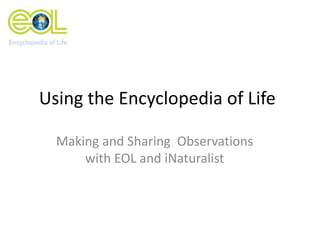
Recomendados
Using Online Natural History Databases to Support Innovation in Undergraduate...

Using Online Natural History Databases to Support Innovation in Undergraduate...Encyclopedia of Life Learning + Education
Más contenido relacionado
Más de Encyclopedia of Life Learning + Education
Using Online Natural History Databases to Support Innovation in Undergraduate...

Using Online Natural History Databases to Support Innovation in Undergraduate...Encyclopedia of Life Learning + Education
Más de Encyclopedia of Life Learning + Education (9)
Using Online Natural History Databases to Support Innovation in Undergraduate...

Using Online Natural History Databases to Support Innovation in Undergraduate...
Último
Último (20)
"Debugging python applications inside k8s environment", Andrii Soldatenko

"Debugging python applications inside k8s environment", Andrii Soldatenko
"Subclassing and Composition – A Pythonic Tour of Trade-Offs", Hynek Schlawack

"Subclassing and Composition – A Pythonic Tour of Trade-Offs", Hynek Schlawack
DevEX - reference for building teams, processes, and platforms

DevEX - reference for building teams, processes, and platforms
Unleash Your Potential - Namagunga Girls Coding Club

Unleash Your Potential - Namagunga Girls Coding Club
Beyond Boundaries: Leveraging No-Code Solutions for Industry Innovation

Beyond Boundaries: Leveraging No-Code Solutions for Industry Innovation
Human Factors of XR: Using Human Factors to Design XR Systems

Human Factors of XR: Using Human Factors to Design XR Systems
DevoxxFR 2024 Reproducible Builds with Apache Maven

DevoxxFR 2024 Reproducible Builds with Apache Maven
"Federated learning: out of reach no matter how close",Oleksandr Lapshyn

"Federated learning: out of reach no matter how close",Oleksandr Lapshyn
The Future of Software Development - Devin AI Innovative Approach.pdf

The Future of Software Development - Devin AI Innovative Approach.pdf
Ensuring Technical Readiness For Copilot in Microsoft 365

Ensuring Technical Readiness For Copilot in Microsoft 365
Using EOL: Making Observations
- 1. Using the Encyclopedia of Life Making and Sharing Observations with EOL and iNaturalist
- 2. 1. Click on items or taxa to see all species in the collection 2. Click on an individual species to go to a page to learn more about them 1 2
- 3. 3. Click on the iNaturalist tab to view a map and list of all observations that have been made. 3
- 4. 4. To add an observation click on the add observations button. 4
- 5. 5. You will add your observations through iNaturalist.org, so you will need to either create an account or log in with a Flickr, Yahoo, Google, Facebook or Twitter account. You can link your EOL account in your EOL profile (click edit profile). 5
- 6. 6. Enter in information about what you saw, when you saw it and where you saw it. 7. If you took a picture of what you observed you can add it here. 8. Save your observation! 6 7 8
- 7. 9. View your observation on iNaturalist.org, where it has been added to your project and to a global map. 9
- 8. 10. View your observation on EOL, where you see which species in your collection have been observed and learn more about these species by click on the taxa tab. 10
- 9. iPhone App You can also add observations by using the iNaturalist iPhone App, available for free at the iTunes store. http://itunes.apple.com/gb/app/inaturalist/id42 1397028?mt=8
- 10. Questions? If you have any problems or questions, please email us at: education@eol.org Home
