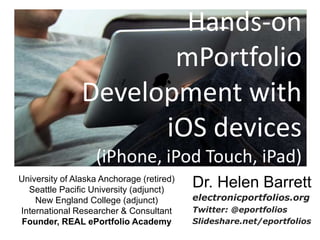
Iste mobile2011
- 1. Hands-on mPortfolio Development with iOS devices (iPhone, iPod Touch, iPad) Dr. Helen Barrett electronicportfolios.org Twitter: @eportfolios Slideshare.net/eportfolios University of Alaska Anchorage (retired) Seattle Pacific University (adjunct) New England College (adjunct) International Researcher & Consultant Founder, REAL ePortfolio Academy
- 2. ISTE Workshop Resources http://slideshare.net/eportfolios/(these slides) https://sites.google.com/site/mportfolios/ (resources & links) http://electronicportfolios.org/(further information) Twitter hashtag: #mportfolios
- 3. Workshop Objectives: You will… be introduced to developmental levels of ePortfolio development: Level 1. portfolio as storage (collection of artifacts) Level 2. portfolio as workspace (collection plus reflection/metacognition, organized chronologically) Level 3. portfolio as showcase (selection, summative reflection and presentation, organized thematically--by outcomes/goals/standards) see how mobile devices can be used at different levels: Level 1. Create and upload text, images, audio, video Level 2. Use blogging apps for reflection and feedback (formative assessment) Level 3. Edit online portfolio for showcase/summative assessment
- 4. Key Concepts in Workshop Context & Definitions (What?) Purpose (Why?) Reflection Identity Development Online Branding Mobile Apps (How?) Digital Storytelling Q & A
- 5. Install the following FREE apps Blogging tool (WordPress, Tumblr, a Twitter app) Dropbox (for document storage) + DropVox (audio recording stored in Dropbox) + PlainText (text editor stored in Dropbox) Dragon Dictation (for voice recognition) EverNote (for note taking, capturing websites) Edmodo (school-based social networking) Web page creation (Zapd) Audioboo (voice recording)
- 6. Establish the following accounts: Google account (either public Gmail account or school GoogleApps account) – Share with me so that I can share a Google Doc template WordPress account (either public WordPress.com account, Edublogs.org, or your own server-based account Dropbox.com Edmodo.com Evernote.com
- 7. Model the process in this workshop Use one of the downloaded apps on your mobile device throughout the workshop to reflect & take notes Twitter hashtag: #mportfolios
- 8. EDMODO.COM Join this group: u4gkv2 Use like Twitter (add tags)
- 9. Reflect What do you want to get out of this workshop? (Use Edmodonow. Use blog, PlainText, Evernote, or other app later.)
- 10. Context Why Electronic Portfolios Now?
- 11. National Educational Technology Plan (2010) Technology also gives students opportunities for taking ownership of their learning. Student-managed electronic learning portfolios can be part of a persistent learning record and help students develop the self-awareness required to set their own learning goals, express their own views of their strengths, weaknesses, and achievements, and take responsibility for them. Educators can use them to gauge students’ development, and they also can be shared with peers, parents, and others who are part of students’ extended network. (p.12)
- 13. showcase work online to multiple audiences
- 14. dialogue about learning artifacts/reflections
- 16. Golden Circle What? How? Why? 14
- 17. Audio • Video • Text • Images WHAT? Digital Repository Electronic Portfolio Showcase Workspace
- 18. Responsibilities Specialty Case Portfolio One Word, Many Meanings Workspace Showcase Investments Art Work Collection of Artifacts
- 19. Who was the first famous “folio” keeper? Definitions
- 20. Leonardo da Vinci’s Folio
- 21. What is a Portfolio? Dictionary definition: a flat, portable case for carrying loose papers, drawings, etc. Financial portfolio: document accumulation of fiscal capital Educational portfolio: document development of human capital
- 22. What is a Portfolio in Education? A portfolio is a purposeful collection of [academic] work that exhibits the learner’s efforts, progress and achievements in one or more areas[over time]. (Northwest Evaluation Association, 1990)
- 23. +Electronic digital artifacts organized online combining various media (audio/video/text/images)
- 24. Lifelong Context for ePortfolios
- 25. Social networks last five years store documents and share experiences, showcase accomplishments, communicate and collaborate facilitate employment searches
- 26. Boundaries Blurring (between e-portfolios & social networks) Structured Accountability Systems? or… Lifelong interactive portfolios Picasa Mash-ups Facebook Flickr blogs YouTube Ning wikis Twitter
- 28. Process: A series of events (time and effort) to produce a result- From Old French procesJourney
- 29. Product: the outcome/results or “thinginess” of an activity/processDestination
- 31. Discuss! What are the Engagement Factors in Social networks? How can we build those factors into ePortfolios?
- 33. Multiple Tools to Support Processes-Capturing & storing evidence-Reflecting-Giving & receiving feedback-Planning & setting goals-Collaborating-Presenting to an audience
- 34. Digital Repository(Becta, 2007; JISC, 2008)
- 35. Self-Regulated LearningAbrami, P., et. al. (2008), Encouraging self-regulated learning through electronic portfolios. Canadian Journal of Learning and Technology, V34(3) Fall 2008. http://www.cjlt.ca/index.php/cjlt/article/viewArticle/507/238 blog website
- 37. Professional?
- 39. WHY? Reflection Assessment Identity Guidance Employment Showcase Learning Accountability
- 40. Multiple Purposes from Hidden Assumptions What are yours? • Showcase • Assessment • Learning • http://www.rsc-northwest.ac.uk/acl/eMagArchive/RSCeMag2008/choosing%20an%20eportfolio/cool-cartoon-346082.png
- 41. Purpose The overarching purpose of portfolios is to create a sense of personal ownership over one’s accomplishments, because ownership engenders feelings of pride, responsibility, and dedication. (p.10) Paris, S & Ayres, L. (1994) Becoming Reflective Students and Teachers. American Psychological Association
- 42. Deep Learning involves reflection, is developmental, is integrative, is self-directive, and is lifelong Cambridge (2004)
- 43. “metacognition lies at the root of all learning” “…self-knowledge, awareness of how and why we think as we do, and the ability to adapt and learn, are critical to our survival as individuals…” - James Zull (2011) From Brain to Mind: Using Neuroscience to Guide Change in Education
- 44. “Know Thyself” Temple at Delphi
- 45. Managing Oneself Peter Drucker, (2005) Harvard Business Review “Success in the knowledge economy comes to those who know themselves – their strengths, their values, and how best they perform.” Purpose: Use ePortfolios for managing knowledge workers' career development What are my strengths? How do I perform? What are my values? Where do I belong? What should I contribute? Responsibility for Relationships The Second Half of your Life
- 46. Experiential Learning ModelLewin/Kolb with adaptations by Moon and Zull Practice Have an experience Try out what you have learned Reflect on the experience Metacognition Learn from the experience
- 47. United #7 ePortfolio Vision Statement (Draft) By implementing e-portfolios, United#7 will empower students to become active participants in their own personalized education. Through use of reflection, technology, and collaboration, students and teachers will develop skills that will lead them to achieve their lifelong goals.
- 48. From Mead School District’s Student Portfolio Handbook: Remember, you are telling us a story, and not just any story. Your portfolio is meant to be your story of your life over the last four years as well as the story of where your life might be going during the next four years: tell it with pride!
- 49. Reflect What is your purpose for developing electronic portfolios? - learning? - showcase? - assessment? Tag: Vision or Purpose
- 50. Google Docs Open Google Docs Documents using Google App/Safari Start a document exploring your vision for ePortfolio development (No collaboration in docs.google.com/m/)
- 51. HOW? “Telling My Story” Digital Storytelling Reflective Journal Blogging “Capture the Moment” Mobiles E-Portfolios in Evidence Multimedia Artifacts
- 52. Balancing the Two Faces of E-Portfolios Presentation Portfolio(s) Working Portfolio The “Story” or Narrative Multiple Views (public/private) Varied Audiences & Purposes Portfolio as Product Showcase Digital Archive (Repository of Artifacts) Collaboration Space Reflective Journal Portfolio as Process Workspace
- 54. Japanese
- 55. Structure of E-Portfolio Types Portfolio as Process/ Workspace Organization: Chronological – Documenting growth over time for both internal and external audiences Primary Purpose: Learning or Reflection Reflection: immediate focus on artifact or learning experience Portfolio as Product/ Showcase Organization: Thematic – Documenting achievement of Standards, Goals or Learning Outcomes for primarily external audiences Primary Purpose: Accountability or Employment or Showcase Reflection: retrospective focus on Standards, Goals or Learning Outcomes (Themes) blog website
- 56. Level 1 Workspace: Collection in the Cloud
- 57. Level 2 Workspace: Learning/Reflection
- 58. Showcase Level 3: Primary Purpose: Showcase/Accountability
- 59. Portfolios can help learners find their Voice… and explore their Purpose and Passions through Choice!
- 60. Tools? Expressive vs. Structured Models
- 61. 2011 Horizon Report – K-12 Time-to-adoption: One Year or Less Cloud Computing Mobiles Two to Three Years Game-Based Learning Open Content Four to Five Years Learning Analytics Personal Learning Environments New Media Consortium http://www.nmc.org/
- 63. Mobile Touch: A Guide to Implementing Mobile E-learning in Your Organisation
- 64. Mobile Year in Review 2010 http://www.youtube.com/watch?v=6mCkbrYKQyI
- 65. Capture the Moment with Mobile Phones SMS messages Twitter posts Facebook updates Camera Still video
- 66. Why Mobile is a Must Kids today are captivated by the personalization and socialization of online tools--the ability to build large networks of friends; share their thoughts, feelings, and goals; and communicate as they wish. …And not only is it possible, it's possible anytime and anywhere, via a plethora of devices and widely available cellular and WiFi networks. The upshot is, these digital natives now have in their hands the tools to shape their own education in once unimagined ways. They have the ability to interact with other learners at their convenience, with differences in time and place presenting no hurdle. They can research, on the spot, any topic of interest. And they can capture the moment, whether it's in a picture, a video, or a blog entry. -- Mary McCaffrey “Why Mobile is a Must” T.H.E. Journal http://thejournal.com/articles/2011/02/08/why-mobile-is-a-must.aspx
- 67. Posted on ePortfolio Conversations Google Group: Question: How to collect evidence of informal learning rather than formal education. Response: "Start with SMS [on mobile phones] - it’s the morse codeof the presentgeneration...and it works.”
- 68. What functions can be achieved with mobile phones for each of these processes? Capturing & storing evidence - this evidence of learning can be in the form of text, images, audio or video Reflecting - “the heart and soul of a portfolio” - this reflection could be captured in real time in different formats: writing, voice capture (and voice-to-text conversion), video capture and digital stories Giving & receiving feedback - one of the most effective uses of a portfolio is to review a learner’s work and providing feedback for improvement Planning & setting goals - a very important part of the portfolio process is personal development planning and setting goals for achievement Collaborating - learning is a social activity - technology provides new forms of collaboration Presenting to an audience - at specific points in the learning process, a learner may put together a presentation of their learning outcomes for an audience, either real or virtual
- 69. October 11, 2010 http://www.chicagotribune.com/news/education/ct-met-cell-phones-in-class-20101011,0,1580981.story
- 71. Lifelong and Life Wide
- 76. Speak-to-Tweet SayNow.com bought by Google, January 25, 2011
- 77. Twittermicro-blogging “tiny bursts of learning”
- 78. Integrate file storage with computer and website Hyperlink to files in Public folder! Try it!
- 79. Dropbox Apps PlainText DropVox Records audio (.m4a) and sends it directly to your Dropbox account Creates plain text file (.txt) and saves directly to Dropbox account. Can create folders. Try it!
- 80. Dragon Dictation Voice recognition Share in many ways Try it!
- 81. Microsoft OneNote iPhone App Free!
- 82. MobileNoteriPhone & iPad Apps syncs with OneNote Free!
- 83. JotNot Scanner Pro ($.99) Scan Multi-page documents Remove Shadows & Noise Save as PDF Email, Fax and Share your Scans Send the image directly via email or upload it to cloud storage services including Evernote, Box.net, Dropbox, or Google Docs. (not with free version)
- 84. AudioBoo.fm a mobile & web platform that effortlessly allows you to record and upload audio for your friends, family or the rest of the world to hear. Also Google Voice
- 85. Reflection with WordPress App Try it!
- 86. Post to from Mobile Phones Send email to pre-arranged email address Use BlogPressiOS app ($2.99) Set up Blogger Mobile and send SMS
- 87. Blogging* by eMail*the act of sharing yourself Tumblr Posterous Set up account on website Send email to: myaccount.tumblr.com iPhone App Call in your posts for audio post to blog Cross-post to Facebook & Twitter Just email to post@posterous.com iPhone App Cross-post to Facebook & Twitter
- 88. EvernoteOne Account, Many Devices Capture Anything Access Anywhere Find Things Fast Capture something in one place -- access it from another Web page access Emailing your memories Email notes, snapshots, and audio directly into your account. Emailed notes will go directly into your default notebook.
- 89. Evernote All in one recording/saving to Evernote Account (email address) Grades 3-5, Trillium Charter School, Portland (see my blog) iPod Touch4 $239 & Lexmark Pinnacle Pro901 $199
- 90. Case Study: Grades 3-5 Trillium Charter School, Portland, OR http://blog.helenbarrett.org/2011/06/evernote-for-intermediate-portfolios.html iPod Touch 4 Try it!
- 91. Reflect What type of evidence do you want to capture? How would you “capture the moment” with your iPad/iPod Touch? Where will you store these artifacts? Tag: Evidence
- 92. Hands-On Explore a few tools to address your portfolio purpose & process
- 94. iPhone App for PebblePad (U.K.)
- 96. Presenting to an Audience Mobile Phones Smart Phones NO (presentations require special tools) Some apps are available to create presentations and project with appropriate cable to projector (iPad)
- 97. MicroVision SHOWWX+ Laser Pico Projector For iPod, iPhone & iPad $399 – Amazon.com http://www.microvision.com/showwx/
- 98. Learning is a Conversation! E-portfolios should be more Conversation than Presentation Because Conversation transforms!
- 99. Help students find their Purpose and Passion through Reflection & Goal-Setting in E-Portfolio Development
- 100. Digital Tools for Reflection Reflective Journal (Blog) Digital Storytelling and Engagement
- 101. Do Your e-Portfolios have CHOICE and VOICE? Individual Identity Reflection Meaning Making 21st Century Literacy Digital Story of Deep Learning
- 102. Voice6+1 Trait® Definition Voice is the writer coming through the words, the sense that a real person is speaking to us and cares about the message. It is the heart and soul of the writing, the magic, the wit, the feeling, the life and breath. When the writer is engaged personally with the topic, he/she imparts a personal tone and flavor to the piece that is unmistakably his/hers alone. And it is that individual something–different from the mark of all other writers–that we call Voice. http://educationnorthwest.org/resource/503#Voice
- 103. Portfolio as Story "A portfolio tells a story. It is the story of knowing. Knowing about things... Knowing oneself... Knowing an audience... Portfolios are students' own stories of what they know, why they believe they know it, and why others should be of the same opinion.” (Paulson & Paulson, 1991, p.2)
- 104. Roger Schank, Tell Me a Story “Telling stories and listening to other people's stories shape the memories we have of our experiences.” Stories help us organize our experience and define our sense of ourselves.
- 105. Digital Storytelling Process Create a 2-to-4 minute digital video clip First person narrative [begins with a written script ~ 400 words] Told in their own voice [record script] Illustrated (mostly) by still images Music track to add emotional tone
- 106. Video Editing on iOS iMovie $4.99 ReelDirector $3.99 Splice $1.99 Free
- 107. Lucy the Cat (created with StoryRobe) http://www.youtube.com/watch?v=_E1VpczjEaU
- 108. A Reminder… Reflection & Relationships … the “Heart and Soul” of an e-portfolio… NOT the Technology! 97
- 109. Reflect What are your “AHA” moments in this workshop? What do you want to explore further? What are your next steps? Tag: Feedback or Goals
- 110. REAL* ePortfolio Academy for K-12Teachers *Reflection Engagement Assessment for Learning
- 111. Dual Skill Development Portfolio Skills Students Collecting/ Digitizing Selecting/ Organizing Reflecting Goal-Setting Presenting Teacher/Faculty/Mentor Pedagogy – Facilitate portfolio processes Role of Reflection Assessment/ Feedback Model own Portfolio Learning + Technology Skills
- 112. Initial Online Courses Planned Overview of Student-Centered Electronic Portfolios in K-12 Education (tool-neutral – focus on “Portfolio” Reflection Process & Feedback) Implement Electronic Portfolios with K-12 Students using Google Apps (Docs, Sites, Blogger, YouTube, Picasa, Digication, Teacher Dashboard) (Focus on “Electronic”) Add Voice to ePortfolios with Digital Storytelling Create Your Professional Portfolio (tool neutral) Assessment and Evaluation with Electronic Portfolios Classroom-Based Research on Implementing Electronic Portfolios in K-12 Education
- 113. My Final Wish… dynamic celebrations stories of deep learning across the lifespan
- 114. Dr. Helen Barrett@eportfolios Researcher & ConsultantElectronic Portfolios & Digital Storytelling for Lifelong and Life Wide Learning Founder, REAL*ePortfolio Academy for K-12 Teachers *Reflection, Engagement, Assessment for Learning eportfolios@gmail.com http://electronicportfolios.org/ http://slideshare.net/eportfolios
Notas del editor
- Adjectives to describe purpose
- Portfolios in Formal Education: Exploring Personal and Professional IdentityBuilding a Professional Online Brand.
- How is social networking impacting ePortfolio development? It is having a huge impact on our social and political world!Social networks have emerged over the last five years, and are used by individuals and groups to store documents and share experiences, showcase accomplishments, communicate and collaborate with friends and family, and, in some cases, facilitate employment searches.[Erin’s story – Messiah – feedback immediate.]
- The boundaries are blurring between eportfolios and social networks. As we consider the potential of lifelong e-portfolios, will they resemble the structured accountability systems that are currently being implemented in many educational institutions? Or are we beginning to see lifelong interactive portfolios emerging as… mash-ups in the Web 2.0 cloud, using Blogs or wikis or Twitter, Facebook or Ning, Flickr or Picasa or YouTube, etc.?
- So I’d like you to think: What are the engagement factors that drive the use of social networks and how can we incorporate those factors into ePortfolios?
- How do portfolios and reflection fit into the learning process?BEFORE - goal-setting (reflection in the future tense), DURING - immediate reflection (in the present tense), where students write (or dictate) the reason why they chose a specific artifact to include in their collectionAFTER - retrospective (in the past tense) where students look back over a collection of work and describe what they have learned and how they have changed over a period of time (in a Level 3 portfolio)
- In his newest book still to be released, called From Brain to Mind: Using Neuroscience to Guide Change in Education, coming out in May
- Who knows what this means?
- Success in the knowledge economy comes to those who know themselves – their strengths, their values, and how best they perform.
- How do we implement ePortfolios in a manner that engages students and helps achieve the purposes?
- Japanese!
- Collection -- Creating the Digital Archive (regularly – weekly/monthly)Digital Conversion (Collection)Artifacts represent integration of technology in one curriculum area (i.e., Language Arts) Stored in GoogleDocs
- Level 2Collection/Reflection (Immediate Reflection on Learning & Artifacts in Collection) (regularly) organized chronologically (in a blog?)Captions (Background Information on assignment, Response)Artifacts represent integration of technology in most curriculum areas (i.e., Language Arts, Social Studies, Science, Math) (in GoogleDocs?)
- Level 3Selection/Reflection and Direction (each semester? End of year?) organized thematically (in web pages or wiki)Why did I choose these pieces? What am I most proud to highlight about my work?What do they show about my learning? What more can I learn (Goals for the Future)?Presentation (annually)
- Common Tools vs. Proprietary systems
- We have witnessed a revolution in mobile computing this year with the iPad. But most of the world has plain mobile phone.
- Look at the way that technology supports those processes: digitizing/archiving, hyper-linking/embedding, storytelling, collaborating, publishing, aggregating. We need to help students develop lifelong skills that will last after they graduate. If students are using "world ware" (tools in use it the world) then they are developing skills that can be applied in the "real world" outside of formal education. We should also look at how students are naturally using technology in their lives: social networking, mobile communications, capturing and storing images, audio and video, etc. We could build on the tools that students are already using... and look at the intrinsic motivation factors that drive the use of social networking, and apply those factors to the ePortfolio environment: autonomy, mastery and purpose (thanks to Dan Pink's book, Drive). We are looking at a future that is well integrated with mobile devices.
- I’m not convinced that deep reflection can be represented in 140-160 characters of a tweet or SMS message. But this format can be an effective way to document process over time --to capture the moment-- and can later be aggregated and analyzed for deeper understanding. As a current example, the tweets that were coming out of Egypt prior to February 11 told a very compelling story of the revolution as it was happening (as curated and retweeted by PBS’s Andy Carvin [@acarvin] - an incredible service!). We have seen the power of digital media in social change; it can also be part of individual transformation through understanding oneself and showcasing achievements in reflective portfolios. “tiny bursts of learning”: http://chrisbetcher.com/2011/04/1483/
- Grade 3-5 classroom in Portland using Evernote. Scanner wirelessly emails documents to each student’s Evernote account. Use of tags, software recognizes text in scanned docs.
- - at specific points in the learning process, a learner may put together a presentation of their learning outcomes for an audience, either real or virtual
- BUT! “Portfolios should be less about tellingand more about talking!” Julie Hughes, University of WolverhamptonLearning is a Conversation. (Chris Betcher)
- Do your e-portfolios have Voice? As Maya Angelou said, “When words are infused by the human voice, they come alive.”Do your portfolios represent individual identity, include reflection, and provide an opportunity to make meaning? ePortfolios are essential for 21st Century Literacy.
- In TELL ME A STORY, Schank argues that storytelling is at the heart of intelligence. We think of storytelling primarily as entertainment, secondarily as a form of art, yet it also—and perhaps more fundamentally—has a cognitive function:
- Using the computing power we carry in our pockets can dramatically enhance student engagement in documenting and showcasing their own learning. And with other tablets emerging in the market, we have many opportunities for research and implementation.
