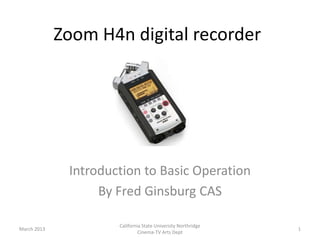
Zoom H4n Digital Recorder
- 1. Zoom H4n digital recorder Introduction to Basic Operation By Fred Ginsburg CAS California State University Northridge March 2013 1 Cinema-TV Arts Dept
- 2. Zoom H4n features • Can record 2 tracks of audio from either the built-in mic or from external XLR (or ¼-inch) mic inputs. • Can record two pair of stereo inputs simultaneously from the built-in mic AND the XLR mic inputs. • Could function as a 4 track multitrack capable of sync playback of tracks while recording or overdubbing new tracks; mixdown; effects. March 2013 California State University Northridge 2 Cinema-TV Arts Dept
- 3. Stereo Mode (recommended) • Conventional recording of two tracks. • Select either “Mic” or “1+2” from the front panel. • Mic refers to the built-in stereo mic, or plugging a stereo mini (external) mic into the hole on the back. • 1+2 refers to the combo XLR or ¼-inch inputs. California State University Northridge March 2013 Cinema-TV Arts Dept 3
- 4. STAMINA mode • Accessed via switch inside battery compartment • Allows extended recording time from batteries • Limits you to MP3 or 44.1k settings, which are lower quality • NOT RECOMMENDED! March 2013 4
- 5. 4CH mode • Records four tracks simultaneously as two pair of stereo tracks. • Could record live ambiance or surround from built-in stereo mic along with XLR inputs from external mics. • More practical for recording live events, such as concerts or performances. • Not all that useful for general film production. March 2013 California State University Northridge 5 Cinema-TV Arts Dept
- 6. MTR (multitrack) mode • Functions as a simple multitrack music recorder, recording up to 4 tracks one or two at a time. • Allows overdubbing, or combining live tracks with pre-recorded tracks. • Not recommended. Better to do this kind of recording with computer software that is properly suited to the task. California State University Northridge March 2013 Cinema-TV Arts Dept 6
- 7. Front Controls March 2013 California State University Northridge 7 Cinema-TV Arts Dept
- 8. Rear Controls California State University Northridge March 2013 8 Cinema-TV Arts Dept
- 9. Getting Started • Install two AA alkaline batteries • Make sure that STAMINA switch is OFF • Insert SD card. California State University Northridge March 2013 9 Cinema-TV Arts Dept
- 10. Power ON by sliding the HOLD switch on the side of the unit. California State University Northridge March 2013 Cinema-TV Arts Dept 10
- 11. Format your SD card • Press MENU • Rotate scroll wheel to SD CARD and press to “enter” • Select FORMAT and press. • Press in the scroll wheel to Confirm when prompted by pressing again. California State University Northridge March 2013 11 Cinema-TV Arts Dept
- 12. Select recording MODE • Press MENU • Rotate scroll wheel to MODE • Press in the scroll wheel to “enter” • Scroll to STEREO (or other mode) • Press in the scroll wheel to “enter” California State University Northridge March 2013 12 Cinema-TV Arts Dept
- 13. Select recording quality WAV48k/16bit • MP3 = compressed • 44.1 = audio CD • 16bit/48k = professional choice • 24bit/48k = highest quality, but make sure your edit system supports it California State University Northridge March 2013 13 Cinema-TV Arts Dept
- 14. Recording • Select MIC (built-in) or 1+2 (XLR inputs) • Press REC button once to enter standby (meters are now active) • Note that circular light blinks in standby March 2013 California State University Northridge 14 Cinema-TV Arts Dept
- 15. Set levels • Set recording levels around -20dB, up to -12dB, but never exceed 0dB ever! • Press (blinking) REC button again to begin recording. • Press STOP button to end recording. California State University Northridge 2/28/2013 Cinema-TV Arts Dept 15
- 16. Recording with only one mic • MONO MIX record mode puts single mic input onto both recording channels. • Convenient for headphone monitoring. California State University Northridge March 2013 16 Cinema-TV Arts Dept
- 17. Pre Record function • Records the two seconds of audio that occurred PRIOR to going from standby into RECORD, and then adds that audio to the beginning of your file. • Prevents you from missing the “start” of a session. • You have to wait; cannot begin recording again immediately after stop. California State University Northridge March 2013 17 Cinema-TV Arts Dept
- 18. Low Cut function California State University Northridge March 2013 18 Cinema-TV Arts Dept
- 19. Compressor Limiter California State University Northridge March 2013 19 Cinema-TV Arts Dept
- 20. Automatic Recording Level • Automatic Level Control of recording level • NOT RECOMMENDED! • System searches for any audio, and does not know good dialog or SFX from background noises • Does not know whispers from shouts, or dramatic pauses March 2013 20
- 21. Zoom H4n is complex • This presentation only covers basic recording for film, video, and multi-media applications. • The unit has many more features & functions, mainly intended for amateur music recording and editing. • For more detailed instructions, go online and search H4n-manual.pdf March 2013 California State University Northridge 21 Cinema-TV Arts Dept
