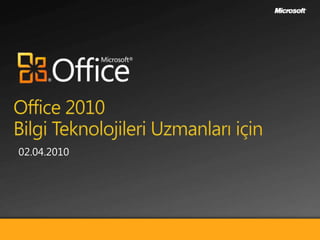
Office 2010 Araçları
- 1. Office 2010Bilgi Teknolojileri Uzmanları için 26.03.2010
- 2. Office 2010 İçin Araçlar Ahmet UYGUR Microsoft Office Danışmanı
- 3. Oturum Hedefleri Microsoft Office 2010 ® Kurmadan Önce Neleri Göz Önünde Bulundurmalısınız Office 2010 Kurulumlarına Yardımcı Olacak Planlama Ve Hazırlık Araçlarını tanımak BT Uzmanlarının Office Kurulumlarını Desteklemek İçin Hangi Araçların var olduğunu Görmelerini Sağlamak BT Uzmanlarının Office 2010 Döngüsü İçindeki Planlama Ve Kurulum Değerlendirmelerine Başlamalarını Sağlamak
- 4. Kurulum DöngüsüÇekirdek Office kurulum projesi döngüsü
- 6. SA Benefits
- 12. Donanım ve OS Hazırlığı değerlendirmesi
- 16. Bilinen uyumlu uygulamaları etkiletme
- 18. Potansiyel makro sorunlarını tanımlama
- 19. Office dosyalarınıOpenXML formatına dönüştürme
- 20. Office Environment Assessment Tool (OEAT)
- 21. Office Compatibility Code Inspector (OCCI)
- 24. Office Resource Kit (ORK)
- 28. Öneriler*Microsoft Assessment Planning Toolkit –Technet ‘den Vekilsiz Ağ çapında envanter İlk hazırlık değerlendirmesi ve ortam analizi Çıktılar detaylı tarama ve planlamaya başlamak için kullanılabilir Mevcut MAP 5.0 beta bugün kullanılabilir Office 2007 değerlendirmesi kullanımı
- 29. MAP – Neler Geliyor MAP Office 2010 bağlantısı kapsamında tekrar gözden geçirilecek Ek Office planlama özellikleri: Detaylı analiz rapor kitabı Özet teklif raporu Yükseltme senaryo desteği Office uygulama uyumluluğu aracına net tanım ve bağlantı İlk beta sunuldu - bugün deneyin !
- 30. Office Environment Assessment Tool Kapsamlı ortam tarama aracı Kurulu uygulamalar Kurulum ortamı OEAT taramasının odağı Office istemci eklentileri Office istemcileri ile etkileşim içindeki programlar Çevresel değerlendirme (MAP den daha detaylı) Eklentilerin değerlendirilmesi – 3.parti programların listesi ve programların Office 2010 ile uyumluluğu.
- 36. Office Document AssessmentOMPM ile doküman keşfi Tarama ve raporlama araçları Komut satırı tarayıcı uygulaması Ağ paylaşımlarını, WebDav paylaşımlarını ve istemci sistemlerini tarayabilir SQL ya da SQL Express veritabanındaki tarama sonuçlarını bir araya getirir Eğer eski dokümanlar 2007 XML formatına dönüştürülmüşse potansiyel uyumluluk sorunlarını gösterir Tarama yerel olarak ya da sunucuda başlatılabilir Tarama fonksiyonları config dosyasındaki admin ayarları ile kontrol edilir. Asıl amacı bir makro tarayıcı olmak değildir Dosya sunucusu Migration PlanningManager Masaüstü SharePoint Sunucusu
- 37. OMPM kullanımıOMPM kullanımı için göz önünde bulundurulacaklar Aracı , potansiyel dosya uyumluluğu sorunlarının tespit için kullanın Tüm ortamı taramak için plan yapmayın Temsilci içerik gruplarını hedef alın Panik olmayın - bütün uyarılar gösteriyi bitirmez Sonuçları analiz etmek için zaman planlayın İçerik alakalı mı İşe etkisi nedir
- 38. Set İncelemesi: Tarayıcı Yüzeysel ve Derin tarama modları Yüzeysel: Dosya özelliklerini toplar Derin: Dosyaları açar ve sorunları araştırır SCCM yada oturum açma betiği (logon script) ile kurulabilir Sunucuları, SharePoint, ve diğer WebDav etkinleştirilmiş sistemleri tarayabilir Tarama bir config dosyası– offscan.ini ile kontrol edilir.
- 39. Set İncelemesi: Veritabanı Tarama sonuçlarını tutmak için SQL veritabanı sağlar SQL 2000, 2005 ve 2005 Express Veritabanı ve verileri içeri aktarma için komut satırı araçları içerir Tarama logları analiz için içeri aktarılır– xml sonuçları CAB dosyasına Ağ yükünü en aza indirmek için erişim planı yapın
- 40. Set İncelemesi: Raporlama Access raporlama aracı tarama veritabanına bağlanır Anahtar sorunları belirleyin ve Geçiş testini hedef alın Raporları dosya , makine , çalışma grubu, sorun tipi vb. olarak göz önüne alın Ayrıca tarama kapsamını inceleyin
- 41. Set İncelemesi: Yardımcı Araçlar İçeriği güncellemek için seçime bağlı araçlar Version Extraction Tool (VET) Dokümanın birden fazla .doc versiyonunu ayırır Office File Converter (OFC) 97-2003 dosyalarını topluca Office 2007 XML formatına çevirir Dosya paylaşımı ya da masaüstünde dönüştürür Kaynak içeriği muhafaza edilebilir
- 42. 2010 da OMPM için yeni ne var x86->x64 geçişi Makro tarama SQL 2008 uyumluluğu Geliştirilmiş performans Pek çok yeni ve küçük gelişme ve yeni özellikler Yeni versiyon 2010 ile beraber Analize mevcut araç ile başlayın
- 43. X86 -> x64 Geçişi x86 ve x64 arasındaki geçiş sorunları için yeni tarama modülü(XL, Access, PPT, Word) Tüm 97-2010 dosyalarını x86->x64 geçişi için tara Taradıkları ActiveX Makrolar COM nesneleri Gelecekte geçişe niyetli spesifik müşteriler için istenirse Excel V4 ve VBA kod kullanım bilgisini toplar Bu sorunlar için yeni raporlama seçenekleri
- 44. OMPM Sık Sorulan Sorular Makrolar Taranıyor mu ? Evet – içinde VBA projesi olan tüm dosyalar tanımlanır, makrolar için ek filtreleme seçenekleri de mevcut Analiz için maksimum tarama sayısı? 1 milyon log – analizi birden fazla veritabanına yada doğrudan sorgu veritabanına böl Taranan bilgisayarda Office olması gerekli mi? Hayır , tarama için Office gerekli değil Bir dosyanın dönüşümü dosya metadata alanını günceller ya da siler mi (son değiştirme,yazar vs.) ? Hayır – veri orijinal halinde kalır
- 46. Araç Kurumsal ölçekli kullanım için
- 47. Aracı önemli ölçüde uygulamak için ısırarcı olun
- 48. Aracın en iyi kullanımı büyük sayılardaki sonuçları yakalamak için
- 49. Uyumluluk modu aslında pek çok sorunu gösterir
- 51. Doğru planlama analizi , hedeflenen geçiş aktivitelerini uygulamaya imkan sağlar Geçiş aktiviteleri geliştiricilerin ve BT uzmanlarının beraber katılımını gerektirir Geçiş tek bir ‘’büyük patlama’’ olmak zorunda değil Geçiş işlemlerinin tamamlandığını onaylamak için test yapmak anahtar öneme sahip GEÇİŞ (Migration)
- 52. User State Migration Tool 4.0 Geçiş desteği sağlayan betik desteği olan bir araç Windows ile sunulan ve öncelikli kullanımı OS geçiş işlemleri olan bir araç Aracın içinde Office uygulamaları geçiş kurallarını içeren: E-mail ayarları Sözlükler Şablonlar Dokümanlar Uygulama yapılandırması yeniden düzenlenecek
- 53. Office 2010 Compatibility Inspector Tool OMPM tarafından tanımlanan potansiyel sorunlar üzerine harekete geçer Office VBA ve VS(TO) entegre olur 64 bit geçiş için kod değişiklikleri gerekli Koddaki o alanlar için kullanıcının işaretleme/açıklama eklemesine imkan verir Tarama sonuçlarının özeti sağlanır Gözden geçirme için detaylı rapor Dosya başına tarama yapar Araç test aşamasında
- 54. OMPM aynı zamanda geçiş için kullanılır Office File Converter toplu halde dosya geçişi için kullanılır Dosyaların tamamının geçişi önerilmez Anahtar dokümanları geçiş için seçerken , planlama sürecinde belirlediğiniz iş değeri ve kullanım sıklığını kullanın Geçiş için OMPM
- 55. Yapılandırma kurulum için paketi oluşturacak Oluşacak paketi etkileyeceği için Aktivasyon stratejilerinizi belirleyin. Özel amaçlı kurulumların özelleştirmelerini yapılandırmak için araçlar sağlanmış durumda Yapılandırma
- 57. Destek elemanlarını toparla, ör:
- 59. Office uygulamasını parça parça kontrol et – 4000 den fazla nesne
- 61. Config.xml
- 64. Security Guide
- 67. Toplu Aktivasyon (Volume Activation) Tüm Office 2010 istemci ürünleri için toplu aktivasyon BT uzmanları tarafından sağlanıp yönetilir Şeffaf son kullanıcı deneyimi Office 2010 sunucu ürünleri için aktivasyon gerekli değil Araçlar VAMT 2.0 Yazılım Lisanslama yönetim betiği (Software licensing management script)
- 68. Toplu Aktivasyon & VAMT 2.0 Toplu Aktivasyon Tüm Office 2010 istemci ürünleri için gerekli Aktivasyon yöntemleri Key management service (KMS) Multiple activation key (MAK) Araçlar VAMT 2.0 Yazılım lisanslama yönetim betiği
- 69. KMS Host Windows ve Office için bir KMS hostu KMS host KMS yerel bir ağda bilgisayarı aktifleştirir Her bilgisayarın ayrı ayrı Microsoft a bağlanıp aktivasyon yapmasına gerek kalmaz Software licensing management script KMS hostu yönetir KMS istemcileri yönetir İzleme Önemli oranda ölçeklendirilebilen servis(100 lerce – 1000 lerce) MSIT: 10 000 lerce barındırıyor
- 70. Volume Activation Management Tool (VAMT) VAMT Anahtar Özellikleri Büyük ölçüdeki ağ üzerinde arama İstemcilere MAK ürün anahtarını kurma MAK aktivasyonunu proksiler Çevrimiçi MAK ve KMS aktiavasyonlarını tetikler MMC snap-in VAMT 1.x bağımsız bir araç
- 71. Office Customization Tool Özelleştirme için birincil araç Konfigürasyonu bir kurulum özelleştirme dosyasına (.msp) kaydeder Şu alanları özelleştirir: Kurulum Özellikler Ek İçerik Microsoft Office Outlook Registry ayarları 2010 farkları SPP desteği içerir
- 72. Office Customization Toolİş ihtiyacına uyacak kurulum paketleri oluşturun
- 73. OCT 64-Bit Desteği64-bit kurulumlar oluşturmak için mevcut paketlerden faydalanır x64 bir makinede , kullanıcılar 64-bit OCT kullanabilirler 32-bit yamalar 64-bit Office ürünlerine uygulanamaz Karışık bir ortam için kullanıcılar bir kez özelleştirilir: 32-bit OCT 64-bit yamaları içeri aktarabilir ve onları 32-bit ürünlere uygulayabilir ve sonra 32-bit yamaları 64-bit yamalar gibi dışarı aktarabilir. 64-bit OCT 32-bit yamaları içeri aktarabilir ve onları 64-bit ürünlere uygulayabilir ve sonra 64-bit yamaları 32-bit yamalar gibi dışarı aktarabilir.
- 74. Config.xmlKurulum paketini özelleştirmek için ek kontroller Office paketinin özelleştirilmesinde ikinci araç MSP ayarlarının üzerine yazmak için önce OCT sonra config.xml i kullanın Dil paketlerinin kurulumu için tek yöntem Kurulumların zincirlenmesine olanak verir
- 75. Office Customization Tool Demo
- 76. Grup İlkeleri Yöneticiler Grup İlkelerini kullanarak Office için kullanıcı ayarlarını talimatlandırabilirler Office ilke ayarları yönetim şablonları içinde (.adm yada .admx ve .adml) içinde bulunur Yöneticiler önemli oranda kısıtlanmış ya da çok az değiştirilmiş masaüstü yapılandırmalarını oluşturmak için ayarları kullanabilirler Grup İlkesiayarları OCT ayarlarından önceliklidir Yöneticiler ayarları kullanarak network üzerinde güvenli olmayan dosya formatlarını etkisiz kılabilirler 4000 den fazla grup ilke nesnesi
- 77. Grup İlkesiOffice admin şablonları Bilgiişlemin son kullanıcıların kullanabilecekleri özellikleri kontrolüne izin verir
- 78. KurulumKurulumu yönetme yöntemleri Network Share Yönetilen Kurulum Group Policy Startup Scripts System Center Configuration Manager Virtualization
- 79. Büyük ölçekli firmaların kurulmuları için ön yükleme yapılmış intranet-başlatıcı sitesi kullanılabilir hale getirilecek İçerik , en iyi çevrimiçi Office içeriğini çekerek BT uzmanlarının içerde hazırlık sitesi oluşturmalarına imkan sağlayacak Bu site Şirkete göre özelleştirebilecek Sitenin kurulması için minimum gereksinime ihtiyaç var Hedef , kurulum için son kullanıcı hazırlık ihtiyaçlarını en aza indirmek Son Kullanıcı Hazırlığı İntraneti
- 80. İşleyiş
- 81. İşleyiş için OCT OCT sadece iç kurulumlar için kullanılmıyor OCT gelecek güncellemeleri içerecek şekilde paketlenebilir OCT gelecek destek paketi güncellemelerini ve kontrol özelliklerini paketlemek için kullanılabilir
- 82. Kaynaklar Her araç için nereye gitmek gerek MAP: http://microsoft.com/map USMT: http://technet.microsoft.com/en-us/library/dd560750(WS.10).aspx Office Activation Technologies: http://technet.microsoft.com/volumeactivation OMPM: http://technet.microsoft.com/en-us/library/dd901407.aspx (Office 2007 Link) OCT: http://technet.microsoft.com/en-us/library/cc764476.aspx (Office 2007 Link) Config.xml: http://technet.microsoft.com/en-us/library/cc179195.aspx (Office 2007 Link) VAMT: http://www.microsoft.com/downloads/details.aspx?familyid=9893F83E-C8A5-4475-B025-66C6B38B46E3&displaylang=en ELF: http://www.microsoft.com/technet/desktopdeployment/bdd/ELF/Welcome.aspx
- 84. SA Benefits
- 85. Security Guide
- 86. Office OnRamp
- 89. © 2009 Microsoft Corporation. All rights reserved. Microsoft and other product names are or may be registered trademarks and/or trademarks in the U.S. and/or other countries. The information herein is for informational purposes only and represents the current view of Microsoft Corporation as of the date of this presentation. Because Microsoft must respond to changing market conditions, it should not be interpreted to be a commitment on the part of Microsoft, and Microsoft cannot guarantee the accuracy of any information provided after the date of this presentation. MICROSOFT MAKES NO WARRANTIES, EXPRESS, IMPLIED OR STATUTORY, AS TO THE INFORMATION IN THIS PRESENTATION.
Notas del editor
- Refer to script document for detail slide discussion notes
- This session will highlight the array of tools Microsoft has available to support the entire deployment process for Microsoft Office 2010. This will merge deployment lifecycle highlights with a focus the specfic tools which are available for use in the deployment. Tools for the entire deployment lifecycle are covered, however the session will dive into the planning tools.
- Quickly outline that this session will cover a holistic view of the tools an IT Pro will leverage during the deployment lifecycle. Select tools will be target with demos to drill into the specific functionality. Don’t list all tools by name here, covered in next slide.Tools Overview – logical view of our assortment of toolsPlanning ToolsMicrosoft Assessment & Planning Toolkit (MAP)Office Environment Assessment Tool (OEAT)Enterprise Learning Framework (ELF)Office Migration Planning Manager (OMPM)Migration ToolsUser State Migration Tool – (USMT)Compatibility Inspector (CI)Configuration ToolsSoftware Protection Platform (SPP) – KMS, MAK, VAMTOffice Customization Tool (OCT)Config.xmlDeployment ToolsUser Productivity Hub (UPH)SCCMMDTScriptOperational ToolsSCCMOCTSolution Accelerators
- The Microsoft Office 2010 deployment requires proper planning to execute a smooth deployment. Several tools are made available to start the planning process, both technical planning and project planning resources.The 3 areas for assesment are:1) Hardware 2) Application 3) FileHardware assessment is facilitated by the Microsoft Assessment and Planning Toolkit (MAP) – the view of the tool here is from an IT Pro planning an Office 2010 deployment. This tool supports several scenarios, but from an office deployment focus this is a great place to begin assessing your environment. We will spend a few minutes discussing this tool in the coming slides.Application compatibility with Office covers add-ins and other applications that make calls to the office applications – this is is a critial area for assesment during the deployment planning to determine what add-ins and applications are used in the enviroment that have a dependency on the the Office applications. Again we will take a look at this tools and later in the On Ramp sessions we will look at compatibilty tools in its own session.The additional area to be considered for readiness is analyzing content for transition to Office 2010 formats, this will be of largest concern when migrating from Office 2003 or when considering migrations to 64 bit Office versions. We will look at the OMPM tool in detail to size up an enviroment and cosider the findings of a scan.It is suggested that the initial analysis starts at the hardware analysis, in truth it is a bit more than just hardware and it will also give use an prelim
- Identify interfacing add-ins & interfacesBağlantılı eklentileri & arayüzleri tanımlamaTanımlama Eklenti arayüzlerini ve arayüzleri Getting Ready for Office 2010 – This is an opportunity area for partners to help customers get ready for Office 2010 At a high level there are 3 key areas to begin planning an Office installation – System, Application, and FilePartners have an opportunity to develop a packaged service offering to enable the customers to readily carry out a complete assessment and planning exercise.Several tools are made available to start the planning process, both technical planning and project planning resources. In the system readiness we can inventory the current Office applications and determine the readiness of the system hardware and operating systems. This assessment is facilitated by the Microsoft Assessment and Planning Toolkit (MAP). This tool supports several scenarios, but from an office deployment focus this is a great place to begin assessing your environment. We will take a closer look at this tools in the next slides.The outcome of a system readiness provides input to begin application and file assessments.File readiness is very important for customers migrating from Office 2003 or earlier versions as the Office file format has been migrated to use the OpenXML format (.docx, etc.) from the prior binary formats. Each customer will need to determined the files which potential issues and prioritize critical business files for mitigation. The Office Migration Planning Manager tool (OMPM) is available to support these activities – in additionally provides insight (in the upcoming release) to the potential risks that exist in the macro files. Note that even if organizations are migrating from Office 2007 this is critical area of concern if they are opting to migrate to 64-bit Office.Application compatibility with Office covers add-ins and other applications that make calls to the office applications – this is a critical area for assessment during the deployment planning to determine what add-ins and applications are used in the environment that have a dependency on the Office applications. We will take a more in-depth look at this tool later. Files identified by the OMPM scan are the initial target areas for mitigation with the OCCI tool.GuidanceSA Benefits can leverage DDPS service to build plan and leverage training vouchers to obtain training for IT Pros on Office – assumes customers has purchased SA benefits.TechNet Content – ORK and resource centersOver 80 Office Resource Kit (ORK) library articles at beta, with weekly updates (i.e., more articles) through RTM and beyondResource Centers are mini-portals within the TechNet experience that provide us the capability of bringing various resources and media form factors together on specific topicsThere are two Resource Centers in place this week at Beta launch (“Getting Started” and “Volume Activation”)Seven more by RTM (no particular order)1. Application Compatibility – At Beta, there is a highlight of the existing application compatibility tools and content 2. Office Web Apps – At Beta, web apps will have their own separate callout box highlighting the IT Pro call to action to download and evaluate the bits in a SharePoint Foundation environment.3. End-Adoption Content 4. Assessment & Planning5. Configuration & Deployment6. Feature Changes7. Migration & UpgradeOther channels to considerForums – The Office 2010 TechNet forumsare a primary location for Office Beta feedback & questions. There will be a forum for each major application as well as forums for topics deemed important (e.g., Volume Activation).The Product team has is increasing their support of the TechNet forums – this is a big win for our customers and partners The UA team will be aggressively looking for forum posts for which ORK content already exists, and respond in kind by pointing to appropriate articlesProduct Management will conduct a bi-weekly review of forum posts/activity/responses/open discussionsBlog - The Office 2010 Engineering blog is the specific blog the IT Pro PMG is getting behind (e.g., with cross-promoting) to support the extra content that we believe will be of use to the IT Pro audience. The product bloggers are working hand in hand with us to add the right amount of depth to their entries that will appeal to the IT Pro community.
- MAP = Microsoft Assessment Planning Toolkithttp://microsoft.com/mapIn the case of an Office deployment this a very good high level assessment tool to begin the assessment and planning.Secure and Agentless InventoryMAP provides secure, agentless, and network-wide inventory that scales from small business to large enterprises. It collects and organizes system resources and device information from a single networked computer. Its unique agent-less inventory technologies allow remote assessment of clients, servers, applications, devices and roles – all without deploying any software agents to the machines on your customer’s network.Assessment tools often require users to first deploy software agents on all computers to be inventoried, but this tool does not. MAP uses technologies already available in your IT environment to perform inventory and assessments. These technologies include Windows Management Instrumentation (WMI), the Remote Registry Service, Active Directory Domain Services, and the Computer Browser service. Supported platforms (for reference only):Windows 7Windows Vista Windows XP® Professional Windows Server 2008 or Windows Server 2008 R2Windows Server 2003 or Windows Server 2003 R2 Windows 2000 Professional or Windows 2000 ServerVMware ESXVMware ESXiVMware Server Initial ReadinessReview HW and inventories current SW within the scope of the scan – not does it inventory this data but it interpets the current data set with recommendations for the next stepOutput –Output provides starting point for both hardware adjustments and an understanding of current Office products, i.e. have all machines really been upgraded to 2007, etc. The output provides a detailed inventory with concrete next steps.Comprehensive Data AnalysisIn-Depth Readiness ReportingMAP generates reports containing both summary and detailed assessment results for each migration scenario. The results are provided in Microsoft Excel workbooks and Microsoft Word documents. Reports are generated for the following scenarios. In the case of the current MAP tool (MAP 4.0) only the Excel content is generatedWhat’s Available TodayThe current MAP 4.0 can be used in the Office 2010 planning, as you have the option to manipulate the system requirements. The scan will continue to indicate 2007 migrations but technically this can be used as your 2010 assessment.Use the Office 2007 assessment at this time to begin your Office 2010 deployment planning. When using this assessment you can adjust the requirements to meet the Office 2010 requirments during the analysis. The report will only show upgrade to 2007 but in this case will provide an initial readiness for 2010.It is important to note this is NOT APPLICATION COMPATILIBILITY – you must use the OEAT/CI tools for these purposes.Benefits:Offer Fast, Scalable and Agent-less InventoryAuto-Generate Actionable Assessments and ProposalsShorten IT Planning TimePlan for Multiple Microsoft Products from One Tool – not just officeTop Questions:Is this tool secure?MAP requires the user to enter local admin credentials for the client machines and servers; non-admin user cannot gain access to the machines and will get no results from the MAP toolMAP encrypts the data traffic from the MAP machine to the assessed server and client machinesMAP does not persist or store any credentials required for WMI to remotely gather information on the server and client machinesHow much data traffic do we get?A typical network of desktops would typically see 300kB to 1MB per PC of data traffic generated by MAPWhat’s the impact on each computer?Very minimal. The MAP tool only ping about 30 machines at any given instance.
- ADD MORE DETAILS: <contacts rob polly and baldwinng>Time to be finalize, can we discolse beta timelineFeatures to be finalized – at least note subject to change
- OEAT is a new tool being made available with Office 2010 enabling a comprehensive assessment of the installed add-ins and programs which interface with the Office applications.Tool is not intended to run as a complete inventory analysis on all desktops, but use to sample and gather statistics.Add-in compatibility verified by centralized listThis tool is covered in detail in the application compatibility sessions*note scans can be performed with non-admin permissions*note – tool replaces and evolves the Add-in Spy tool which was used by some for the 2007 deployments. Please urge customers to stop usign Add-in Spy and start using the OEAT tool.
- ELF –Resource on TechNet – primarily aimed to IT Pros to provide them with the content to drive the deployment by:Raising AwarenessMinmize user disruptionsCondense/Focus training areasEnable IT to show key productivity gainsIT Pros use the ELF in several ways: As part of your deployment communication plan. Select the timeframe (for example, a month before deployment, a week after deployment) and category of employee (for example, Information Workers) and then generate a sample e-mail with topic recommendations for your employees. To identify a few key learning topics for a particular feature, such as Search. For example, you could include links to Windows Online Help topics about the Search feature on your corporate intranet site. Any time, to get ideas for tips-and-tricks topics for newsletters, your intranet support site or lunch-and-learn presentations
- OMPM is a collection of tools that enables you to prepare your environment for migration to the 2007 Microsoft Office system. OMPM checks for, and reports on, file properties to help you analyze your environment and determine any issues that you might experience converting from Office 97-Office 2003 file formats to the new 2010 Office system file format. OMPM focuses primarily on converting old files to the new file formats. When OMPM shows an error or highlights a warning on a file, that does not mean the file will not open in the 2010 Office system (almost all older files can open in compatibility mode). It only means that saving it into the new OpenXML format might cause problems.OMPM includes the following features:The OMPM File Scanner (offscan.exe), a command-line tool that scans files for conversion issues. You can easily deploy this tool by using an automated software deployment technology, such as SMS, or a logon script. The OMPM File Scanner stores the scan results in XML log files on each computer that it scans. The OMPM File Scanner performs two kinds of scans:A light scan that quickly identifies the Office documents on a user’s computer or network file system.A deep scan that you can perform on Office documents to gather document properties that provide indicators of potential conversion issues.A set of utilities that automates the creation of a new database (either Microsoft SQL Server 2000, SQL Server 2005, or SQL Express) and imports the XML log files generated by the OMPM File Scanner.A Microsoft Office Access 2010–based reporting solution that provides different reports for your analysis and enables you to define file sets for automated processing.The Office File Converter (OFC) that lets you convert specific files to the new 2010 Office release file formats in bulk.The Version Extraction Tool (VET) that lets you extract saved versions of a file in Word 2003 (or earlier) to different files.
- What is the OMPM:Goals of OMPM:Find Office documentsAnalyze Office documentsPlanIdentify Compatibility issuesConvert files,Optional! — You do not have to convertFree downloadSupported OS:Win2000, WinXP, Win2003, Vista.No hardware requirements.No installation or setup req’d – just extract and runOMPM requirementshttp://technet.microsoft.com/en-us/library/cc179179.aspxWhat the OMPM is NOT The ‘Easy Button’ to address all legacy Office documents. It does not give any indication about whether or not to deploy Office.It does not indicate whether or not simply opening the existing documents will or will not exhibit compatibility issues. Module 3 covers how Office applications enable file compatibility in great detail.When and Why Use It?Per the above design goals, the OMPM has a specific purpose and defined usage boundaries. It can be used primarily to scan for Office documents resulting in identification of metadata such as quantity, location, type, age, last modified. In addition, the OMPM provides an indication about compatibility issues that may occur IF legacy Office 97-2003 (also referred to as binary) format documents are CONVERTED to the 2007 Office Open XML format. Once scans have been completed and imported to a SQL database, analysis of the results can be conducted.
- Dokümanın birden fazla .doc versiyonunu ayırır97-2003 dosyalarını topluca Office 2007 XML formatına çevirirDosya paylaşımı ya da masaüstünde dönüştürürKaynak içeriği muhafaza edilebilir
- Optionally collects Excel V4 and VBA code usage information from specific opt-in customers for future VBA workGelecek te göçe niyetli Spesifik müşteriler için istenirse Excel V4 ve VBA kod kullanım bilgisini toplarDaha sonraki VBA işleri için
- Maximum number of scans for analysis?1 million logs – divide analysis into multiple scan databases or directly query databaseIs Office required on the computer being scanned?No, Office is not required for the scanWill a file conversion update/loose file metadata (last change, author, etc.)?Bir dosyanın dönüşümü dosya metadata alanını günceller ya da siler mi(son değiştirme , yazar vs. ) ?No – data is preserved from the original Hayır – veri orjinal halinde kalırFilter for Excel, Word, or PowerPoint files that use macrosThe Office Migration Planning Manager does not report on any macro conversion issues, but will find all documents that have VBA projects. Even if the VBA project is empty, it will still be reported as having a project. All this can then be imported into your scan results, in a new database, to filter specifically on macros.Do not import over 100 full CABs (>1,000,000 XML scan logs) at once. This might cause the import operation to fail.
- Example enterprise scan for file readinessKurumsal bir firmanın dosya hazırlığı için tarama örneğiTaramayı planlamak ve kordine etmek için önemli zamanGerçek tarama 30 gün sürdüStart assessment earlyTool is enterprise scaleLeverage best practices to run tool at scale Aracı önemli ölçüde uygulamak için ısırarcı olunTool best used to obtain quantitative assessment Araç en iyi büyük sayılardaki sonuçları görmek için kullanılırCompatibility Mode actually addresses most issues Uyumluluk modu aslında pek çok sorunu gösteriyorIssue perception larger than actual issues found Sorun var anlayışı , gerçek sorunlardan daha büyük bir sorun
- Proper planning analysis will enable targeted migration activitiesMigration activities require developer and IT Pro involvementMigration does not need to be a single big-bang eventTesting is key to verify migrations are complete
- Scriptable tool providing migration supportTool is delivered with Windows and is primarily used during OS migrationsTool includes packed Office application migration rules including:Email SettingsDictionariesTemplatesDocumentsApplication configuration will be revisedWhat is it? User State Migration Tool (USMT) 4.0 is a scriptable command-line tool that provides a highly-customizable user-profile migration experience for IT professionals. USMT includes two components, ScanState and LoadState, and a set of modifiable .xml files: MigApp.xml, MigUser.xml, and MigDocs.xml. In addition, you can create custom .xml files to support your migration needs. You can also create a Config.xml file to specify files or settings to exclude from the migration.BenefitsSafely migrates user accounts, operating system and application settings.Lowers the cost of deploying Windows® by preserving user stateReduces end-user downtime required to customize desktops and find missing filesReduces the time needed for the user to become familiar with the new operating systemIncreases employee satisfaction with the migration experience.LimitationsUSMT is intended for administrators who are performing large-scale automated deployments. If you are only migrating the user states of a few computers, you can use Windows Easy Transfer for computers running Windows Vista® or Windows® 7.There are some scenarios in which the use of USMT 4.0 is not recommended. These include:Migrations that require end-user interaction.Migrations that require customization on a machine-by-machine basis.
- Act on potential issues identified by OMPMIntegrates into Office VBA and VS(TO)Code changes needed for 64 bit migrationEnables user comment/mark those areas in the code for update Summary of scan result providedA detailed report for reviewScan performed per fileTool in testing phaseWhat is it? User State Migration Tool (USMT) 4.0 is a scriptable command-line tool that provides a highly-customizable user-profile migration experience for IT professionals. USMT includes two components, ScanState and LoadState, and a set of modifiable .xml files: MigApp.xml, MigUser.xml, and MigDocs.xml. In addition, you can create custom .xml files to support your migration needs. You can also create a Config.xml file to specify files or settings to exclude from the migration.BenefitsSafely migrates user accounts, operating system and application settings.Lowers the cost of deploying Windows® by preserving user stateReduces end-user downtime required to customize desktops and find missing filesReduces the time needed for the user to become familiar with the new operating systemIncreases employee satisfaction with the migration experience.LimitationsUSMT is intended for administrators who are performing large-scale automated deployments. If you are only migrating the user states of a few computers, you can use Windows Easy Transfer for computers running Windows Vista® or Windows® 7.There are some scenarios in which the use of USMT 4.0 is not recommended. These include:Migrations that require end-user interaction.Migrations that require customization on a machine-by-machine basis.
- Office File Converter is leveraged to bulk migrate filesTotal migration of files is not recommendedUse planning process to selectively migrate key documents based on business value and frequency of useAnahtar dokümanları göç için seçerken , planlama sürecinde belirlediğiniz iş değeri ve kullanım sıklığını kullanın
- Configuration will develop the package for deploymentConsider the activation strategies as it will impact the package to be createdTools are provided to simplify the customizations for the specific deployment
- Define applications and preferenceBundle supporting elements, i.e. Add-ins, languages, guides, etc.Group Policies – Office admin templatesMany methods for delivering install packages (caching, MSI, scripts, SCE/SCCM, virtualization)Deployment method influences degree of control & monitoringControl Office application @ a granular level – over 4000 objectsOffice uygulamasını parça parça kontrol et – 4000 den fazla nesneRealizing Office 2010 – This is an opportunity area for partners to help customers package, deploy, and manage Office 2010At a high level there are 3 key areas to begin planning an Office installation – System, Application, and FilePartners have an opportunity to develop a packaged service offering to enable the customers to readily configure and management an Office 2010 deployment.Configuration of Office 2010 (focused on VL skus) enables partners to build a custom deployment package to fit the specific needs of the customer – this enables a consistent package of Office and supporting elements to be installed in a consistent manager. The Office Configuration Tool is the primary tool used to build these packages – additionally the config.xml element can be leveraged for some packaging such as MUI language packs. OCT is only offered with VL products – but it can activate features, enter MAK keys, set Outlook profiles, and more. The next slides will look at the tool in a bit more detail. Partners have the ability to help customers build or at least understand the options for using the OCT tool and help them design the best package.Controlling the environment is something to consider at time of deployment but also ongoing to keep system required actions in place – it can range from setting up trusted locations to automatically trust documents to de-activating select features of the Office applications. These settings are enforced for the user allowing the admin to keep the environment well managed.The actual deployment of Office, if well planned, is a very simple activity that can be carried in with various mechanisms. The selection of the method will be based on the size and scope of the deployment and the tools available for use. It is important to note that the more advanced methods used SCE or SCCM will make it possible to easily track the deployments in an environment.The partner has an opportunity to offers services to package these activities in a single seamless process for customers, enabling them to keep focused on their core business.
- provides two technologies for Enterprise and Corporate büyük ölçekli ve kurumsal firmalar için 2 teknoloji sağlıyorBüyük ölçekOffice Activation TechnologiesOffice Activation Technologies provide methods for activating products licensed under Microsoft Volume Licensing programs. Most Office Volume Licensing customers are familiar with Volume License Keys (VLKs) that were issued under a specific license agreement. This key effectively "bypassed" activation. For Office 2010, Office Activation Technologies help automate and manage the activation process while addressing the piracy and product key management problems that arose with keys issued for Office Enterprise 2007. You can use the following methods to activate Office 2010 by using Office Activation Technologies, which are the same methods used for Windows Vista and later versions of Windows.Key Management Service (KMS). KMS uses a KMS host key to activate a KMS host computer and establish a local activation service in your environment. Office 2010 connects to the local KMS host for activation.Multiple Activation Key (MAK). With a MAK, clients activate Office 2010 online with Microsoft’s hosted activation servers or by telephone.A combination of KMS and MAK.KMS enables organizations to perform local activations for computers in a managed environment without each PC connecting to Microsoft individuallyThis Product Key allows multiple activations against the Clearing House or via a Proxy Activation Server. It is useful where customers do not want or require a Key Management Service In 2007 activation was only required for Retail and OEM.Now, ALL editions must be activated (physical and virtual)Privacy is of utmost importance. Data that is sent during activation is NOT traceable back to the computer or user. It is used to confirm you have a legally licensed copy of the software then aggregated for statistical analysis. It is NOT used to identify or contact you.Office Activation Technologies provide methods for activating products licensed under Microsoft Volume Licensing programs. Most Office Volume Licensing customers are familiar with Volume License Keys (VLKs) that were issued under a specific license agreement. This key effectively "bypassed" activation. For Office ”14”, Office Activation Technologies help automate and manage the activation process while addressing the piracy and product key management problems that arose with keys issued for Microsoft Office Enterprise Key Management ServiceA solution where an organization installs a Key Management Service onto their server infrastructure. The KMS is authenticated against the Microsoft Clearing House once. Special KMS Licenses are included in SKUs that support KMS which cause the Client (or Server) product to activate against the KMS instead of the Clearing House. Each product must re-activate against the KMS after a set period to ensure the product is still being used in the same licensed environment. Multi Activation Product KeyThis Product Key allows multiple activations against the Clearing House or via a Proxy Activation Server. It is useful where customers do not want or require a Key Management Service. The customer purchases one MAK Product Key per agreement. The number of activations per MAK can be increased during the life of the agreement up to a set limit. The process of increasing the MAK activation count is managed by OSIT and is outside the scope of this Spec.
- Activation for all VL Office 2010 client productsProvisioned and managed by IT prosTransparent end user experience Activation not required for Office 2010 server productsToolsVAMT 2.0Software licensing management scriptVolume License Product KeysIf you use Volume License editions of Office 2010, planning for volume activation needs to be part of your Office 2010 deployment process. KMS host keys and MAKs are issued under a specific license agreement to enable organizations to use the licensed products. These keys can be used only with volume licensing products; they cannot be used with retail software or software that is preinstalled on a new computer by an original equipment manufacturer (OEM), unless the organization has an agreement with the OEM to preinstall Volume License editions of the products.To obtain your KMS host key and MAK keys, log in to the Microsoft Connect Web site.
- Was consolidate from two slides. Needs to be cleaned upEliminates need for individual computers to connect to Microsoft for activationSoftware licensing management script Manage KMS hostManage KMS clientsMonitoringHighly scalable service (100’s of thousands)MSIT: Co-host, 10’s of thousands
- Deploy MAK product keys to clientsProxy MAK activationTrigger MAK online and KMS activationsMMC snap-inVAMT 1.x is standalone toolVolume Activation Management Tool (VAMT) 2.0The Volume Activation Management Tool (VAMT) 2.0 is a stand-alone application that collects activation requests from several computers, and then sends them to Microsoft hosted activation servers in bulk. This is called proxy activation. VAMT 2.0 also supports MAK independent activation. Only VAMT 2.0 or later supports Office 2010 in addition to Windows. VAMT allows you to specify a group of products to activate by using Active Directory Directory Services (AD DS), workgroup names, IP addresses, computer names, or a generic LDAP query. For proxy activation only, VAMT distributes the activation confirmation codes from Microsoft hosted activation servers to the computers that requested activation. Because VAMT also stores these confirmation codes locally, it can reactivate a previously activated computer after it is reimaged without re-contacting Microsoft. Additionally, VAMT can be used to easily transition computers between MAK and KMS activation methods. VAMT 2.0 will not be available during Office 2010 Technical Preview.
- Saves customizations in a Setup customization (.msp) fileCustomizes the following areas:Setup FeaturesAdditional contentMicrosoft Office OutlookMange Registry settings2010 Deltas include SPP supportOffice Customization ToolThe Office Customization Tool (OCT) is used to create patches that customize the Office 2010 installation. The OCT patches are slipstreamed in at the install time, or can be applied post install for maintenance of existing installations. Using the Office Customization Tool (OCT)Using the Config.xml file as an override featureSetting up command-line optionsEnabling group policiesUsing the OCT to configure user settings establishes the initial default values for the settings. Users can modify most of the settings after Office is installed. You can use the OCT to provide default user settings for the following Office applications:Microsoft Office Access 2010Microsoft Office Outlook 2010Printing AssistantMicrosoft Office Excel 2010Microsoft Office Groove 2010Microsoft Office InterConnect 2010Microsoft Office InfoPath 2010Microsoft Office 2010 systemMicrosoft Office OneNote 2010Microsoft Office Outlook 2010Microsoft Office PowerPoint 2010Microsoft Office Project 2010Microsoft Office Publisher 2010Microsoft Office SharePoint Designer 2010Microsoft Office Visio 2010Microsoft Office Word 2010
- The Office Customization Tool (OCT) is used to create patches that customize the Office 2010 installation. The OCT patches are slipstreamed in at the install time, or can be applied post install for maintenance of existing installations: * Using the Office Customization Tool (OCT) * Using the Config.xml file as an override feature * Setting up command-line options * Enabling group policies Using the OCT to configure user settings establishes the initial default values for the settings. Users can modify most of the settings after Office is installed. You can use the OCT to provide default user settings for the following Office applications: * Microsoft Office Access 2010 * Microsoft Office Outlook 2010Printing Assistant * Microsoft Office Excel 2010 * Microsoft Office Groove 2010 * Microsoft Office InterConnect 2010 * Microsoft Office InfoPath 2010 * Microsoft Office 2010 system * Microsoft Office OneNote 2010 * Microsoft Office Outlook 2010 * Microsoft Office PowerPoint 2010 * Microsoft Office Project 2010 * Microsoft Office Publisher 2010 * Microsoft Office SharePoint Designer 2010 * Microsoft Office Visio 2010 * Microsoft Office Word 2010
- 32-bit patches cannot be applied to 64-bit Office productsUsers customize once for a mixed environment:The 32-bit OCT can import 64-bit patches and apply them to 32-bit products, and then export 32-bit patches as 64-bit patchesThe 64-bit OCT can import 32-bit patches and apply them to 64-bit products, and then export 64-bit patches as 32-bit patches
- MSP ayarlarının üzerine yazmak için önce OCT sonra config.xml i kullanınThe primary tool you use to customize the installation of products in the 2007 Microsoft Office system is the Office Customization Tool (OCT).The recommendation is to use the OCT first, then use the config.xml file to manage exceptions. Config.xml will override any MSP settings.One change with the config.xml file is the inclusion of Multi-lingual deployment - list of languages to deploy as a single install source. e.g. English and French, English and Japanese. Config.xml file is used to configure installation tasks and is used only while running Setup.Config.xml file can also be used for maintenance operations such as adding or removing features, updating Service Packs and repairs and uninstalls.Config.xml is required to customize an installation that you deploy with Group Policy Software Installation.
- Administrators can use Group Policy to mandate user settings for OfficeOffice policy settings are contained in the Administrative Template (.adm or .admx and .adml) filesAdministrators can use settings to create highly restricted or lightly managed desktop configurationsGroup Policy settings have precedence over OCT settingsAdministrators can use settings to disable file formats that are not secure across the networkOver 4000 group policy control objects
- Group PolicyOffice admin şablonları Bİ in son kullanıcıların kullanabilecekleri özellikleri konrolüne izin verirallow Bİ to control features available for end usersGroup Policy Admin templatesBy setting policies, you can define and maintain a particular Office 2010 configuration on users' computers. Unlike other customizations, such as default settings that are distributed in a transform (also known as an .mst file), policies are reapplied every time that a user logs on to the network. Alternatively, policies can be reapplied at some other interval that is set by the administrator. Users cannot edit the registry to change the policies. You can set policies that apply to the local computer (and to every user of that computer), or you can set policies that apply only to individual users. You set per-computer policies under Computer Configuration in the Group Policy snap-in. Per-computer policies are applied the first time that any user logs on to the network from that computer. You set per-user policies under User Configuration in the Group Policy snap-in. Per-user policies are applied when the specified user logs on to the network from any computer. To use an Office 2010 policy template, you must load the template in the Group Policy Microsoft Management Console snap-in.
- A pre-loaded intranet starter site will be made available for enterprises to deployThe content will pull from the best of the Office Online content providing IT Pros the ability to setup a internal readiness siteİçerik en iyi çevrimiçi Office içeriğini çekerek Bİ uzmanlarının içerde hazırlık sitesi oluşturmalarına imkan sağlayacakThe site can be customized to fit the enterpriseTechnical deployment of site has minimal requirementsGoal is to minimize end user readiness requirements for deployment
- These tools are used by the IT Pro to maintain the existing Office deploymentKey tools includeSCCMOCTWhat other tools are used in “Sustain”Error Reporting…. What else ?
- OCT is not only used for initial deploymentOCT can be leveraged to package future updatesOCT can be used to package future support pack updates and control featuresDetail OCT for Patch deployment etc..
- Links are provided as follow-on reference only as follow-on action to obtain resources discussed in this session.
- Q&A - Danke
