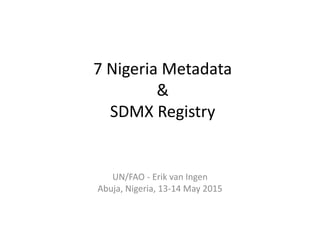
Nigeria Metadata and SDMX Registry Presentation
- 1. 7 Nigeria Metadata & SDMX Registry UN/FAO - Erik van Ingen Abuja, Nigeria, 13-14 May 2015
- 3. Data flow NBSStateLGA Metadata Driven -> Metadata Driven -> Metadata Driven -> Metadata Driven
- 4. Data flow African Centre for Statistics African Development Bank WorldBank UN/FAO UN/SD IMF NBS Metadata Driven -> Metadata Driven -> Metadata Driven -> Metadata Driven
- 5. Metadata Driven -> Metadata Driven -> Metadata Driven -> Metadata Driven be rigid convinced determined consistent rigido come un tedesco (rigid like a German)
- 6. Metadata Driven Metadata Driven -> Metadata Driven -> Metadata Driven -> Metadata Driven SDMX Formats XLS CSV JSON, XML Protobuf DDI CountryStat Fenix ISO 19115 Tools applied consistently is more important than
- 8. Note that the metadata layer is independent from the data layer
- 9. Metadata Driven Metadata Driven -> Metadata Driven -> Metadata Driven -> Metadata Driven
- 10. SDMX Registry
- 12. SDMX Registry conceptScheme codelist (CL) data structure definition (DSD) and many others SDMX artefacts..
- 15. SDMX Global Registry Related presentation http://www.imf.org/external/np/seminars/eng/2014/dgi/pdf/n.pdf
- 16. thank you
Notas del editor
- Cubism (Intermediate) To reproduce the background effects on this slide, do the following: On the Home tab, in the Slides group, click Layout, and then click Blank. On the Design tab, in the Background group, click the arrow at the bottom corner to launch the Format Background dialog box. In the Format Background dialog box, select Fill in the left pane, and under Fill in the right pane, select Gradient fill, then click the arrow to the right of Type and select Linear, and set the Angle to 90 degrees. Under Gradient stops, click Add gradient stop or Remove gradient stop until two stops appear on the slider. Customize the gradient stops as follows: Select the first stop on the slider, and then do the following: In the Position box, enter 0%. Click the button next to Color, and then under Theme Colors select Blue Accent 1, Darker 25% (fifth row, fifth option from the left). Select the last stop on the list, and then do the following: In the Position box, enter 100%. Click the button next to Color, and then under Theme Colors select Black, Text 1, Lighter 15% (fifth row, second option from the left). In the Transparency box, enter 20%. Close the Format Background dialog box. On the Insert tab, in the Illustrations group, click Shapes, then under Lines, select Line (first row, first option from left). Press and hold SHIFT, then drag to draw a horizontal line from right-to-left on the slide. Under Drawing Tools, on the Format tab, in the Size group, click the arrow at the bottom right corner to launch the Format Shape dialog box. In the Format Shape dialog box, select Size in the left pane, and under Size and rotate in the right pane, set the Height to 0” and the Width to 10”. Also in the Format Shape dialog box, select Position in the left pane, and under Position on Slide in the right pane, set the Horizontal to 0” and the Vertical to 6.64”. Also in the Format Shape dialog box, select Line Color in the left pane, and under Line Color in the right pane, select Solid line, then click the arrow to the right of Color and under Theme Colors select, White, Background 1, Darker 25% (fourth row, first option from left), then set the Transparency to 95%. Also in the Format Shape dialog box, select Line Style in the left pane, and under Line Style in the right pane, set the Width to 2.25 pt. On the Home tab, in the Clipboard group, click Copy, then select Duplicate. Repeat this step three more times, creating 5 lines total. Select first duplicated line. In the Format Shape dialog box, select Position in the left pane, and under Position on Slide in the right pane, set the Horizontal to 0” and the Vertical to 4.79”. Select second duplicated line. In the Format Shape dialog box, select Position in the left pane, and under Position on Slide in the right pane, set the Horizontal to 0” and the Vertical to 3.52”. Select third duplicated line. In the Format Shape dialog box, select Position in the left pane. Under Position on Slide in the right pane, set the Horizontal to 0” and the Vertical to 2.2”. Select fourth duplicated line. In the Format Shape dialog box, select Position in the left pane, and under Position on Slide in the right pane, set the Horizontal to 0” and the Vertical to 1”. Select one of the lines and on the Home tab, in the Clipboard group, click Copy, then select Duplicate. In the Format Shape dialog box, select Size in the left pane, and under Size and rotate in the right pane, set the Height to 7.5” and the Width to 7.49”. Also in the Format Shape dialog box, select Position in the left pane, and under Position on Slide in the right pane, set the Horizontal to 1.58” and the Vertical to 0”. With the Format Shape dialog box still open, on the Home tab, in the Clipboard group, click Copy, then select Duplicate. In the Format Shape dialog box, select Size in the left pane, and under Size and rotate in the right pane, set the Height to 7.5” and the Width to 7.43”. Also in the Format Shape dialog box, select Position in the left pane, and under Position on Slide in the right pane, set the Horizontal to 1.3” and the Vertical to 0”. With the Format Shape dialog box still open, on the Home tab, in the Clipboard group, click Copy, then select Duplicate. In the Format Shape dialog box, select Size in the left pane, and under Size and rotate in the right pane, set the Height to 6.11” and the Width to 6.08”. Also in the Format Shape dialog box, select Position in the left pane, and under Position on Slide in the right pane, set the Horizontal to 3.94” and the Vertical to 1.39”. With the Format Shape dialog box still open, on the Home tab, in the Clipboard group, click Copy, then select Duplicate. In the Format Shape dialog box, select Size in the left pane, and under Size and rotate in the right pane, set the Height to 6.4” and the Width to 6.41”. Also in the Format Shape dialog box, select Position in the left pane, and under Position on Slide in the right pane, set the Horizontal to 3.61” and the Vertical to 1.1”. With the Format Shape dialog box still open, on the Home tab, in the Clipboard group, click Copy, then select Duplicate. In the Format Shape dialog box, select Size in the left pane, and under Size and rotate in the right pane, set the Height to 4.18” and the Width to 4.17”. Also in the Format Shape dialog box, select Position in the left pane, and under Position on Slide in the right pane, set the Horizontal to 5.85” and the Vertical to 3.32”. With the Format Shape dialog box still open, on the Home tab, in the Clipboard group, click Copy, then select Duplicate. In the Format Shape dialog box, select Size in the left pane, and under Size and rotate in the right pane, set the Height to 3.86” and the Width to 3.85”. Also in the Format Shape dialog box, select Position in the left pane, and under Position on Slide in the right pane, set the Horizontal to 6.16” and the Vertical to 3.64”. With the Format Shape dialog box still open, on the Home tab, in the Clipboard group, click Copy, then select Duplicate. In the Format Shape dialog box, select Size in the left pane, and under Size and rotate in the right pane, set the Height to 1.77” and the Width to 1.91”. Also in the Format Shape dialog box, select Position in the left pane, and under Position on Slide in the right pane, set the Horizontal to 8.09” and the Vertical to 5.73”. With the Format Shape dialog box still open, on the Home tab, in the Clipboard group, click Copy, then select Duplicate. In the Format Shape dialog box, select Size in the left pane, and under Size and rotate in the right pane, set the Height to 1.65” and the Width to 1.73”. Also in the Format Shape dialog box, select Position in the left pane, and under Position on Slide in the right pane, set the Horizontal to 8.4” and the Vertical to 5.85”. With the Format Shape dialog box still open, on the Home tab, in the Clipboard group, click Copy, then select Duplicate. In the Format Shape dialog box, select Size in the left pane, and under Size and rotate in the right pane, set the Height to 6.95” and the Width to 6.94”. Also in the Format Shape dialog box, select Position in the left pane, and under Position on Slide in the right pane, set the Horizontal to -0.1” and the Vertical to 0”. With the Format Shape dialog box still open, on the Home tab, in the Clipboard group, click Copy, then select Duplicate. In the Format Shape dialog box, select Size in the left pane, and under Size and rotate in the right pane, set the Height to 6.64” and the Width to 6.63”. Also in the Format Shape dialog box, select Position in the left pane, and under Position on Slide in the right pane, set the Horizontal to -0.1” and the Vertical to 0”. With the Format Shape dialog box still open, on the Home tab, in the Clipboard group, click Copy, then select Duplicate. In the Format Shape dialog box, select Size in the left pane, and under Size and rotate in the right pane, set the Height to 4.69” and the Width to 4.67”. Also in the Format Shape dialog box, select Position in the left pane, and under Position on Slide in the right pane, set the Horizontal to -0.1” and the Vertical to 0”. With the Format Shape dialog box still open, on the Home tab, in the Clipboard group, click Copy, then select Duplicate. In the Format Shape dialog box, select Size in the left pane, and under Size and rotate in the right pane, set the Height to 4.34” and the Width to 4.33”. Also in the Format Shape dialog box, select Position in the left pane, and under Position on Slide in the right pane, set the Horizontal to -0.1” and the Vertical to 0”. With the Format Shape dialog box still open, on the Home tab, in the Clipboard group, click Copy, then select Duplicate. In the Format Shape dialog box, select Size in the left pane, and under Size and rotate in the right pane, set the Height to 2.2” and the Width to 2.19”. Also in the Format Shape dialog box, select Position in the left pane, and under Position on Slide in the right pane, set the Horizontal to 0.02” and the Vertical to 0”. With the Format Shape dialog box still open, on the Home tab, in the Clipboard group, click Copy, then select Duplicate. In the Format Shape dialog box, select Size in the left pane, and under Size and rotate in the right pane, set the Height to 1.94” and the Width to 1.94”. Also in the Format Shape dialog box, select Position in the left pane, and under Position on Slide in the right pane, set the Horizontal to 0” and the Vertical to 0”. Close the Format Shape dialog box. On the Insert tab, in the Images group, click Picture. In the left pane of the Insert Picture dialog box, click the drive or library that contains the picture “Cubes.png”. In the right pane of the dialog box, click the picture that you want and then click Insert. Under Picture Tools, on the Format tab, in the Size group, click the arrow at the bottom corner to launch the Format Picture dialog box. Select the picture. On the Home tab, in the Drawing group, click Arrange, point to Align, and then do the following: Click Align Top. Click Align Center. In the Format Picture dialog box, select Shadow in the left pane, and under Shadow in the right pane, click the arrow to the right of Presets, and under Perspective, select Perspective Diagonal Upper Right, and then do the following: In the Transparency box, enter 80%. In the Size box, enter 95%. In the Blur box, enter 6 pt. In the Angle box, enter 359 degrees. In the Distance box, enter 0 pt. To reproduce the video effects on this slide, do the following: On the Insert tab, in the Media group, click Video, and then click Video From File. In the left pane of the Insert Video dialog box, click the drive or library that contains the video. In the right pane of the dialog box, click the video that you want and then click Insert. Under Video Tools, on the Format tab, in the Video Styles group, click the arrow to the right of Video Shape, under Basic Shapes, select Cube (second row, eleventh option from left). Also under Video Tools, on the Format tab, in the Video Styles group, click the arrow at the bottom right corner to launch the Format Video dialog box. In the Format Video dialog box, select Size in the left pane, and under Scale, clear Lock Aspect Ratio. Also in the Format Video dialog box, select Size in the left pane, and under Size and rotate in the right pane, set the Height to 3.43” and the Width to 3.93”. Also in the Format Video dialog box, select Position in the left pane, and under Position on Slide in the right pane, set the Horizontal to 2.23” and the Vertical to 3.64”. Also in the Format Video dialog box, select Border Color in the left pane, and under Border Color in the right pane, select Gradient Line, and then click the arrow to the right of Type and select Linear. Under Gradient stops, click Add gradient stop or Remove gradient stop until three stops appear on the slider. Customize the gradient stops as follows: Select the first stop on the slider, and then do the following: In the Position box, enter 0%. Click the button next to Color, and then under Theme Colors select Blue, Accent 1, Lighter 80% (second row, fifth option from the left). Select the second stop on the list, and then do the following: In the Position box, enter 50%. Click the button next to Color, and then under Theme Colors select Blue, Accent 1, Lighter 60% (third row, fifth option from the left). Select the last stop on the list, and then do the following: In the Position box, enter 100%. Click the button next to Color, and then under Theme Colors select Blue, Accent 1, Lighter 40% (fourth row, fifth option from the left). Also in the Format Video dialog box, select Border Style in the left pane, and under Border Style in the right pane, set the Width to 0.25 pt. Also in the Format Video dialog box, select Shadow in the left pane, and under Shadow in the right pane, do the following: In the Transparency box, enter 80%. In the Size box, enter 100%. In the Blur box, enter 10 pt. In the Angle box, enter 192 degrees. In the Distance box, enter 0 pt. Close the Format Video dialog box. On the Animations tab, in the Animation group, click Play, then in the Timing group, click the arrow to the right of Start and select With Previous.
