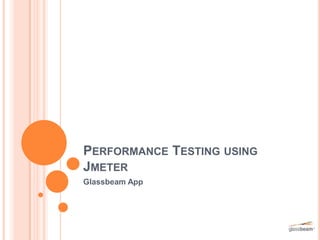
Performance testing using Jmeter for apps which needs authentication
- 2. SOME INTRODUCTION Performance testing is in general testing performed to determine how a system performs in terms of responsiveness and stability under a particular workload. It can also serve to investigate, measure, validate or verify other quality attributes of the system, such as scalability, reliability and resource usage. There are different types of performance testing: under a specific expected load Stress testing :: Stress testing is normally used to understand the upper limits of capacity within the system. Soak testing :: usually done to determine if the system can sustain the continuous expected load. Spike testing :: Spike testing is done by suddenly increasing the number of or load generated by, users by a very large amount Load Testing tool: Load testing :: A load test is usually conducted to understand the behaviour of the system Jmeter, Load runner etc. Why Jmeter: Its open source + fulfill almost all requirement.
- 3. INSTALLING AND CONFIGURING JMETER Install Java Your PC might already have java installed on your system, if not just install it from here. Check your java version: Go to cmd and type java –version. You will get something like this:
- 4. INSTALLING AND CONFIGURING JMETER • ADD PATH OF JAVA INSTALLATION IN ENVIRONMENT PATH VARIABLES. Go to Control Panel >> System >> Advanced System Setting >> Environment Variable Go again to cmd and check the java version showing correct or not.
- 5. DOWNLOAD JMETER Download jmeter from https://jmeter.apache.org/download_jmeter.cgi This will download a zip file. Unzip this to a directory. Better to unzip in C:// Start jmeter from cmd. • Traverse to the jmeter installed path , for my case this is : C:apache-jmeter-2.9bin • And run jmeter.bat This will open the GUI of Jmeter. (If not, the download the dependencies ).
- 6. START WORKING WITH JMETER Add a thread group: Go to Test Plan>> Add >> Thread group Meaning of different parameter: Number of Thread : This is the number of users who will simultaneously use the app.
- 7. ADD AN HTTP REQUEST PARAMETER Go to Thread Group >> ADD >> Sampler >> HTTP request. Give the URL address. Port number etc. this takes default ones.
- 8. ADD COOKIE MANAGER GB app depends very much on cookies and most importantly to switch over to tabs etc, you need this . Go to Thread Group>> Config Element >> HTTP Cookie manager Select Clear cookies each iteration.
- 9. ADD CSV DATA SET CONFIG -1 Pre-Configuration:: This is most important element to add, specially if you want to test some app, which needs login. Our Glassbeam app also require authentication, and at once, only one user remain active. So you need to create maximum number of users in your database. Eg. If you want to test the app with 20 users, you should have 20 users created on DB(in our case Mysql DB). Add all the username and password in a notepad in comma separated format and save it as test.csv. Save this file under bin of jmeter. ( Just to avoid the huddels)
- 10. ADD CSV DATA SET CONFIG -2 Adding in Jmeter Go to Thread Group >> Add >> Config Element >> CSV Data Set Config. Only thing you need to change here is Filename , this will be complete path of your just saved csv file and variable name which is username and password.( Note down this variable name—This will be used ) On o
- 11. ADD LISTENERS There are many listeners available you can add any of those but best ones are: (Thread Group>>Listener>> Component) Summary report View results tree Aggregate Report Graph result.
- 12. ASSERTION OF RESPONSE Allow you to assert fact about responses received from HTTP request ADD> Assertion >> Response Assertion
- 13. ADD RECORDING CONTROLLER This is one of the most important element to add. Go to Thread Group >> Logic Controller >> Recording Controller You have to do nothing else here.
- 14. RECORDING THE PLAN Now you need to record the steps what you want to do while performance testing. Go to workbench>> Non text element >> HTTP proxy server Keep everything as default ones . From Target Controller select Thread Group >> Recording controller.
- 15. RECORDING THE PLAN -2 URL patterns to exclude/include: You can add patterns to exclude or include the scripts which you don’t care. Eg. The response time of jpg,png image etc we usually don’t care (these are anyways in ms).
- 16. RECORDING THE PLAN -3 Now you need to just start the jmeter server. Just click the Start button. Now start will change to stop.
- 17. BROWSER CONFIGURATION In Mozilla, go to Options >> Settings and Choose the local proxy settings as shown: Click OK.
- 18. START RECORDING Now go to Browser and type the URL: Remember this URL should be same as mentioned in HTTP request. This will start recording all the steps you will perform under Recording Controller. You can see various scripts under Recording controller. These are the scripts ran to show the Login page.
- 19. LOGIN WITH DIFFERENT USERNAME-1 Just go ahead with your recording and Login with your username and Password. Identify the script which is doing the Login operation. In our case, this is ticketlogin script.
- 20. LOGIN WITH DIFFERENT USERNAME-2 Now this is the time to remind you csv data set config. Replace the actual username and password with variables, eg. ${username} and password.(see the image) These variable will take value from the excel sheet you placed under bin.
- 21. ADDING THE TEST CASES Now whatever you will do , this will get recorded in jmeter. For example, search for aruba , selecting a facet etc. For every operation a lot of scripts will get executed, you need to either filter out or select only the important ones. Keep recording all the major steps which may take maximum time.
- 22. PLAY BACK Now you are done with your record, this is time to run it. Stop recording and Click play button to start playback. Keep monitoring the result in Summary table, graph result etc. Remember to add the desired number of thread etc. in thread group. You can add assertion in between each result. This need to add manually only. This will be not part of recording. Note the top right corner of jmeter, this will tell you whether Jmeter is running or done with the test. More about listeners like Tree result, summay table etc. can be found on Jmeter official website.
- 23. GRAPH COMPARISON (5 USERS VS 50 USERS) 5 Users 50 Users
- 24. SOME IMPORTANT TERMS Label: In the label section you will able to see all the recorded http request, during test run or after test run. Samples: Samples denote to the number of http request ran for given thread. Like if we have one http request and we run it with 5 users, than the number of samples will be 5x1=5. Same if the sample ran two times for the single user, than the number of samples for 5 users will be 5x2=10. Average: Average is the average response time for that particular http request. This response time is in millisecond. Like in the image you can see for first label, in which the number of sample is 4 because that sample run 2 time for single user and i ran the test with 2 user. So for 4 samples the average response time is 401 ms. Min: Min denotes to the minimum response time taken by the http request. Like if the minimum response time for first four samples is 266 ms. It means one http request responded in 266 ms out of four samples. Max: Max denotes to the maximum response time taken by the http request. Like if the maximum response time for first four samples is 552 ms. It means one http request responded in 552 ms out of four samples. 90% Line :The 90% line tells you that 90% of the samples fell at or below that number. However, it is more meaningful than average in terms of SLA. We expect it within 2x of average time. That is, if average time is 500ms, we expect 90% line is less than 1000ms. Otherwise the system fluctuates a lot. Error %: This denotes the error percentage in samples during run. This error can be of 404(file not found), or may be exception or any kind of error during test run will be shown in Error %. Throughput: The throughput is the number of requests per unit of time (seconds, minutes, hours) that are sent to your server during the test.A1
- 25. Happy TESTING
