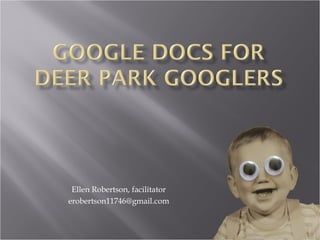
Deer park googlers
- 2. Be sure you have a working DP Google account: https://www.google.com/a/deerparkschools.org use your original network account of username: your DP email address password: dpsd followed by 5 digit employee ID What are your Google experiences/expectations/needs? Take a survey at: http://tinyurl.com/dp-googlers
- 3. Google Docs for your personal and professional life Google Drive (Google Document Management) Google Docs collaboration tools: creating and sharing text documents, spreadsheets, forms, templates, presentations, and sites Google Calendar Searching with Google Google Reader Google Translate …and more!
- 5. Several ways to “GET” there: https://www.google.com/a/deerparkschools.org https://www.google.com Log into your Google account and then create a bookmark in your browser bar Add a Google toolbar extension for your particular browser ** If you have another Google Apps account, always be aware of WHERE you are signed into!
- 6. Collaborative tools Filing cabinet for storing/sharing documents Word processor Spreadsheets Forms Presentations Sites
- 7. Google Docs and…. Messaging Apps of Gmail, Google Talk, Google Calendar MANY other apps: Google Reader, Blogger, Picasa,Web Albums, AdWords Specific groups of applications structured for individuals, businesses or schools Site admin turns these on or off
- 8. Constantly changing mini-apps and other exciting services that will make you jump for joy! Look under the “MORE” menu to see these
- 9. The answer to circumventing roadblocks of online collaboration tools
- 10. convenience of having your documents with you wherever you go ability to publish and share your documents with whomever you want whenever you want Your filing cabinet in the “cloud” Great for collaborating with other people on a common project with everyone adding their input into a shared document instead of creating multiple documents with multiple versions
- 11. Present information across the Internet to audiences of people in various locations. Easily create surveys, questionnaires, and forms to collect all sorts of information from small or large groups of people. The data is automatically returned to a spreadsheet in your Google account! Create multiple calendars to share with colleagues and students– turn them on or off for viewing at any time Create paperless or “less paper” classrooms
- 12. “We are all Bozos on this bus” Google is an enormous compilation of MANY tools and it is impossible for everyone to know all there is…so…please share your expertise at any time!