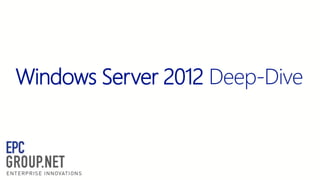
Windows Server 2012 Deep-Dive - EPC Group
- 1. Windows Server 2012 Deep-Dive
- 2. • • Support for a modern work style • Ability to achieve business continuity with inbox disaster recovery solutions • Best-in-class hybrid cloud experience with a common set of technologies Reduced storage costs with Storage Spaces and other storage enhancements • Increased server/administrator ratio through Windows PowerShell and multimachine management • Increased uptime with Cluster-Aware Updating and transparent failover • Cost savings and increased efficiencies Enterprise-class scale and performance, so you can virtualize every application • Comprehensive cloud platform Complete, built-in virtualization platform Virtual Desktop Infrastructure (VDI): simplified management and reduced cost of implementations • Optimized branch office wide area network (WAN) bandwidth use • Ability for remote users to more securely access internal resources without a virtual private network (VPN) 2
- 3. SCALE AND PERFORMANCE MAXIMUM NUMBER System Resource Windows 2008 R2 Windows Server 2012 Improvement factor Host Logical processors on hardware 64 320 5 Physical memory 1 TB 4 TB 4 Virtual processors per host 512 2,048 4 Virtual processors per virtual machine 4 64 16 Memory per virtual machine 64 GB 1 TB 16 Active virtual machines 384 1,024 2.7 Nodes 16 64 4 Virtual machines 1,000 8,000 8 Virtual machine Cluster 3
- 4. Delivers enterprise-class performance Optimizes capacity utilization Storage Spaces SMB 3.0 Resilient to component failures Lowers the cost of acquisition, deplo yment, and operations Data Deduplication SMB Direct 4
- 6. Creating an SMB Share From Server Manager: 1. Log on or connect to a Windows Server 2012 computer on which the File and Storage role is installed. Open Server Manager and navigate to File and Storage Services 2. In Server Manager, start the New Share Wizard With PowerShell: # Create folder MD X:VMS # Create file share New-SmbShare -Name VMS1 -Path X:VMS -FullAccess DomainHVAdmin, DomainHV1$, DomainHV2$, DomainHVC$ # Set NTFS permissions from the file share permissions (Get-SmbShare VMS1).PresetPathAcl | SetAcl
- 7. ENTERPRISE-CLASS FEATURES ON LESS EXPENSIVE HARDWARE • Highly available, shared Microsoft SQL Server Hyper-V Cluster SMB • Increased flexibility, and Single Logical Server FooShare easier provisioning and management File Server Cluster • Ability to take advantage of existing network infrastructure Single File System Namespace • No application downtime Cluster Shared Volumes Windows Virtualized Storage data store for SQL Server databases and Hyper-V workloads Storage Space RAID Array RAID Storage Space Array Storage Space RAID Array for planned maintenance or unplanned failures with failover clustering • Highly available scale-out file server Storage Pool Physical Storage SAN Storage Pool • Built-in encryption support 7
- 8. CONTINUOUS APPLICATION AVAILABILITY • High-performance, continually available fileshares for business critical applications • Support for planned moves, load balancing, operating system restart, unplanned failures, and client redirection (scale-out only) • Resilient for file and directory operations • All servers involved should have Windows Server 2012 Windows Server file server cluster • Failover transparent to server applications with zero downtime and with only a small I/O delay fooshare foo1share1 foo2share1 8
- 9. Help ensure that networking is no longer the bottle neck Deliver highspeed data transfer on industry-standard hardware Gain predictable performance Scale automatically as demand increases Receive Segment Coalescing (RSC) Dynamic Virtual Machine Queue (D-VMQ) Single Root I/O Virtualization (SR-IOV) Receive-Side Scaling (RSS) SMB Direct (RDMA) 9
- 10. ENTERPRISE-CLASS FEATURES ON LESS EXPENSIVE HARDWARE • Higher performance Without RDMA With RDMA File Client File Server App Buffer SMB Buffer SMB Buffer through offloading of network I/O processing onto network adapter • High throughput with low latency and ability to take advantage of highspeed networks (such as InfiniBand and iWARP) • Remote storage at the OS Buffer OS Buffer Driver Buffer Driver Buffer speed of direct storage • Transfer rate of around 50 Gbs on a single NIC port • Compatible with SMB Adapter Buffer rNIC NIC iWARP InfiniBand rNIC NIC Adapter Buffer Multichannel for load balancing and failover 10
- 11. CONTINUOUS APPLICATION AVAILABILITY • Automatic detection and use of multiple network connections between SMB client and server SMB client NIC • Helps server applications be resilient to network failure • Transparent Failover with recovery of network failure if another connection is unavailable SMB server NIC File copy File copy • Improved throughput • Bandwidth aggregation through NIC Teaming • Multiple nodes/CPUs for network processing with RSS-capable network adapters NIC NIC • Automatic configuration with very little administrative overhead 11
- 12. Clie nt NIC Client Client VM VM VM Virtual Machine vNIC Switch vSwitch Switch Clie nt NIC Client Client NIC Teaming NIC Router Switch NIC Switch File File Share Share Space Space vDisk Disk SMB 3,0 Client Hyper-V Hyper-V SQL Server Hyper-V Host SMB 3,0 Server Switch R-NIC R-NIC R-NIC R-NIC Switch Storage Spaces File Server File Server SAS Module Disk Disk Disk SAS JBOD SAS HBA SAS HBA Disk SAS Module Disk Disk SAS JBOD Disk
- 13. IMPROVED PERFORMANCE, MORE CHOICE Offloaded Data Transfer (ODX) Token-based data transfer between intelligent storage arrays Benefits • Rapid virtual machine provisioning and migration • Faster transfers on large files • Minimized latency • Maximized array throughput • Less CPU and network use • Performance not limited by network throughput or server use • Improved datacenter capacity and scale External Intelligent Storage Array Token Virtual Disk Virtual Disk 13
- 14. IMPROVED PERFORMANCE AND MORE CHOICE THROUGH INDUSTRY INNOVATION ALWAYS ON, ENTERPRISE-CLASS FEATURES ON LESS EXPENSIVE HARDWARE ALWAYS UP SERVICES Storage Spaces Application storage support through SMB 3.0 Offloaded Data Transfers (ODX) Virtual Fibre Channel for Hyper-V Data Deduplication Server Message Block (SMB) Direct Windows Cluster in a Box Windows Storage Server CONTINUOUS APPLICATION AVAILABILITY SIMPLIFIED MANAGEABILITY File system enhancements SMB Transparent Failover Online backup Management options Cluster-Aware Updating (CAU) SMB Multichannel High availability with iSCSI and NFS Unified storage management 14
- 15. What is Storage Spaces & Thin Provisioning? Storage Spaces • New in Windows Server 2012 • Provides an in-box storage virtualization that can use low-cost commodity storage devices • Aggregates unallocated space on physical disks installed in or connected to servers through a ―pooling‖ model • Can provide a cost-effective platform for business critical storage across a variety of scenarios Thin Provisioning • ―Just-in-Time‖ allocations of storage with the ability to reclaim storage (―Trim‖) • Integrated with Storage Spaces
- 16. Why Should You Care? The features of Storage Spaces are designed to meet a variety of challenges in support of highly-available storage Storage pools • Can be mapped to combinations of hard disks as well as solid-state drives (SSDs) • Can be expanded dynamically by simply adding additional drives, thereby seamlessly scaling to cope with unceasing data growth Multitenancy • Administration of storage pools can be controlled through access control lists (ACLs) and delegated on a per-pool basis • Can be fully integrated with Active Directory Domain Services Resilient storage • Storage Spaces support two optional resiliency modes (mirroring and parity) • Per-pool support for disks that are reserved for replacing failed disks (hot spares), background scrubbing, and intelligent error correction allow continuous service availability despite storage component failures
- 17. Storage Spaces Requirements • Windows Server 2012 • Serial ATA (SATA) or Serial Attached SCSI (SAS) connected disks (in an optional just-a-bunch-ofdisks [JBOD] enclosure) • Multinode clustered shared-storage deployments • Two or more servers running Windows Server 2012 • Requirements as specified for failover clustering and Windows CSV • SAS connected JBODs that comply with Windows Certification requirements Drive Type Stand-Alone File Servers Clustered File Servers SATA Supported SCSI Supported iSCSI Supported Supported SAS Supported Supported USB Supported • The criterion for determining which drives are eligible to be part of a Pool are: • Minimum drive size is 10 GB • Drive is empty, i.e. no partition data exists on the drive • Drive is not assigned to any other pool • The Primordial Pool will consist of Physical Disks that are not assigned to any existing Storage Pool
- 18. How does Storage Spaces Work? An example…
- 19. Storage Spaces Management Interface
- 20. Configuring a Storage Pool
- 21. Creating a Storage Space (Virtual Disk)
- 22. Data Redundancy in Storage Spaces Redundancy Type Description Simple • • • Data is striped across physical disks Maximizes capacity Increases throughput Mirror • • • Data is duplicated on two or three physical disks Increases reliability Reduces capacity by 50 to 66 percent Parity • • • Data and parity information are striped across physical disks Increases reliability Reduces capacity by 13 to 33 percent
- 23. ENTERPRISE-CLASS FEATURES ON LESS EXPENSIVE HARDWARE Windows Application Server or File Server Storage Pools and Storage Spaces Physical or virtualized deployments Integrated with other Windows Server 2012 capabilities Windows Virtualized Storage • Virtualization of storage with • Storage resilience and File Server Administration Console Hyper-V Failover Clustering NTFS SMB Direct Cluster Shared Volume NFS Windows Storage Mgmt. SMB Multichannel availability with commodity hardware • Resiliency and data redundancy through n-way mirroring (clustered or unclustered) or parity mode (unclustered) • Utilization optimized through Storage Space Storage Space Storage Space thin and trim provisioning and enclosure awareness • Integration with other Storage Pool Storage Pool Windows Server 2012 capabilities • Serial Attached SCSI (SAS) Physical Storage and Serial AT Attachment (SATA) interconnects (Shared) SAS or SATA 23
- 24. Managing Storage with PowerShell PowerShell is required to access many of the advanced features afforded by the new Storage Management application programming interface (API) Example: New-StoragePool Parameters configured with GUI and PowerShell • Underlying storage pool name • Virtual disk name • Resiliency setting (Simple, Mirror, or parity) • Provisioning type (Thin or Fixed) • Virtual disk size Parameters configured only with PowerShell • Number of columns: the number of columns the virtual disk contains • Number of data copies - number of complete copies of data that can be maintained • Disk interleave - number of bytes forming a stripe • Physical disks to use - specific disks to use in the virtual disk
- 25. Integrating Storage Pools with Failover Clustering • Clustered Storage Spaces require fixed provisioning • Clustered virtual disks require underlying hardware to support persistent reservations
- 26. CONTINUOUS APPLICATION AVAILABILITY CHKDSK NTFS improvements • Seconds to fix corrupted data • Rapid recovery from file system corruption without affecting • availability time when used with CSV No offline • Rapid recovery from file system corruption without affecting availability • Resilient against power outage corruption • Periodic checksum validation of file system metadata • Improved data integrity protection • Ideal for file server volumes • Disk corruption virtually eliminated through process • Data scanning process separated from repair allocate-on-write • Online scanning validation of file offline meta-data • Period checksumwith volume and system repair • Seamless data integrity protection 400 300 200 100 0 100 Million Files 200 Million Files Windows Server 2008 R2 300 Million Files Windows Server 2012 Source: ―Microsoft Internal Testing" 26
- 27. CONTINUOUS APPLICATION AVAILABILITY • Reduces server downtime and user disruption by orchestration of cluster node updates • Maintains service availability without impacting cluster quorum U Third-party plug-in for updates • Detects required updates and moves workloads off nodes for updates • Uses Windows Update Agent or extensible plug-in Windows Server Cluster Current Workload 27
- 28. Deliver enterprise ready performance on a wide range of hardware Offloaded Data Transfer (ODX) Virtual Fibre Channel in HyperV Offer a wide range of choices to meet customer needs Windows Cluster in a Box Windows Storage Server Maximize returns on storage investments 28
- 29. IMPROVED PERFORMANCE, MORE CHOICE Windows Cluster in a Box ODX SMB Direct Quanta Computer Fujitsu Dell EMC Mellanox HP Intel HP Fujitsu Intel Wiwynn LSI IBM Hitachi Violin Memory HA-DAS.com NetApp NEC Xio Chelsio Xyratex Windows Storage Server 2012 DELL Western Digital Fujitsu SIEMENS Pivot 3 BOSCH BUFFALO IBM XTORE LACIE Pyramid N-TEC Acma Variel HP MaXXan Unibrain Thomas-Krenn.AG AMAX DNF WINCHESTER SYSTEM NEC AREA CM Broadberry ABERDEEN Storageflex 29
- 30. Enables consistent, repeatable, and reliable automation Provides a richer set of tools for IT Pros and developers Makes complex tasks easier to perform with a simple wizarddriven experience Comprehensive storage management with SMI-S support Windows PowerShell 30
- 31. SIMPLIFIED MANAGEABILITY SMI-S and WMI Management software Storage management APIs Third-party management application File server manager Windows storage management API (Windows PowerShell and WMI) Microsoft System Center Pass-through API for extensibility (WMI) Storage management provider (SMP) interface Windows standards-based storage management services Storage vendor hardware and software SMI-S hardware provider Storage array/RAID controller SMI-S hardware provider Storage array/RAID controller SMP: Third-party providers SMP: Storage Spaces • Centralized storage management interface for administrators • SMI-S compliant SAN management from Windows Server Manager • Remote management of servers and server storage Proprietary transport and/or protocol Storage array/RAID controller Industry standard storage 31
- 32. SIMPLIFIED MANAGEABILITY Server Manager UI Management Packs for Microsoft System Center include: SMB NFS iSCSI Deduplication File Server Resource Manager and File Classification Infrastructure (FCI) • DFS-N and DFS-R • • • • • Robust automation with Windows PowerShell and WMI Get-Command –module [ ] SMBshare NFS FileServerResourceManager DFSN Deduplication iSCSITarget Storage FailOverClusters Best Practice Analyzer (BPA) available for all components 32
- 33. NEEDS CHALLENGES Simplified networking infrastructure Keep services resilient to underlying hardware failures Guaranteed high levels of service level agreement (SLA) Manage complex network management solutions Better manageability, greater control, and more extensibility Continuously available and resilient network infrastructure Maximize use of resources in a multitenant environment Support new hardware technologies Deliver better performance, higher density, lower power consumption, and hardware offloading More flexible and agile solutions 33
- 34. CONTINUOUS APPLICATION AVAILABILITY RICHER ECOSYSTEM HIGH-PERFORMANCE NETWORKING OPERATIONAL EFFICIENCY NIC Teaming Server Message Block (SMB) 3.0 Multichannel Hyper-V Extensible Switch SMB Direct IP Address Management (IPAM) Dynamic Host Configuration Protocol (DHCP) failover Quality of Service (QoS) Hardware partners Single Root I/O Virtualization (SR-IOV) Resource Metering Receive-Side scaling (RSS) Microsoft Windows PowerShell Receive Segment Coalescing (RSC) BranchCache SIMPLIFIED MULTITENANT INFRASTRUCTURE Private virtual local area network (PVLAN) Hyper-V Network Virtualization Cross-premises connectivity Dynamic Virtual Machine Queue (D-VMQ) 34
- 35. Run services without interruption Provide consistent bandwidth for services NIC Teaming Quality of Service Automatically remediate issues with no human intervention Embrace a multivendor ecosystem DHCP failover SMB Multichannel 35
- 36. NIC Teaming Benefits • Higher reliability against failure • Better throughput CONTINUOUS SERVICES What is NIC Teaming? • Multiple parallel network connections • Increases throughput • Provides redundancy in case of link failure NIC Teaming in a Hyper-V environment • Uses virtual network adapters • Windows PowerShell Management • Configuration UI for NIC Teaming Server Manager • Can connect to more than one virtual switch • Maintains connectivity if one switch disconnects • Can support up to 32 network adapters in a team (Example: SR-IOV) 36
- 37. CONTINUOUS APPLICATION AVAILABILITY • Provides network fault tolerance and continuous availability when network adapters fail by teaming multiple network interfaces • Vendor agnostic and shipped inbox • Provides local or remote management through Windows PowerShell or UI Virtual adapters Team network adapter Team network adapter • Enables teams of up to 32 network adapters • Aggregates bandwidth from multiple network adapters • Includes multiple nodes: switch dependent and independent 37
- 38. Provide an easy-to-use, robust automation framework Monitor resource usage IP Address Management BranchCache Simplify data transfer in multisite environments Manage IP address space and consolidate external tools Resource Metering Windows PowerShell 38
- 39. OPERATIONAL EFFICIENCY Comprehensive coverage with more than 400 cmdlets related to networking Remote machine management support Integrated object model 39
- 40. STANDARDS-BASED MANAGEMENT MULTISERVER MANAGEMENT ECOSYSTEM AND EXTENSIBILITY Windows Management Framework provides a common platform for building automation and integration incorporating PowerShell, WSManagement and WMI Server Manager enables a multiserver management experience that builds on the standardized approach to management and robust automation capabilities Cross platform capabilities enable automation across the datacenter ROBUST AUTOMATION Windows PowerShell 3.0 provides more features to allow more activities to be automated across the server ecosystem Standardized interfaces and tools extend the interoperability with DevOps 40
- 41. Windows Management Framework Simplifies the management of a diverse ecosystem Standard APIs Standard protocols Standard models 41
- 42. STANDARDSBASED MANAGEMENT ―The NxM Problem‖ IT Pro Solution Provider Tool Developer Number of devices to manage Methods to manage each device Disk Storage Operating system Devices Managed objects 42
- 43. STANDARDSBASED MANAGEMENT Maximize the value of using the Windows Management Framework IT Pro Tool Developer Solution Provider Windows Management Framework Disk Storage Operating system Devices Managed objects 43
- 44. STANDARDSBASED MANAGEMENT Maximize the value of using the Windows Management Framework IT Pro Solution Provider Tool Developer Standard APIs: MI Client, Windows PowerShell, Open Data Protocol (OData) Standard protocols: WS-Management, REST, HTTP, PSRP Standard models: Common Information Model (CIM) schema, Storage Management Initiative Specification (SMI-S) Disk Storage Operating System Devices Managed objects 44
- 45. STANDARDSBASED MANAGEMENT Made WS-Management the default protocol for management Adopt the latest Common Information Model: Allows Windows clients to manage Linux/UNIX and standards-compliant devices and services Allows Linux/UNIX devices to manage Windows 45
- 46. STANDARDSBASED MANAGEMENT Simplify and lower the cost of: Instrumenting services and devices for Windows— through Windows Management Infrastructure (WMI) providers Developing PowerShell cmdlets in native code, as CIM providers Use SMI-S to manage external storage arrays: Standards-based way to access and manage storage SMI-S service in the box for easier storage discovery 46
- 47. STANDARDSBASED MANAGEMENT Provide Windows Management Framework 3.0 on: Client: • Windows 7 Server: • Windows Server 2012 • Windows Server 2008 R2 • Windows Server 2008 47
- 48. Broader coverage More intuitive Windows PowerShell 3.0 Greater resiliency Higher performance Provides greater flexibility, reducing the cost and complexity of management in a diverse datacenter ecosystem 48
- 49. ROBUST AUTOMATION Key features Broader coverage Greater resiliency • • • • • • • Rich management through more than 2300 cmdlets Windows PowerShell Web Access Robust session connectivity Disconnected sessions Session configuration files Job scheduling Windows PowerShell Workflow More intuitive • • • • • Integrated Scripting Environment 3.0: IntelliSense | Code Snippets Syntax simplification Cmdlet discovery and module autoloading Updatable help Script-sharing Higher performance • • On-the-fly compilation— scripts run up to six times faster Performance improvements 49
- 50. Broader coverage ROBUST AUTOMATION Windows PowerShell 3.0 • Comprehensive management with more than 2300 cmdlets in 85 modules • Many new modules that allow the use of Windows PowerShell 3.0 to manage all aspects of the datacenter For example New modules for: • Networking cmdlets • Storage cmdlets • Hyper-V cmdlets • Remote Desktop cmdlets • Others 50
- 51. • • • • • • • • • • • • • • • • • • • • • • • • • • • • Windows PowerShell Workflow .NET Framework 4 support Add-Member improvements Computer cmdlets CSV handling improvements Get-ChildItem attributes Get-Command improvements Default parameter values Better history support Security cmdlet fixes Select-Object optimizations Select-String improvements Tee-Object -Append Disconnected sessions Idle timeout & server buffering control Invoke-Command in disconnected sessions Disconnected jobs STA mode by default Run with PowerShell context menu Module autoloading Console host start perf improvements ETW logging and tracing Core CIM cmdlets New Group Policy settings Output redirection for all streams Array member enumeration Word wrap in console host Default properties on custom objects • • • • • • • • • • • • • • • • • • • • • • • • • • • • Updatable help system Method overload discovery HelpUri attribute support HelpFile property on FunctionInfo Simplified Where and ForEach Remoting local variables via $using Dynamic types & formats Get-Content -Tail Generic method invocation Typecasting deserialized objects New parser built on DLR Improved method overload selection New objects from hash tables Typecasting for parameter values Pipeline paging APIs Nested pipeline APIs $PSScriptRoot and $PSCommandPath Ordered hash tables Improved module discovery & import New module manifest keys Public abstract syntax tree Runspace pool cleanup API Public tab completion Windows RT API support Obsolete cmdlet attribute Command discovery improvements Script autosave support Out-GridView -PassThru • • • • • • • • • • • • • • • • • • • • • • • • • • • • CIM cmdlet authoring from WMI v2 CIM .NET APIs Job scheduling Runtime script compilation Engine reliability improvements Better Get-ChildItem network performance Cmdlet definition files Certificate provider improvements Alternate NTFS data stream support Move-Item across drives Remote module discovery & import Credentials for FileSystem provider Remote session autodisconnect & retry Transport options for remote sessions Module logging Workflow persistence Job integration with Task Scheduler Alternate credential support for jobs Update console font & branding Verb & noun on FunctionInfo Special character handling LiteralPath support for core cmdlets DLR-based tab completion Session configuration files IntelliSense support Windows Management Framework 3.0 Windows PE integration Windows RT support • • • • • • • • • • • • • • • • • • • • • • • • • • • • Windows PowerShell Web Access Management OData IIS Extension XAML-based workflows Script-based workflows Control Panel cmdlets Unblock-File cmdlet Workflow help Cmdlet to activity conversion RunAs and SharedHost support Improved WMI object formatting Heterogeneous object formatting Workflow logging Workflow extensibility Common workflow parameters Workflow execution environment Snippets ISE Add-ons $PSItem alias for $_ Show-Command Get-Help -ShowWindow Restart Manager support Web & REST cmdlets JSON cmdlets XML syntax highlighting Block select Collapsible regions Contextual F1 support Script Explorer 51
- 52. ROBUST AUTOMATION Broad support for popular browsers Windows PowerShell Web Access • New to Windows Server 2012 • Manage computers running Windows by using Windows PowerShell within a browser Built for tablets and mobile devices as well as PCs Internet Browser Corporate network Windows PowerShell Web Access 52
- 53. ROBUST AUTOMATION Key features Broader coverage Greater resiliency • • • • • • • Rich management through more than 2300 cmdlets Windows PowerShell Web Access Robust session connectivity Disconnected sessions Session configuration files Job scheduling Windows PowerShell Workflow More intuitive • • • • • Integrated Scripting Environment 3.0: IntelliSense | Code Snippets Syntax simplification Cmdlet discovery and module autoloading Updatable help Script-sharing Higher performance • • On-the-fly compilation— scripts run up to six times faster Performance Improvements 53
- 54. More intuitive ROBUST AUTOMATION IntelliSense • Context-sensitive command completion for cmdlet and script names, parameter names and enumerated values, and property and method names • Show-Command pane for finding and running cmdlets in a dialog box 54
- 55. More intuitive ROBUST AUTOMATION Simplified Scripting • Syntax simplification: Windows PowerShell 3.0 includes simplified, consistent syntax across all cmdlets • Simplified scripting through Windows PowerShell ISE 3.0: • Built-in code snippets include templates for functions, parameters, and statements • Users do not need to remember the syntax Snippets add reusable text to scripts and commands 55
- 56. More intuitive ROBUST AUTOMATION Cmdlet discovery • Simplified learning • Get-Command has been updated to find all cmdlets installed on the system • Cmdlets can be used immediately because modules are imported automatically on first use For example To find cmdlets, run Get-Command: Get-Command *-Net* To get the syntax of a cmdlet, run: Get-Command <Command Name> -Syntax 56
- 57. ROBUST AUTOMATION 03 Updatable help Update-Help Install the latest Windows PowerShell Help files on the local computer. Save-Help Download the latest Windows PowerShell Help files into a network share. 57
- 58. More intuitive ROBUST AUTOMATION Script Sharing • Microsoft Script Explorer for Windows PowerShell – available on Download Center • Provides access to community-generated Windows PowerShell scripts 58
- 59. ROBUST AUTOMATION Key features Broader coverage Greater resiliency • • • • • • • Rich management through more than 2300 cmdlets Windows PowerShell Web Access Robust session connectivity Disconnected sessions Session configuration files Job scheduling Windows PowerShell Workflow More intuitive • • • • • Integrated Scripting Environment 3.0: IntelliSense | Code Snippets Syntax simplification Cmdlet discovery and module autoloading Updatable help Script-sharing Higher performance • • On-the-fly compilation— scripts run up to six times faster Performance Improvements 59
- 60. Benefits Simplifies administration of multiple servers, even in multiple sites Makes cmdlets easier to learn and scripts easier to write Offers path toward full automation Enables greater productivity 60
- 61. Deploys roles and features to remote servers and offline virtual hard disks Improves the efficiency of administrators managing multiserver environments Simplifies the processes of configuring new servers Use an integrated console to respond to issues with more speed and agility Uses a role-centric dashboard to provide a clear understanding of the state of servers, at a glance 61
- 62. Remote deployment of roles and features • Add Roles and Features wizard to deploy to a single server • Save deployment settings to configuration file for reuse • Deploy to many machines using Windows PowerShell 62
- 63. Simplified provisioning of new virtual server images • New ability to deploy roles and features directly to offline virtual hard disks 63
- 64. Streamlined server configuration and deployment • Configuration functionality previously provided by the initial configuration tasks window • Single surface for managing the configuration of Windows Server and its roles and features 64
- 65. Multiserver experience • Manage groups of servers collectively from within a single, integrated console • Respond to businesscritical problems with greater speed and agility • Generate status views for multiple servers after polling servers for operational statistics 65
- 66. Then Windows Server 2008 R2 • Connect to server roles (such as File Services, HyperV, and Remote Desktop Services) on a per-server basis. FILE SERVICES HYPER-V STORAGE 66
- 67. Now Windows Server 2012 • Manage a server role as it spans across servers, or look at a server and the server roles on that server. Both options are important. Server 1 Server 2 Server 1 Server 3 Server 2 Role 1 Role 2 Role 3 Server 1 Role 1 Server 3 Role 3 Role 2 67
- 68. Provides a standard set of tools to deploy and administer servers across the datacenter Standardized automation across the datacenter Extension of the development and operations story Interoperates with environments that are not based on Windows Enables developers and operations to use the same interfaces 68
- 69. Windows PowerShell • New WMI provider API (MI) with extended Windows PowerShell semantics • Open Management Infrastructure (OMI) for Linux and UNIX with the same MI provider API • Full implementation of WS-Man on Windows and Linux/UNIX • New MI client with integrated Windows PowerShell layer MI client API Microsoft .NET MI API Native MI API WS-Man protocol handler Linux/UNIX Windows MI provider Classic provider MI provider Windows Management Infrastructure Open management infrastructure Any device WS-Man protocol handler WS-Man protocol handler WS-Man protocol handler WS-Management 69
- 70. Open source Windows Management Infrastructure server implemented by Microsoft Portable Scalable Small footprint Includes Windows Server Management protocol stack Interacts with MI client and Windows PowerShell out of the box Uses the same MI provider interface as Windows Management Infrastructure Can share provider development tools with Windows Management Infrastructure 70
- 71. IT Pros • Windows PowerShell: Manage Windows and Linux/UNIX • OData: Manage Windows from Linux/UNIX IT Pros Developers • Simplified management interface definition and implementation for managed services and devices Developers of managed services and devices 71
