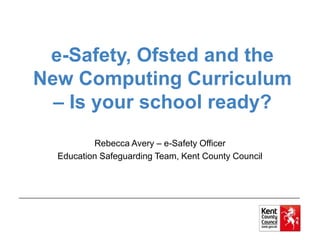
Keynote e-Safety, Ofsted and the new computing Curriculum
- 1. e-Safety, Ofsted and the New Computing Curriculum – Is your school ready? Rebecca Avery – e-Safety Officer Education Safeguarding Team, Kent County Council
- 2. “There are three ways to get something done; do it yourself, hire someone or forbid your kids to do it” Mona Crane
- 3. What is e-Safety? • Our ability to protect and educate our community about the safe use of technology • Increasing whole school awareness • Enabling and developing a resilience to online risk • Having appropriate mechanisms in place to intervene and support our community
- 4. The 3 C’s • Content: being exposed to illegal, inappropriate or harmful material • Contact: being subjected to harmful online interaction with other users • Conduct: personal online behaviour that increases the likelihood of, or causes, harm
- 5. Is e-Safety a “computing” issue? • e-Safety = leadership and management responsibility • Ofsted School Inspection Framework – Quality of Leadership in and Management of the School • “provide a broad and balanced curriculum that …. promotes good behaviour and safety” • “engage with parents and carers in supporting pupils…behaviour and safety” • “ensure that all pupils are safe” – “Inspectors should consider the effectiveness of safeguarding arrangements to ensure that there is safe recruitment and that all pupils are safe. This includes promotion of safe practices and a culture of safety, including e-Safety”.
- 6. • “Behaviour and Safety of Pupils at the School” – pupils’ behaviour towards, and respect for, other young people and adults, including freedom from bullying and harassment that may include cyber-bullying … – pupils’ ability to assess and manage risk appropriately and to keep themselves safe • “Inspectors should consider the school’s success in keeping pupils safe, whether within school or during external activities through, for instance, effective risk assessments, e-Safety arrangements, and action taken following any serious safeguarding incident” What about everyone else?
- 7. Subsidiary Guidance for Inspectors • “Inspectors should observe pupils around the school and discuss with them whether the school helps pupils to keep safe, encourages them to adopt safe and responsible practices, and to deal sensibly with risk... • …Inspectors should include e-Safety in their discussions with pupils, covering topics such as safe use of the internet and social networking sites and cyber bullying including by text message, and the measures the school takes to promote safe use and combat unsafe use.” April 2014
- 8. “Inspecting e-Safety” Section 5 Briefing • Inadequate Practice: – Personal data is often unsecured and/or leaves school site without encryption. – Security of passwords is ineffective, for example passwords are shared or common with all but the youngest children. – Policies are generic and not updated. – There is no progressive, planned e-safety education across the curriculum, for example there is only an assembly held annually. – There is no internet filtering or monitoring. – There is no evidence of staff training. – Children are not aware of how to report a problem. April 2014
- 9. “Inspecting e-Safety” - Key features of good and outstanding practice • Whole school consistent approach – All teaching and non-teaching staff can recognise and are aware of e-safety issues. – High quality leadership and management make e-safety a priority (www.360safe.org.uk , Kent e-Safety Self-Evaluation - KLZ) – A high priority is given to training in e-safety, extending expertise widely and building internal capacity. – The contribution of pupils, parents and the wider school community is valued and integrated.
- 10. “Inspecting e-Safety” - Key features of good and outstanding practice • Robust and integrated reporting routines – School-based reporting routes that are clearly understood and used by the whole school, for example online anonymous reporting systems. – Report Abuse buttons, for example CEOP. – Clear, signposted and respected routes to key members of staff. – Effective use of peer mentoring and support.
- 11. “Inspecting e-Safety” - Key features of good and outstanding practice • Staff – All teaching and non-teaching staff receive regular and up-to-date training. – One or more members of staff have a higher level of expertise and clearly defined responsibilities.
- 12. “Inspecting e-Safety” - Key features of good and outstanding practice • Policies – Rigorous e-safety policies and procedures are in place, written in plain English, contributed to by the whole school, updated regularly and ratified by governors. – The e-safety policy should be integrated with other relevant policies such as behaviour, safeguarding and anti- bullying. – The e-safety policy should incorporate an Acceptable Usage Policy that is understood and respected by pupils, staff and parents.
- 13. “Inspecting e-Safety” - Key features of good and outstanding practice • Education – An age-appropriate e-safety curriculum that is flexible, relevant and engages pupils’ interest; that is used to promote e-safety through teaching pupils how to stay safe, how to protect themselves from harm and how to take responsibility for their own and others’ safety. – Positive rewards are used to cultivate positive and responsible use. – Peer mentoring programmes. Digital literacy from the futurelab Digital Literacy across the Curriculum handbook
- 14. “Inspecting e-Safety” - Key features of good and outstanding practice • Infrastructure – Recognised Internet Service Provider (ISP) or Regional Broadband Consortium (RBC) together with age-related filtering that is actively monitored.
- 15. “Inspecting e-Safety” - Key features of good and outstanding practice • Monitoring and Evaluation – Risk assessment taken seriously and used to good effect in promoting e-safety. – Using data effectively to assess the impact of e-safety practice and how this informs strategy
- 16. “Inspecting e-Safety” - Key features of good and outstanding practice • Management of Personal Data – The impact level of personal data is understood and data is managed securely and in accordance with the statutory requirements of the Data Protection Act 1998. – Any professional communications that utilise technology between the school and pupils/students, their families or external agencies should: – take place within clear and explicit professional boundaries – be transparent and open to scrutiny – not share any personal information with a child or young person.
- 17. Sample Questions for SLT • How do you ensure that all staff receive appropriate online safety training that is relevant and regularly up to date? • What does Ofsted look for? – at least annual training (in-service or online) for all staff – training content updated to reflect current research and advances in technology – recognised individual or group with e-safety responsibility – Good/Outstanding practice: • one or more members of staff have a higher level of expertise and clearly defined responsibilities
- 18. Sample Questions for SLT • What mechanisms does the school have in place to support pupils and staff facing online safety issues? • What does Ofsted look for? – robust reporting channels – Good/Outstanding practice: • online reporting mechanism, nominated members of staff, peer support
- 19. Sample Questions for SLT • How does the school educate and support parents and whole school community with online safety? • What does Ofsted look for? – Parents’ e-safety sessions – raising awareness through school website or newsletters – Good/Outstanding practice: • workshops for parents • regular and relevant e-safety resources offered to parents • children educating parents
- 20. Sample Questions for SLT • Does the school have e-Safety policies and acceptable use policies in place? How does the school know that they are clear and understood and respected by all? • What does Ofsted look for? – e-safety policy is regularly reviewed – evidence that these are freely available (poster, handbooks, etc) – children can recall rules – Good/Outstanding practice: • children integral to policy production
- 21. Sample Questions for SLT • Describe how your school educates children and young people to build knowledge, skills and capability when it comes to online safety? How do you assess its effectiveness • What does Ofsted look for? – planned and progressive e-safety education programme delivered across all age groups – Good/Outstanding practice: • e-safety is embedded throughout the school curriculum and is regularly reviewed
- 22. Sample Questions for Staff • Have you had any training that shows the risks to your and pupils’ online safety? • Are there policies in place that clearly demonstrate good and safe internet practice for staff and pupils? • Are there sanctions in place to enforce the above policies? • Do all staff understand what is meant by the term cyber- bullying and the effect it can have on themselves and pupils? • Are there clear reporting mechanisms with a set of actions in place for staff or pupils who feel they are being bullied online? • Does the school have any plans for an event on Safer Internet Day?
- 23. Sample Questions for Pupils • If you felt uncomfortable about anything you saw, or if anybody asked you for your personal details such as your address on the internet, would you know where to go for help? • If anybody sent you hurtful messages on the internet or on your mobile phone would you know who to tell? • Can you tell me one of the rules your school has for using the internet? • Can you describe the risks of posting inappropriate content on the internet?
- 24. e-Safety in the Computing Curriculum • Key Stage 1 – Use technology safely and respectfully, keeping personal information private; – Know where to go for help and support when they have concerns about material on the internet. • Key Stage 2 – Use technology safely, respectfully and responsibly; – Know a range of ways to report concerns and inappropriate behaviour. • Key Stage 3 – Understand a range of ways to use technology safely, respectfully, responsibly and securely, including protecting their online identity and privacy; – Recognise inappropriate content, contact and conduct and know how to report concerns. • Key Stage 4 – Understand how changes in technology affect safety, including new ways to protect their online privacy and identity, and how to report concerns.
- 25. e-Safety in the Computing Curriculum • Key Stage 1 – Use technology safely and respectfully, keeping personal information private; – Know where to go for help and support when they have concerns about material on the internet. • Key Stage 2 – Use technology safely, respectfully and responsibly; – Know a range of ways to report concerns and inappropriate behaviour. • Key Stage 3 – Understand a range of ways to use technology safely, respectfully, responsibly and securely, including protecting their online identity and privacy; – Recognise inappropriate content, contact and conduct and know how to report concerns. • Key Stage 4 – Understand how changes in technology affect safety, including new ways to protect their online privacy and identity, and how to report concerns.
- 26. e-Safety Education • Best Practice e-Safety education – Creates resilient and responsible online citizens – Is part of an embedded and progressive curriculum – Is engaging, relevant and reviewed regularly – Is tailored to school and pupils and protects the most vulnerable – Equips children to respond to and report concerns – Listens to pupil voice – dialogue not monologue – Uses peer education – Requires pedagogical background and knowledge about safe use of technology – Involves and engages the whole school community
- 28. www.childnet.com
- 31. Kent Support • Support and guidance available via e-Safety Officer: – Consultations regarding practice and reporting and managing incidents – Centralised and bespoke training for staff • Centralised training via CPD and KSCB • Bespoke whole staff training sessions or policy, procedure and practise support – Publishing policies and resources via KELSI and KLZ e-Safety site – EiS – KLZ, Posters, Training, Lync – Acting as a point of contact regarding e-Safety for local and national agencies and organisations (UK Safer Internet Centre, CEOP, IWF etc) – Updates and guidance for schools published via communication channels e.g. Kent e-Safety blog (www.kentesafety.wordpress.com) , twitter (@esafety_officer), Schools e-Bulletin, CP Newsletter, EiS
- 32. Challenges & Next Steps • Keeping up with demand & changes with technology as well as legislation and policy requires time and resources • Schools need to increase education & awareness for children, adults and staff to build online resilience • e-Safety is a whole school shared responsibility concerned with safe and appropriate online behaviour e-Safety = “Protecting children whilst they are in our care and educating them for when they are not” Rebecca Avery esafetyofficer@kent.gov.uk @esafety_officer 01622 221018
Notas del editor
- “e-Safety, Ofsted and the New Computing Curriculum – Is your school ready?” With the inclusion of ‘Inspecting e-Safety’ as a Section Five briefing, Ofsted has now included a range of good and outstanding indicators that will enable inspectors to evaluate schools approach to e-Safety. This, combined with the inclusion of e-Safety as part of the new Computing Curriculum, means that there is an increased emphasis on schools ensuring that staff and pupils are staying safe online.
- Outstanding descriptors: “Pupils are fully aware of different forms of bullying, including cyber-bullying ... and actively try to prevent it from occurring.” “All groups of pupils are safe and feel safe at school ….at all times. They understand very clearly what constitutes unsafe situations and are highly aware of how to keep themselves and others safe in different situations, including in relation to e-Safety.”
- Robust and integrated reporting routines School-based reporting routes that are clearly understood and used by the whole school, for example online anonymous reporting systems. Report Abuse buttons, for example CEOP. Clear, signposted and respected routes to key members of staff. Effective use of peer mentoring and support.
- Sample questions for pupils If you felt uncomfortable about anything you saw, or if anybody asked you for your personal details such as your address on the internet, would you know where to go for help? If anybody sent you hurtful messages on the internet or on your mobile phone would you know who to tell? Can you tell me one of the rules your school has for using the internet? Can you describe the risks of posting inappropriate content on the internet? Sample questions for staff Have you had any training that shows the risks to your and pupils’ online safety? Are there policies in place that clearly demonstrate good and safe internet practice for staff and pupils? Are there sanctions in place to enforce the above policies? Do all staff understand what is meant by the term cyber-bullying and the effect it can have on themselves and pupils? Are there clear reporting mechanisms with a set of actions in place for staff or pupils who feel they are being bullied online? Does the school have any plans for an event on Safer Internet Day? (This is an annual event, now in its fifth year at least, so schools that participate will know about the event). In a good school we should expect positive answers to all of the above. It would demonstrate a schools commitment to e-safety if all staff had received some awareness training outlining what the current risks are and what resources are available to help them keep pupils and themselves safe online.
- Sample questions for pupils If you felt uncomfortable about anything you saw, or if anybody asked you for your personal details such as your address on the internet, would you know where to go for help? If anybody sent you hurtful messages on the internet or on your mobile phone would you know who to tell? Can you tell me one of the rules your school has for using the internet? Can you describe the risks of posting inappropriate content on the internet? Sample questions for staff Have you had any training that shows the risks to your and pupils’ online safety? Are there policies in place that clearly demonstrate good and safe internet practice for staff and pupils? Are there sanctions in place to enforce the above policies? Do all staff understand what is meant by the term cyber-bullying and the effect it can have on themselves and pupils? Are there clear reporting mechanisms with a set of actions in place for staff or pupils who feel they are being bullied online? Does the school have any plans for an event on Safer Internet Day? (This is an annual event, now in its fifth year at least, so schools that participate will know about the event). In a good school we should expect positive answers to all of the above. It would demonstrate a schools commitment to e-safety if all staff had received some awareness training outlining what the current risks are and what resources are available to help them keep pupils and themselves safe online.
- Sample questions for pupils If you felt uncomfortable about anything you saw, or if anybody asked you for your personal details such as your address on the internet, would you know where to go for help? If anybody sent you hurtful messages on the internet or on your mobile phone would you know who to tell? Can you tell me one of the rules your school has for using the internet? Can you describe the risks of posting inappropriate content on the internet? Sample questions for staff Have you had any training that shows the risks to your and pupils’ online safety? Are there policies in place that clearly demonstrate good and safe internet practice for staff and pupils? Are there sanctions in place to enforce the above policies? Do all staff understand what is meant by the term cyber-bullying and the effect it can have on themselves and pupils? Are there clear reporting mechanisms with a set of actions in place for staff or pupils who feel they are being bullied online? Does the school have any plans for an event on Safer Internet Day? (This is an annual event, now in its fifth year at least, so schools that participate will know about the event). In a good school we should expect positive answers to all of the above. It would demonstrate a schools commitment to e-safety if all staff had received some awareness training outlining what the current risks are and what resources are available to help them keep pupils and themselves safe online.
- Sample questions for pupils If you felt uncomfortable about anything you saw, or if anybody asked you for your personal details such as your address on the internet, would you know where to go for help? If anybody sent you hurtful messages on the internet or on your mobile phone would you know who to tell? Can you tell me one of the rules your school has for using the internet? Can you describe the risks of posting inappropriate content on the internet? Sample questions for staff Have you had any training that shows the risks to your and pupils’ online safety? Are there policies in place that clearly demonstrate good and safe internet practice for staff and pupils? Are there sanctions in place to enforce the above policies? Do all staff understand what is meant by the term cyber-bullying and the effect it can have on themselves and pupils? Are there clear reporting mechanisms with a set of actions in place for staff or pupils who feel they are being bullied online? Does the school have any plans for an event on Safer Internet Day? (This is an annual event, now in its fifth year at least, so schools that participate will know about the event). In a good school we should expect positive answers to all of the above. It would demonstrate a schools commitment to e-safety if all staff had received some awareness training outlining what the current risks are and what resources are available to help them keep pupils and themselves safe online.
- Sample questions for pupils If you felt uncomfortable about anything you saw, or if anybody asked you for your personal details such as your address on the internet, would you know where to go for help? If anybody sent you hurtful messages on the internet or on your mobile phone would you know who to tell? Can you tell me one of the rules your school has for using the internet? Can you describe the risks of posting inappropriate content on the internet? Sample questions for staff Have you had any training that shows the risks to your and pupils’ online safety? Are there policies in place that clearly demonstrate good and safe internet practice for staff and pupils? Are there sanctions in place to enforce the above policies? Do all staff understand what is meant by the term cyber-bullying and the effect it can have on themselves and pupils? Are there clear reporting mechanisms with a set of actions in place for staff or pupils who feel they are being bullied online? Does the school have any plans for an event on Safer Internet Day? (This is an annual event, now in its fifth year at least, so schools that participate will know about the event). In a good school we should expect positive answers to all of the above. It would demonstrate a schools commitment to e-safety if all staff had received some awareness training outlining what the current risks are and what resources are available to help them keep pupils and themselves safe online.