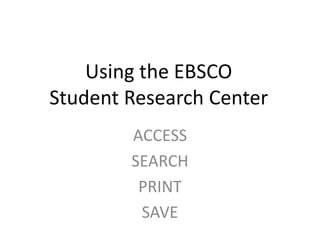
Effective searching
- 1. Using the EBSCO Student Research Center ACCESS SEARCH PRINT SAVE
- 3. Step 1 – Navigate to EBSCO database. • Method 1 – On any computer at home or at school. – Go to search.ebscohost.com – Sign in: User ID: oakhallschool; Password: library. • Method 2 – On any computer at home or at school. – Sign on to Edline – Go to Library class page – Click on EBSCO database link under Links – Sign in: User ID: oakhallschool; Password: library. • If you choose Method 2, you also have easy access to several other links to resources, such as the school library catalogue.
- 4. METHOD 1 GETTING LOGGED ON TO THE EBSCO DATABASES
- 5. GO TO search.ebscohost.com Do not use www first. USER ID: oakhallschool PASSWORD: library
- 6. METHOD 2 GETTING LOGGED ON TO THE EBSCO DATABASES
- 7. • GO TO www.edline.net • Sign in with your screen name and password.
- 8. Go to My Classes & Shortcuts Oak Hall Middle/Upper School Library
- 10. USER ID: oakhallschool PASSWORD: library
- 11. SEARCH EFFECTIVE SEARCHES ON THE EBSCO STUDENT RESEARCH CENTER
- 12. • Choose the database that’s best for you. • Lower School Searchasaurus • Middle School Student Research Center • High School EBSCOhost Research Databases or Student Research Center
- 13. EBSCO STUDENT RESEARCH CENTER EFFECTIVE SEARCHING
- 15. Limit search to a specific topic.
- 16. Narrow topic.
- 17. Narrowed search terms!
- 18. Not getting the results you want? • Try the following: • Consider your initial search terms. We typed junk food and schools. This phrase narrows the search to only articles with both the terms junk food and schools in them. • What other terms could you try? Would your choice narrow or broaden your results? – “junk food” – “nutrition and schools” – “junk food and schools and ban” – “junk food and school and debate” – “junk food and ban or debate”
- 19. Speaking of Junk Food • Let’s learn about using Boolean logic with flavors of ice cream. • What’s Boolean logic? • The principle of Boolean logic lets you organize concepts together in sets. When searching computer databases, including keyword searching of the online catalog, these sets are controlled by use of Boolean operators OR, AND, and NOT. • Let’s forget computers for a minute. Think about ice cream. http://www.ithacalibrary.com/sp/subjects/boolean
- 20. • Imagine all the possibilities an ice-cream machine could make if it offered chocolate, strawberry, and , and could mix together any and all combinations of those flavors. There are seven possible combinations of ice cream flavors available: each flavor by itself, three combinations of two flavors in a swirl, plus all three flavors mixed together. http://www.ithacalibrary.com/sp/subjects/boolean
- 21. OR • In Boolean logic terms, a set The Venn diagram for this that included any of these combination would look like this: flavor combinations would be expressed: strawberry OR vanilla OR chocolate. • In database searching OR expands a search by BROADENING the set. It is often used to combine synonyms or like concepts. http://www.ithacalibrary.com/sp/subjects/boolean
- 22. AND • If you don't wish to try every possible flavor combination the machine offers all at once, you must narrow your The Venn diagram for this selection. You might want to choose an combination would look like this: individual flavor or one combination of flavors. To order a swirl of all three flavors combined, all three must be included. • In terms of Boolean logic, a set that includes all of three elements would be expressed as: strawberry AND vanilla AND chocolate. • In database searching AND narrows a search. It is often used for linking together different concepts. Searching a database with the search statement strawberry AND vanilla would retrieve records only if both the word “strawberry" and the word “vanilla" http://www.ithacalibrary.com/sp/subjects/boolean appear. Think of AND as only if also.
- 23. NOT • Pretend you hate chocolate. When you order ice cream, if The Venn diagram for this you do NOT want chocolate, combination would look like this: that would leave you with only three possibilities, strawberry by itself, vanilla by itself, or a swirl of strawberry and vanilla. • In other words, you're subtracting a concept out of it. The resulting set would be (strawberry OR vanilla ) NOT chocolate • In database searching, NOT is used to get rid of an unwanted concept. http://www.ithacalibrary.com/sp/subjects/boolean
- 24. Search Results with Boolean operators applied • chocolate OR vanilla OR • 77, 800,000 strawberry • chocolate AND vanilla • 1,840,000 AND strawberry • strawberry • 13,000,000 • strawberry AND vanilla • 5, 420, 000 • strawberry NOT chocolate • 8,010,000
- 25. PRINT PRINT YOUR RESULTS WITH MLA CITATION.
- 26. Please note that you can also email yourself the results.
- 27. • Don’t trust the generated citation completely. • Check it against teacher handouts. • Click on online citation help above for more information on citation.
- 28. • Online citation help. • Specify MLA Style
- 29. • MLA online citation help. • Demonstrate the Pattern and gives an Example.
- 30. SAVE SAVE YOUR RESULTS IN A FOLDER FOR LATER ACCESS
- 33. • Fill out the form. • Return to your results.
- 34. • Save helpful resources in your folder by clicking on Add. • You can print and email these resources!
- 35. BUT WAIT!!!!! WHAT ABOUT GOOGLE?
- 36. Google Guide to Evaluating Resources • Sure Google is fast and returns tons of results, but not all resources on Google are good ones. • Even Google admits this is true! • If you use Google, evaluate your results carefully. • Anyone can – Create pages – Exchange ideas – Copy, falsify, or omit information intentionally or accidentally • Many people publish pages to get you to buy something or accept a point of view. Google makes no effort to discover or eliminate unreliable material. • So be . It pays to be ! • Consider Authority, Accuracy, Objectivity, Currency, Coverage (AAOCC) when evaluating a website. http://www.googleguide.com/evaluating_results.html
- 37. • Authority Who are the authors? Are they qualified? Are they believable? With whom are they associated? Do their associates affect their credibility? Who is the publisher? What is the publisher’s reputation? • Accuracy Is the information accurate? Is it reliable and error-free? Are the interpretations and conclusions reasonable? Is there evidence to support conclusions? Is the evidence verifiable? Do the authors properly list their sources, references or citations with dates, page numbers or web addresses, etc.? • Objectivity What is the purpose? What do the authors want to accomplish? Does this purpose affect the presentation? Is there an implied or obvious bias? Is the information fact, opinion, a spoof (a joke), or a prank? • Currency Is the information current? Is it still valid? When was the site last updated? Is the site well-maintained? Are there any broken links? • Coverage Is the information relevant to your topic and assignment? What is the intended audience? Is the material presented at an appropriate level? Is the information complete? Is it unique? www.lib.berkeley.edu/ENGI/eval_criteria.html
Editor's Notes
- I’m going to tell you about an important resource today that will help you write your paper! It’s called the EBSCO Student Research Center. EBSCO is the name of the company. The Student Research Center is a database. Do any of you know what a database is? It’s acomprehensivecollection of related information organized forconvenientaccess,generally in a computer. So the database we’re going to explore today contains items that middle and high school students can use in school projects. I’m going to tell you how to access the database, search it effectively, print the articles you find, and save your articles for use later.
- You don’t have to be at school to access the database. You are already a member! If you have the URL, your user id, and password, you are good to go!
- In addition to searching the EBSCO databases, you can search for books in the Oak Hall library on the Follett Destiny Library and look at resource lists for specific classes and assignments. There is also a link to the Alachua County Library. If you have an Alachua County library card, you can reserve books to pick up and download books and articles to your computer, ipad, iphone, or Kindle.
- Learning how to search effectively saves you time and hassle.
- Oak Hall has access to three databases. You will want to choose the Student Research Center for most of your middle school projects.
- When you get to the research center. You can narrow down your search results by selecting only the resources that will provide you with the best information. Then you enter your search terms. The search terms you type into the engine are very important. We’re going to talk more about search terms in a minute.
- You can narrow your search further, by selecting topics and subtopics, you are interested in.
- Your narrowed search terms will appear in the find box, and potential resources will appear in the Results section.
- What do you do if you are not getting the results you want? Think about your search terms. Do you need to broaden your topic or narrow it further? Do you need to try different search terms? What synonyms exist for your topic?
- To perfect your searching skills, you should probably know something about Boolean logic. Boolean logic uses three important words that help you create sets of concepts that tell your search engine or database what to look for. The THREE terms you need to know are OR, NOT, and AND. Simple. Now let’s talk about ice cream.
- BOOLEAN ICE CREAM! Imagine all the possibilities an ice-cream machine could make if it offered chocolate, strawberry, and vanilla, and could mix together any and all combinations of those flavors. There are seven possible combinations of ice cream flavors available: each flavor by itself, three combinations of two flavors in a swirl, plus all three flavors mixed together.
- Let’s start with OR. When you use OR in a search phrase, you tell your computer that you don’t mind trying strawberry OR vanilla OR chocolate ice cream in any combination or by themselves. You’re up for anything!
- If you use the AND operator, you will narrow your selection. So if you’re only interested in ALL three flavors combined, use AND between all of the terms. You can also limit your search to just one flavor like strawberry.
- Using the NOT operator, will subtract that term from your search, so you can be absolutely sure you will not get any chocolate with your strawberry and vanilla.
- If you click the PRINT link on the database, you will be given some pretty neat options that will help you compile your Works Cited page.
- If you choose “Detailed Citation and Abstract” and MLA from the dropdown menus, the database will generate these for you on your printed article. Sweet huh? One word of warning, the citation may not be 100% accurate, so BE SURE to check it against your teacher’s handouts. You can also go to the online citation link for extra help.
- Once you specify MLA style, and MLA style sheet will pop up.
- It will give you detailed information that will show you the pattern for many of the popular resources and then a written example. You can then model your citation on this example. You can also print this page for your records.
- There is a SAVE option for your results. This is helpful if you are managing two or more resources.
- When you first go to the Student Research Center, you click on sign in.
- Click on the Create New Account Link.
- Fill out the form and submit.
- Now you can add articles to your own folder on the database. You and then print these articles or email them to yourself!
- While we may want to google everything and then use Wikipedia to write our papers, you need to know that Google doesn’t check the reliability of its sources. Any Joe Schmo can create a webpage. And he can even put false information on the page! So it PAYS to be skeptical. There’s a helpful acronym to use to evaluate website: AAOCC.
- The first A is for Authority. Are they qualified? The second A is for Accuracy. Is it accurate and reliable? The O is for objectivity? Are the authors trying to sell you a product? Are they biased? Is the website a prank site? A joke site? The first C is for currency? Is this information up to date? The last C is for Coverage. Is the information complete? Is it written so you can understand it?
- Fortunately, this is ONE topic that google seems to provide some good information on. However, Ms. Kimutis and I would like you to use one or MORE articles from the database and the books I have brought in to you.
