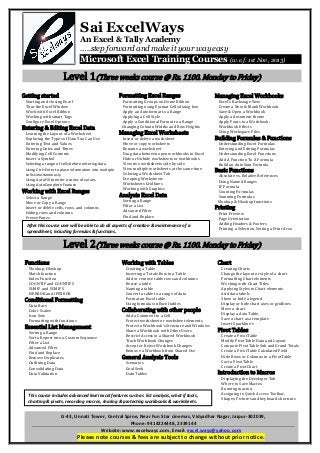
Excel ways excel course
- 1. Sai ExcelWays An Excel & Tally Academy …..step forward and make it your way easy Microsoft Excel Training Courses (w.e.f. 1st Nov, 2013) Level 1(Three weeks course @ Rs. 1100. Monday to Friday) Formatting Excel Ranges Getting started Starting and closing Excel Tour the Excel Window Work with Excel Ribbon Working with smart Tags Configure Excel Options Entering & Editing Excel Data Learning the Layout of a Worksheet Exploring the Types of Data You Can Use Entering Text and Values Entering Dates and Times Modifying Cell Contents Insert a Symbol Selecting a range of cells before entering data Using Ctrl+Enter to place information into multiple cells simultaneously Using AutoFill to enter a series of values Using AutoComplete Feature Working with Excel Ranges Select a Range Move or Copy a Range Insert or delete cells, rows, and columns Hiding rows and columns Freeze Panes Formatting Groups on Home Ribbon Formatting using Format Cells dialog box Apply an Autoformat to a Range Applying a Cell Style Apply a Conditional Format to a Range Changing Column Widths and Row Heights Managing Excel Worksheets Insert or delete a worksheet Move or copy worksheets Rename a worksheet Drag data between open workbooks in Excel Hide or Unhide worksheets or workbooks View two worksheets side by side View multiple worksheets at the same time Coloring a Worksheet Tab Grouping Worksheets Worksheets Gridlines Working with Graphics Analysis Excel Data Sorting a Range Filter a List Advanced Filter Find and Replace After this course user will be able to do all aspects of creation & maintenance of a spreadsheet, including formulas & functions. Managing Excel Workbooks Excel's Backstage View Create a New & Blank Workbook Save & Open a Workbook Apply a document theme Apply Fonts to a Workbook: Workbook Effects Using Workspace Files Building Formulas & Functions Understanding Excel Formulas Entering and Editing Formulas Understanding Excel Functions Add A Function To A Formula Build an AutoSum Formula Basic Functions Absolute vs. Relative References Using Named Ranges IF Formula Counting Formulas Summing Formulas Vlookup & Hlookup functions Printing Print Preview Page Orientation Adding Headers & Footers Printing a Selection, Setting a Print Area Level 2(Three weeks course @ Rs. 1100. Monday to Friday) Functions Working with Tables Vlookup, Hlookup Match function Index Function COUNTIF and COUNTIFS SUMIF and SUMIFS ISERROR and IFERROR Conditional Formatting Data Bars Color Scales Icon Sets Formatting with functions Creating a Table Inserting a Totals Row in a Table Add or remove table rows and columns Resize a table Naming a table Convert a table to a range of data Format an Excel table Using formulas in Excel tables Collaborating with other people Essential List Management Sorting a Range Sort a Report into a Custom Sequence Filter a List Advanced Filter Find and Replace Remove Duplicates Outlining Data Consolidating Data Data Validation Add a Comment to a Cell Protect worksheet or worksheet elements Protect a Workbook's Structure and Windows Share a Workbook with Other Users Restrict Access in a Shared Workbook Track Workbook Changes Accept or Reject Workbook Changes Remove a Workbook from Shared Use General Analysis Tools Scenarios Goal Seek Data Tables This course includes advanced level excel features such as list analysis, what if tools, charting & pivots, recording macros, sharing & protecting workbooks & worksheets. Chart Creating Charts Change the layout or style of a chart Formatting Chart elements Working with Chart Titles Applying Styles to Chart elements Add data labels Show or hide a legend Display or hide chart axes or gridlines Move a chart Display a data Table. Save a chart as a template Insert Sparkline’s Pivot Tables Create a PivotTable Modify PivotTable Data and Layout Compute PivotTable Sub and Grand Totals Create a PivotTable Calculated Field Hide Rows or Columns in a PivotTable Sort a PivotTable Create a PivotChart Introduction to Macros Displaying the Developer Tab Where to Save Macros Running macros: Assigning to Quick Access Toolbar, Shapes, Pictures and keyboard shortcuts G-43, Unnati Tower, Central Spine, Near Fun Star cinemas, Vidyadhar Nagar, Jaipur-302039, Phone: 9414224448, 2339144 Website: www.excelways.com, Email: excel.ways@yahoo.com Please note courses & fees are subject to change without prior notice.
- 2. Sai ExcelWays An Excel & Tally Academy …..step forward and make it your way easy Microsoft Excel Training Courses (w.e.f. 1st Nov, 2013) Level 3: Commonly used Formulas & Functions Two weeks course @ Rs. 900. (Monday to Friday) Formula Basics Lookup Formulas Text Formulas More Functions Absolute vs. Relative References Using Named Ranges IF Formula Counting Formulas Summing Formulas VLOOKUP & HLOOKUP Formulas MATCH Formula INDEX Formula INDEX + MATCH Combination & Operator and CONCATENATE LEFT, MID & RIGHT Formulas FIND, REPLACE, SUBSTITUTE LOWER, UPPER, PROPER TEXT Formula REPT Formula ROW, COLUMN Formulas SMALL, LARGE Formulas IFERROR & ISERROR Formulas Level 3: Advanced Formulas & Functions Four weeks course @ Rs. 1500. (Monday to Friday) Formula Basics Lookup Formulas Text Formulas Date & Time Formulas Absolute vs. Relative References Using Named Ranges IF Formula Counting Formulas Summing Formulas VLOOKUP & HLOOKUP Formulas MATCH Formula INDEX Formula INDEX + MATCH Combination & Operator and CONCATENATE LEFT, MID & RIGHT Formulas FIND, REPLACE, SUBSTITUTE LOWER, UPPER, PROPER TEXT Formula REPT Formula Working with Dates WEEKDAY Formulas Converting Dates from Text Working Day Related Formulas Advanced Formulas More Formulas Using Formulas with Conditional Formatting Lookup Formulas SUMPRODUCT Formula OFFSET Formula Address & Indirect Function ROW, COLUMN Formulas SMALL, LARGE Formulas IFERROR & ISERROR Formulas We have developed our Excel Functions Formula's training course for users whom would like to get to grips with performing calculations in Excel. The course will start from basic calculations and progress to creating complex nested Functions and formulae in MS Excel. We cover all Excel Function categories and could teach any formulae not listed below with prior notice. The Functions Formulae Excel Course can also be tailored to your exact needs. Please note courses & fees are subject to change without prior notice. G-43, Unnati Tower, Central Spine, Near Fun Star cinemas, Vidyadhar Nagar, Jaipur-302039, Phone: 9414224448, 2339144 Website: www.excelways.com, Email: excel.ways@yahoo.com
- 3. Sai ExcelWays An Excel & Tally Academy …..step forward and make it your way easy Microsoft Excel Training Courses (w.e.f. 1st Nov, 2013) Full Course_1: One Month @ Rs. 1500. (Monday to Friday) Full Course_2: Two Month @ Rs. 2700. (Monday to Friday) Collaborating with other people Getting started Starting and closing Excel Tour the Excel Window Work with Excel Ribbon Working with smart Tags Configure Excel Options Entering & Editing Excel Data Learning the Layout of a Worksheet Exploring the Types of Data You Can Use Entering Text and Values Entering Dates and Times Modifying Cell Contents Insert a Symbol Using AutoFill to enter a series of values Using AutoComplete Feature Working with Excel Ranges Select a Range Move or Copy a Range Insert or delete cells, rows, and columns Hiding rows and columns Freeze Panes Formatting Excel Ranges Formatting Groups on Home Ribbon Formatting using Format Cells dialog box Applying a Cell Style Apply a Conditional Format to a Range Changing Column Widths and Row Heights Managing Excel Worksheets Insert or delete a worksheet Move or copy worksheets Rename a worksheet Hide or Unhide worksheets or workbooks Coloring a Worksheet Tab Grouping Worksheets Worksheets Gridlines Managing Excel Workbooks Excel's Backstage View Create a New & Blank Workbook Save & Open a Workbook Using Workspace Files Essential List Management Sorting a Range *Sort a Report into a Custom Sequence Filter a List *Advanced Filter Find and Replace Remove Duplicates *Outlining Data *Consolidating Data *Data Validation One month course: In this course user will learn maximum aspects of spreadsheet with not much practicing. Two month course: In this course user will learn maximum aspects of spreadsheet moving forward with practicing. Note: * Marked points are not included in one month course Add a Comment to a Cell Protect worksheet or worksheet elements Protect a Workbook's Structure and Windows Share a Workbook with Other Users Restrict Access in a Shared Workbook Track Workbook Changes Accept or Reject Workbook Changes Remove a Workbook from Shared Use Printing Print Preview Page Orientation Adding Headers & Footers Printing a Selection, Setting a Print Area Building Formulas & Functions Understanding Excel Formulas Entering and Editing Formulas Understanding Excel Functions Add A Function To A Formula Build an AutoSum Formula Basic Functions Absolute vs. Relative References Using Named Ranges IF Formula Counting Formulas Summing Formulas Vlookup & Hlookup functions *Match & Index Function *Conditional Formatting with functions & Operator and CONCATENATE Formula *LEFT, MID & RIGHT Formulas LOWER, UPPER, PROPER Chart Creating Charts Change the layout or style of a chart Formatting Chart elements Working with Chart Titles Applying Styles to Chart elements Add data labels Show or hide a legend Display or hide chart axes or gridlines Move a chart Display a data Table. Save a chart as a template Insert Sparkline’s Pivot Tables Create a PivotTable Modify PivotTable Data and Layout Compute PivotTable Sub and Grand Totals Create a PivotTable Calculated Field Hide Rows or Columns in a PivotTable Sort a PivotTable *Create a PivotChart Please note courses & fees are subject to change without prior notice.
- 4. Sai ExcelWays An Excel & Tally Academy …..step forward and make it your way easy Microsoft Excel Training Courses (w.e.f. 1st Nov, 2013) Full Course_3: Three Month @ Rs. 3700. (Monday to Friday) Getting started Essential List Management Starting and closing Excel Tour the Excel Window Work with Excel Ribbon Working with smart Tags Configure Excel Options Entering & Editing Excel Data Learning the Layout of a Worksheet Exploring the Types of Data You Can Use Entering Text and Values Entering Dates and Times Modifying Cell Contents Insert a Symbol Selecting cells before entering data Using Ctrl+Enter to place information into multiple cells simultaneously Using AutoFill to enter a series of values Using AutoComplete Feature Working with Excel Ranges Select a Range Move or Copy a Range Insert or delete cells, rows, and columns Hiding rows and columns Freeze Panes Formatting Excel Ranges Formatting Groups on Home Ribbon Formatting using Format Cells dialog box Apply an Autoformat to a Range Applying a Cell Style Apply a Conditional Format to a Range Changing Column Widths and Row HHeights Managing Excel Worksheets Insert or delete a worksheet Move or copy worksheets Rename a worksheet Drag data between open workbooks in Excel Hide or Unhide worksheets or workbooks View two worksheets side by side View multiple worksheets at the same time Coloring a Worksheet Tab Grouping Worksheets Worksheets Gridlines Working with Graphics Managing Excel Workbooks Excel's Backstage View Create a New & Blank Workbook Save & Open a Workbook Apply a document theme Apply Fonts to a Workbook: Workbook Effects Using Workspace Files Printing Print Preview Page Orientation Adding Headers & Footers Printing a Selection, Setting a Print Area Sorting a Range Sort a Report into a Custom Sequence Filter a List Advanced Filter Find and Replace Remove Duplicates Outlining Data Consolidating Data Data Validation Working with Tables Creating a Table Inserting a Totals Row in a Table Add or remove table rows and columns Resize a table Naming a table Convert a table to a range of data Format an Excel table Using formulas in Excel tables Collaborating with other people Add a Comment to a Cell Protect worksheet or worksheet elements Protect a Workbook's Structure and Windows Share a Workbook with Other Users Restrict Access in a Shared Workbook Track Workbook Changes Accept or Reject Workbook Changes Remove a Workbook from Shared Use Formulas & Functions Formula Basics Absolute vs. Relative References Using Named Ranges IF Formula Counting Formulas Summing Formulas Lookup Formulas VLOOKUP & HLOOKUP Formulas Lookup Formulas MATCH Formula INDEX Formula INDEX + MATCH Combination Text Formulas & Operator and CONCATENATE Formula LEFT, MID & RIGHT Formulas FIND, REPLACE, SUBSTITUTE Formulas LOWER, UPPER, PROPER Formulas TEXT Formula REPT Formula Date & Time Formulas Working with Dates WEEKDAY Formulas Converting Dates from Text Working Day Related Formulas Advanced Formulas SUMPRODUCT Formula OFFSET Formula More Functions ROW, COLUMN Formulas SMALL, LARGE Formulas IFERROR & ISERROR Formulas Using Formulas with Conditional Chart Creating Charts Change the layout or style of a chart Formatting Chart elements Working with Chart Titles Applying Styles to Chart elements Add data labels Show or hide a legend Display or hide chart axes or gridlines Move a chart Display a data Table. Save a chart as a template Insert Sparkline’s Pivot Tables Create a PivotTable Modify PivotTable Data and Layout Compute PivotTable Sub and Grand Totals Create a PivotTable Calculated Field Hide Rows or Columns in a PivotTable Sort a PivotTable Create a PivotChart General Analysis Tools Scenarios Goal Seek Data Tables Introduction to Macros Displaying the Developer Tab Where to Save Macros Running macros: Assigning to Quick Access Toolbar, Shapes, Pictures and keyboard shortcuts This course covers approx. all aspects of spreadsheet, beginning from basic to moving towards advance level, including all types of formulas and functions with lot practicing. Please note courses & fees are subject to change without prior notice. G-43, Unnati Tower, Central Spine, Near Fun Star cinemas, Vidyadhar Nagar, Jaipur-302039, Phone: 9414224448, 2339144 Website: www.excelways.com, Email: excel.ways@yahoo.com
