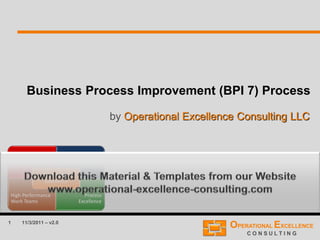
Business Process Improvement (BPI 7) Process Training Module
- 1. 1 Business Process Improvement (BPI 7) Process by Operational Excellence Consulting LLC 11/3/2011 – v2.0
- 2. 2 11/3/2011 – v2.0 A process or value stream is a series of related activities which together produce an output of value to the customer. Process or Value Stream - A Definition
- 3. 3 11/3/2011 – v2.0 Traditional Organizational Structure The Focus is internal to the Function or Organization Management F U N C T I O N 1 F U N C T I O N 2 F U N C T I O N 5 F U N C T I O N 6 keeping the boss happy giving other people work Employees F U N C T I O N 3 F U N C T I O N 4
- 4. 4 11/3/2011 – v2.0 Process-Driven Organizational Structure The Focus is on the Customer Management Process Customer Requirements = INPUTS Customer Satisfaction = OUTPUTS F U N C T I O N 1 F U N C T I O N 2 F U N C T I O N 5 F U N C T I O N 6 F U N C T I O N 3 F U N C T I O N 4
- 5. 5 11/3/2011 – v2.0 Process-Driven Organization - The Starting Point Function A Function B Function C Input Output 4. Everyone knows only his/her own function's activities and tasks. As a result, they make changes which focus on the function, not on the overall process performance 3. The function's borders act as barriers and slow the overall process, as work is stored at the entry and exit points to each function 1. There is no complete description of the end-to-end process. 2. Functions start to make documents of their own sub-processes for their own purposes.
- 6. 6 11/3/2011 – v2.0 Process-Driven Organization - Make the Process Visible Function A Function B Function C Input Output B6B5 A1 A3 B4 B3 B2B1 A2 C1 C2 C3 A4 5. Cross-functional teams are working together and mapping the functional activities and tasks, as well as the interaction points. 6. The different functions start to understand each others input requirements, begin to see the overall process flow, and identify initial improvement opportunities.
- 7. 7 11/3/2011 – v2.0 Process-Driven Organization - Process vs. Functions Output Input A1 B2B1 C1 A3 B4B3A2 C2 B6 B5C3 A4 Function A Function B Function C - Competence A development - Training - Resource pool - Superior relations - Competence B development - Training - Resource pool - Superior relations - Competence C development - Training - Resource pool - Superior relations Functions become competence centers - supplying competence and resources to the processes Sub-Process #1 Sub-Process #2 Sub-Process #3
- 8. 8 11/3/2011 – v2.0 Business Process Improvements (BPI 7) – Table of Content The main objective of the workshop is to help you improve the business by: Defining the Scope of a Process Mapping the Process Defining Process Measures Setting Process Targets Analyzing the Process Improving the Process Managing the Process 3. Define Measures 2. Map Process 1. Define Process
- 9. 9 11/3/2011 – v2.0 Business Process Improvement (BPI 7) - Overview Then the continuous effort of process improvement begins: set targets analyze to see if and how targets are able to be met improve the process manage process performance Before focusing on process improvements: define the scope map the process define the measures 3. Define Measures 2. Map Process 1. Define Process
- 10. 10 11/3/2011 – v2.0 Business Process Improvement - Management Involvement Business process improvement teams need process owner and management sponsor involvement at at least 5 stages of the BPI 7 Process. When starting the BPI 7 Process (Step 1) To gain commitment and ensure resources for process improvement After the initial process capture (Step 4) To agree on key performance indicators and targets After selecting the areas for improvements (Step 5) To agree the changes to the process (What) When creating the improvement plans (Step 6) To agree to and own the improvement plan(s) (How) When following up on process performance (Step 7) To ensure continuous improvement as needed
- 11. 11 11/3/2011 – v2.0 A Method to Achieve Operational Excellence Step 1: DEFINE PROCESS 3. Define Measures 2. Map Process 1. Define Process Business Process Improvement Methodology
- 12. 12 11/3/2011 – v2.0 Business Process Improvement - Objectives By the end of this module, you should be able to: define the purpose of the process define its start and end points (scope the process) identify the customers of the process identify the output(s) of the process identify the supplier(s) of the process identify the input(s) of the process
- 13. 13 11/3/2011 – v2.0 How to get started ? Think of coming to work in the morning: How long does it take you? Where would you say the starting point for coming to work is? At what point would you say you had ‘arrived’?
- 14. 14 11/3/2011 – v2.0 Business Process Improvement – Step 1: Define Process State the name of the process State the purpose of the process Identify a process owner / management sponsor Scope your process by identifying your starting point and end point Identify the customer(s) for the process Identify the output of what you do in the process Define the requirements of the output Identify your supplier(s) Identify the input for the process Agree your requirements for the input
- 15. 15 11/3/2011 – v2.0 Step 1: Define Process - Example PROCESS SCOPE: Start Point: end-user reports defect or issue End Point: end user has a satisfactory product CUSTOMER: external customer (end-user) OUTPUT: repaired or replaced product OUTPUT REQUIREMENTS: product in fully working order immediately SUPPLIER: customer - … INPUT: defective product or issue - … INPUT REQUIREMENTS: indication of defect or issue - … PURPOSE: To resolve customers defect or issue PROCESS NAME: customer issue resolution process MANAGEMENT SPONSOR: technical support manager – Tracy Miller
- 16. 16 11/3/2011 – v2.0 Group Work #1: Business Process Improvement - 1. Step The Task: define the current process On a Flip Chart share: your reasons for scope your view of the process purpose any learning points any concerns as to how to apply this step of the method in practice? 20 Minutes
- 17. 17 11/3/2011 – v2.0 Business Process Improvement - 1. Step Management Review Ensure that the identified process owner / management sponsor is the correct person Brief the owner / sponsor on the work you have completed in Step 1 Agree how the owner / sponsor wants to be involved in the project work Agree on the next management review session (at a minimum after Step 4)
- 18. 18 11/3/2011 – v2.0 Business Process Improvement - 1. Step Summary Defining the scope, as well as the input and output requirements of a process, is important to ensure a firm foundation for process improvement This module has provided you with a standard template for doing this The need to brief and involve the process owner / management sponsor at an early stage
- 19. 19 11/3/2011 – v2.0 Continuous Process Improvement Methodology 3. Define Measures 2. Map Process 1. Define Process A Method to Achieve Operational Excellence Step 2: MAP PROCESS
- 20. 20 11/3/2011 – v2.0 Business Process Improvement - Objectives To explain the reasons behind ‘process mapping’ To show the link between a process map and a process scope To introduce the elements and symbols of a process map To provide guidelines how to map a process To give you experience in producing your own process map
- 21. 21 11/3/2011 – v2.0 Why to map a Process ? Provides a common understanding of how the process operates (activities & sequence) Provides a common understanding of roles and responsibilities of each function Clarifies the interfaces between processes, technology and people Helps a team analyze in detail each step in a process Provides a means for discussing problem areas Helps to identify improvement opportunities in a way which considers the overall process
- 22. 22 11/3/2011 – v2.0 Basic Elements of a Process Map Main Flow of Process: Activities: the steps completed in the process Decision: poses a question and signals either an alternative path or an inspection point Connector: Company internal or external connector to another process Object Flow: the inputs and outputs which flow from one activity to another
- 23. 23 11/3/2011 – v2.0 Basic Process Mapping Symbols Activity Flow Direction Decision Process Flow Mapping Symbols Connector A Start / End
- 24. 24 11/3/2011 – v2.0 Additional Process Mapping Symbols Additional Elements : Delay Multi-Path Document Database Inventory Off-Page Connector
- 25. 25 11/3/2011 – v2.0 Process Mapping - Main Flow Example A Process Map usually flows from left to the right. Process Map Example DecisionActivity Off-Page Connector A Start Activity End Word
- 26. 26 11/3/2011 – v2.0 Process Role & Responsibilities Roles can be defined as name of the role (warehouse manager, purchasing, …) type of the role (A, R, C, I) The four types of roles are: A - Authority for the decision R - Responsible for action C - Collaborator in development I - Informed about progress in the process step
- 27. 27 11/3/2011 – v2.0 Process Swim Lane Diagram Angelica LA Market GRF Order Management Process – Part I “e-GRF and ABS Work Order Creation” ServiceCustomerCRM/TM ServiceCenter Administration Stockroom Page 1 Cx requests Item Cx contacts RSR & RSR creates GRF Draft Cx contacts CRM & CRM creates GRF Approved e-GRF forwarded to SC Administration Cx contacts Service Department Route Supervisor or Service Manager creates e-GRF e-GRF sent to Cx for Approval Cx returns approved e-GRF Approved e-GRF forwarded to SC Administration Review e-GRF and perform Account Maintenance / Creation as needed. Create ABS Work Order with e-GRF Request Date and WO Creation Date Add ABS Work Order # to e-GRF, return updated e- GRF to Originator and forward for internal processing. Receive new ABS Work Order e-GRF sent to Cx for Approval
- 28. 28 11/3/2011 – v2.0 Preparation for the Process Mapping Become familiar with all existing and relevant process documentation Interview all associates who participate in the process Interview a sample of associates who perform the same activities or tasks to fully understand what is really occurring in the process Compare the way different people do the same job to determine what the best standard of operation should be Following completion check map with the people who provided input
- 29. 29 11/3/2011 – v2.0 Build the Process Hierarchy Top Level (6 – 12 Activities) Next level 1. First task 2. Second task 3. Third task An Activity Each process can be broken down into another level of detail There is no limit to the number of levels
- 30. 30 11/3/2011 – v2.0 Process Hierarchy - Example Training 1. Select interviewers 2. Schedule Interviews 3. Book rooms etc. An Activity : ‘Arrange First Interviews’ Each process can be broken down into another level of detail AppraisalInductionRecruit A People Management Process
- 31. 31 11/3/2011 – v2.0 How to Build a Process Map - Guidelines Build the map that is representative of the current process you have defined in Step 1 Start with the top level of the process and drill-down At any level keep the number of steps to between 6 and 12 Go down to the level of detail that you know Remember you can always add more detail later All activities should be linked with an ‘output’ (object flow) Think activities - not functions (Prepare …, Document …) It is a good idea to build the map up using a whiteboard, paper or post-it notes Use an “Opportunity Log” to record discoveries of improvement opportunities Use software (PowerPoint, Visio) to support your process mapping
- 32. 32 11/3/2011 – v2.0 Process Activity Template - SIPOC Process: Production Line Implementation Responsibility: Plant Activity: Investment Proposal Creation Authority: Engineering Inputs Supplier Activities Collabora tors Outputs Delivery Equipment list Global Eng. Creating investment proposal Investment proposal General Name of the (sub)process, which this activity belongs to. Name of this activity. Inputs, which are needed to execute the activity. Suppliers for the inputs. Detailed activities. Outputs, which are required from a successful activity. Resources, whose support and participation is needed to successfully execute the activity. Addressees for the outputs. Resource, who is responsible for the execution of whole activity. Resource, who has authority to accept the result. Global Eng. Mgr.
- 33. 33 11/3/2011 – v2.0 Group Work #2: Business Process Improvement - 2. Step The Task: Map your Process level 1 for entire process level 2 for one sub-process or process step On a Flip Chart share: your process map to the team by walking through the process any learning points any concerns as to how to apply this step of the methodology in practice 30 Minutes
- 34. 34 11/3/2011 – v2.0 Business Process Improvement - 2. Step Summary In order to identify how we are doing things so that we can improve, it is important to visualize the steps Visualizing what we do makes it easier for people to learn and understand Process mapping provides us with the raw-material required for process management If we don’t write down what we do it is impossible to systematically analyze and improve We have provided guidelines on how to map a process
- 35. 35 11/3/2011 – v2.0 Let’s have a Break
- 36. 36 11/3/2011 – v2.0 Continuous Process Improvement Methodology 3. Define Measures 2. Map Process 1. Define Process A Method to Achieve Operational Excellence Step 3: DEFINE MEASURE
- 37. 37 11/3/2011 – v2.0 Business Process Improvement - Objectives To review measures generally and its role in process improvement activities To demonstrate how to develop appropriate and meaningful measures for a process To complete an exercise to define measures for your process
- 38. 38 11/3/2011 – v2.0 Why do you need Measures ? Measures are a basis for improvement: Measures allow you to set clear goals and monitor trends Measures show how effectively you use resources They provide the input data for identifying sources and analyzing root causes of errors, allowing you to identify opportunities for improvement Measures direct people’s attention: ......... what gets measured gets done.
- 39. 39 11/3/2011 – v2.0 The Four Dimensions of Process Measures Process measures should relate to Time Cost Quality Customer Satisfaction ... and ensure an effective balance between all four dimensions.
- 40. 40 11/3/2011 – v2.0 How Measures are Often Collected Easy = often provides poor information Nice = adjusted to provide good results Right = difficult to get and often shows poor performance e.g. Number of calls = easy Customer opinion = difficult ... and may not be favorable !!!
- 41. 41 11/3/2011 – v2.0 Functional vs. Cross-Functional Measures Sales Production DC Sales Production DC Measures must reflect a cross-functional process view Requirements should come from the customer and measures should be aligned to meet those requirements Often measurements are based on functional interests
- 42. 42 11/3/2011 – v2.0 Measures and Process Hierarchy Just as your process fits into a wider process at a higher level, your measures should fit into a higher level of measures also Measures of your process should be seen as part of the process hierarchy For example the costs of your travel impact upon the costs of your process impact upon the profitability of your business unit impact upon the financial excellence of company
- 43. 43 11/3/2011 – v2.0 Where to Place Measures Processes should be measured and controlled at potential ‘bottlenecks’ in a process: i.e. where the process flow is slowed down the entire process will not operate any faster than the flow through this point Bottlenecks therefore have a significant impact on the overall process performance Measures should help predict total process performance
- 44. 44 11/3/2011 – v2.0 Where to Place Measures - An Example Organization CUSTOMER PRODUCT DELIVERY PROCESS Product Delivery ORDER FULFILLMENT PROCESS “Customer satisfaction in terms of delivery on time” “Shipments planned vs. actual” “Incoming component quality” Material
- 45. 45 11/3/2011 – v2.0 What to consider when defining Measures 1. Clarify your objective. Be sure that everyone involved is clear on the purpose of the measure. 2. Create an operational definition. A good operational definition is very specific and descriptive, and will produce the same results no matter who is doing the measure. 3. Design your data collection procedure. For each measure, document the specific methods that must be used to collect data. The instructions should be so specific that all individuals following them will use the same process and obtain the same results. 4. Confirm the validity of your measure. Validity refers to the extent to which a metric actually measures what it was designed to measure and drives the desired behavior. 5. Document your definition and process to ensure standardization. It is critical that your operational definition and data collection procedure be documented so that the measure is standardized for use throughout the organization.
- 46. 46 11/3/2011 – v2.0 Group Work #3: Business Process Improvement - 3. Step 20 Minutes The Task: indicate on you process map where you would place your measures On Flip Chart share: the requirements of one of your measures as defined by the template any learning points any concerns as to how to apply this step of the method in practice
- 47. 47 11/3/2011 – v2.0 Business Process Improvement - 3. Step Summary Measures are essential to be able to improve Measures should indicate overall process performance - they must be based on process not function The measures should relate to Time Cost Quality Customer Satisfaction ... and ensure an effective balance between all four. Measures must be clearly defined, repeatable and valid Measures must be routinely used by people to improve the process
- 48. 48 11/3/2011 – v2.0 3. Define Measures 2. Map Process 1. Define Process Continuous Process Improvement Methodology A Method to Achieve Operational Excellence Step 4: SET TARGETS
- 49. 49 11/3/2011 – v2.0 To review the importance of having clear targets To define ‘targets’ in relation to process improvement To discuss how to set appropriate targets for improvement Business Process Improvement - Objectives
- 50. 50 11/3/2011 – v2.0 Target Setting Definitions The actual performance of the measure = the current level of performance e.g. 75% of deliveries are made on time Performance standard* = what our level of performance should be e.g. 100% of deliveries are made on time Target* = how much should be achieved by when e.g. 90% of deliveries made on time by 31st December *These should be agreed with the process owner / management sponsor based on customer requirements, business requirements, feasibility, internal or external benchmarking, … .
- 51. 51 11/3/2011 – v2.0 Why Set Targets? Without targets we are limited to ‘wishing and hoping’ Without targets we cannot know if we have achieved anything imagine going on a diet without setting a target ... Targets are needed to stimulate change - they provide a focus for improvement of the process Targets can themselves help people be motivated by visualizing the end point: climbing Mount Everest the four minute mile flying to the moon – Video Link
- 52. 52 11/3/2011 – v2.0 Group Work #4: Business Process Improvement - 4. Step 30 Minutes The Task: identify targets for your measures On Flip Chart share: the actual, standard and target you have set for the measure defined at stage 4 any learning points any concerns as to how to apply this step of the method in practice
- 53. 53 11/3/2011 – v2.0 Business Process Improvement - 4. Step Management Review At this stage you should consult the process owner / management sponsor to review progress Brief the owner / sponsor on the work you have completed up to Step 4 Obtain feedback from the sponsor on mapping and possible performance standards and targets for the measures developed in Steps 3 and 4 Agree next management review after Step 5
- 54. 54 11/3/2011 – v2.0 Business Process Improvement - 4. Step Summary Target setting is an integral part of management - targets drive the improvement activities! Targets prevent us from wishing and hoping and help move us towards action Targets can inspire others Targets should reflect customer priorities as well as business plans
- 55. 55 11/3/2011 – v2.0 3. Define Measures 2. Map Process 1. Define Process Continuous Process Improvement Methodology A Method to Achieve Operational Excellence Step 5: ANALYZE PROCESS
- 56. 56 11/3/2011 – v2.0 Review why process analysis is essential before improving the process Understand areas for process analysis Use analysis to challenge the current way the process operates Select most valuable areas for improvement Introduce some basic tools for process analysis and improvement selection Business Process Improvement - Objectives
- 57. 57 11/3/2011 – v2.0 Why Process Analysis To understand in detail how the process operates and where it might be improved To understand the process enough so that the impact of change can be predicted To understand the basic characteristics of the activities within the process, such as Why they are performed? What contribution they make to the result of the process? Process improvement is a key factor for business success.
- 58. 58 11/3/2011 – v2.0 The Process Model To get results, should we focus our behavior on the Y or X’s ? Y = f (X’s) X1, X2, ..., XN Input-Process Independent Cause Control Y Output Dependent Effect Monitor
- 59. 59 11/3/2011 – v2.0 Areas of Process Analysis OUTPUTINPUT People Issues Technology Issues People • Skills • Attitudes • Values Organization • Roles • Responsibilities Technology • Supporting technology • Technological fit Process Flow • Process map • Activity links • Process measure Process Issues ACTUAL PROCESS
- 60. 60 11/3/2011 – v2.0 Process Issues - Part 1 Analyze process performance in terms of measures time - can the process be done quicker? cost - how well are the resources used? quality - how well are requirements met? customer satisfaction - how well are outputs satisfying the customer? Gain understanding of interfaces (inputs & outputs) to other processes to assess the impact of improvement
- 61. 61 11/3/2011 – v2.0 Process Issues - Part 2 Identify those areas (activities) of the process that are the most appropriate for improvement Minimize waiting times (bottlenecks) Minimize non-value-adding activities Improve value-adding activities Rework should not be built into a process - redoing work is non- value-adding Consider if all the activities need to be performed or could be combined Evaluate if some activities can be performed in parallel
- 62. 62 11/3/2011 – v2.0 People Issues Do people have adequate skills/competencies to perform the activities? What level of personnel development would be required to improve performance? Does individual performance targets fit with the process performance targets? e.g. does sales targets fit with customer satisfaction targets? Could fewer resources be used to perform the activities - what are the implications? Roles - do people understand their contribution to the overall process? Are responsibilities clearly defined? Are all functions really need to perform the process effectively?
- 63. 63 11/3/2011 – v2.0 Technology Issues Does the technology support the process? Does the technology support only parts of the process? If different systems - can they talk to each other? Does the system provide the right measures? Is this the most appropriate technology for the process? Are systems duplicating data? Can IT solutions be reused for similar processes? Could activities be automated to improve process quality and/or efficiency?
- 64. 64 11/3/2011 – v2.0 Tools for Process Analysis Process Walkthrough Activity Assessment Review (see attached worksheet) Value-add vs. Non-value-add Activities Brainstorming Why-Why Analysis Cause-and-Effect or Ishikawa Diagram Affinity Diagram Interrelationship Diagram Mistake Proofing & Poka-Yoke Double Team & Multi-Voting Impact – Effort Matrix Solution Selection Table …
- 65. 65 11/3/2011 – v2.0 Activity Assessment Review See attached Activity Assessment Worksheet for details Bureaucracy Duplication Value-added Simplification Automation and Mechanization Process Cycle Time Error Proofing Upgrading Language Standardization Supplier Relations Big Picture Improvements
- 66. 66 11/3/2011 – v2.0 Process Walkthrough Hang your process maps on the wall Start from the start point of the process Go through each activity in turn to see if: the sequence of activities is logical activities can be reassigned to gain greater efficiency there are any duplications activities can be done earlier if at all all the roles are necessary systems are relevant for the process Challenge hard any rework Angelica LA Market GRF Order Management Process – Part I “e-GRF and ABS Work Order Creation” ServiceCustomerCRM/TM ServiceCenter Administration Stockroom Page 1 Cx requests Item Cx contacts RSR & RSR creates GRF Draft Cx contacts CRM & CRM creates GRF Approved e-GRF forwarded to SC Administration Cx contacts Service Department Route Supervisor or Service Manager creates e-GRF e-GRF sent to Cx for Approval Cx returns approved e-GRF Approved e-GRF forwarded to SC Administration Review e-GRF and perform Account Maintenance / Creation as needed. Create ABS Work Order with e-GRF Request Date and WO Creation Date Add ABS Work Order # to e-GRF, return updated e- GRF to Originator and forward for internal processing. Receive new ABS Work Order e-GRF sent to Cx for Approval
- 67. 67 11/3/2011 – v2.0 Value-Add Activities vs. Non-Value-Add Activities A value-add activity Contributes to satisfying customer requirements Is required to produce the overall output of a process Customer is ready to pay for the activity A non-value-add activity Does not contribute to satisfying customer requirements Not required to produce the overall output of a process, however, required by regulation, directive, or instruction
- 68. 68 11/3/2011 – v2.0 Why - Why Analysis Challenge the current way the process operates by asking the question “why” about each activity: Why perform the current activity? Why perform it in the current manner or order? Why does it need to be performed by this function? Why does it cost so much to perform the activity? Why does it take so long to perform the activity? Why can be not automate the activity? …
- 69. 69 11/3/2011 – v2.0 Why - Why Analysis – An Example
- 70. 70 11/3/2011 – v2.0 Brainstorming Brainstorming is used to generate a large number of ideas in a short period of time. Step 1: Review the topic or problem to be discussed. Make sure the entire team understands the subject of the brainstorm. Clarify if you are looking for potential root causes or possible solutions. Step 2: Allow a couple of minutes for everyone to think about the task and write down some ideas. Step 3: Invite the team members to call out their ideas, randomly or in turns around the table. Make sure that the team builds upon each others ideas (1 + 1 = 3), but do not allow discussions or evaluations. Step 4: Record all ideas, e.g. on post-its, and stick them on a flip chart visible to everyone. Step 5: Continue with Step 3 and 4 until several minutes silence produces no more.
- 71. 71 11/3/2011 – v2.0 Cause-and-Effect or Ishikawa Diagram Cause-and-Effect or Ishikawa Diagram is a systematic way of looking at the causes and effects of the problem and how they are related. It organizes large numbers of ideas into pre-defined categories, e.g. 4Ms & 1 E or 4 Ps. 4M’s = MEN METHODS MATERIALS MACHINES + ENVIRONMENT 4P’s = PEOPLE PRODUCT PRICE PROMOTION Effect or Outcome Machines Materials Methods Environment Trunk Primary Causal Factor Main Branch Minor Branch Second-Level Causal Factors Men Problem Statement (of identified GAP)
- 72. 72 11/3/2011 – v2.0 How to use the Cause-and-Effect Diagram Decide/define the Effect or Gap to be analyzed Draw a horizontal line (the backbone of the fish) and to the right end of this write the effect (= fish’s head) Brainstorm for all possible causes Group the causes under main headings (min. 2, max. 6) Put the main headings at the end of the major “side” bones Add other causes to smaller “off shoots” from the major bones Check that the diagram is complete and logical
- 73. 73 11/3/2011 – v2.0 Why - Why Diagram The Why–Why diagram can be used to uncover multiple causes of a problem, until fundamental and actionable root causes are revealed. In addition, the diagram helps the team to recognize the broad network of problem causes and the relationship among these causes. It can indicate the best areas to address for short- and long-term solutions.` Problem Statement (of identified GAP) Apparent cause Root cause Apparent cause Apparent cause Root cause Why ? Why ? Why ?
- 74. 74 11/3/2011 – v2.0 How to use the Why - Why diagram Step 1: Write the problem/GAP statement down on paper and present it to other team members. Remember that it is the effect that needs to be analyzed - make sure it is clearly defined and understood. Step 2: Ask "Why ?" this problem does or could occur. List all these causes on notes and place them in a column immediately to the right of the problem statement. Step 3: Each of the cause statements now become a new problem statement. Again ask "Why ?". Sometimes the question needs to be phrased, "Why does this situation causes the problem?". Create another column of cause statements. Show the relationships to the first column with arrows. Step 4: Continue to turn each causes into a problem and ask "Why ?". Do not stop until you reach an answer that is fundamental and actionable (procedure, system, communication, training needs, and so forth).
- 75. 75 11/3/2011 – v2.0 Affinity Diagram An Affinity Diagram organizes large numbers of ideas into their natural relationship and taps the team’s creativity and intuition. Step 1: Record the problem statement on a separate Post-It note and place it on a flip chart. Step 2: Record each idea on a separate Post-It note and stick it to on a flip chart. Step 3: Look for ideas that seem to be related and place then side by side, until all ideas are grouped. Very important is that no one talk during this exercise. Step 4: Select a heading for each group and write it on a separate Post-It note. Ensure that every idea in a group aligns with the heading. Make final adjustment if necessary. You can talk during this step. User demand is more sophisticated and diverse Quality is becoming globalized Non-user friendly products are unacceptable Need for providing complete service Unreliability in products is not tolerated TQM-aware customers are becoming common Demand for high- quality, low- cost goods increasing Technology is no longer “awe-inspiring” Brand- awareness does not guarantee customer loyalty Market different- tiation is becoming less of an issue Individual custom- ization is becoming more of an issue Need for meeting all requirements is severe Happy to pass on good product/ service stories Instant, intuitive usability becoming requirement Local service must be available immediately Replacement parts/ product expected within 24 hours Easily contacted by telephone or fax Extended warranty expected Questions answered quickly and correctly Complete customer education/in for- mation provided Happier to pass on poor product/ service stories Low-tolerance for inadequate service; likely to return prod
- 76. 76 11/3/2011 – v2.0 Interrelationships Diagram The interrelationship diagram is used when the relationships among the effects and the causes, or the objectives and the methods, are complex and involved. Step 1: Place all ideas in a circle on a flip chart. Step 2: For each idea, ask “Does this idea cause or influence any other idea?”. Draw arrows from each idea to the ones it causes or influences. Step 3: Analyze the diagram by counting how many arrows in and out each idea has. Note the number of incoming and outgoing arrows for each idea “in/out”. Step 4: Note which ideas have primarily outgoing arrows. These are the basic causes that need to be addressed to resolve the problem statement. 3/3 5/0 2/1 5/1 0/5 1/3 2/2 0/5 3/1 Rejection of the Statistical Thinking Method Lack of motivation to change Lack of support for implementation Lack of consensus around the right measurement indices Data are not easily accessible Misunderstanding of Statistical Thinking Paradigm Lack of Statistical Thinking Paradigm Fear of technical tools and methods People have competing priorities
- 77. 77 11/3/2011 – v2.0 Mistake-Proofing & Poka-Yoke Human Errors are usually inadvertent Poka (= inadvertent error) - Yoke (= avoid) devices help us avoid defects, even when inadvertent errors are made. Poka - Yoke help build Quality into Processes 1. Build quality into processes. 2. All inadvertent errors and defects can be eliminated. 3. Stop doing it wrong and start doing it right. 4. Don’t think up excuses, think about how to do it right. 5. A 60 % chance of success is good enough implement your idea now. 6. Mistakes and defects can be reduced to zero when everyone works together to eliminate them. 7. Ten heads are better than one. 8. Seek out the true causes, using 5 W’s and other Root Cause Analysis tools.
- 78. 78 11/3/2011 – v2.0 Mistake-Proofing - Five Mistake-Proofing Methods Variation Control Use of special jigs, fixtures, or assembly tools that reduce the variation of how parts are assembled. Workplace Organization Error prevention by proper organization of the workplace or work station; implementation of a 5S Visual Workplace Program. Identification Errors are prevented by use of clearly written and easily available materials, procedures, and tools. Process Checks Performance of specific in-process checks to prevent errors. Poka - Yoke Devices Ensures errors cannot become defects by automatically detecting error conditions and immediately rejecting the part or shutting down the process. Poka-Yoke devices work best when a specific step must be taken to re-start the process once a defect has been detected.
- 79. 79 11/3/2011 – v2.0 Mistake-Proofing – Poka-Yoke Examples
- 80. 80 11/3/2011 – v2.0 Solution Selection - Double Team Decision Making 3 - 5 Suggestions 3 - 5 Suggestions Board Three Suggestions from the 1. Double Team Three Suggestions from the 2. Double Team 3 - 5 Suggestions 3 - 5 Suggestions 1 2 3 4 5 6 |||| || |||| | |||| | ||| Selection of the 2-3 most voted solutions 5 3 1
- 81. 81 11/3/2011 – v2.0 How to perform a Double Team Exercise 1. Present the problem/gap Team Leader ~ 2 min 2. Create ideas (3-5 ideas per person) All Individually ~ 10 min 3. Discussion and ideas in double teams Double Teams ~ 15 min choose the 3 best ideas hang on the wall 4. Present to other teams Double Teams ~ 5 min no discussion 5. Place solutions into groups Team ~ 5 min 6. Voting All Individually ~ 5 min choose the best solutions 5 votes per person max 2 votes per solution max 1 vote per own solution 7. Counting the votes Team Leader ~ 5 min 8. Choose the solution Team ~ 2 min Double team (“2&2”) is a team working technique which ensures everybody’s contribution in creating ideas.
- 82. 82 11/3/2011 – v2.0 IMPACT EFFORT High Medium Low HighMediumLow These opportunities are usually good candidates for the 1st Phase These opportunities are usually good candidates for the 2nd Phase These opportunities may require additional analysis to see if they are worthwhile QuickHits–JustDoIt Impact – Effort Matrix
- 83. 83 11/3/2011 – v2.0 Solution Selection Table SOLUTION # 1 SOLUTION # 2 SOLUTION # 3 SOLUTION # 4 Effectiveness Cost Time Resources avail. 70 % 90 % 50 % 65 % 20 000 52 000 24 000 18 000 14 5 12 15 Yes Partly No Yes Resource Availability Yes = enough resources (own) Partly = not enough own resources, but more available in the organization No = no resources available in the organization Time in Weeks Costs in Local Currency
- 84. 84 11/3/2011 – v2.0 Group Work #5: Business Process Improvement - 5. Step 30 Minutes The Task: analyze your process using two or three specific tools identify and select 2-3 major improvement opportunities for your process On Flip Chart share: your improvement opportunities any learning points any concerns as to how to apply this step of the method in practice?
- 85. 85 11/3/2011 – v2.0 Business Process Improvement - 5. Step Management Review Introduce the results of the process analysis to the process owner / management sponsor Agree the most beneficial improvement options with the owner / sponsor Gain commitment to the improvements Agree next management review at Step 6
- 86. 86 11/3/2011 – v2.0 Business Process Improvement - 5. Step Summary Process Analysis allows us to challenge the current way the process operates gain the knowledge required to consider any improvement select the most beneficial improvement options Three areas of process analysis are process issues (activities) people issues technology issues A large set of tools, techniques and software can be used to support process analysis.
- 87. 87 11/3/2011 – v2.0
- 88. 88 11/3/2011 – v2.0 Let’s have a Break
- 89. 89 11/3/2011 – v2.0
- 90. 90 11/3/2011 – v2.0 Continuous Process Improvement Methodology 3. Define Measures 2. Map Process 1. Define Process A Method to Achieve Operational Excellence Step 6: IMPROVE PROCESS
- 91. 91 11/3/2011 – v2.0 The purpose of this module is to: Make you aware of the issues associated with change Provide you with a simple method for planning and implementing the improvements Give you guidance on how to deal with problems Introduce the change sheet tool Business Process Improvement - Objectives
- 92. 92 11/3/2011 – v2.0 Change Management Improving processes is very likely to affect the way people work by changing the process flow eliminating non-value-adding activities People tend to resist change because of the fear of unclear future having to learn new things Therefore, it is important to plan for change.
- 93. 93 11/3/2011 – v2.0 Group Work #6: Change Management 15 Minutes The Task: consider a major change that has happened to you how did this change feel to you? On Flip Chart share: the positive and the negative reactions to the change
- 94. 94 11/3/2011 – v2.0 The Cycle of Change Outward looking Inward looking Future opportunities Past problems Denial Resistance Exploration Commitment People in the denial stage are trying to avoid dealing with the fear and uncertainty of prospective change. They are hoping they won't have to adapt. When people can no longer deny that something is or has happened, they tend to move into a state of anger, accompanied by covert and/or over resistance. This is the stage where people have stopped denying, and while they may be somewhat angry, the anger has moved out of the spotlight. They have a better understanding of the meaning of the change and are more willing to explore further, and to accept the change. This is the payoff stage, where people commit to the change, and are willing to work towards making it succeed. They know it is a reality, and at this point people have adapted sufficiently to make it work.
- 95. 95 11/3/2011 – v2.0 KEEP IN MIND THAT … The only person who likes change is a WET BABY.
- 96. 96 11/3/2011 – v2.0 The Change Sheet •PLAN •DO •CHECK •ACT •REVIEW A tool to help teams plan and implement the selected improvements
- 97. 97 11/3/2011 – v2.0 Areas of Planning Remember that every improvement has potential impact in three main areas: the process itself the people related to the process and the improvement The technology which supports the process Plan for the impact in these areas and create implementation plans for these too.
- 98. 98 11/3/2011 – v2.0 Planning for Improvement Section 1 THE REQUIRED CHANGE Single change objective Why the change? Expected benefits Key policies Section 2 THE FUTURE SCENE ‘Look and feel’ when successfully implemented 1 - 4
- 99. 99 11/3/2011 – v2.0 Planning for Improvement Section 3 PEOPLE AFFECTED Who are they? What’s in it for them? Expected reaction to the change Section 4 ENABLING THE CHANGE Who is in the change team Their roles Their responsibilities Impact on other systems and processes Other resources required 1 - 4
- 100. 100 11/3/2011 – v2.0 Plan Section 5 PLANNING THE CHANGE THE PLAN Tasks and deliverables Responsibilities Outline timescales RISKS related to … Time Cost Quality Process People 5
- 101. 101 11/3/2011 – v2.0 Do Section 6 AWARENESS AND TESTING Implementing the process improvements for pilot and testing Gain user commitment Determine the measures of success Pilot and test 6
- 102. 102 11/3/2011 – v2.0 Check Section 7 THE RESULTS OF THE CHANGE Did the awareness and testing come out as planned? Check the results against measures of success Revisit previous sections in the change sheet New actions? 7
- 103. 103 11/3/2011 – v2.0 Act Section 8 MODIFY THE PLAN AND COMPLETE THE CHANGE How are you measuring and reviewing progress in the implementation of improvements? How do you deal with problems and changes? How are you training people? Any new actions? 8
- 104. 104 11/3/2011 – v2.0 Review Section 9 THE IMPACT OF THE CHANGE Was the implementation of improvements successful and effective? Were the benefits gained? What lessons did you learn? What recommendations would you make for future improvement projects? 9
- 105. 105 11/3/2011 – v2.0 Dealing with Problems The Ten Point Recovery Plan (1/2) Require Compliance Requiring from people what they agreed to do and pointing out the impact their lack of delivery will have on others Recover Re-examine budgets and schedules to see if savings can be made later in the project Narrow Scope Eliminate non-essential elements (the ‘wants’?) Deploy More Resources Increase the number of people/machines etc.. Need to balance the increased cost against the importance of the deadline Accept Substitution If something is not available or too expensive. Need to balance against other project requirements
- 106. 106 11/3/2011 – v2.0 Dealing with Problems The Ten Point Recovery Plan (2/2) Seek Alternative Sources When a supplier cannot deliver within budget, schedule and quality specifications Accept Partial Delivery If the full amount can be delivered at a later stage Offer Incentives For meeting time, cost and quality requirements if the going gets tough Escalate Put a case to senior management if the blockages become too severe Renegotiate/change the project requirements Discuss with the client the possibility of increasing the budget, extending the deadline or relaxing some other requirement
- 107. 107 11/3/2011 – v2.0 Stakeholder Analysis Matrix How Do You Make a Stakeholder Analysis Matrix? Step 1: Begin by making a list of anyone whom has interest or influence over the activity, project or initiative. Step 2: Draw a box divided into four equal quadrants. Make sure you create this box large enough to fit in the various stakeholders when it is the appropriate time. Divide each quadrant into fourths again. You should now have sixteen quadrants. Step 3: Label down the left side starting at the top with “Significant Importance,” “Some Importance,” “Little Importance,” “No Importance.” Step 4: Label across the top starting at the left with “Significant influence,” “Some influence,” “little influence,” “No influence.” Step 5: Begin to organize your stakeholders according to importance and influence. Step 6: When you are done with step 5, your matrix will be a graphic display of who holds the most importance and influence (the group in the upper left-hand corner) and who holds the least amount of influence and importance (the group in the lower right-hand corner). Those in the high importance/influence category will be the first ones to consult since they carry a heavy weight in the direction of the project.
- 108. 108 11/3/2011 – v2.0 Force Field Analysis Step 1: Define your current situation. Step 2: Define where you want to be, what you want to achieve and/or what the situation would be like if there was not the problem you are trying to solve. Step 3: Identify the forces -[either helping - (positive) or hindering - (negative)] you see on your way from the current situation to the future state. Record only existing forces, not planned Step 4: Identify the relative strength of the helping and the hindering forces. Step 5: Identify your action areas to help you use the forces around you.
- 109. 109 11/3/2011 – v2.0 Example to Force Field Analysis Current Situation Production Culture Future Situation Customer Culture Helping Forces Hindering Forces Competitors actions Customer Demands Marketing skills Advertising Agencies History of the company Management Incentives Budget process
- 110. 110 11/3/2011 – v2.0 Action Planning Divide solution(s) into actions. Assign responsibilities. Create a schedule. Measure: Time Quality Cost Time (25% improvement) Quality (50% reduction in expenses of quality failures) Cost (20% productivity improvement) WHO? WHEN? WHAT?
- 111. 111 11/3/2011 – v2.0 Team Identification: Team Members: Team Location: Present Situation: Desired State: Challenges/Problems: Priorities: Problem Statement: Objectives: Strategy/Project Action Items/Targets Process Owner: Date Updated: Next Review: Owner Action Plan Template
- 112. 112 11/3/2011 – v2.0 Improvement Objective: Team Identification: Team Members: Process Owner: Date Updated: Next Review: Action Items Item Owner Schedule and Milestones (Plan vs. Actual) Performance Target ActualMMYR MMYR MMYR MMYR MMYR MMYR MMYR MMYR MMYR MMYR MMYR MMYR Comments or observations: Implementation Plan Template
- 113. 113 11/3/2011 – v2.0 Group Work #7: Business Process Improvement - 6. Step 30 Minutes The Task: complete the first two sections the required change the future scene in the change sheet to plan for your process improvement On Flip Chart share: any learning points any concerns as to how to apply this step of the method in practice?
- 114. 114 11/3/2011 – v2.0 Business Process Improvement - 6. Step Management Review Owner/sponsor commitment is particularly important at this phase, since improving a process is likely to change the way the process operates have on impact on people’s work have an impact on other processes Make sure that the process owner/management sponsor fully agrees to the improvement plans
- 115. 115 11/3/2011 – v2.0 Business Process Improvement - 6. Step Summary Improving a process has potential impact on three areas: the process itself the people working with the process the technology supporting the process Therefore, it is important to be aware of the issues associated with change plan for improvements agree improvements with the process owner / management sponsor A simple method - the change sheet tool - helps you to plan and implement the improvements
- 116. 116 11/3/2011 – v2.0 3. Define Measures 2. Map Process 1. Define Process Continuous Process Improvement Methodology A Method to Achieve Operational Excellence Step 7: MANAGE PROCESS
- 117. 117 11/3/2011 – v2.0 The purpose of this module is to: To discuss how to follow up process performance To discuss how to relate BPI 7 business process improvement to routine management To discuss how to maintain the benefits and ensure continuous improvement by repeating the BPI 7 business process improvement process Business Process Improvement - Objectives
- 118. 118 11/3/2011 – v2.0 BPI 7 and Continuous Improvement BPI 7 is a continuous process improvement methodology BPI 7 does not stop after completing the first round of the BPI 7 cycle To ensure that BPI 7 continues to be an effective improvement tool, BPI 7 teams should: identify the points of conflict with other teams and resolve them identify which management teams should support the review of process performance identify any other barriers to ongoing improvement
- 119. 119 11/3/2011 – v2.0 BPI 7 and Routine Management The BPI 7 process should be integrated into routine management in order to ensure follow up of process performance allow the process owner to fulfill his/her responsibilities in a systematic way To manage process performance it needs to be clearly defined what is to be managed by whom at what frequency e.g. daily, weekly, monthly how performance data should be reported
- 120. 120 11/3/2011 – v2.0 Checklist for Managing BPI 7 Ensure you have: Process Name Process Owner / Management Sponsor Process Performance Measures Managed by: ‘XYZ Team - whose members are Who meet every ..... And use the following performance data.....’
- 121. 121 11/3/2011 – v2.0 The Management Team Consider involving the following people: A customer(s) A supplier(s) A representative of other critical interface processes Somebody not involved in the process Process owner / management sponsor A facilitator (if not the process owner) Budget holder (may be the process owner) Information Systems expert Human Resources expert
- 122. 122 11/3/2011 – v2.0 Considerations at Management Team Meetings What issues are there that are effecting performance of the process? Is the process meeting its Time, Cost, Quality and Customer Satisfaction targets? What action do we need to make sure that the process meets its targets? Do we need to revise our targets? How are our improvement plans progressing? What support do we need to provide to process teams?
- 123. 123 11/3/2011 – v2.0 Repeating BPI 7 It is anticipated that the routine improvement - steps 4 to 7 - will go on throughout the year BPI 7 will be repeated in full when process performance circumstances require: for example, where there is a substantial change in the process where customer requirements change where supplier performance changes The team managing the process, led by the process owner/ management sponsor, is responsible for taking appropriate action using BPI 7 Define Process Map Process Define Measures Set Targets Analyze Process Improve Process Manage Process Step 1 Step 2 Step 3 Step 4 Step 5 Step 6 Step 7
- 124. 124 11/3/2011 – v2.0 Group Work #8: Business Process Improvement - 7. Step 20 Minutes The Task: complete the Manage Process worksheet On Flip Chart share: any learning points any concerns as to how to apply this step of the method in practice?
- 125. 125 11/3/2011 – v2.0 Business Process Improvement - 7. Step Summary BPI 7 is a continuous process improvement methodology it does not stop after completing the first round of the BPI 7 loop it needs to be repeated it should be integrated into routine management The management team defines who, when and with what data to follow up process improvement - other information comes from earlier steps
- 126. 126 11/3/2011 – v2.0 REMEMBER … The FIRST STEP is always the HARDEST.
- 127. 127 11/3/2011 – v2.0 Business Process Improvement The End … “Perfection is not attainable, but if we chase perfection we can catch excellence.” - Vince Lombardi
- 128. 128 Terms & Conditions After you have downloaded the training material to your own computer, you can change any part of the course material and remove all logos and references to Operational Excellence Consulting. You can share the material with your colleagues and re-use it as you need. The main restriction is that you cannot distribute, sell, rent or license the material as though it is your own. These training course materials are for your — and your organization's — usage only. Thank you.
