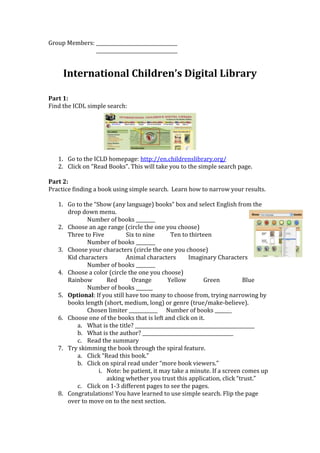
ICDL Tutorial & Practice Worksheet
- 1. Group Members: __________________________________ __________________________________ International Children’s Digital Library Part 1: Find the ICDL simple search: 1. Go to the ICLD homepage: http://en.childrenslibrary.org/ 2. Click on “Read Books”. This will take you to the simple search page. Part 2: Practice finding a book using simple search. Learn how to narrow your results. 1. Go to the “Show (any language) books” box and select English from the drop down menu. Number of books ________ 2. Choose an age range (circle the one you choose) Three to Five Six to nine Ten to thirteen Number of books ________ 3. Choose your characters (circle the one you choose) Kid characters Animal characters Imaginary Characters Number of books ________ 4. Choose a color (circle the one you choose) Rainbow Red Orange Yellow Green Blue Number of books _______ 5. Optional: If you still have too many to choose from, trying narrowing by books length (short, medium, long) or genre (true/make-believe). Chosen limiter ____________ Number of books _______ 6. Choose one of the books that is left and click on it. a. What is the title? __________________________________________________ b. What is the author? ______________________________________ c. Read the summary 7. Try skimming the book through the spiral feature. a. Click “Read this book.” b. Click on spiral read under “more book viewers.” i. Note: be patient, it may take a minute. If a screen comes up asking whether you trust this application, click “trust.” c. Click on 1-3 different pages to see the pages. 8. Congratulations! You have learned to use simple search. Flip the page over to move on to the next section.
- 2. Part 3: Find the ICDL advanced search page: 1. Hit the home icon to go back to the homepage 2. Click on “Advanced Search” on the right of the “read books” icon. Part 4: Use Advanced Search to find a book from the country you are studying. 1. Under content, click on “countries.” See picture 2. Click on the box next to your country. 3. Then choose the language. Under audience, click language. 4. Click on the box next to English. 5. Choose a book from the results on the right and click on it. 6. Fill out the following information about your chosen book: Title of book: _________________________________________________ Author: _______________________________________________________ Publisher (if available): _____________________________________ Date of publication (if available): __________________________ Languages book is published in: ___________________________ Link to the page: _____________________________________________ 7. Drag the cover image to your desktop and save it as “cover image”. You will need this later for your PowerPoint. Raise your hand if you need help. 8. Read the book (in English). 9. See what the book looks like in another language, if available. 10. Write a 1-2 sentence summary of the book. Book Summary (in your own words!): _________________________________________________ _____________________________________________________________________________________________ _____________________________________________________________________________________________ _____________________________________________________________________________________________ 11. Create a citation for the book. (Use information from step 6) Sample: Author last name, first name. Title of the book in italics. Publisher name, date. International Children’s Digital Library. http://en.childrenslibrary.org. Accessed 2-5-2010. Citation: _____________________________________________________________________________________________ _____________________________________________________________________________________________ _____________________________________________________________________________________________