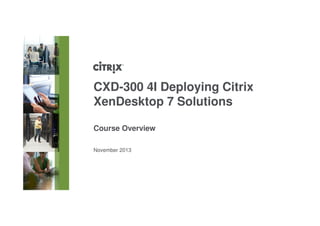
Citrix XenDesktop 7 Solutions Course
- 1. November 2013 CXD-300 4I Deploying Citrix XenDesktop 7 Solutions Course Overview
- 2. You will be able to: • Understand the role of each component in the implementation • Read and understand a design document • Configure the underlying infrastructure • Install and configure the Citrix desktop virtualization solution • Configure XenDesktop 7 resources • Prepare the solution for rollout Course Overview
- 3. Introduce yourself to the class. Include the following information: • Name and company • Job title • Job responsibility • Networking and virtualization experience • Citrix hardware and software experience • Class expectations Student Introductions
- 4. Review: • Parking and transportation information • Class policies • Break and lunch schedules • Emergency contact information Facilities
- 5. Basic understanding of and familiarity with: • Microsoft Windows Server 2012 or Windows Server 2008 R2 , and Microsoft Windows 8 or Windows 7 • AD, OUs, GPOs, DNS, IP Addressing, DHCP, Protocols, Ports, Firewalls, Profiles (local, roaming, mandatory), and certificates • Storage (NAS, SAN, SSD, DFS) • SQL Server 2012 or SQL Server 2008 • Microsoft Volume Licensing (KMS) Prerequisite Knowledge
- 6. The following modules will be covered on the first day of class: • Module 1: Understanding Citrix XenDesktop 7 Architecture • Module 2: Setting Up the Hypervisor • Module 3: Setting Up the Infrastructure Course Outline - Day One
- 7. The following module will be covered on the second day of class: • Module 3: Setting Up the Infrastructure (continued) • Module 4: Setting Up the Citrix Components Course Outline - Day Two
- 8. The following module will be covered on the third day of class: • Module 5: Setting Up XenDesktop Resources • Module 6: Setting Up Policies Course Outline - Day Three
- 9. The following modules will be covered on the fourth day of class: • Module 7: Setting Up Provisioning Services • Module 8: Preparing the Environment for Rollout Course Outline - Day Four
- 10. The following modules will be covered on the fifth day of class: • Module 8: Preparing the Environment for Rollout (continued) • Module 9: Setting Up NetScaler Course Outline - Day Five
- 11. To redeem the voucher: 1. Go to www.training.citrix.com/voucher 2. Log on with your Citrix account. If you do not yet have a Citrix account, click Create new account to create one now. 3. Once logged on, enter your voucher code and click Redeem Voucher. 4. Browse to the course for which you would like to redeem your voucher and click Redeem Voucher. 5. The kit will be added to your My Training, where it will be available for launch. Student Resource Kit Voucher
- 13. • The lab environment consists of 20 VMs. The names of the VMs explain the purpose of each. You will configure these VMs and add additional VMs during the class • DomainController-1 has Windows 2012 and Active Directory installed. The domain name is CCH.local. You will configure DNS, DHCP, Certificate Authority, policies, and end-user accounts on this VM • CitrixLicenseServer-1, Controller-1, Controller-2, ProvisioningServicesHost-1, ProvisioningServicesHost-2, StoreFrontServer-1, StoreFrontServer-2, and UniversalPrintServer- 1have Windows 2012 installed on them and have been joined to the CCH.local domain. You will install and configure Citrix software on these VMs • Endpoint-External, Endpoint-Internal, and StudentManagementConsole-1 have Windows 8 installed on them. Endpoint-Internal and StudentManagementConsole-1 are joined to the domain. Endpoint-External is outside the firewall and is not a member of the domain. You will install Receiver software on both endpoint VMs Lab Environment: VMs
- 14. • FileServer-1 has Windows 2012 installed and is joined to the domain. You will configure shares on this VM for profiles, folder redirection and the Provisioning Services vDisks • NetScaler-1 and NetScaler-2 are NetScaler VPX appliances and are located in the DMZ. You will configure these VMs for high availability, to load balance the StoreFront servers, to provide external access to end users, and to perform endpoint analysis • SQLServer-1, SQLServer-2, and SQLServer-Witness have Windows 2012 and SQL Server 2012 installed on them, and are joined to the domain. You will configure SQL Server mirroring, permissions, and firewall exceptions using these VMs • Router-Vyatta simulates a DMZ and external network. All VMs with the exception of NetScaler-1, NetScaler-2, and Endpoint-External are inside the firewall. You will not change this VM, but this VM must be powered on at all times • Lab File Resources is a Linux-based VM that contains the license file for the NetScaler VMs Lab Environment: VMs (continued)
- 15. Lab Environment: OUs and Computer Accounts • CCH Servers: • SMC-1 (StudentManagementConsole-1) • Infrastructure: • CLS-1 (CitrixLicenseServer-1) • FS-1 (FileServer-1) • PVS: • PVS-1 (ProvisioningServicesHost-1) • PVS-2 (ProvisioningServicesHost-2) • SQL: • SQL-1 (SQLServer-1) • SQL-2 (SQLServer-2) • SQL-W (SQLServer-Witness) • StoreFront: • SF-1 (StoreFrontServer-1) • SF-2 (StoreFrontServer-2) • XenDesktop: • C-1 (Controller-1) • C-2 (Controller-2) • UPS-1 (UniversalPrintServer-1) • CCH Virtual Desktops • Desktops (Desktop OS machines will be placed in this OU) • Servers (Server OS machines will be placed in this OU) • Computers: • EP-INT (Endpoint-Internal) • Domain Controllers • DC-1 (DomainController-1) The following OUs (bold) and computer accounts are preconfigured in the environment:
- 16. Lab Environment: OUs, Groups, and Users • CCH UsersAccounting ᵒ Accounting (Security Group) ᵒ AcctUser1 ᵒ AcctUser2 • CCH UsersContractors ᵒ Contractors (Security Group) Contractor1 ᵒ Contractor2 • CCH UsersHuman Resources ᵒ Human Resources (Security Group) ᵒ HRUser1 ᵒ HRUser2 • CCH UsersIT ᵒ HelpDesk (Security Group) ᵒ HDUser1 ᵒ HDUser2 ᵒ XenDesktop Admins (Security Group) ᵒ XDAdmin1 ᵒ XDAdmin2 • CCH Service Accounts ᵒ Service Accounts (Security Group) ᵒ SQL Service Accounts (Security Group) ᵒ SQLAcct1 • Users (Domain Admins) ᵒ Administrator The following OUs, groups, and end-user accounts are preconfigured in the environment:
- 17. • To log on to VMs as a domain administrator, use CCHAdministrator and Password1 credentials Note: You will create Admin1 and Admin2 accounts with Domain Admin rights during the class. • To log on to NetScaler-1, use nsroot and nsroot as the credentials Note: You will change the credentials to nsroot and Password1 during the class. • To access installation media, use DVD Drive 1 from within the VM. An ISO library containing all of the media required for the class can be accessed from the DVD Drive 1 field Lab Environment: Additional Information
- 18. Become a part of the Citrix Education community today! Stay connected with us, get the latest updates on our offerings, and let us know how we are doing • Facebook - Become a fan of Citrix Education • Twitter - Follow @citrixeducation • LinkedIn - Join the Citrix Education group Visit http://training.citrix.com to find more information on training, certifications, and exams To submit feedback about this course, use the following web form: https://podio.com/webforms/4962770/390059 Connect with Citrix Education
- 19. CXD-300 4I Deploying App and Desktop Solutions with Citrix XenDesktop 7 Understanding the XenDesktop 7 Architecture November 2013
- 23. Remote PC Access
- 24. Streamed VHD
- 25. Local VM
- 27. Infrastructure and Citrix Components
- 29. Design Phase
- 30. CXD-300 4I Deploying App and Desktop Solutions with Citrix XenDesktop 7 Setting Up the Hypervisor November 2013
- 32. Installing the Hypervisor Management Console
- 34. CXD-300 4I Deploying App and Desktop Solutions with Citrix XenDesktop 7 Setting Up Infrastructure Components November 2013
- 35. Setting Up Non-Citrix Components
- 37. Configuring Policies Using Group Policy
- 38. Installing SQL Server Mirror
- 39. CXD-300 4I Deploying App and Desktop Solutions with Citrix XenDesktop 7 Setting Up Citrix Components November 2013
- 42. CXD-300 4I Deploying App and Desktop Solutions with Citrix XenDesktop 7 Setting Up XenDesktop Resources November 2013
- 44. Creating the Machine Catalog
- 45. CXD-300 4I Deploying App and Desktop Solutions with Citrix XenDesktop 7 Setting Up Policies November 2013
- 49. CXD-300 4I Deploying App and Desktop Solutions with Citrix XenDesktop 7 Setting Up Provisioning Services November 2013
- 50. Provisioning Services Architecture (MCS and PVS)
- 52. Create a Share for the Store
- 53. Configuring the Master Target Device
- 54. Setting the vDisk Mode
- 55. CXD-300 4I Deploying App and Desktop Solutions with Citrix XenDesktop 7 Preparing the Environment for Rollout November 2013
- 56. Preparing the Environment for Rollout
- 57. CXD-300 4I Deploying App and Desktop Solutions with Citrix XenDesktop 7 Setting up NetScaler November 2013
- 59. Load Balancing StoreFront Servers
- 60. ICA Proxy
- 61. Work better. Live better.