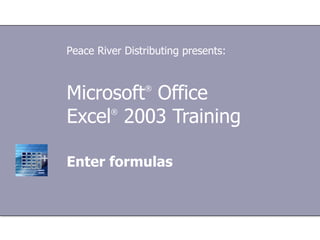
03 ms excel
- 1. Microsoft ® Office Excel ® 2003 Training Enter formulas Peace River Distributing presents:
- 5. Lesson 1 Get started
- 25. Lesson 2 Use cell references
- 48. Lesson 3 Simplify formulas by using functions
- 67. USING THIS TEMPLATE See the notes pane or view the full notes page (View menu) for detailed help on this template.
Notas del editor
- [ Note to trainer : For detailed help in customizing this template, see the very last slide. Also, look for additional lesson text in the notes pane of some slides.]
- Here’s what’s going on in our example: Imagine that Excel is open and you’re looking at the "Entertainment" section of a budget for household expenses. Cell C6 in the worksheet is empty; the amount spent for CDs (compact discs) in February hasn't been entered yet.
- [ Note to trainer : Steps—given in either numbered or bulleted lists—are always shown in yellow text.]
- So if you ever wonder later on how you got the result you did, you can look in the formula bar to see the formula.
- Note : You can use more than one math operator in a single formula. This course covers only single-operator formulas, but you should know that if there’s more than one operator, formulas are not just calculated from left to right. The rules of operator precedence and two example formulas are on the Quick Reference Card available at the end of this training presentation.
- Clicking the AutoSum button uses the SUM function to add up the values. To save time, use the SUM function whenever you have more than a few values to add up, so that you don’t have to type the formula.
- The next two lessons explain cell references and functions in more detail.
- Notes: After you drag the fill handle over cell C7, the formula =SUM(C3:C6) will be visible in the formula bar near the top of the worksheet whenever cell C7 is selected. You can drag the fill handle to copy formulas only into cells that are next to each other, either horizontally or vertically. The AutoFill Options button requires no action and disappears when you next make an entry in any cell.
- [ Note to trainer : With Excel 2003 installed on your computer, you can click the link in the slide to go to an online practice. In the practice, you can work through each of these tasks in Excel, with instructions to guide you. Important : If you don’t have Excel 2003, you won’t be able to access the practice instructions.]
- By default, Excel uses a reference style called A1, which refers to columns with letters and to rows with numbers. The letters and numbers are called row headings and column headings. The table shows how to refer to cells by using the column letter followed by the row number. The rest of the lesson shows you what happens if the value in a cell changes after a total is calculated.
- Note: You can revise a formula in a selected cell by typing either in the cell or in the formula bar.
- What else is going on as you follow these steps: Instead of typing cell references, you click the cells that you want to include in the formula. As you click to select cells C4 and C6, a colored marquee surrounds each cell and then disappears when you press ENTER. The formula =SUM(C4,C6) appears in the formula bar near the top of the worksheet whenever cell C9 is selected. The parentheses are required to separate the arguments from the function. The comma, which is also required, separates the arguments.
- Relative references In the first lesson about entertainment expenses, you could copy the January formula to add up February expenses because the references automatically changed as they were copied from column to column. As the example illustrated here shows, when the formula =C4*$D$9 is copied from row to row, the relative cell references change from C4 to C5 to C6. Absolute references As the picture shows, when the formula =C4*$D$9 is copied from row to row, the absolute cell reference remains as $D$9.
- An example of a mixed reference: $A1 is an absolute reference to column A and a relative reference to row 1.
- References are relative by default. Typing the dollar signs, as shown at number 2 in the picture, changes the reference type to absolute.
- [ Note to trainer : With Excel 2003 installed on your computer, you can click the link in the slide to go to an online practice. In the practice, you can work through each of these tasks in Excel, with instructions to guide you. Important : If you don’t have Excel 2003, you won’t be able to access the practice instructions.]
- The formula =MAX(F3:F6) appears in the formula bar near the top of the worksheet.
- As always, the formula =MIN(F3:F6) would appear in the formula bar. And instead of using the AutoSum button, you could also type the formula directly into a cell.
- You should know that cells with error values such as #NAME? may display a color triangle. If you click the cell, an error button appears to give you some error correction options. How to use that button is not covered in this course.
- Details about using these functions goes beyond the scope of this training presentation, but this and the following slide describe how to get to functions in the Insert Function dialog box.
- Click Help on this function at the bottom of the dialog box to find out more about any function.
- [ Note to trainer : With Excel 2003 installed on your computer, you can click the link in the slide to go to an online practice. In the practice, you can work through each of these tasks in Excel, with instructions to guide you. Important : If you don’t have Excel 2003, you won’t be able to access the practice instructions.]
- Using This Template This Microsoft Office PowerPoint ® template has training content about using Excel 2003 to enter formulas to perform simple calculations. It’s geared for you to present to a group and customize as necessary. This template’s content is adapted from the Microsoft Office Online Training course called “Audio course: Get to know Excel: Enter formulas.” Features of the template Title slide: On the very first slide, there is placeholder text over which you should type the name of your company. Or you can delete the text box altogether if you don’t want this text. Animations: Custom animation effects are applied throughout. These effects play in previous versions back to Microsoft PowerPoint 2000. They include the entrance effects called Peek and Stretch , and sometimes the Dissolve effect. To alter animation effects, go to the Slide Show menu, click Custom Animation , and work with the options that appear. If this presentation contains a Macromedia Flash animation: To play the Flash file, you must register a Microsoft ActiveX ® control, called Shockwave Flash Object, on your computer. To do this, download the latest version of the Macromedia Flash Player from the Macromedia Web site. Slide transitions: The Wipe Down transition is applied throughout the show. If you want a different one, go to the Slide Show menu, click Slide Transition , and work with the options that appear. Hyperlinks to online course: The template contains links to the online version of this training course. The links take you to the hands-on practice session for each lesson and to the Quick Reference Card that is published for this course. Please take note: You must have Excel 2003 installed to view the hands-on practice sessions. Headers and footers: The template contains a footer that has the course title. You can change or remove the footers in the Header and Footer dialog box (which opens from the View menu).