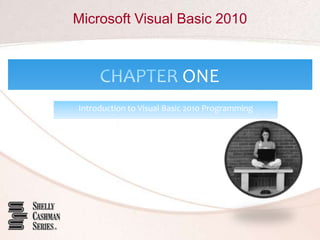
Chapter 1 — Introduction to Visual Basic 2010 Programming
- 1. Microsoft Visual Basic 2010 ONE Introduction to Visual Basic 2010 Programming
- 2. 1 Understand software and computer programs State the role of a developer in creating computer programs Specify the use of a graphical user interface and describe an event-driven program Specify the roles of input, processing, output, and data when running a program on a computer Describe the arithmetic operations a computer program can perform (+, -, *, /, and ^) Chapter 1: Introduction to Visual Basic 2010 Programming 2 Objectives
- 3. 1 Explain the logical operations a computer program can perform ( equal, less than, greater than, not equal, greater than or equal to, less than or equal to) Define and describe the use of a database Identify the use of a computer programming language in general, and Visual Basic 2010 in particular Explain the use of Visual Studio 2010 IDE when developing Visual Basic 2010 programs Specify the programming languages available for use with Visual Studio 2010 (Visual Basic, C++, C#, F#) Chapter 1: Introduction to Visual Basic 2010 Programming 3 Objectives
- 4. 1 Discuss the .NET 4.0 Framework Explain RAD Describe classes, objects, and the .NET Framework 4.0 class libraries Explain ADO.NET 4.0, ASP.NET 4.0, MSIL, and CLR Specify the types of Visual Basic 2010 applications Chapter 1: Introduction to Visual Basic 2010 Programming 4 Objectives
- 5. 1 The set of instructions that directs a computer to perform tasks is called computer software, or a computer program Chapter 1: Introduction to Visual Basic 2010 Programming 5 Introduction
- 6. 1 Computer hardware is the physical equipment associated with a computer Chapter 1: Introduction to Visual Basic 2010 Programming 6 Introduction
- 7. 1 Introduction Chapter 1: Introduction to Visual Basic 2010 Programming 7 The basic function of many computer programs is to accept some form of data (sometimes called input data) manipulate the data in some manner (sometimes called processing), and create some form of output data usable by people or other computers, and storage
- 8. 1 Introduction Chapter 1: Introduction to Visual Basic 2010 Programming 8 In order for the computer to execute a program: Program and data must be placed in the computer’s random access memory (RAM) The central processing unit (CPU) can access the instructions in the program and the data in RAM to perform activities as directed by the program
- 9. 1 Saving, or storing, data refers to placing the data or software electronically on a storage medium in a persistent form. Hard disk Universal Serial Bus (USB) drive Persistent data remains available even after the computer power is turned off Chapter 1: Introduction to Visual Basic 2010 Programming 9 Introduction
- 10. 1 A computer program is designed and developed by people known as computer programmers, or developers Developers are people skilled in designing computer programs and creating them using programming languages Applications may consist of several computer programs working together to solve a problem Computer programmers write the code for programs using a programming language Chapter 1: Introduction to Visual Basic 2010 Programming 10 Computer Programmers and Developers
- 11. 1 Chapter 1: Introduction to Visual Basic 2010 Programming 11 Computer Programmers and Developers Comments Event-Handler Code
- 12. 1 Most Visual Basic 2010 programs are event-driven programs that communicate with the user through a graphical user interface (GUI) A GUI usually consists of a window, containing a variety of objects (icons, buttons, images) An event means the user has initiated an action (a mouse click or entering text) that causes the program to perform the type of processing called for by the user’s action. Clicking a button triggers an event, resulting in the program performing the process called by the click. Chapter 1: Introduction to Visual Basic 2010 Programming 12 Event-Driven Computer Programs with a Graphical User Interface
- 13. 1 Examples of events: The user enters the account number in the Account Number box The user clicks the Display Account Balance button The user clicks the Reset Window button to clear the text boxes and prepare the user interface for the next account number Chapter 1: Introduction to Visual Basic 2010 Programming 13 Event-Driven Computer Programs with a Graphical User Interface
- 14. 1 Chapter 1: Introduction to Visual Basic 2010 Programming 14 Input Operation
- 15. 1 Chapter 1: Introduction to Visual Basic 2010 Programming 15 Output Operation 73-0529 $13,432.85
- 16. 1 In many programs, arithmetic operations are performed on numeric data to produce useful output Addition Subtraction Multiplication Division Exponentiation Chapter 1: Introduction to Visual Basic 2010 Programming 16 Basic Arithmetic Operations
- 17. 1 Computers, through the use of computer programs, can compare numbers, letters, and special characters The program will perform a processing task, based on the result of the comparison Logical operations: Comparing to determine if two values are equal Comparing to determine if two values are not equal Comparing to determine if one value is greater than another value Comparing to determine if one value is less than another value Chapter 1: Introduction to Visual Basic 2010 Programming 17 Logical Operations
- 18. 1 Chapter 1: Introduction to Visual Basic 2010 Programming 18 Logical Operations: Equal Condition
- 19. 1 Chapter 1: Introduction to Visual Basic 2010 Programming 19 Logical Operations: Equal Condition
- 20. 1 Logical Operations: Less Than Condition Chapter 1: Introduction to Visual Basic 2010 Programming 20
- 21. 1 Logical Operations: Greater Than Condition Chapter 1: Introduction to Visual Basic 2010 Programming 21
- 22. 1 When you develop and write a program, it must be saved on some type of storage medium (i.e., a disk) When you want the program to run, you can cause the program to load into RAM and execute it The program you write also can save data Banking applications must save account data In most cases, data is stored in a database Collection of data organized in a manner that allows access, retrieval, and use of that data However, data can also be saved in a text file Chapter 1: Introduction to Visual Basic 2010 Programming 22 Saving Software and Data
- 23. 1 Each program statement causes the computer to perform one or more operations The developer must follow the syntax, or programming rules, of the programming language precisely Many developers use a tool called Visual Studio 2010 to create Visual Basic 2010 programs Visual Studio 2010 is a type of integrated development environment (IDE) Provides services and tools that enable a developer to code, test, and implement a single program or series of programs Chapter 1: Introduction to Visual Basic 2010 Programming 23 Visual Basic 2010 and Visual Studio 2010
- 24. 1 Chapter 1: Introduction to Visual Basic 2010 Programming 24 Visual Studio 2010 IDE and Visual Basic 2010 Form Designer Soluion Explorer Properties Error List
- 25. 1 Visual Basic Programming language that allows developers to easily build complex Windows and Web programs, as well as other software tools Based on the BASIC language C++ Derivative of the programming language, C Visual C# (pronounced C Sharp) Synthesis of the elegance and syntax of C++ with many of the productivity benefits enjoyed in Visual Basic Visual F# (pronounced F Sharp) Multipurpose language known for its math-intensive focus Chapter 1: Introduction to Visual Basic 2010 Programming 25 Programming Languages
- 26. 1 .NET technologies and products were designed to work together to allow businesses to connect information, people, systems, and devices through software The .NET Framework provides tools and processes developers can use to produce and run programs Most recent version is .NET Framework 4.0 Chapter 1: Introduction to Visual Basic 2010 Programming 26 .NET Framework 4.0
- 27. 1 .NET Class Library Chapter 1: Introduction to Visual Basic 2010 Programming 27 A class is a named group of program code A button is an example of a class A class library stores the class and makes the class available to all developers who need to use it
- 28. 1 A button created from a class is called an object, or sometimes an instance of a class The process of creating a Button object from the Button class is called instantiation Rapid application development (RAD) refers to the process of using prebuilt classes to make application development faster, easier, and more reliable Chapter 1: Introduction to Visual Basic 2010 Programming 28 .NET Class Library
- 29. 1 ADO.NET 4.0 (ActiveX Data Objects) provides the functionality for a program to perform four primary tasks when working with a database: Get the data Examine the data Edit the data Update the data Chapter 1: Introduction to Visual Basic 2010 Programming 29 ADO.NET 4.0
- 30. 1 ASP.NET 4.0 allows developers to use Visual Studio 2010 to build powerful, sophisticated Web applications Almost all .NET framework objects are available in ASP.NET 4.0 Easy to deploy a Web application on a Web server Chapter 1: Introduction to Visual Basic 2010 Programming 30 ASP.NET 4.0
- 31. 1 Program compilation translates programming statements into instructions that can be understood by the computer Program compilation for a Visual Basic 2010 program creates a set of electronic code expressed in an intermediate language called the Microsoft Intermediate Language (MSIL) When the program is executed, a portion of .NET 4.0 called the Common Language Runtime (CLR) reads the MSIL and causes the actual instructions within the program to be executed Chapter 1: Introduction to Visual Basic 2010 Programming 31 Microsoft Intermediate Language (MSIL) and Common Language Runtime (CLR)
- 32. 1 Chapter 1: Introduction to Visual Basic 2010 Programming 32 Microsoft Intermediate Language (MSIL) and Common Language Runtime (CLR)
- 33. 1 Windows application Program will run on a computer or other device that supports the Windows GUI Mobile application Designed to run on mobile devices running the Windows CE operating system Web site application Uses ASP.NET 4.0 and runs on a Web server Chapter 1: Introduction to Visual Basic 2010 Programming 33 Types of Visual Basic 2010 Applications
- 34. 1 Office application Includes writing Visual Basic 2010 code to automate and manipulate documents created using Microsoft Office 2003, Office 2007, and Office 2010 Database application Written using ADO.NET 4.0 to reference, access, display, and update data stored in a database Other types of applications include console applications, classes for class libraries, certain controls to use in Windows applications, Web services, and device-specific applications Chapter 1: Introduction to Visual Basic 2010 Programming 34 Types of Visual Basic 2010 Applications
- 35. 1 Understand software and computer programs State the role of a developer in creating computer programs Specify the use of a graphical user interface and describe an event-driven program Specify the roles of input, processing, output, and data when running a program on a computer Describe the arithmetic operations a computer program can perform Chapter 1: Introduction to Visual Basic 2010 Programming 35 Summary
- 36. 1 Explain the logical operations a computer program can perform Define and describe the use of a database Identify the use of a computer programming language in general, and Visual Basic 2010 in particular Explain the use of Visual Studio 2010 when developing Visual Basic 2010 programs Specify the programming languages available for use with Visual Studio 2010 Chapter 1: Introduction to Visual Basic 2010 Programming 36 Summary
- 37. 1 Explain the .NET 4.0 Framework Explain RAD Describe classes, objects, and the .NET Framework 4.0 class libraries Explain ADO.NET 4.0, ASP.NET 4.0, MSIL, and CLR Specify the types of Visual Basic 2010 applications Chapter 1: Introduction to Visual Basic 2010 Programming 37 Summary
- 38. Microsoft Visual Basic 2010 CHAPTER ONE COMPLETE Introduction to Visual Basic 2010 Programming