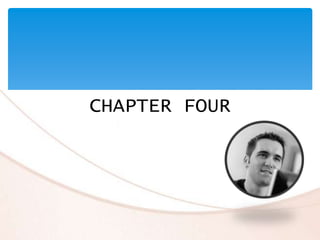
VB Variables and Arithmetic Operations
- 1. CHAPTER FOUR Variables and Arithmetic Operations
- 2. Objectives Create, modify, and program a TextBox object Use code to place data in Text property on Label object Use the AcceptButton and CancelButton properties Understand and declare String and Numeric variables Use assignments statements to place data in variables Use literals and constants in coding statements Chapter 4: Variables and Arithmetic Operations 2
- 3. Objectives Understand scope rules for variables Convert string and numeric data Understand & use arithmetic operators & arithmetic operations Format and display numeric data as a string Create a form load event Create a concatenated string Debug a program Chapter 4: Variables and Arithmetic Operations 3
- 4. Chapter 4: Variables and Arithmetic Operations 4 Introduction
- 5. TextBox Objects With Visual Studio open and the frmDigitalDownloads.vb [Design] tabbed page visible, point to the TextBox .NET component in the Toolbox Drag the TextBox .NET component onto the Windows Form object at the desired location Chapter 4: Variables and Arithmetic Operations 5
- 6. Chapter 4: Variables and Arithmetic Operations 6 TextBox Objects When the upper-left corner of the pointer is located where you want the TextBox object’s upper-left corner, release the left mouse button
- 7. Sizing and Positioning a TextBox Object Enter txtNumberOfDownload into the Name property of the TextBox Scroll to the Text property and click the right column of the Text property Type the maximum number of characters the user normally will enter into the text box and then press the ENTER key. Use the digit 8 because it is wider than other digits. In this example, the value 888 is entered because three digits is the maximum number of digits the user normally will enter Chapter 4: Variables and Arithmetic Operations 7
- 8. Sizing and Positioning a TextBox Object Drag the right edge of the TextBox object to resize the TextBox object so it is slightly wider than an 888 entry Scroll to the Font property to change font to Century Gothic and the font size to 12. To horizontally align the text in the label and the text in the text box, drag the text box up until a red snap line indicates the bottoms of the text are aligned. Then, release the left mouse button Chapter 4: Variables and Arithmetic Operations 8
- 9. Chapter 4: Variables and Arithmetic Operations 9 Sizing and Positioning a TextBox Object
- 10. Aligning Text in a TextBox Object Scroll to the TextAlign property of the Text box Click the TextAlign property in the left column, and then click the list arrow in the right Click Center in the TextAlign property list Chapter 4: Variables and Arithmetic Operations 10
- 11. Chapter 4: Variables and Arithmetic Operations 11 Aligning Text in a TextBox Object
- 12. Creating a MultiLine Text Box Select the TextBox object, click the Action tag, and point to the MultiLine check box Click the MultiLine check box Chapter 4: Variables and Arithmetic Operations 12
- 13. Chapter 4: Variables and Arithmetic Operations 13 Creating a MaskedTextBox Object
- 14. Creating a MaskedTextBox Object Drag a MaskedTextBox component from the Toolbox to the Windows Form object. Then, click the Action tag on the TextBox object and point to the Set Mask command Click Set Mask on the MaskedTextBox Tasks list and then click the Short date mask description in the Input Mask dialog box Click the OK button in the Input Mask dialog Chapter 4: Variables and Arithmetic Operations 14
- 15. Chapter 4: Variables and Arithmetic Operations 15 Creating a MaskedTextBox Object
- 16. Label Objects Drag a Label object to the Form object to the correct location. Name the label lblTotalCostOfDownloads. Change the label to the appropriate font size (Century Gothic, 12 point). In the Text property for the Label object, enter the maximum number of characters ($888.88) that will appear in the label during execution of the program Drag the Label object up until the red snap line appears. Then release the left mouse button Chapter 4: Variables and Arithmetic Operations 16
- 17. Chapter 4: Variables and Arithmetic Operations 17 Label Objects
- 18. Accept Button in Form Properties The program will carry out the event handler processing associated with the Accept button if the user clicks the button or if the user presses ENTER Click a blank area in the Windows Scroll to and select the AcceptButton Properties. Click the AcceptButton property list arrow in the right column Click btnCalculateCost in the AcceptButton property list Chapter 4: Variables and Arithmetic Operations 18
- 19. Chapter 4: Variables and Arithmetic Operations 19 Accept Button in Form Properties
- 20. Cancel Button in Form Properties When the user presses the ESC key, the event handler processing for the button identified as the Cancel button will be executed Click a blank area in the Windows Form object to select it Click the CancelButton property name in the left column in the Properties window for the Windows Form object, and then click the CancelButton list arrow Click the button name (btnClear) in the CancelButton property list Chapter 4: Variables and Arithmetic Operations 20
- 21. String Data Type A String variable allows any character to be stored in it The data type for the value the user enters in a TextBox object and that is stored in the Text property of the TextBox object is string A variable is a named location in RAM where data is stored A String variable is a named location in RAM that can store a string valueChapter 4: Variables and Arithmetic Operations 21
- 22. Chapter 4: Variables and Arithmetic Operations 22 String Data Type
- 23. Assignment Statements One method to place data in the variable is to use an assignment statement Chapter 4: Variables and Arithmetic Operations 23
- 24. Assignment Statements In the code editing window type Dim followed by a space. Then, type strNumberOfSongs on your keyboard Press the SPACEBAR, type the word As and then press the SPACEBAR again Because the entry should be String, type str on your keyboard Press the ENTER key Chapter 4: Variables and Arithmetic Operations 24
- 25. Assignment Statements Type strn. IntelliSense displays the variable name that starts with the letter strn, the String variable strNumberOfDownloads Press the SPACEBAR, press the EQUAL SIGN key, and then press the SPACEBAR Type txt to display the IntelliSense list of the Form objects, and then type n to identify the txtNumberof Downloads Text Box object in the IntelliSense list Press the PERIOD key and then, if necessary, type te to highlight the Text entry in the IntelliSense list Press the ENTER key Chapter 4: Variables and Arithmetic Operations 25
- 26. Chapter 4: Variables and Arithmetic Operations 26 Assignment Statements
- 27. Numeric Data Types A numeric data type must be used in arithmetic operations Chapter 4: Variables and Arithmetic Operations 27
- 28. Numeric Data Types Chapter 4: Variables and Arithmetic Operations 28
- 29. Chapter 4: Variables and Arithmetic Operations 29 Other Data Types
- 30. Chapter 4: Variables and Arithmetic Operations 30 Other Data Types
- 31. Chapter 4: Variables and Arithmetic Operations 31 Miscellaneous Data Types
- 32. Chapter 4: Variables and Arithmetic Operations 32 Variable Prefixes
- 33. Literals A value is called a literal when the value being used in the assignment statement is literally the value that is required Chapter 4: Variables and Arithmetic Operations 33
- 34. Forced Literal Types Sometimes you might want a literal to be a different data type than the Visual Basic default Chapter 4: Variables and Arithmetic Operations 34
- 35. Constants A constant variable will contain one permanent value throughout the execution of the program Chapter 4: Variables and Arithmetic Operations 35
- 36. Constants Constant variable the definitions begins with the letters Const, not the letters Dim The value of the constant must be on the same line as the definition of the constant. At run time, you cannot attempt to change a constant variable value. The letter c often is placed before the prefix of the constant variable name to identify throughout the program that it is a constant variable and cannot be changed Other than the letter c, constant variable names us the same naming convention Chapter 4: Variables and Arithmetic Operations 36
- 37. Referencing a Variable When a variable is declared, it will be underlined with a green squiggly line until it is referenced in a statement It is mandatory when using a variable in a program that the variable is defined prior to using the variable in a statement Chapter 4: Variables and Arithmetic Operations 37
- 38. Scope of Variables The scope of a variable specifies where within the program the variable can be referenced in a Visual Basic statement A variable can be referenced only within the region of the program where it is defined The code between the Sub statement and the End Sub statement is a procedure Chapter 4: Variables and Arithmetic Operations 38
- 39. Scope of Variables (Continued) A variable that can only be referenced within the region of the program where it is defined is called a local variable Local variables have a certain lifetime in the program Global variables can be used in multiple regions of a program Chapter 4: Variables and Arithmetic Operations 39
- 40. Converting Variable Data Visual Basic includes several procedures that allow you to convert one data type to another data type A procedure to convert a String data type to an Integer data type is named ToInt32 The procedure is found in the Convert class, which is available in a Visual Studio 2010 class library Chapter 4: Variables and Arithmetic Operations 40
- 41. Using a Procedure A procedure that performs its task but does not return a value is called a Sub procedure A procedure that returns a value is called a Function procedure, or a function An argument identifies a value required by a procedure Every procedure is part of a class Chapter 4: Variables and Arithmetic Operations 41
- 42. Chapter 4: Variables and Arithmetic Operations 42 Using a Procedure
- 43. Option Strict On Visual Basic will, by default, automatically convert data types if the data type on the right side of the equal sign in an assignment statement is different from the data type on the left side of the equal sign To prevent automatic conversion of values, the developer must insert the Option Strict On statement in the program prior to any event handler code in the program Chapter 4: Variables and Arithmetic Operations 43
- 44. Chapter 4: Variables and Arithmetic Operations 44 Option Strict On The Option Strict On statement explicitly disallows any default data type conversions in which data loss would occur and any conversion between numeric types and strings
- 45. Chapter 4: Variables and Arithmetic Operations 45 Arithmetic Operations
- 46. Chapter 4: Variables and Arithmetic Operations 46 Arithmetic Operators
- 47. Multiple Operations (Order of Operations) A single assignment statement can contain multiple operations Hierarchy of Operations Exponentiation (^) is performed first Multiplication (*) and division (/) are performed next Integer division () is next MOD then occurs Addition (+) and subtraction (-) are performed last Within these five steps, calculations are performed left to right Chapter 4: Variables and Arithmetic Operations 47
- 48. Displaying Numeric Output Data Chapter 4: Variables and Arithmetic Operations 48
- 49. Format Specifications for the ToString Function Use the format specifier to identify the format for the numeric data to be returned by the ToString function Chapter 4: Variables and Arithmetic Operations 49
- 50. Precision Specifier The precision specifier is a number that is included within quotation marks in the function call to identify the number of positions to the right of the decimal point that should be returned Chapter 4: Variables and Arithmetic Operations 50
- 51. Clear Procedure The Clear procedure clears any data currently placed in the Text property of a TextBox object Chapter 4: Variables and Arithmetic Operations 51
- 52. Clearing the Text Property of a Label The Clear procedure cannot be used with a Label object You must write an assignment statement that assigns a null length string to the Text property of a Label object Chapter 4: Variables and Arithmetic Operations 52
- 53. Setting the Focus When the focus is on a TextBox object, the insertion point is located in the text box, and will be blinking Chapter 4: Variables and Arithmetic Operations 53
- 54. Form Load Event A form load event occurs when the program starts and the Digital Downloads form is loaded This event handler completes the following tasks: Display the cost per download heading Clear the placeholder from the lblTotalCostOfDownloads Text property Set the focus on the txtNumberOfDownloads text box Chapter 4: Variables and Arithmetic Operations 54
- 55. Concatenation The process of joining two different values into a single string is called concatenation The values being concatenated must be String data types Chapter 4: Variables and Arithmetic Operations 55
- 56. Chapter 4: Variables and Arithmetic Operations 56 Concatenation
- 57. Class Scope When a variable is referenced in two different event handling procedures, it must be defined at the class level instead of the procedure (event handler) level Chapter 4: Variables and Arithmetic Operations 57
- 58. Debugging Your Program Chapter 4: Variables and Arithmetic Operations 58 A Format Exception occurs when the user enters data that a statement within the program cannot process properly
- 59. Debugging Your Program An Overflow Exception occurs when the user enters a value greater than the maximum value that can be processed by the statement It is not possible to divide by zero, so if your program contains a division operation and the divisor is equal to zero, the Divide By Zero Exception will occur Chapter 4: Variables and Arithmetic Operations 59
- 60. Chapter 4: Variables and Arithmetic Operations 60 Program Design
- 61. Chapter 4: Variables and Arithmetic Operations 61 Program Design
- 62. Chapter 4: Variables and Arithmetic Operations 62 Event Planning Document
- 63. Summary Create, modify, and program a TextBox object Use code to place data in the Text property of a Label object Use the AcceptButton and CancelButton properties Understand and declare String and Numeric variables Use assignments statements to place data in variables Use literals and constants in coding statements Chapter 4: Variables and Arithmetic Operations 63
- 64. Summary Understand scope rules for variables Convert string and numeric data Understand and use arithmetic operators and operations Format and display numeric data as a string Create a form load event Create a concatenated string Debug a program Chapter 4: Variables and Arithmetic Operations 64
- 65. CHAPTER FOUR COMPLETE Variables and Arithmetic Operations