Dreamweaver Ch05
•Descargar como PPT, PDF•
0 recomendaciones•1,020 vistas
Denunciar
Compartir
Denunciar
Compartir
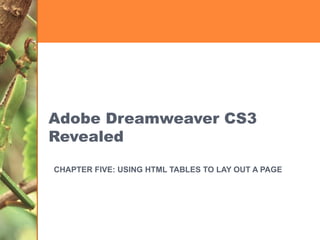
Más contenido relacionado
La actualidad más candente
La actualidad más candente (18)
Similar a Dreamweaver Ch05
Similar a Dreamweaver Ch05 (20)
Más de Frank Fucile
Más de Frank Fucile (9)
Último
Último (20)
EMPOWERMENT TECHNOLOGY GRADE 11 QUARTER 2 REVIEWER

EMPOWERMENT TECHNOLOGY GRADE 11 QUARTER 2 REVIEWER
Repurposing LNG terminals for Hydrogen Ammonia: Feasibility and Cost Saving

Repurposing LNG terminals for Hydrogen Ammonia: Feasibility and Cost Saving
Polkadot JAM Slides - Token2049 - By Dr. Gavin Wood

Polkadot JAM Slides - Token2049 - By Dr. Gavin Wood
Apidays Singapore 2024 - Building Digital Trust in a Digital Economy by Veron...

Apidays Singapore 2024 - Building Digital Trust in a Digital Economy by Veron...
2024: Domino Containers - The Next Step. News from the Domino Container commu...

2024: Domino Containers - The Next Step. News from the Domino Container commu...
How to Troubleshoot Apps for the Modern Connected Worker

How to Troubleshoot Apps for the Modern Connected Worker
ProductAnonymous-April2024-WinProductDiscovery-MelissaKlemke

ProductAnonymous-April2024-WinProductDiscovery-MelissaKlemke
TrustArc Webinar - Unlock the Power of AI-Driven Data Discovery

TrustArc Webinar - Unlock the Power of AI-Driven Data Discovery
Connector Corner: Accelerate revenue generation using UiPath API-centric busi...

Connector Corner: Accelerate revenue generation using UiPath API-centric busi...
TrustArc Webinar - Stay Ahead of US State Data Privacy Law Developments

TrustArc Webinar - Stay Ahead of US State Data Privacy Law Developments
AWS Community Day CPH - Three problems of Terraform

AWS Community Day CPH - Three problems of Terraform
A Beginners Guide to Building a RAG App Using Open Source Milvus

A Beginners Guide to Building a RAG App Using Open Source Milvus
Strategies for Unlocking Knowledge Management in Microsoft 365 in the Copilot...

Strategies for Unlocking Knowledge Management in Microsoft 365 in the Copilot...
Apidays New York 2024 - The Good, the Bad and the Governed by David O'Neill, ...

Apidays New York 2024 - The Good, the Bad and the Governed by David O'Neill, ...
Exploring the Future Potential of AI-Enabled Smartphone Processors

Exploring the Future Potential of AI-Enabled Smartphone Processors
Web Form Automation for Bonterra Impact Management (fka Social Solutions Apri...

Web Form Automation for Bonterra Impact Management (fka Social Solutions Apri...
Dreamweaver Ch05
- 1. Adobe Dreamweaver CS3 Revealed CHAPTER FIVE: USING HTML TABLES TO LAY OUT A PAGE
- 7. Anatomy of a Table Cell Border Row Cell Spacing
- 15. Fig. 3: Sketch of Table on Café Page
- 16. Fig. 4: Table Dialog Box Table properties Header options Accessibility options
- 18. Fig. 6: Expanded Tables Mode Displays more space between cells for easier editing
- 19. Fig. 8: Table in Layout Mode Table displayed in layout mode Layout tab Standard mode button Expanded mode button
- 21. Fig. 9: Selecting a Cell Cell tag icon W text box Selected cell
- 22. Fig. 10: Resizing the Row Height Resizing pointer
- 23. Fig. 11: Splitting a Cell into Two Rows Number of rows text box Splits cell into Rows or Columns button
- 24. Fig. 12: Splitting One Cell into Two Two cells split from one
- 25. Fig. 14: Code View for Merged Cells colspan tag
- 28. Fig. 16: Vertically Aligning Cell Contents Vertical alignment options
- 29. Fig. 18: Images Inserted into Cells cafe_logo.gif cheesecake.jpg
- 30. Fig. 20: Aligning Images in Cells Centered banner and navigation bar Centered logo Centered cheesecake photo Left-aligned cafe photo
- 34. Fig. 21: Property Inspector Showing Options for Formatting Cell Contents Image selected inside a cell Properties for selected graphic
- 35. Fig. 22: Property Inspector Showing Options for Formatting a Cell Properties for selected cell, not image Insertion point in cell
- 36. Fig. 23: Importing and Typing Text into Cells Imported text describing the cafe Text typed into cell
- 38. Fig. 25: Adding Nested Tables Top row header Nested table
- 39. Fig. 27: Formatting Cells Using Horizontal Alignment Vert and Horz list arrows Insertion point inside cell with no elements selected
- 40. Fig. 29: Hiding Visual Aids Hide all visual aids option Visual aids button Dotted lines show borders are hidden
