A Technical Guide To Deploying Single Sign On
•
9 recomendaciones•6,283 vistas
How to configure and deploy Single Sign On Tecnologies
Denunciar
Compartir
Denunciar
Compartir
Descargar para leer sin conexión
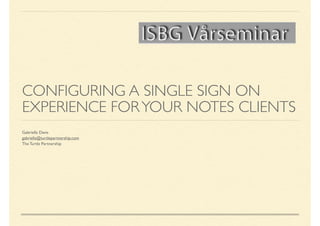
Recomendados
Recomendados
AdminP is an elementary server task for your IBM Lotus Domino Administration. This session explains which administration processes are available and how those can make your day-to-day administration tasks easier. We will cover the best practices for setup and troubleshooting using AdminP, in projects like recertifications and server consolidations.
Deep Dive AdminP Process - Admin and Infrastructure Track at UKLUG 2012

Deep Dive AdminP Process - Admin and Infrastructure Track at UKLUG 2012BCC - Solutions for IBM Collaboration Software
Más contenido relacionado
La actualidad más candente
AdminP is an elementary server task for your IBM Lotus Domino Administration. This session explains which administration processes are available and how those can make your day-to-day administration tasks easier. We will cover the best practices for setup and troubleshooting using AdminP, in projects like recertifications and server consolidations.
Deep Dive AdminP Process - Admin and Infrastructure Track at UKLUG 2012

Deep Dive AdminP Process - Admin and Infrastructure Track at UKLUG 2012BCC - Solutions for IBM Collaboration Software
La actualidad más candente (20)
From frustration to fascination: dissecting Replication

From frustration to fascination: dissecting Replication
Installing and configuring a dhcp on windows server 2016 step by step

Installing and configuring a dhcp on windows server 2016 step by step
Great new Domino features since 9.0.1FP8 - 2023 Ed.pptx

Great new Domino features since 9.0.1FP8 - 2023 Ed.pptx
April, 2021 OpenNTF Webinar - Domino Administration Best Practices

April, 2021 OpenNTF Webinar - Domino Administration Best Practices
Single sign on - benefits, challenges and case study : iFour consultancy

Single sign on - benefits, challenges and case study : iFour consultancy
Real life challenges and configurations when implementing HCL Sametime v12.0....

Real life challenges and configurations when implementing HCL Sametime v12.0....
Deep Dive AdminP Process - Admin and Infrastructure Track at UKLUG 2012

Deep Dive AdminP Process - Admin and Infrastructure Track at UKLUG 2012
Destacado
Destacado (19)
Simplifying The S's: Single Sign-On, SPNEGO and SAML

Simplifying The S's: Single Sign-On, SPNEGO and SAML
New Single Sign-on Options for IBM Lotus Notes & Domino (We4IT)

New Single Sign-on Options for IBM Lotus Notes & Domino (We4IT)
Domino Security - not knowing is not an option (2016 edition)

Domino Security - not knowing is not an option (2016 edition)
The SSL Problem and How to Deploy SHA2 Certificates

The SSL Problem and How to Deploy SHA2 Certificates
SecureAuth & 451 Research Webinar: Connected Security - A Holistic Approach t...

SecureAuth & 451 Research Webinar: Connected Security - A Holistic Approach t...
What's New in IdP 9.0 Behavioral Biometrics and more…

What's New in IdP 9.0 Behavioral Biometrics and more…
What to Expect in 2016: Top 5 Predictions for Security and Access Control

What to Expect in 2016: Top 5 Predictions for Security and Access Control
Benefits and Risks of a Single Identity - IBM Connect 2017

Benefits and Risks of a Single Identity - IBM Connect 2017
RMLL 2013 - The SAML Protocol: Single Sign On for skilled people

RMLL 2013 - The SAML Protocol: Single Sign On for skilled people
Similar a A Technical Guide To Deploying Single Sign On
Similar a A Technical Guide To Deploying Single Sign On (20)
ITPROCEED_TransformTheDatacenter_ten most common mistakes when deploying adfs...

ITPROCEED_TransformTheDatacenter_ten most common mistakes when deploying adfs...
ID304 - Lotus® Connections 3.0 TDI, SSO, and User Life Cycle Management: What...

ID304 - Lotus® Connections 3.0 TDI, SSO, and User Life Cycle Management: What...
Developing and deploying Identity-enabled applications for the cloud

Developing and deploying Identity-enabled applications for the cloud
Understanding Office 365’s Identity Solutions: Deep Dive - EPC Group

Understanding Office 365’s Identity Solutions: Deep Dive - EPC Group
O365con14 - moving from on-premises to online, the road to follow

O365con14 - moving from on-premises to online, the road to follow
Más de Gabriella Davis
Más de Gabriella Davis (20)
. Design Decisions: Developing for Mobile - The Template Experience Project

. Design Decisions: Developing for Mobile - The Template Experience Project
Adminlicious - A Guide To TCO Features In Domino v10

Adminlicious - A Guide To TCO Features In Domino v10
An Introduction To The DMARC SMTP Validation Requirements

An Introduction To The DMARC SMTP Validation Requirements
× The Road To A #Perfect10 - How To Get Ready For Domino, Sametime, VOP and T...

× The Road To A #Perfect10 - How To Get Ready For Domino, Sametime, VOP and T...
An Introduction To The DMARC SMTP Validation Requirements

An Introduction To The DMARC SMTP Validation Requirements
A Guide To Single Sign-On for IBM Collaboration Solutions

A Guide To Single Sign-On for IBM Collaboration Solutions
What's New in Notes, Sametime and Verse On-Premises

What's New in Notes, Sametime and Verse On-Premises
Setting Up a Hybrid Domino Environment to Ease your Way to the Cloud

Setting Up a Hybrid Domino Environment to Ease your Way to the Cloud
Último
Último (20)
EMPOWERMENT TECHNOLOGY GRADE 11 QUARTER 2 REVIEWER

EMPOWERMENT TECHNOLOGY GRADE 11 QUARTER 2 REVIEWER
Connector Corner: Accelerate revenue generation using UiPath API-centric busi...

Connector Corner: Accelerate revenue generation using UiPath API-centric busi...
Apidays New York 2024 - Accelerating FinTech Innovation by Vasa Krishnan, Fin...

Apidays New York 2024 - Accelerating FinTech Innovation by Vasa Krishnan, Fin...
Web Form Automation for Bonterra Impact Management (fka Social Solutions Apri...

Web Form Automation for Bonterra Impact Management (fka Social Solutions Apri...
"I see eyes in my soup": How Delivery Hero implemented the safety system for ...

"I see eyes in my soup": How Delivery Hero implemented the safety system for ...
Strategize a Smooth Tenant-to-tenant Migration and Copilot Takeoff

Strategize a Smooth Tenant-to-tenant Migration and Copilot Takeoff
TrustArc Webinar - Unlock the Power of AI-Driven Data Discovery

TrustArc Webinar - Unlock the Power of AI-Driven Data Discovery
2024: Domino Containers - The Next Step. News from the Domino Container commu...

2024: Domino Containers - The Next Step. News from the Domino Container commu...
Apidays New York 2024 - The value of a flexible API Management solution for O...

Apidays New York 2024 - The value of a flexible API Management solution for O...
TrustArc Webinar - Stay Ahead of US State Data Privacy Law Developments

TrustArc Webinar - Stay Ahead of US State Data Privacy Law Developments
Powerful Google developer tools for immediate impact! (2023-24 C)

Powerful Google developer tools for immediate impact! (2023-24 C)
Strategies for Unlocking Knowledge Management in Microsoft 365 in the Copilot...

Strategies for Unlocking Knowledge Management in Microsoft 365 in the Copilot...
Strategies for Landing an Oracle DBA Job as a Fresher

Strategies for Landing an Oracle DBA Job as a Fresher
A Technical Guide To Deploying Single Sign On
- 1. CONFIGURING A SINGLE SIGN ON EXPERIENCE FORYOUR NOTES CLIENTS Gabriella Davis gabriella@turtlepartnership.com The Turtle Partnership
- 2. BACKGROUND Hopefully you saw my presentation yesterday ? we talked about the difference between Single Sign On options Today we are going to look at the technical components to get your Notes, iNotes and Traveler clients logging with minimal fuss
- 3. WHO AM I? Gab Davis Administrator, Problem Solver, Stubborn Fixer of Things Working with IBM technologies and all the things surrounding and integrating with those Based in London, about half the time
- 4. SOME HOWTO’S…. (FROM EASY TO HARD) Notes Shared Logon Configure LDAP Authentication Configure Kerberos / SPNEGO / IWA for single sign on Configure SAML
- 6. WHAT DOES IT DO? Removes the password from your Notes ID No password - no problem ! Isn’t that a huge security problem?
- 7. NOTES SHARED LOGON EXAMPLE 1 2 3 4 5 USER LAUNCHES NOTES & IS PROMPTED FOR THE VAULTED ID PASSWORD NOTES DOWNLOADS THE VAULTED ID TO THE FILE SYSTEM EVERY TIME THE USER LOGS INTO NOTES FROM THAT MACHINE, THE ID WITH NO PASSWORD IS DECRYPTED FOR USE NOTES REMOVES THE ID’S PASSWORD & ENCRYPTS THE ID WITH THE USER’S WINDOWS CREDENTIALS STEPS USER LOGS INTO WINDOWS
- 8. WHAT DOES IT NEED? IDVault Simple authentication, no smartcards, dual passwords, retina scans etc Windows OS
- 9. HOW DO I SET IT UP? Start with an IDVault (you know how to do that right?) There’s no client side configuration at all Use the security policy to enable Notes Shared Logon
- 10. Machine formula to restrict NSL to secured machines
- 11. MACHINE SPECIFIC FORMULA @GetMachineInfo([Keyword];”text string where required”) IsLaptop boolean return True if machine is a laptop, otherwise false IsDesktop boolean return True if machine is NOT a laptop, otherwise false IsMultiUser boolean return True if machine has Notes client installed as Multi-User, otherwise false HasDesigner boolean return True if machine has Designer client installed, otherwise false HasAdmin boolean return True if machine has Admin client installed, otherwise false IsStandard boolean return True if machine is running Standard Notes client, otherwise false http://www-01.ibm.com/support/docview.wss?uid=swg21501673
- 12. WHAT DOESN’T IT DO No password sync from Notes to Domino HTTP No Citrix No USB data No Roaming profiles (well you can roam if you don’t roam) more. http://bit.ly/1t50Adx
- 14. WHAT DOES IT DO? It’s not SSO but it can be single password No password synchronisation Login to any HTTP services including Traveler using an LDAP password (such as AD) Remove Domino HTTP Password entirely if you want Works from anywhere, any device
- 15. LDAP AUTHENTICATION EXAMPLE 1 2 3 4 5 DOMINO CHECK IF THE PASSWORD MATCHES THE HTTP PASSWORD IN THE PERSON DOCUMENT ON FAILURE TO MATCH DOMINO FORWARDS THE CREDENTIALS TO THE LDAP SERVER SPECIFIED IN DIRECTORY ASSISTANCE DOMINO USES THE CREDENTIALS IT WAS SENT TO GRANT THE USER ACCESS TO THE SERVICE / APPLICATION THE LDAP SERVER VERIFIES THE CREDENTIALS AND PASSES BACK TO DOMINO THE UNIQUE USER ID THAT IT VALIDATED STEPS USER TRIES TO LOG INTO INOTES USING THEIR LDAP (AD) PASSWORD
- 16. WHAT DOES IT NEED? A LDAP server A directory assistance document wherever you want to authenticate for Traveler this would just be on the Traveler server MSSO An attribute in LDAP that contains the user’s hierarchical name Keeping the attribute in sync…(TDI will do that easily)
- 17. HOW DO I SET IT UP? LDAP attribute containing Notes DN Filter LDAP search to restrict
- 18. KERBEROS / SPNEGO / IWA
- 19. WHAT DOES IT DO? Uses the token generated by Active Directory to authenticate Domino access Using MSSO Domino generates its own token for onwards authentication on other platforms
- 20. SPNEGO EXAMPLE FOR DOMINO 1 2 3 4 5 ACTIVE DIRECTORY GENERATES SPNEGO TOKEN USER TRIES TO ACCESS DOMINO WEBSITE BROWSER SENDS SPNEGO TOKEN TO DOMINO ALONG WITH USER NAME DOMINO CONTACTS ACTIVE DIRECTORY TO VALIDATE TOKEN AND RETRIEVE THE USER’S NAME STEPS USER LOGS INTO WINDOWS
- 21. WHAT DOES IT NEED? An Active Directory domain for the user to login to SSO or MSSO A kerberos name mapped in the Domino person document A windows client (3rd party support for other OS) An IE browser (3rd party support for other browsers)
- 22. HOW DO I SET IT UP? • Ensure the clocks on the AD and Domino servers are in sync (use the same time server..) • Run Domino using a specific service account not local system • Enable Active Directory in Directory Assistance ! AD domain. Must match the LDAP tab
- 23. HOW DO I SET IT UP? OR if you don’t want to use Directory Assistance then Set notes.ini on the Domino server WIDE_SEARCH_FOR_KERBEROS_NAMES=1 manually set in each person document On the Administration tab of each person document add the user’s Kerberos name in the format name (case sensitive) + domain (must be in caps)
- 24. HOW DO I SET IT UP? Create a SPN (service principal name) in Active Directory representing every Domino hostname your user’s will access The SPN authorisation account should match the account running Domino To get a SPN command run the program “domspnego” and give the output to your AD administrator setspn -a http://[hostname] [account] Create multiple SPNs for multiple servers or hostnames
- 25. IN SUMMARY Enable SSO in Domino Enable AD Directory Assistance with single sign on for Windows (IWA - Internet Web Authentication) Full Text Index Domino directory Run domspnego to generate setspn output Run setspn on Active Directory domain controller
- 26. SAML & NOTES
- 27. WHAT DOES IT DO? One single authentication challenge for access to multiple systems Including a vaulted Notes ID Identity Provider initial authentication can use many methods from passwords, multiple passwords, custom forms, smart cards and more Supports multiple client and server operating systems No passwords to compromise or intercept
- 28. SAML EXAMPLE 28 1 2 3 4 5 USER ATTEMPTS TO LOG IN TO A WEBSITE USER IS REDIRECTED TO IDENTITY PROVIDER IDENTITY PROVIDER REQUESTS AUTHENTICATION OR (IF USER IS LOGGED IN) RETURNS CREDENTIALS USER IS REDIRECTED BACK TO ORIGINAL SITE WITH SAML ASSERTION ATTACHED ORIGINAL SITE USES ITS SAML SERVICE PROVIDER TO CONFIRM SAML ASSERTION AND GRANT ACCESS STEPS
- 29. DEFINITIONS IdP - Identity Provider (SSO) ADFS (Active Directory Federation Services in Windows 2008 and Windows 2012) SAML 2.0 only can be combined with SPNEGO Enhances Integrated Windows Authentication (IWA) TFIM (Tivoli Federated Identity Manager) SAML 1.1 and 2.0
- 30. DEFINITIONS SP - Service Provider IBM Domino (web federated login) IBM WebSphere IBM Notes (requires IDVault) (notes federated login)
- 31. MORE DEFINITIONS IdP (Identity Providers) use HTTP or SOAP to communicate to SP (Service Providers) via XML based assertions Assertions have three roles Authentication Authorisation Retrieving Attributes
- 32. WHAT DOES IT NEED? An Identity Provider - currently IBM support ADFS and TFIM Other IdPs may work but aren’t officially support so check with IBM first IDVault configured for federated logins A partnership between the IDVault server and the Identity Provider An SSL certificate generated by a well known authority
- 33. WHAT DOES IT NEED? An attribute in your Identity Provider that matches a unique user identity in Domino An IdP Catalog in Domino (idpcat.nsf) At least one IdP configuration document to be used by your Domino server(s) A security policy that can be applied to your federating users
- 34. WHERE DO WE START? You’ll need to install ADFS 2.0 if using Active Directory You’ll need to have an IIS server with a SSL certificate You’ll need an IDVault You’ll need a security policy in Domino You’ll need an idpcat database based on the template idpcat.ntf
- 35. SIMPLE RIGHT? ! ……YOU’LL NEEDTIME AND PATIENCE
- 36. FROM ADFSTO DOMINO Browse to https://<adfshostname>/FederationMetadata/2007-06/ FederationMetadata.xml and save the file
- 37. DOMINO IDP CONFIGURATION Create the configuration document in your idpcat.nsf database Import the XML file you just saved from ADFS
- 38. ENABLE CLIENT SETTINGS The FederationMetadata.xml is attached from your previous step
- 39. DOMINOTO ADFS Creating a certificate to give to ADFS containing information about your Domino server Multiple servers / URLs mean multiple documents
- 40. DOMINOTO ADFS CERTIFICATE When the “create certificate” button is clicked a new certificate is saved in the document and an idp.xml file for ADFS created
- 41. ADFSTRUSTING DOMINO ADFS needs to know about each Domino server / URL and you use the Idp.xml for that
- 49. MAPPING MUST BE UNIQUE
- 50. DOMINO SECURITY POLICY Enabled Federated Login under Password Management
- 52. MORE… The browser has to recognise the certificate being used by ADFS ADFS has to recognise the certificate used by Domino Domino has to recognise the certificate used by ADFS Basically everything needs to talk to each other and be happy there’s not man in the middle intrusion
- 53. SUMMARY If you’re not using SPNEGO then you should , it’s very simple to set up SAML is where single sign on needs to be There are plenty of 3rd party tools and services that will help with any “uniqueness” in your environment (want SPNEGO but have Linux or Mac machines for instance) Don’t just think about Domino and its services, think about everything your business uses and will be using IBM is slow to support new Identity Providers and to support SAML in their products (Connections, Sametime etc) so if in doubt, start with a PMR
- 54. HOWTO FIND ME Twitter, blogs, Instagram, Facebook and more gabriella@turtlepartnership.com GabriellaDavis (skype) http://turtleblog.info gabturtle on twitter and elsewhere
