Nmon Analysis - Performance monitoring tool for LINUX and AIX
•Descargar como PPTX, PDF•
3 recomendaciones•2,338 vistas
Nmon Analysis - Performance monitoring tool for LINUX and AIX
Denunciar
Compartir
Denunciar
Compartir
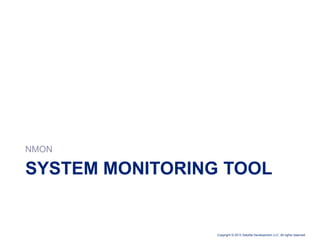
Recomendados
Más contenido relacionado
La actualidad más candente (9)
Destacado
Destacado (7)
Linux Performance Analysis: New Tools and Old Secrets

Linux Performance Analysis: New Tools and Old Secrets
Similar a Nmon Analysis - Performance monitoring tool for LINUX and AIX
Similar a Nmon Analysis - Performance monitoring tool for LINUX and AIX (20)
Último
Último (20)
BAG TECHNIQUE Bag technique-a tool making use of public health bag through wh...

BAG TECHNIQUE Bag technique-a tool making use of public health bag through wh...
Z Score,T Score, Percential Rank and Box Plot Graph

Z Score,T Score, Percential Rank and Box Plot Graph
IGNOU MSCCFT and PGDCFT Exam Question Pattern: MCFT003 Counselling and Family...

IGNOU MSCCFT and PGDCFT Exam Question Pattern: MCFT003 Counselling and Family...
Disha NEET Physics Guide for classes 11 and 12.pdf

Disha NEET Physics Guide for classes 11 and 12.pdf
Measures of Central Tendency: Mean, Median and Mode

Measures of Central Tendency: Mean, Median and Mode
Nmon Analysis - Performance monitoring tool for LINUX and AIX
- 1. Copyright © 2013 Deloitte Development LLC. All rights reserved. SYSTEM MONITORING TOOL NMON
- 2. Copyright © 2013 Deloitte Development LLC. All rights reserved. Nmon: The Nmon tool is a system monitor tool designed for AIX and Linux performance specialists to use for monitoring and analyzing performance data like CPU utilization ,Memory usage, Top processors ,Disk usage and etc. What is Nmon
- 3. Copyright © 2013 Deloitte Development LLC. All rights reserved. Benefits • The nmon tool is helpful in presenting all the important performance tuning information on one screen and dynamically updating it. • The nmon tool can also capture the same data to a text file for later analysis and graphing for reports. The output is in a spreadsheet format (.csv)
- 4. Copyright © 2013 Deloitte Development LLC. All rights reserved. Syntax • Nmon –s 30 –c 50 –t –f • -s <sample-interval-in-sec> • -c <count> • -t <include-top-processes> • -f <save-to-file>
- 5. Copyright © 2013 Deloitte Development LLC. All rights reserved. Action-1 • Open putty • Enter Linux server name • Enter username and password
- 6. Copyright © 2013 Deloitte Development LLC. All rights reserved. Action-2 • Enter Nmon > If the Below Screen is displayed that Means Nmon is installed in your system
- 7. Copyright © 2013 Deloitte Development LLC. All rights reserved. Go to the Directory where u want to store the Nmon data Example: cd /usr/tmp/nmon/ Type: nmon –f –s900 –c24 -t -Y To get the “Count” use Below formula C = Number of Hours * 60*60 Divided by Number of Sec Action-3
- 8. Copyright © 2013 Deloitte Development LLC. All rights reserved. Action-4 Type : Ps –eaf | grep nmon The Above command will display the number of processor running on the systems Type : ls – ltr The above Command will display the number of items in the current folder Now Type: Exit
- 9. Copyright © 2013 Deloitte Development LLC. All rights reserved. FTP Transfer This procedure is used to transfer any files from Aix/linux system to your Local system Open Command prompt Type : FTP <Server Name> Type : User name and password Go to the Directory (Ex: cd /usr/tmp/nmon/) To get all the log file from the directory type: mget * To find the list of file in a directory type : ls -ltr To get a specific log file type: get <file name>
