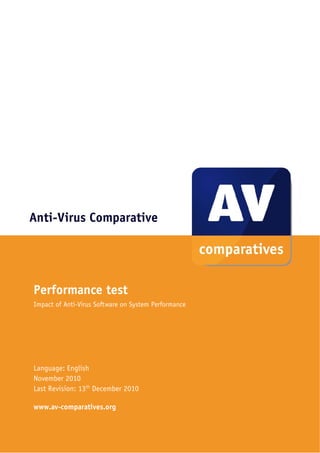
Performance dec 2010
- 1. Anti-Virus Comparative Performance test Impact of Anti-Virus Software on System Performance Language: English November 2010 Last Revision: 13th December 2010 www.av-comparatives.org
- 2. Anti‐Virus Comparative – Performance Test – November 2010 www.av‐comparatives.org Table of Contents 1. Introduction 3 2. Tested products 3 3. Test methods 4 4. Side notes and comments 5 5. Test results 7 6. Summarized results 15 7. Certification levels reached in this test 16 8. Copyright and Disclaimer 17 ‐ 2 ‐
- 3. Anti‐Virus Comparative – Performance Test – November 2010 www.av‐comparatives.org Introduction We want to make clear that the results in this report are intended to give only an indication of the impact on system performance (mainly by the real-time/on-access components) of the various Anti- Virus products in these specific tests. Users are encouraged to try out the software on their own PCs and form an opinion based on their own observations. Tested products The following products1, which were available in mid November, were evaluated (with default set- tings) in this test: avast! Free 5.0 Kingsoft Antivirus 2011 AVG Anti-Virus 2011 McAfee VirusScan Plus 2011 AVIRA AntiVir Premium 10.0 Microsoft Security Essentials 1.0 BitDefender Antivirus 2011 Norman Antivirus & Anti-Spyware 8.0 eScan AntiVirus 11.0 Panda Antivirus Pro 2011 ESET NOD32 Antivirus 4.2 PC Tools Spyware Doctor with AV 8.0 F-Secure Anti-Virus 2011 Sophos2 Anti-Virus 9.5 G DATA AntiVirus 2011 Symantec Norton AntiVirus 2011 K7 TotalSecurity 10 Trend Micro Titanium Antivirus 2011 Kaspersky Anti-Virus 2011 TrustPort Antivirus 2011 Please note that the results in this report apply only to the products/versions listed above and should not be assumed comparable to (e.g.) the versions provided by the above listed vendors as part of a product suite. Also, keep in mind that different vendors offer different (and differing quantities of) features in their products. The following activities/tests were performed: File copying Archiving / Unarchiving Encoding / Transcoding Installing / Uninstalling applications Launching applications Downloading files PC Mark Vantage Professional Testing Suite 1 Versions chosen by the vendors. 2 Sophos is an enterprise product. ‐ 3 ‐
- 4. Anti‐Virus Comparative – Performance Test – November 2010 www.av‐comparatives.org Test methods The tests were performed on an Intel Core 2 Duo E8300 machine with 2GB of RAM and SATAII hard disks. The performance tests were first done on a clean Microsoft Windows 7 Professional (32-Bit) system and then with the installed Anti-Virus software (with default settings). The hard disk was defragmented before starting the various tests, and care was taken to minimize other factors that could influence the measurements and/or comparability of the systems (network, temperature, etc.). Optimizing processes/fingerprinting used by the products were also considered – this means that the results represent the impact on a system which has already been used by the user for a while. The tests were repeated several times (with and without fingerprinting) in order to get mean values and filter out measurement errors. After each run the workstation was defragmented and rebooted. We simulated various file operations that a computer user would execute: copying3 different types of clean files from one place to another, archiving and unarchiving files, encoding and trans- coding 4 audio and video files, converting DVD-Files to IPOD format, downloading files from Internet, launching applications, etc. We make use of windows automation software to replicate the activities and measure the times. We also used a third-party industry recognized performance testing suite (PC Mark Vantage Profes- sional Edition) to measure the system impact during real-world product usage. Readers are invited to evaluate the various products themselves, to see how they impact on their systems (such as software conflicts and/or user preferences, as well as different system configurations that may lead to varying results). Anti-Virus products need to load on systems at an early stage to provide security from the very begin- ning – this load has some impact on the time needed for a system to start up. Measuring boot times accurately is challenging. The most significant issue is to define exactly when the system is fully started, as many operating environments may continue to perform start-up activities for some time after the system appears responsive to the user. It is also important to consider when the protection provided by the security solution being tested is fully active, as this could be a useful measure of boot completion as far as the security solution is concerned. Some Anti-Virus products are loading their services very late (even minutes later) at boot (users may notice that after some time that the system loaded, the system gets very slow for some moments), so the system looks like loading very fast, but it just loads its services later and makes the system also insecure/vulnerable. As we do not want to support such activities, we still do not measure boot times. To support our concerns, we tested on an older system if the products are loading all their protection modules before e.g. malware in the start-up folder is executed. All products failed this test, except AVG and Sophos. AVG and Sophos were the only two products which detected and blocked the mal- ware before its execution after system start-up (by loading itself at an early stage), in all others cases first the malware was successfully executed and only later detected by the AV products, when it was already too late. 3 We used 3GB data of various file categories (pictures, movies, music, various MS Office documents, PDF files, applications/executables, Windows 7 system files, archives, etc.). 4 Converting MP3 files to WAV, MP3 to WMA, AVI to MPG and MPG to AVI, as well as IPOD format ‐ 4 ‐
- 5. Anti‐Virus Comparative – Performance Test – November 2010 www.av‐comparatives.org Side notes and comments The on-access/real-time scanner component of Anti-Virus software runs as a background process to check all files that are accessed, in order to protect the system continuously against malware threats. For example, on-access scanners scan files as soon as they are accessed, while (e.g.) behaviour- blockers add a different layer of protection and monitor what the file does when it is already execut- ed/running. The services and processes that run in the background to do these tasks also require and use system resources. Anti-Virus products need to be active deep in the system in order to protect it and (e.g.) to scan pro- cesses and so on that are already active during the system start-up, to identify rootkits and other malware. Those procedures add some extra time and thus a delay in system boot/start up. If a product takes up too many system resources, users get annoyed and may either disable or unin- stall some essential protective features (and considerably compromise the security of their system) or may switch to security software that is less resource-hungry. Therefore, it is important not only that Anti-Virus software provides high detection rates and good protection against malware, but also that it does not degrade system performance or trouble users. While this report looks at how much impact various Anti-Virus products have on system performance, it is not always just the Anti-Virus software which is the main factor responsible for a slow system. Other factors also play a role, and if users follow some simple rules, system performance can be im- proved noticeably. The next sections address some of the other factors that may play a part. A few common problems observed on some user PCs: - Old hardware: If a PC already runs at a snail’s pace because it has ten-year-old hardware, us- ing modern (Anti-Virus) software may make it unusable. o If possible, buy a new PC that at least meets the minimum recommended requirements of the software you want to use. o Adding more RAM does not hurt. If you use Windows XP or Windows 7, you should use a minimum of 2GB of RAM. If you still use Vista, switch to Windows 7. o Make sure you have only ONE antivirus program with real-time protection. If your new PC came with a trial Anti-Virus program, remove this before installing a different AV program. - Clean up the content of your hard disk: o If your hard disk is almost full, your system performance will suffer accordingly. Leave at least 20% of your disk space free and move your movies and other infrequently accessed files to another (external) disk. o Uninstall unneeded software. Often, the slowdown that users notice after installing an Anti-Virus product is due to other software on the PC running in the background (that is, due to software conflicts or heavy file access by other programs, each access requiring an- ti-virus scanning). o Remove unneeded entries/shortcuts from the Autostart/start-up folder in the program menu ‐ 5 ‐
- 6. Anti‐Virus Comparative – Performance Test – November 2010 www.av‐comparatives.org o if your PC is already messed up by residual files and registry entries left over by hundreds of applications you installed and uninstalled after trying them out over the past years, re- install a clean operating system and install only software you really need (fewer software installations, fewer potential vulnerabilities and conflicts, and so on) and use e.g. an im- age/backup tool in order to ensure that you do not have to reinstall everything manually in future. - Defragment your hard disks regularly! A fragmented hard disk can have a very big impact on system performance as well as considerably increasing the time needed to boot up the system. - Keep all your software up-to-date: Using an Anti-Virus version from 2005 does not protect you as well as the newer version would, even though you may still be able to update the signatures. Visit http://update.microsoft.com regularly and keep your operating system up-to-date by installing the recommended patches. Any software can have vulnerabilities and bugs, so keep all the soft- ware installed on your PC up-to-date: this will not only protect you against many exploits and vulnerabilities, but also give you any other application improvements that have been introduced. - Fingerprinting/Optimization: most Anti-Virus products use various technologies to decrease their impact on system performance. Fingerprinting is such a technology, where already scanned files do not get rescanned again for a while (or more rarely) or are whitelisted. This increases the speed considerably (esp. after some time the PC was used), but also adds some little potential risk, as not all files are scanned anymore. Some Anti-Virus products do not scan all kind of files by design/default (based on their file extensions), or use fingerprinting technologies, which may skip already scanned files in order to increase the speed. It is up to the user to decide what to prefer. We suggest performing regularly a full-system scan (to be sure that all files are at least currently found as clean and to further optimize the fingerprinting). - Be patient: a delay of a few additional seconds due to Anti-Virus is not necessarily a big deal. However, if even with the suggestions above your PC still needs a considerably longer time to boot up, for instance, after you have installed the Anti-Virus you should consider trying out an- other Anti-Virus product (if you only notice a slow-down after using the Anti-Virus for a long time, there are probably other factors behind the slowdown). Do not reduce your security by disa- bling essential protection features, just in the hope of gaining a slightly faster PC. ‐ 6 ‐
- 7. Anti‐Virus Comparative – Performance Test – November 2010 www.av‐comparatives.org Test results These specific test results show the impact on system performance that Anti-Virus products have, compared to the other tested Anti-Virus products. The reported data just give an indication and are not necessarily applicable under all circumstances, as too many factors can play an additional part. As we noticed that delivering percentages gets easily misinterpreted/misused, we grouped the results in four categories, as the impact within those categories can be considered almost equal, also consider- ing error measurements. The categories were defined by the testers, based on what would be felt/noticed from user’s perspective (e.g. “slow” means that the user would notice and label the added slowdown as too high, also compared to the impact of other security products). Under Windows 7 the performance impact is smaller than e.g. on XP. Due that, we use new categories to reflect better the differences under this operating system. File copying We copied a set of different file types which are widespread at home and office workstations form one physical hard disk to another physical hard disk. +0% to +10% very fast +10% to +30% fast +30% to +60% mediocre over +60% slow On subsequent runs On first run (with fingerprinting, if available) Avast fast very fast AVG fast very fast AVIRA very fast very fast Bitdefender mediocre fast eScan mediocre very fast ESET fast very fast F-Secure fast fast G DATA fast fast K7 very fast very fast Kaspersky very fast very fast Kingsoft fast very fast McAfee fast fast Microsoft mediocre very fast Norman mediocre fast Panda fast very fast PC Tools slow fast Sophos fast very fast Symantec fast very fast Trend Micro slow fast Trustport fast fast ‐ 7 ‐
- 8. Anti‐Virus Comparative – Performance Test – November 2010 www.av‐comparatives.org Archiving and unarchiving Archives are commonly used for file storage, and the impact of Anti-Virus software on the time taken to create new archives or to unarchive files from existing archives may be of interest for most users. We archived a set of different file types which are widespread at home and office workstations form one physical hard disk to another physical hard disk and unzipped them after this again on a third physical hard disk. The results below already consider the fingerprinting/optimization technologies of the Anti-Virus products, as most users usually make archives of files they have on their disk. +0% to +10% very fast +10% to +20% fast +20% to +30% mediocre over +30% slow Avast very fast AVG very fast AVIRA fast Bitdefender very fast eScan very fast ESET very fast F-Secure very fast G DATA fast K7 very fast Kaspersky very fast Kingsoft very fast McAfee very fast Microsoft very fast Norman fast Panda very fast PC Tools mediocre Sophos very fast Symantec very fast Trend Micro mediocre Trustport very fast ‐ 8 ‐
- 9. Anti‐Virus Comparative – Performance Test – November 2010 www.av‐comparatives.org Encoding/transcoding Music files are often stored and converted on home systems, and converting such files takes system resources. Due that, many home users may be interested to know if their Anti-Virus products imposes a slowdown while converting multimedia files from one format to another. We encoded and transcoded some multimedia files with FFmpeg, and for the IPOD conversion we used HandBrakeCLI. The impact during FFmpeg and IPOD converting was almost the same. +0 to +5% very fast +5 to +10% fast +10 to +25% mediocre over +25% slow Avast very fast AVG very fast AVIRA very fast Bitdefender fast eScan very fast ESET very fast F-Secure very fast G DATA very fast K7 very fast Kaspersky fast Kingsoft very fast McAfee very fast Microsoft very fast Norman mediocre Panda very fast PC Tools slow Sophos very fast Symantec very fast Trend Micro very fast Trustport very fast ‐ 9 ‐
- 10. Anti‐Virus Comparative – Performance Test – November 2010 www.av‐comparatives.org Installing/uninstalling applications We installed several programs (like Visual C++, .NET Framework, etc.) with MSI installers, and then uninstalled them and measured how long it took. We did not consider fingerprinting, because usually an application is only installed once. +0% to +10% very fast +10% to +25% fast +25% to +50% mediocre over +50% slow Avast very fast AVG fast AVIRA very fast Bitdefender fast eScan very fast ESET fast F-Secure very fast G DATA very fast K7 fast Kaspersky fast Kingsoft very fast McAfee fast Microsoft very fast Norman very fast Panda fast PC Tools mediocre Sophos very fast Symantec very fast Trend Micro fast Trustport very fast ‐ 10 ‐
- 11. Anti‐Virus Comparative – Performance Test – November 2010 www.av‐comparatives.org Launching applications Office document files and PDF files are very common. We opened some large document files in Mi- crosoft Office (and closed it) and some large PDF files in Adobe Acrobat Reader (and closed it). Before each opening, the workstation was rebooted. The time taken for the viewer or editor application to open and a document to be displayed was measured. Although we list the results for the first opening and the subsequent openings, we consider the sub- sequent openings more important, as normally this operation is done several times by users, and op- timization features of the Anti-Virus products take place, minimizing their impact on the systems. +0% to +25% very fast +25% to +75% fast +75% to +150% mediocre over +150% slow Open Word Open PDF On first run On subsequent runs On first run On subsequent runs (with fingerprinting, (with fingerprinting, if available) if available) Avast fast very fast fast very fast AVG fast very fast very fast very fast AVIRA very fast very fast very fast very fast Bitdefender very fast very fast fast very fast eScan fast fast fast fast ESET very fast very fast very fast very fast F-Secure very fast very fast very fast very fast G DATA mediocre very fast mediocre very fast K7 mediocre very fast fast very fast Kaspersky slow mediocre mediocre mediocre Kingsoft fast very fast fast very fast McAfee fast very fast fast very fast Microsoft fast very fast very fast very fast Norman slow mediocre mediocre mediocre Panda fast fast fast very fast PC Tools mediocre fast fast fast Sophos mediocre fast fast fast Symantec fast fast fast very fast Trend Micro fast fast fast fast Trustport mediocre very fast fast very fast Some optimization features may not take place in some products (or not reduce enough the impact), as documents and PDF files are common infection targets and therefore are anyway scanned when opened. Nevertheless, the fingerprinting would take place in on-demand scans. ‐ 11 ‐
- 12. Anti‐Virus Comparative – Performance Test – November 2010 www.av‐comparatives.org Downloading files from the Internet Files are commonly downloaded from the internet. To avoid external influences, we used an in-house Apache web server (wget) connected with 100MB5 LAN and measured the download time. We tested using various large files/archives. +0% to +25% very fast +25% to +50% fast +50% to +100% mediocre over +100% slow Avast very fast AVG very fast AVIRA fast Bitdefender mediocre eScan very fast ESET fast F-Secure very fast G DATA fast K7 very fast Kaspersky very fast Kingsoft very fast McAfee very fast Microsoft very fast Norman very fast Panda very fast PC Tools very fast Sophos very fast Symantec very fast Trend Micro very fast Trustport very fast 5 We first tested using a 1GBit LAN, in which Bitdefender, ESET and G DATA got a (s)low score. We retested with 100MBit network after we have been notified that there is an issue which can be observed as lag especially in 1GBit networks, probably caused by the implementation of Windows Filtering Platform within Windows 7. Some information about WFP can be read here: http://www.microsoft.com/whdc/device/network/wfp.mspx Users using a 1GBit network scenario may observe slower internet connections with some of the products which were found to have issues, likely because of a problem inherent within the operating system. ‐ 12 ‐
- 13. Anti‐Virus Comparative – Performance Test – November 2010 www.av‐comparatives.org PC Mark Tests In order to provide an industry-recognized performance test, we used the PC Mark Vantage Profession- al Edition6 1.0.2 testing suite of FutureMark. Users using PC Mark Vantage should take care to mini- mize all external factors which could affect the testing suite and follow strictly at least the considera- tions/suggestions documented inside the PC Mark manual, in order to get consistent and valid/useful results. Furthermore, the tests should be repeated several times to verify them. “The six Consumer Scenario suites are based on a collection of actual real-world end user applications, and reflect the system performance a typical user would expect running those applications. Each test suite contains a subset of the following tests as applicable: data encryption, decryption, compression and decompression, GPU and CPU image manipulation, image import, video playback, editing and trans- coding, audio playback and transcoding, GPU and CPU game tests, game data loading, web page render- ing, mail operations, media player operations, contacts search, text editing and applicable HDD tests. Each Consumer Scenario test suite generates a unique, fully comparable performance score for that series of tests. A comprehensive, overall PCMark score is generated by running the PCMark Suite. And the HDD Suite produces its own fully comparable performance score.”7 PC Mark score Points without AV 38438 - Sophos 3728 97 eScan 3719 97 K7 3701 96 AVIRA 3653 95 AVG 3623 94 Microsoft 3611 94 Kingsoft 3553 92 F-Secure 3546 92 ESET 3544 92 McAfee 3542 92 Norman 3525 92 Industry average 3516 91 Panda 3507 91 Avast 3501 91 Symantec 3496 91 Kaspersky 3442 90 Trustport 3432 89 Bitdefender 3394 88 G DATA 3355 87 PC Tools 3258 85 Trend Micro 3195 83 6 For more information, see http://www.futuremark.com/benchmarks/pcmarkvantage/introduction/ 7 http://www.futuremark.com/pressroom/companypdfs/PCMark_Vantage_Reviewer%27s_Guide_v1.1_(PDF) 8 Baseline system: Intel Core 2 Duo E8300 machine with 2GB of RAM ‐ 13 ‐
- 14. Anti‐Virus Comparative – Performance Test – November 2010 www.av‐comparatives.org We are not showing the scores for the subtests “Memories”, “TV and Movies”, “Gaming” and “HDD”, because the difference was minimal to a system with no AV product. PC Mark PC Mark PC Mark Music Communications Productivity score score score without AV 4497 without AV 4323 without AV 3211 K7 4490 Sophos 4320 K7 3205 Microsoft 4434 K7 4244 Microsoft 3127 Norman 4412 Panda 4240 eScan 3031 eScan 4397 F-Secure 4220 AVIRA 3017 Sophos 4383 Symantec 4215 Sophos 3002 AVG 4361 Kingsoft 4200 Norman 2994 Kaspersky 4336 AVIRA 4191 Panda 2993 ESET 4304 McAfee 4189 G DATA 2982 AVIRA 4298 Avast 4156 ESET 2978 Symantec 4278 ESET 4152 F-Secure 2967 Industry 4273 AVG 4148 Trustport 2918 average Norman 4136 McAfee 2917 PC Tools 4270 eScan 4116 Kingsoft 2867 McAfee 4263 Industry 4073 Industry 2860 Panda 4259 average average Bitdefender 4254 Trustport 3987 Symantec 2858 Trustport 4236 Kaspersky 3944 Kaspersky 2826 Kingsoft 4230 PC Tools 3872 Bitdefender 2822 G DATA 4128 Trend Micro 3845 AVG 2742 Trend Micro 4092 G DATA 3775 Avast 2492 F-Secure 4028 Microsoft 3766 PC Tools 2255 Avast 3997 Bitdefender 3743 Trend Micro 2210 4500 w ithout AV Sophos 4000 eScan K7 AVIRA 3500 AVG Microsoft 3000 Kingsoft F-Secure 2500 ESET McAfee 2000 Norman Panda Avast 1500 Symantec Kaspersky 1000 Trustport Bitdefender 500 G DATA PC Tools 0 Trend Micro PCMark Memories TV and Movies Gaming Music Communications Productivity HDD ‐ 14 ‐
- 15. Anti‐Virus Comparative – Performance Test – November 2010 www.av‐comparatives.org Summarized results Users should weight the various subtests according to their needs. We applied a scoring system in order to sum up the various results. ‐ 15 ‐
- 16. Anti‐Virus Comparative – Performance Test – November 2010 www.av‐comparatives.org Certification levels reached in this test We provide a 4-level ranking system: Tested, STANDARD, ADVANCED and ADVANCED+. All products were quite good, and reached at least the STANDARD level, which means they have an acceptable impact on system performance. ADVANCED means they have only a low impact on system performance and ADVANCED+ denotes products with even lower impact (according to the test results). The following certification levels are for the results reached in this performance test report. Please note that the performance test only tells you how much impact an Anti-Virus may have on a system compared to other Anti-Virus products; it does not tell you anything about the effectiveness of the protection a product provides. To determine, for example, how the detection rates of the various Anti- Virus products are, please refer to our other tests, available at www.av-comparatives.org CERTIFICATION LEVELS PRODUCTS9 K7 Kingsoft Sophos Avast Microsoft eScan Symantec F-Secure AVG AVIRA Trustport Panda McAfee ESET G DATA Kaspersky Bitdefender Norman Trend Micro PC Tools The above awards have been given based on our assessment of the overall impact results with default settings. 9 We suggest considering products with same the award to be as good as the other products with same award. ‐ 16 ‐
- 17. Anti‐Virus Comparative – Performance Test – November 2010 www.av‐comparatives.org Copyright and Disclaimer This publication is Copyright © 2010 by AV-Comparatives e.V. ®. Any use of the results, etc. in whole or in part, is ONLY permitted if the explicit written agreement of the management board of AV- Comparatives e.V. is given prior to any publication. AV-Comparatives e.V. and its testers cannot be held liable for any damage or loss, which might occur as a result of, or in connection with, the use of the information provided in this paper. We take every possible care to ensure the correctness of the basic data, but no representative of AV-Comparatives e.V. can he held liable for the accuracy of the test results. We do not give any guarantee of the correctness, completeness, or suitability for a spe- cific purpose of any of the information/content provided at any given time. No one else involved in creating, producing or delivering test results shall be liable for any indirect, special or consequential damage, or loss of profits, arising out of, or related to, the use or inability to use, the services pro- vided by the website, test documents or any related data. AV-Comparatives e.V. is a Non-Profit Organ- ization. AV-Comparatives e.V. (December 2010) ‐ 17 ‐
