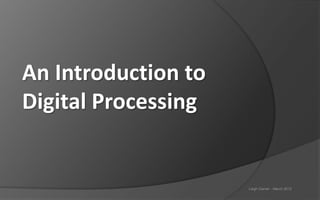
An Introduction to Digital Image Processing
- 1. An Introduction to Digital Processing Leigh Garner - March 2012
- 2. Target Audience • Photographers new to digital processing • Those unsure about the various software packages available • Anyone wanting to broaden their knowledge Disclaimer: These opinions are my own (or those I found on the Internet) and are presented solely in my capacity as a keen amateur photographer.
- 3. Agenda • Why processing is important. • File Formats • Why Raw? • Image sizing & the DPI thing • Workflow and Metadata • An Overview of Software
- 4. Why Processing is important Post-processing photos can be a controversial topic It shouldn’t be – first step: lose the misconception! • Many of todays Digital processing techniques originate from the Darkroom • It’s all part of the creative process • Can help you learn a great deal about how to take photos by looking at those you have taken before • Even small adjustments can make a big difference
- 5. If you’ve been thinking that processing is an extra step you don’t have time for you’re missing the point It’s an extra opportunity to learn more, make better photos and become a better photographer. Neil Creek - professional photographer & author of dPS‟s new eBook – Photo Nuts and Post: a Guide to Post Processing Your Images Read more: http://www.digital-photography-school.com/how-post-processing-helped-me-become-a-better-photographer
- 6. Examples • Small adjustments can make big improvements • How the creative process can be continued in post • Photo Manipulation & how the image capturing is only the start
- 7. File formats • JPEG • TIFF • RAW • DNG
- 8. JPEG (.jpg) • The most commonly used digital image format • Like an MP3 it‟s a „Lossy‟ format. • Some original image information is discarded and cannot be restored. • A trade-off between file size and image quality. • What I didn’t know? • Compresses colour more than detail. Our eyes are more sensitive to detail than to colour. • Discards the fine detail first because our eyes are more sensitive to coarse detail
- 9. JPEG (.jpg) • When editing an image in several sessions, it is recommended to save the intermediate image in an uncompressed format such as TIFF or PSD. • If you save an image in JPEG, close it, open it again and save it again with the same quality setting, the file size will not reduce further, but quality will have degraded further. So only compress after all editing is done. http://www.dpreview.com/learn/?/Glossary/Digital_Imaging/JPEG_01.htm
- 10. TIFF (.tif) Universal image format that is compatible with most image editing and viewing programs. • Can be compressed in a „lossless‟ way (ZIP/ LZW) • Widely used as a final format in the printing and publishing industry. http://www.dpreview.com/learn/?/Glossary/Digital_Imaging/TIFF_01.htm • What I didn’t know? • Adobe holds the copyright on the TIFF specification.
- 11. RAW • Raw = unprocessed - contains the original image information as it comes off the sensor. • Raw = digital negative - same role as negatives in film photography. • Proprietary formats - dozens if not hundreds of such formats (NEF, CRW, ARW etc…..) • Many of the formats are similar – but with proprietary features to each brand. We come onto Why Raw later……
- 12. DNG • Digital Negative (DNG) - Publicly Available Open raw image format owned by Adobe • Adobe: “DNG helps ensure that photographers will be able to access their files in the future” • Adobe has submitted DNG to ISO for incorporation into their revision of ISO 12234-2:2001 • ‘Increasingly, professional archivists, working for respectable organizations, variously suggest or recommend DNG for archival purposes’
- 13. DNG • Statistics:- 6th anniversary, September 2010 Camera manufacturers: 14 Camera models: 47 Software products: 240+ Convertible raw image formats: 290+ • Except Pentax, no camera manufacturer with a large market share of dSLRs use DNG in their cameras.
- 14. Why Raw? • I‟m going to be mostly making the case for….but there are arguments against: • Time • File size • Proprietary file formats
- 15. Why Raw? It‟s a personal choice….but I present to you: The facts
- 16. Why Raw? Fact one: What I didn’t know? • At issue is Colour-Depth • When you take a digital photograph light falls onto the sensor. • The camera records the level of the light falling onto each of the pixels on the sensor. • Most modern digital SLR cameras will record in either a 12 or 14 bit format.
- 17. Why Raw? • Basically, the higher the bit depth, the more levels of brightness can be recorded and image quality improves. • The math (especially for Donald) • A bit is a binary digit, either a 1 or a 0. • If 12 bits are recorded then your camera is capable of distinguishing 4,096 (2^12) different brightness levels at each pixel. • If 14 bits are recorded - can distinguish 16,384 (2^14) different brightness levels.
- 18. Why Raw? To put this into perspective • JPEGs are 8 bit files, which means that they contain only 256 brightness levels at each pixel. • A considerable reduction compared to the 16,384 that your camera may be recording to begin with. • If you shoot only JPEG, you automatically throw away at least 4 bits of information that the sensor captured.
- 19. Why Raw? Fact one: Shooting in RAW means that the camera will record a file that contains all the “raw” data from the sensor. All the glorious 14 bits of colour and brightness
- 20. Why Raw? Fact two: • On top of the colour depth issue…..what else do we know about JPEGs? • They‟re „lossy‟ ……that is….. Compressed. • Some original image information is discarded and cannot be restored. JPEG is a ‘lossy’ format
- 21. Why Raw? Fact three: • Many camera settings which were applied to the Raw data can be changed in processing software. • For instance White balance, sharpening, levels and colour adjustments can be undone and recalculated based on the raw data. • Yes you can adjust these in a JPEG…..but they're „baked in‟.
- 22. Why Raw? Fact three : • You are able to extract shadow and highlight detail which would have been lost in the JPEG. • You‟re NOT giving up part of the creative process to a Japanese software engineer! The Flexibility of RAW
- 23. Why Raw? In summary: 1. All the glorious 14 bits of colour and brightness 2. JPEG is a ‘lossy’ format 3. The Flexibility of RAW
- 25. What have we learnt so far? • Shoot Raw when possible • Save intermediate images in an uncompressed format such as TIFF or PSD • Only Save to JPEG for output
- 26. Image Sizing & the DPI thing.. A minefield? • It’s important to understand the difference between Pixel Dimensions & Document Size. • A digital photo's resolution is determined by its pixel dimensions. • Regardless of what Adobe call resolution, if the Pixels don't change, the photo remains the same resolution.
- 27. Image Sizing & the DPI thing..
- 28. Image Sizing & the DPI thing..
- 29. Image Sizing & the DPI thing.. Pixel Dimensions = what's physically in the file Document Size = How it will be printed DPI – it‟s just a number! • It is a very tiny string in the header of a file. • It's not actually part of the image. • It doesn't change the digital photo in any way. • Some software will use it to set the paper output or display dimensions.
- 30. Image Sizing & the DPI thing.. Not convinced? Read: All About Digital Photos - The Myth of DPI http://www.rideau-info.com/photos/mythdpi.html For the best results for display in club competitions: 1920 x 1080 will exceed the projector resolution of 1400 x 1050
- 31. Workflow & Metadata How many photos did you take last year? How many will you have in 5 years? Are you utilising the advantage of Digital? – No? Just buy Lightroom! What is Metadata? Data that describes data – what could be more beautiful!
- 32. Workflow & Metadata • Get organised….have a structure. • Do the same thing for every shoot. • Use Keywords….. Tip: for folder and filenames: - Use the format YYYY-MM-DD - ie. 20120315 - Allows folders/files to be viewed in sort order
- 33. Software Overview • By no means a comprehensive list • But there is more than PhotoShop • It's very much a personal thing • Ask yourself: • How much do I want to spend? • How much time do I want to INVEST? • How easy is it to get support?
- 34. Software Overview Adobe Camera Raw (ACR) • Processor for Raw Images • A plugin used by Photoshop, Elements & Bridge. • Adobe Photoshop Lightroom is built upon the same raw processing technology. • There are alternatives: • Manufacturers Software • Bibble. LightZone. Capture One. NX2. DXO • And of course Lightroom
- 35. Software Overview Adobe DNG Converter • A free utility that converts Raw files from more than 350 cameras to the DNG format. • Useful: • As a single raw processing solution when handling raw files from multiple camera models. • Or for example using an old version of PS or Elements
- 36. Software Overview Picasa • Free software from Google for Organising Photos with some editing functions. • Suited to Photographers: • On a budget & don‟t want a steep learning curve • Happy with simple enhancements • Not comfortable with complex software • Alternative: iPhoto (Mac only)
- 37. Software Overview Lightroom • Designed to streamline and accelerate the serious digital photographer‟s workflow. • Suited to Photographers: • Process Raw files and understand the need for image management. • Don‟t mind a medium learning curve. • Doesn‟t exclude those that use Photoshop. • Alternative: Aperture (Mac only). Bridge?
- 38. Software Overview Photoshop Elements • Edit & enhance Photos. Use one-stop or manual adjustments. A good learning process for full PS. • Suited to Photographers: • Who don't already own Photoshop CS • Don‟t mind a medium learning curve • Probably now has 95%+ of PS photography tools. • Alternative: Paintshop Pro
- 40. Software Overview Photoshop CS • Digital imaging software with a strong focus on photography. Tools for superior image selections, realistic painting, and more… • Suited to Photographers: • Professionals or serious amateurs. • Don‟t mind a steep learning curve. • Want to do serious image manipulation. • Alternative: Gimp - free
- 41. Software Overview Others • Capture NX2 – For Nikon. Built by Nik software. • Gimp - a freely distributed program for such tasks as photo retouching, image composition and image authoring. • Paint.Net – Free. Windows only. • DxO Optics Pro - Adapts very specifically to your equipment. Each camera-lens combination is the subject of a very precise analysis.
- 42. Software Overview Conclusion • Choose a Package that suits you. • Buy a book. • Learn it. Because you're worth it!
Notas del editor
- IT perspectiveOnly know Digital
- There’s a Difference between ‘Manipulation’ & ProcessingCan perhaps understand people being apprehensive regarding ManipulationBut as far as I know none of us are photo journalists.Wildlife
- Understand why it’s important to ‘get it right in camera’. Conversely, understanding how much can be done in post and what’s best left to that stage.You will realise that most of those amazing photos you admire online started with something quite different out of camera.
- Not that these are necessarily great photos or great processing. Just examples
- that is compressedCan be compared to MP3.Been around longer…haven’t known any different selectively reduces the detail within each block
- (Joint Photographic Experts Group)
- Tagged Image File FormatLossless – meaning smaller file size without loss of iqPSD is a proprietary file format It is a widely accepted formatThe biggest advantage of using the PSD format is that it can save images in layers
- that is, the negative is not directly usable as an image, but has all of the information needed to create an image.Unlike JPEG and TIFF, RAW is not an abbreviation but literally means "raw" as in "unprocessed". A Raw file contains the original image information as it comes off the sensor before in-camera processing so you can do that processing afterwards on your PC with software.Not an acronym
- No known intellectual property ownership or license requirements.By addressing the lack of an open standard for the raw files created by individual camera models, Electronic still-picture imaging -- Removable memory -- Part 2: TIFF/EP image data formatThe solution to this growing problem is Digital Negative (DNG), a publicly available archival format for the raw files generated by digital cameras. By addressing the lack of an open standard for the raw files created by individual camera models, DNG helps ensure that photographers will be able to access their files in the futureAs an IT professional and dealt with data all my life – I really SHOULD use DNG – totally GET the argument. Can you find a computer to open word processing files from 10 or 20 years ago today As a Photographer….not so sure. Extra Step….do I lose anything in conversion?
- Not going to read out. But as widely adopted as hoped
- Apologies to those present who don’t have the ability to shoot Raw. ALL cameras shoot Raw….just some don’t allow you to save it.Disclaimer: I shoot Raw 99% of the timeFile size (although not such an issue with the cost of hard disk space)Dissenters…..Ken Rockwell, CazInstant use, Shooting for web or lower quality uses (JPEG), Restricted space (JPEG), Rapid succession burst shooting
- I’d been told Raw was better….didn’To do that we have to get a bit techy…so if you want to have a doze now’s the timet really know why
- Three facts…not arguments…but FACTSThis is a measure of how much information is recorded at each pixel.
- Ok, so impressive numbers but what does that mean…well
- Great quote
- Consequence of the file formatJPEG Extra fine, fine and standard defines the level of compression. ”But in reality it is nothing more that a 21st century polaroid.”
- Values stored in the fileBecause of proprietary file formats….Hence, XMP sidecar files. DNG, no sidecar filesHence you can Reset
- because RAW has 12 bits of available data, you are able to extract shadow and highlight detail which would have been lost in the 8 bits/channel JPEG or TIFF format.
- Further reading:http://leadinglinesphotography.net/tutorials/on-line/understanding-on-line/rawhttp://www.dpreview.com/learn/?/Glossary/Digital_Imaging/RAW_01.htmhttp://www.slrlounge.com/raw-vs-jpeg-jpg-the-ultimate-visual-guide
- Only Save to JPEG for output…and only once.If you need different sizes, go back to the Tiff, don’t resave the JPEG
- ControversialI will demonstrate.
- How it will be printed or interpreted by some software
- How it will be printed or interpreted by some softwareOr a conversion factorIt is a 5 byte (very tiny) string in the header of a digital photo file.
- 2 slides.Captain Metadata!Bill Clinton / Monica LewinskyOther than out of focus, blurry shots, I rarely delete anything.Unsung advantage– Organise,Folders and photos, meaningful names. Metadata: Keywords, Location,
- Write it down if you need to.I tend to use Keywords as follows: Generic to the whole shoot. Add more detail to specific shots.Hierarchal ListHelps people find photos and get views on flickr
- So apologies if you use something I don’t mention. Beginners. No specialist addons to tools Magazines suggest only PSYou’ve got to want to learn. No ones going to give it to you.online, from magazines, from other members
- The Photoshop Camera Raw plug-in became the latest must-have tool for professional photographers when it was released in February 2003. This powerful plug-in has been frequently updated to support more cameras and include more features Used whenever opening a Raw file in Photoshop, Elements or Bridge.By working with these "digital negatives," you can achieve the results you want with greater artistic control and flexibility while still maintaining the original raw files.Becoming more powerful.
- Yes FreeAdvantage. Eg old version of PS doesn’t support the latest ACR
- Basic but Good. Preserves OriginalsCreate SlideshowsShare online
- Non-Destructive environment. Like ACR, but with ACR you have to go somewhere else.Doesn’t exclude those that use Photoshop – Round tripThe RAW processor is similar but more advanced than ACR, you can 'round trip' in and out of PS seamlesslyBridge = is a file viewer. An enhanced Windows explorer for photos.Lightroom = doesn’t move any of the images. But has a Database that stores information about your images.So unless you adopt the philosophy of exclusively using it you're not really getting the benefit.Apperture - knowledge of iPhoto helps
- Painshop Pro – less resource to learn.
- That’s how Adobe describe it
- hadn’t come across this beforeand automatically makes corrections to your images, whether in JPEG or RAW, thanks to a preliminary calibration of equipment identical to yours in our laboratory.
- Or you photos are
