Image editing
•
28 recomendaciones•11,246 vistas
Denunciar
Compartir
Denunciar
Compartir
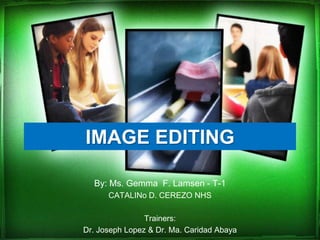
Recomendados
Más contenido relacionado
La actualidad más candente
La actualidad más candente (20)
Adobe Premiere Pro: An Introduction to the Basics_Mujeeb Riaz

Adobe Premiere Pro: An Introduction to the Basics_Mujeeb Riaz
Top 10 photoshop tools that you need to master photoshop

Top 10 photoshop tools that you need to master photoshop
Similar a Image editing
Similar a Image editing (20)
VDIS10021 Working in Digital Design - Lecture 3 - Creative Practice

VDIS10021 Working in Digital Design - Lecture 3 - Creative Practice
K to 12 Entrep-Based Photo Editing Learning Module

K to 12 Entrep-Based Photo Editing Learning Module
Grade 7 or Grade 8 ICT Photo Editing Learning Materials

Grade 7 or Grade 8 ICT Photo Editing Learning Materials
DAY 1 - Introduction to Photo Editing and Photoshop CS6

DAY 1 - Introduction to Photo Editing and Photoshop CS6
Último
💉💊+971581248768>> SAFE AND ORIGINAL ABORTION PILLS FOR SALE IN DUBAI AND ABUDHABI}}+971581248768
+971581248768 Mtp-Kit (500MG) Prices » Dubai [(+971581248768**)] Abortion Pills For Sale In Dubai, UAE, Mifepristone and Misoprostol Tablets Available In Dubai, UAE CONTACT DR.Maya Whatsapp +971581248768 We Have Abortion Pills / Cytotec Tablets /Mifegest Kit Available in Dubai, Sharjah, Abudhabi, Ajman, Alain, Fujairah, Ras Al Khaimah, Umm Al Quwain, UAE, Buy cytotec in Dubai +971581248768''''Abortion Pills near me DUBAI | ABU DHABI|UAE. Price of Misoprostol, Cytotec” +971581248768' Dr.DEEM ''BUY ABORTION PILLS MIFEGEST KIT, MISOPROTONE, CYTOTEC PILLS IN DUBAI, ABU DHABI,UAE'' Contact me now via What's App…… abortion Pills Cytotec also available Oman Qatar Doha Saudi Arabia Bahrain Above all, Cytotec Abortion Pills are Available In Dubai / UAE, you will be very happy to do abortion in Dubai we are providing cytotec 200mg abortion pill in Dubai, UAE. Medication abortion offers an alternative to Surgical Abortion for women in the early weeks of pregnancy. We only offer abortion pills from 1 week-6 Months. We then advise you to use surgery if its beyond 6 months. Our Abu Dhabi, Ajman, Al Ain, Dubai, Fujairah, Ras Al Khaimah (RAK), Sharjah, Umm Al Quwain (UAQ) United Arab Emirates Abortion Clinic provides the safest and most advanced techniques for providing non-surgical, medical and surgical abortion methods for early through late second trimester, including the Abortion By Pill Procedure (RU 486, Mifeprex, Mifepristone, early options French Abortion Pill), Tamoxifen, Methotrexate and Cytotec (Misoprostol). The Abu Dhabi, United Arab Emirates Abortion Clinic performs Same Day Abortion Procedure using medications that are taken on the first day of the office visit and will cause the abortion to occur generally within 4 to 6 hours (as early as 30 minutes) for patients who are 3 to 12 weeks pregnant. When Mifepristone and Misoprostol are used, 50% of patients complete in 4 to 6 hours; 75% to 80% in 12 hours; and 90% in 24 hours. We use a regimen that allows for completion without the need for surgery 99% of the time. All advanced second trimester and late term pregnancies at our Tampa clinic (17 to 24 weeks or greater) can be completed within 24 hours or less 99% of the time without the need surgery. The procedure is completed with minimal to no complications. Our Women's Health Center located in Abu Dhabi, United Arab Emirates, uses the latest medications for medical abortions (RU-486, Mifeprex, Mifegyne, Mifepristone, early options French abortion pill), Methotrexate and Cytotec (Misoprostol). The safety standards of our Abu Dhabi, United Arab Emirates Abortion Doctors remain unparalleled. They consistently maintain the lowest complication rates throughout the nation. Our Physicians and staff are always available to answer questions and care for women in one of the most difficult times in their lives. The decision to have an abortion at the Abortion Cl+971581248768>> SAFE AND ORIGINAL ABORTION PILLS FOR SALE IN DUBAI AND ABUDHA...

+971581248768>> SAFE AND ORIGINAL ABORTION PILLS FOR SALE IN DUBAI AND ABUDHA...?#DUbAI#??##{{(☎️+971_581248768%)**%*]'#abortion pills for sale in dubai@
Último (20)
Apidays New York 2024 - APIs in 2030: The Risk of Technological Sleepwalk by ...

Apidays New York 2024 - APIs in 2030: The Risk of Technological Sleepwalk by ...
+971581248768>> SAFE AND ORIGINAL ABORTION PILLS FOR SALE IN DUBAI AND ABUDHA...

+971581248768>> SAFE AND ORIGINAL ABORTION PILLS FOR SALE IN DUBAI AND ABUDHA...
DEV meet-up UiPath Document Understanding May 7 2024 Amsterdam

DEV meet-up UiPath Document Understanding May 7 2024 Amsterdam
2024: Domino Containers - The Next Step. News from the Domino Container commu...

2024: Domino Containers - The Next Step. News from the Domino Container commu...
Connector Corner: Accelerate revenue generation using UiPath API-centric busi...

Connector Corner: Accelerate revenue generation using UiPath API-centric busi...
Why Teams call analytics are critical to your entire business

Why Teams call analytics are critical to your entire business
AWS Community Day CPH - Three problems of Terraform

AWS Community Day CPH - Three problems of Terraform
Apidays New York 2024 - The value of a flexible API Management solution for O...

Apidays New York 2024 - The value of a flexible API Management solution for O...
Navigating the Deluge_ Dubai Floods and the Resilience of Dubai International...

Navigating the Deluge_ Dubai Floods and the Resilience of Dubai International...
Web Form Automation for Bonterra Impact Management (fka Social Solutions Apri...

Web Form Automation for Bonterra Impact Management (fka Social Solutions Apri...
Rising Above_ Dubai Floods and the Fortitude of Dubai International Airport.pdf

Rising Above_ Dubai Floods and the Fortitude of Dubai International Airport.pdf
Apidays New York 2024 - Passkeys: Developing APIs to enable passwordless auth...

Apidays New York 2024 - Passkeys: Developing APIs to enable passwordless auth...
Emergent Methods: Multi-lingual narrative tracking in the news - real-time ex...

Emergent Methods: Multi-lingual narrative tracking in the news - real-time ex...
Finding Java's Hidden Performance Traps @ DevoxxUK 2024

Finding Java's Hidden Performance Traps @ DevoxxUK 2024
Apidays New York 2024 - Scaling API-first by Ian Reasor and Radu Cotescu, Adobe

Apidays New York 2024 - Scaling API-first by Ian Reasor and Radu Cotescu, Adobe
Image editing
- 1. IMAGE EDITING By: Ms. Gemma F. Lamsen - T-1 CATALINo D. CEREZO NHS Trainers: Dr. Joseph Lopez & Dr. Ma. Caridad Abaya
- 2. Objectives: • At the end of this quarter, you are expected to: – Goals and target – Explore and examine the basic concepts and underlying principles in photo editing especially using Adobe Photoshop; – Apply the concepts and skills learned in photo editing – Produce a marketable product or service in photo editing and – Appreciate the relevance of learning the basic concepts and skills of photo editing
- 3. Setting our Goal and Targets In studying this module, as a learner you need to set your own learning goal and targets. Follow the illustration below and place your answers in your activity notebook My Goals at the end of this module are: 1. To know the different editing techniques. 2. _________ My Targets are: Target 1 - Create an edited picture Target 2 - _________________
- 4. Let’s begin!
- 5. Activity 1: Study the pictures below showing services and products processed in an image editing software.
- 6. Activity 1: Study the pictures below showing services and products processed in an image editing software.
- 7. Have you seen the changes?
- 8. What do you think was done on the pictures?
- 9. What are the effects of the changes? Were they done for advertising, for entertainment, for emphasis, for other effects?
- 10. Do you think you can create those changes? How?
- 11. Do you want to be a good photo editor? Why?
- 12. IMAGE EDITING • Image means…. – Photographs • Digital • Analog – illustrations • Edit means… – Alter – Change – Modify
- 13. IMAGE EDITING • The process of altering, changing, modifying, whether they are processed photographs, traditional analog photographs or illustrations
- 17. Image Editing Softwares • Are the primary tools with which a user may manipulate, enhance and transform images. • Also used to render or create computer art from scratch. Examples: Adobe Photoshop Corel Picasa Pixia GIMP
- 18. Basic of Photo Editing 1. Cropping – a technique where you cut out distracting background or a clutter of irrelevant objects around an image.
- 19. Study the picture below. What can you say about the picture?
- 21. • In cropping, always use the golden in photography- “rule of thirds” Remember this!
- 22. Basic of Photo Editing 2. Resizing /Resampling Resizing – changing the size of the image depending on the usage Remember! Save a copy of your image before you resize it so that you use it at a different size in the future.
- 23. Basic of Photo Editing 2. Resizing / Resampling To learn further about the resizing, try to look at the following terms: Pixel Resolution Have you encountered these words before? Can you tell the class about them? Play video
- 24. Basic of Photo Editing 2. Resizing / Resampling Resolution – refers to the number of dots per inch (dpi) that appear in our image. Pixel – Number of dots on the screen But they actually look like small square
- 25. Basic of Photo Editing 3. Adjusting the Brightness/Contrast Brightness – the amount of light of an image Contrast – defines the separation between the darkest area and brightest areas of the image.
- 26. Basic of Photo Editing 3. Adjusting the Brightness/Contrast Increase in contrast and you increase the separation between the dark and the bright, making shadows darker and highlights brighter. Example of Contrast:
- 28. Basic of Photo Editing 4. Sharpening and Softening • Sharpening is a tool that gives emphasis on textures and for drawing viewer focus. Note: Excessive image sharpness will always increase the amount of contrast and distorts color relationships. Softening- is the opposite of Sharpening
- 29. Basic of Photo Editing • Sharpening and Softening
- 30. Basic of Photo Editing 5. Automatic Image Enhancement • Basic automatic image improvement features in camera and image editing programs • Corrects color imbalances, red eye reduction, sharpness adjustments, zoom features and automatic cropping • Why automatic? – Because it happens with less user interaction or is offered with one click of a button
- 31. Basic of Photo Editing 6. Data Compression - many image file formats use data compression to reduce file size and save storage space Some File formats that use data compression: JPEG – Joint Photographic Experts Group PNG – Portable Network Graphics
- 32. Key Terms and Definition • Photoshop Document (.psd) – is the file format in which Photoshop saves documents by default. It is a multi-layer document that retains its full editing options when saved. • Layers – the ones that composed a Photoshop document. These are single transparent sheets which hold particular pieces of an image. These layers can contain images, text and vector graphics
- 33. Key Terms and Definition • Selection – refers to the region in an image that will be affected by the various tools. • Resolution – refers to the number of pixels in a full size image • Image Size – actual size of the image considering its height and width size
- 34. Key Terms and Definition • Color Mode – refers to the types of colors you will be using in you image Types of color modes: 1. CMYK – Cyan, Magenta, Yellow, BlacK - Setting of images that will be printed on paper 2. RGB – Red, Green, Blue - color channel for the Web
- 35. Activity: Group yourselves into four and complete the WEB below. Direction: Enumerate the basics of image editing and give brief description of each. Image editing
- 37. By: Gemma F. Lamsen • Thank you
Notas del editor
- Demonstrate the brightness and contrast
- Data compression – saves many storage space because the size is reduced like the ones they do in the